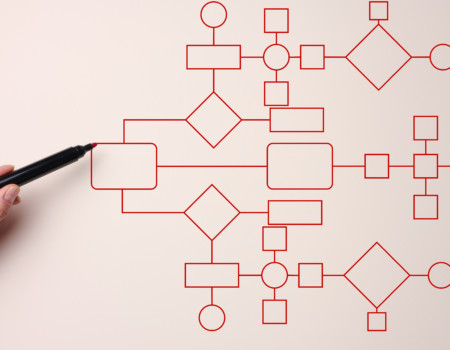Problem
How to change the status of a ticket in Jira?
The status of a ticket indicates its current place in a project workflow. Each project can have different statuses. The statuses available to a user may also depend on the user’s permission level in the project. If you have any doubts or questions regarding the status flow configuration, you can always contact the Atlassian Project Administrator or System Administrator.
Step by step instructions
1. Open the ticket, then click on the status area on the right.
2. Once clicked, a drop-down list will show the available statuses according to the workflow of the project the ticket is in.
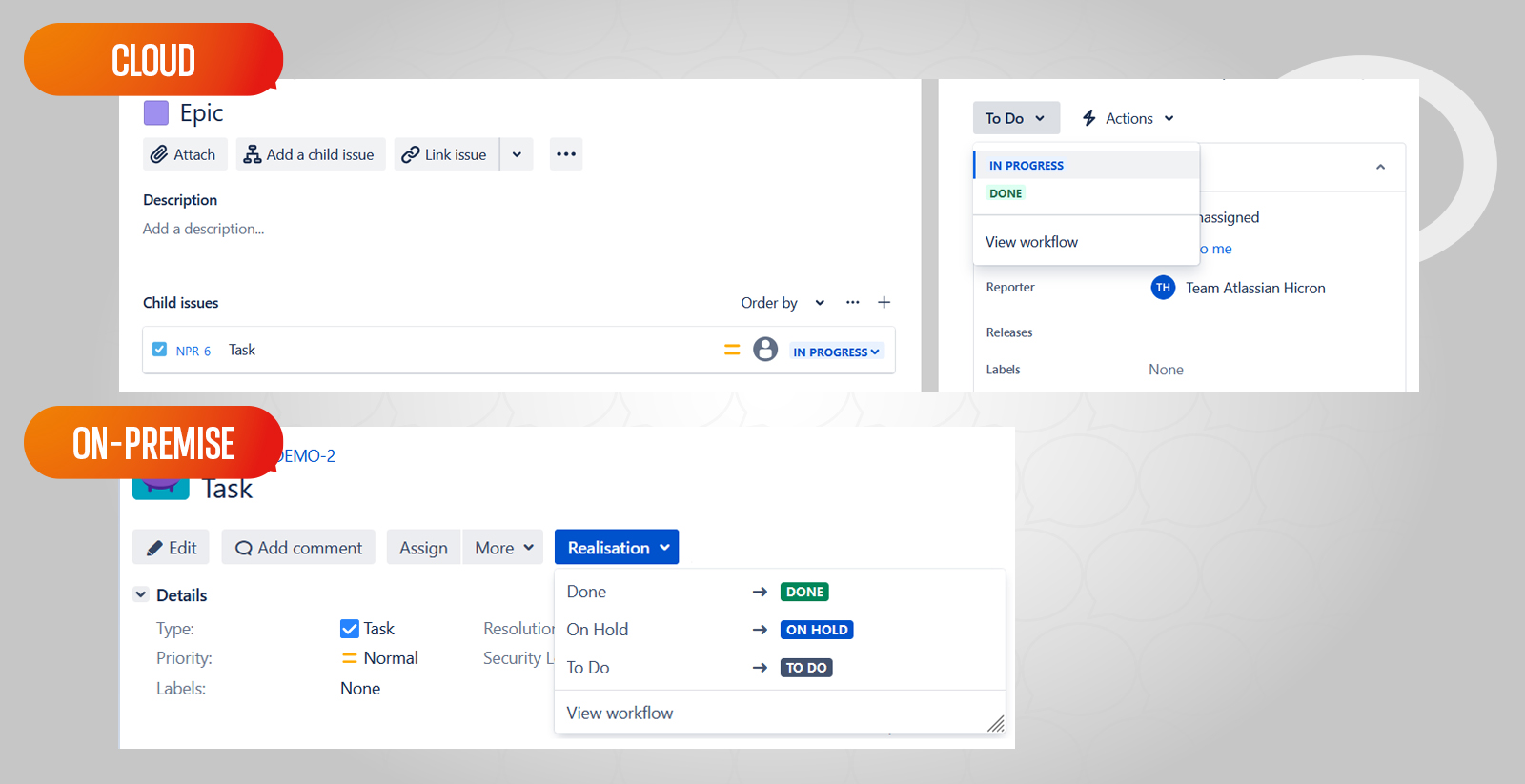
3. To see what other statuses are available within the workflow, select “View workflow”.
4. Click on the selected status.
5. The ticket status is now changed.
You read the guide below on how to change statuses in Jira, but need help with other aspects of working with Atlassian products? Contact us and learn how to improve and accelerate the work of your teams within your organization.