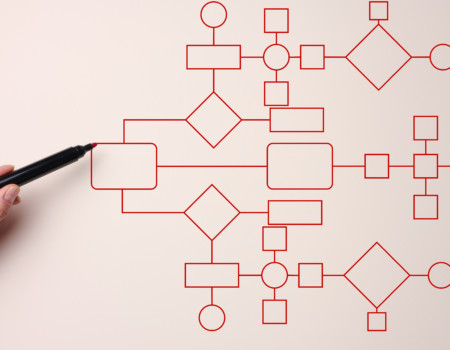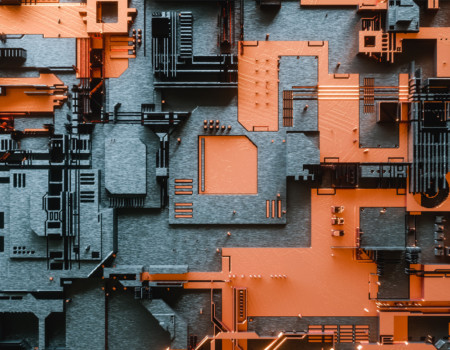For us, Jira is more than just a product we implement, since we use Atlassian software on a daily basis ourselves. We experienced first-hand the challenges of its introduction, the implementation works on the client’s side, but we also understand the capabilities of the tool offered better than anyone.
What tools do we use for remote work in our team?
We were constantly looking for ways to improve our internal processes, which is why in 2016 we started working on the implementation of the first functionalities at Hicron. On a daily basis, we use:
- Jira Software,
- Jira Confluence,
- Jira Service Management.
Transparent reporting
Jira Software is the most popular tool recommended by Agile teams. It enables transparent and effective management of projects and communication within the team and with customers. To get started, users can utilize ready-made templates prepared for management models such as Scrum, Kanban, or DevOps. Project Managers report project phases, possible difficulties, or simply show the status of work. Thanks to the software’s versatility, it can be used not only by programmers or consultants. At Hicron, the main beneficiary of the system is the Sales Department.
Benefits of using Jira Software:
- Task planning
- Advanced Agile boards
- Transparent reporting
- Extensive configurability
- Customer communication tool
- Progress monitoring
Knowledge in a nutshell
The knowledge compendium in the form of Jira Confluence can be edited by all users and built exactly to the client’s needs. They decide what content is included. Our organization uses it to store, among others, project documentation, team role descriptions, FAQs, and much more. The user-friendly editor is similar to that of Microsoft Office. Like Google Drive, Confluence allows you to store files in any form and set access rights.
The tool is useful in the onboarding process of new employees, especially those who want to work remotely. This way they have all the necessary information at hand.
How it was before
Files in various formats and versions were exchanged via e-mail. The latest version of a given document was not specified, and you had to ask your colleagues about everything. This takes a lot of time, especially when remote work is the daily routine. There were difficulties in internal communication and the risk of accidental transfer of project data to unauthorized persons. The ability to share files, especially large ones, was also limited, and the use of external platforms raised security concerns.
How it is now
Organized resources are located in appropriately described folders, there has been a significant improvement in security by granting access only to those interested in a given area. A comprehensive knowledge base concerning our offer was created, the availability of contact information to selected individuals from the department increased, and up-to-date document templates are always at hand.
Confluence is also a powerful internal communication tool. It enables the creation of a full-size intranet – a blog or a place for information sharing. The ability to send ensures that no one misses the most important announcements. The additional option to connect it with Jira Software or Service Management makes it the main hub for project management.
Remote work and effective communication
Jira Service Management is an invaluable tool for service consultants. It offers the ability to submit projects and development works, and its simple and user-friendly interface is an additional advantage. Process automation, request queuing, and indicator monitoring increase the pace of work of those responsible for customer service and significantly improve the quality of the services provided.
The ability to connect it with the knowledge base in Confluence allows users to find a solution to a given problem before submitting an inquiry.
Free consultation
We are proud of our Atlassian implementations. We support dozens of companies in the implementation of solutions from the Australian manufacturer. Our organization also has some first-hand experience with these tools. They allowed us to maintain continuous development and we decided to support others on their journey as well. After many years of working on extending the functionality of these tools in our own organization and elsewhere, we expanded the scope of our services and created the Atlassian Consulting team. The team oversees all implementations of JIRA, Confluence, and other Atlassian products.
We decided to go the extra mile and expand our offering in this area even further. We introduced a free consultation service for Atlassian products. During the consultation we will analyze the nature of your business and within 2 days* you will receive a solution proposal covering all your needs, saving you the time you would otherwise spend researching the market, analyzing functionality, and comparing available solutions.
For more information, go to our offer or contact our consultants directly!
*2 days: this is the time we usually take to prepare the analysis, but particularly demanding studies may require more time.
Comprehensive support
Having gone through the implementation of Atlassian software ourselves, we know that despite all the advantages, it is not easy to convince employees to use the new remote work tool. That is why, apart from the software implementation itself, our specialists support clients throughout the entire process, from planning to change management and maintenance. All this to make the most of Jira’s potential.
For details, see our offer.