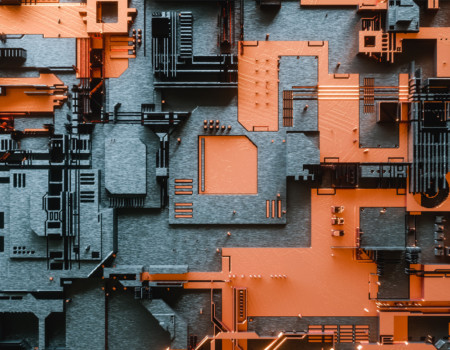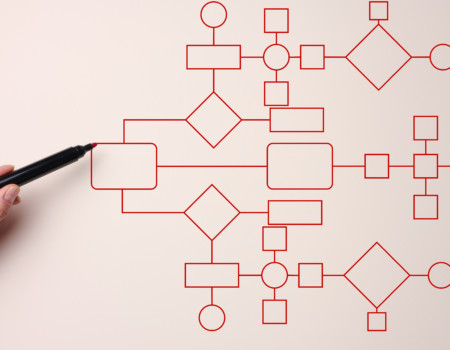Add-ons – extended functionalities of JIRA Service Management
Apart from using its built-in functionalities, JIRA Service Management can be adapted to the unique needs of any company. At Hicron we specialize in designing new, tailor-made solutions, and the add-on function is particularly useful here, enabling the maximum personalization of the system to meet the actual needs of the Customer.
The Atlassian Marketplace platform offers a range of over 5,300 available add-ons. Below we present the solutions used daily in our organization:
1. Personalized Customer Portal
The basic view of the Customer portal can be expanded with the Theme Extension add-on. This add-on offers, among others:
- more intuitive interface
- ability to create your own filters
- access to SLA metrics on each request

2. Global request queues
Updated in real time, greatly facilitate the work of technical support teams. The use of the Cross Project Queues add-on enables the creation of global request queues. Thanks to this feature, consultants working on different projects can track the requests that require completion – all in one place. This solution also allows the maintenance of the assumed SLA.
3. Script Runner
It offers the ability to expand workflow with additional conditions, post-functions, or transitions, which enable, for example:
- automatic addition of comments to related requests when the main request changes status
- sending an e-mail to a user when the conditions on a given transition are met
- automatic closing of subtasks when the main request is closed or blocking the closure of a request until all subtasks are resolved
4. Canned responses
Previously saved comments that can be selected from a drop-down list. The comments can be further grouped into folders, and their availability can be changed at will – depending on the authorization level – to global, personal, or available for a particular project or team. With the basic authorization level, only personal templates can be created, but all participants can use global templates as well as those made available for a given project.
5. Eazy BI
This add-on allows you to create custom, fully interactive reports and charts. The data loaded to the reports can be freely managed and modified with just a few clicks using the drag & drop function or with the more advanced built-in MDX editor. It allows you to create custom measures for reports. The add-on also offers the ability to customize charts and present data in the form of tables, bar charts, timelines, or Gantt diagrams, while the statistics visible in the reports are updated in real time.

Free consultation
We are proud of our Atlassian implementations. We support dozens of companies in the implementation of solutions from the Australian manufacturer. Our organization also has some first-hand experience with these tools. They allowed us to maintain continuous development and we decided to support others on their journey as well. After many years of working on extending the functionality of these tools in our own organization and elsewhere, we expanded the scope of our services and created the Atlassian Consulting team. The team oversees all implementations of JIRA, Confluence, and other Atlassian products.
We decided to go the extra mile and expand our offering in this area even further. We introduced a free consultation service for Atlassian products. During the consultation we will analyze the nature of your business and within 2 days* you will receive a solution proposal covering all your needs, saving you the time you would otherwise spend researching the market, analyzing functionality, and comparing available solutions.
For more information, go to our offer or contact our consultants directly!
*2 days: this is the time we usually take to prepare the analysis, but particularly demanding studies may require more time.