Problem
How can I chceck in which table a certain field is aggregated?
Step-by-step guide
1. Click on the field that you want to check.
2. Press F1 – an explanation of the field will appear in a new window called Performance Assistant.
3. Click on the technical information icon ![]() .
.
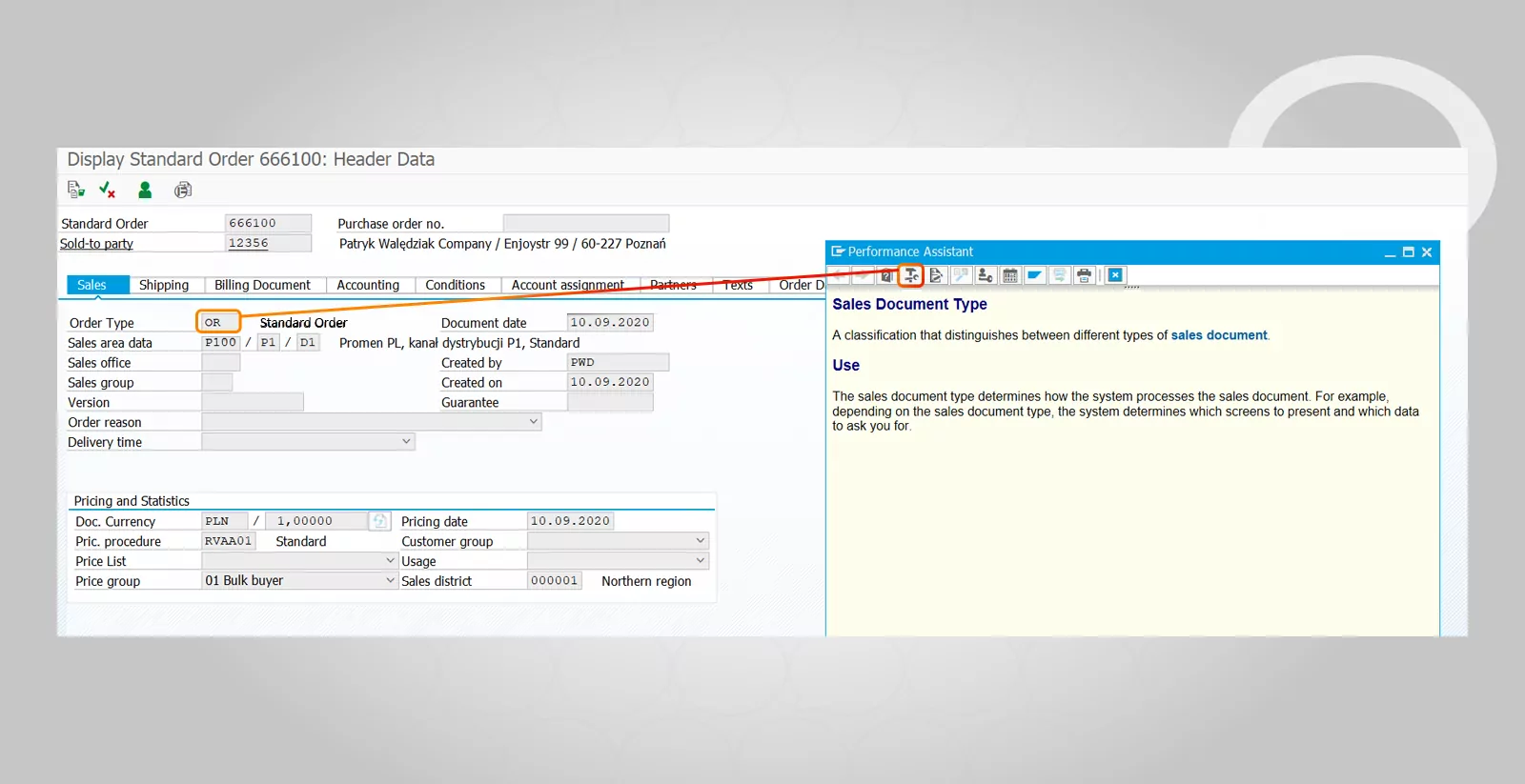
4. In the Field data section you can find information about the table name and field name:
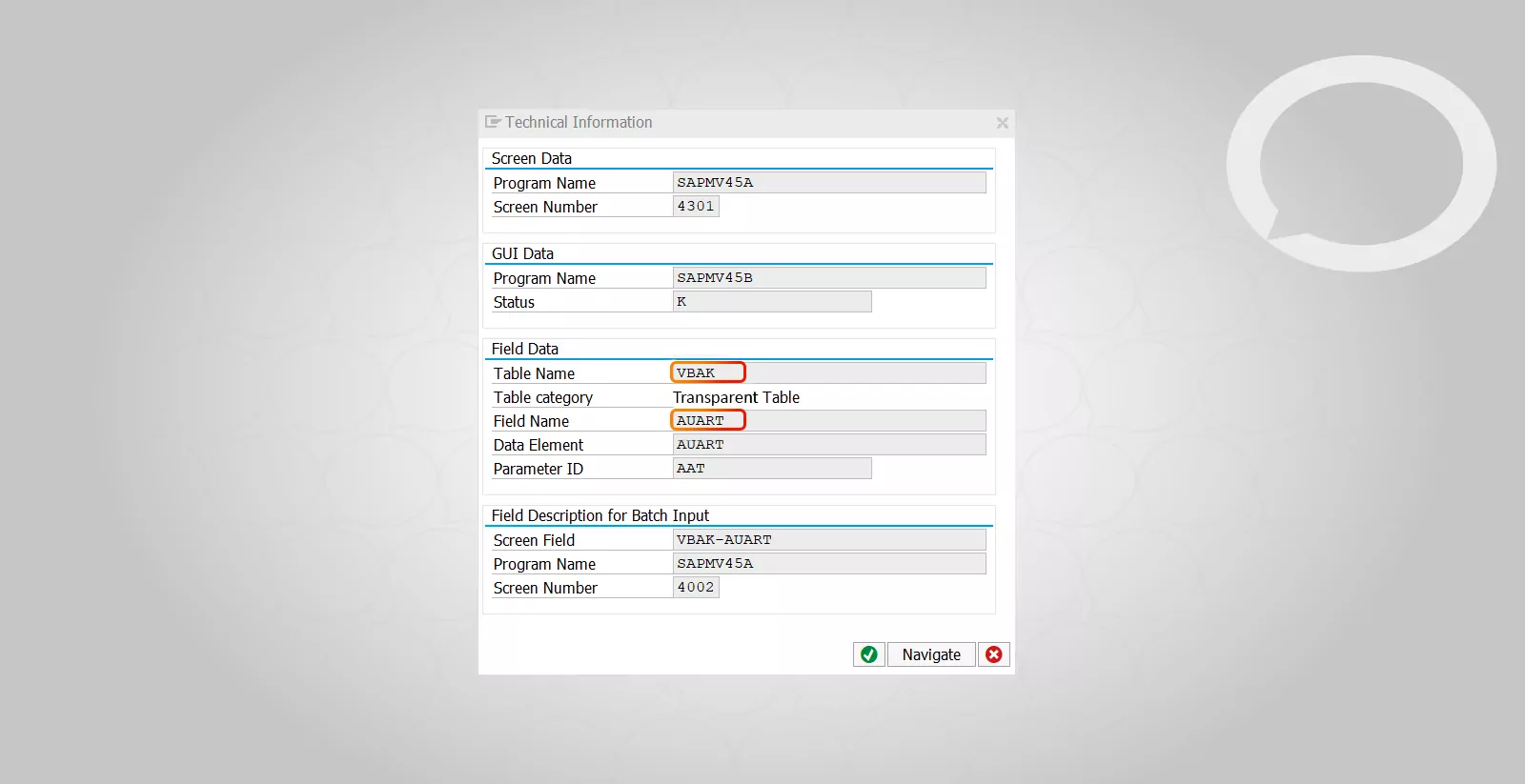
At this stage, we are only interested in transparent tables. If the table type is different, finding a field in the SE16N will be more complicated.







