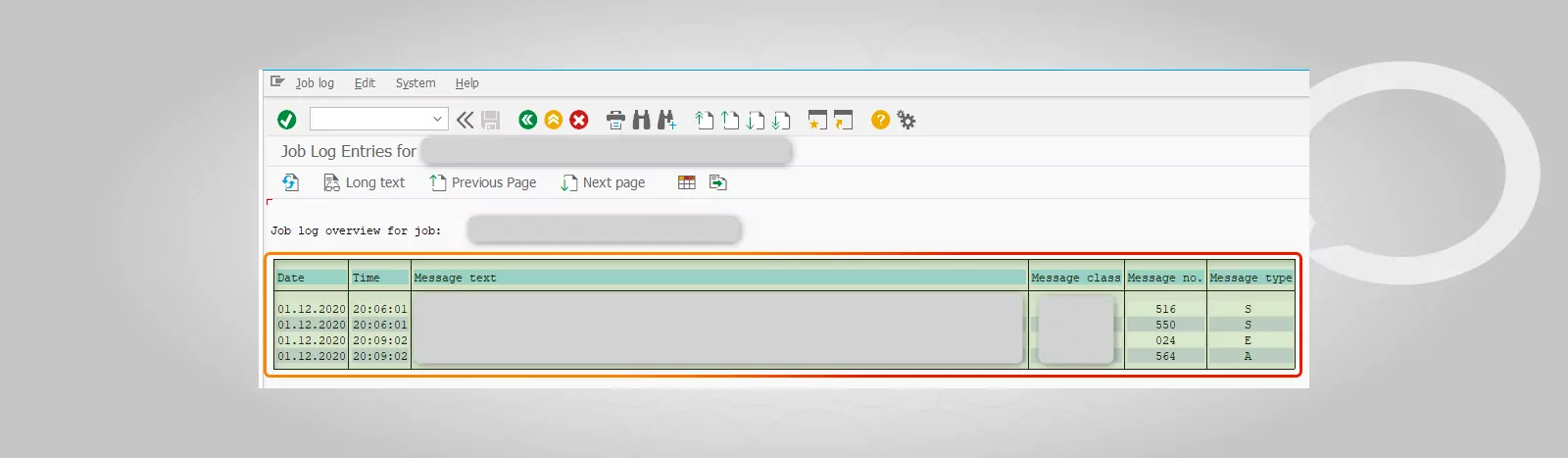Problem
How can I check the job log in SM37 transaction?
Step-by-step guide
1. Go to the SM37 transaction and fill in the field Job name. You can also fill in User Name and Job Status depending on your needs:
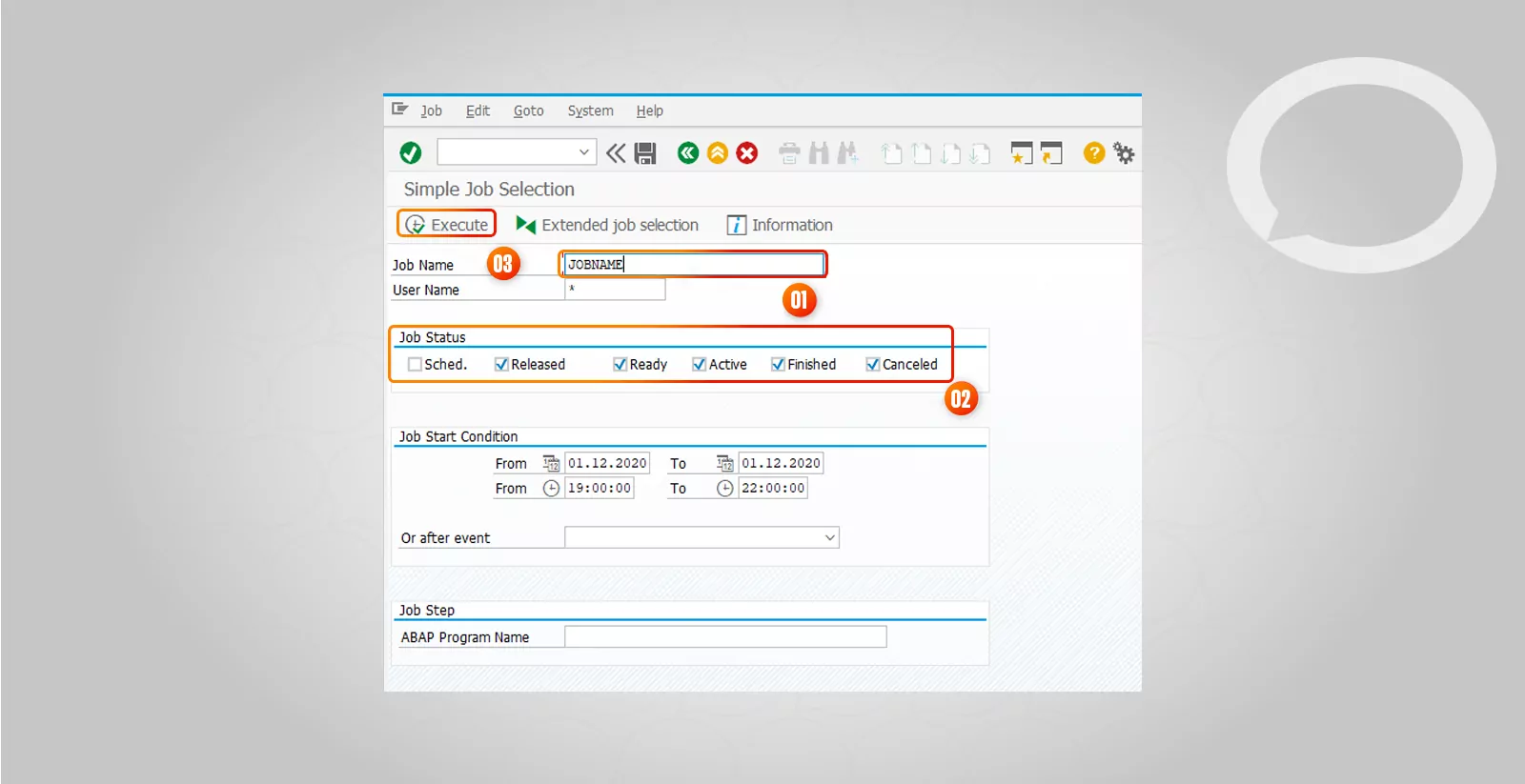
2. Select the job (for example with Cancelled status) and then click on the Job log:
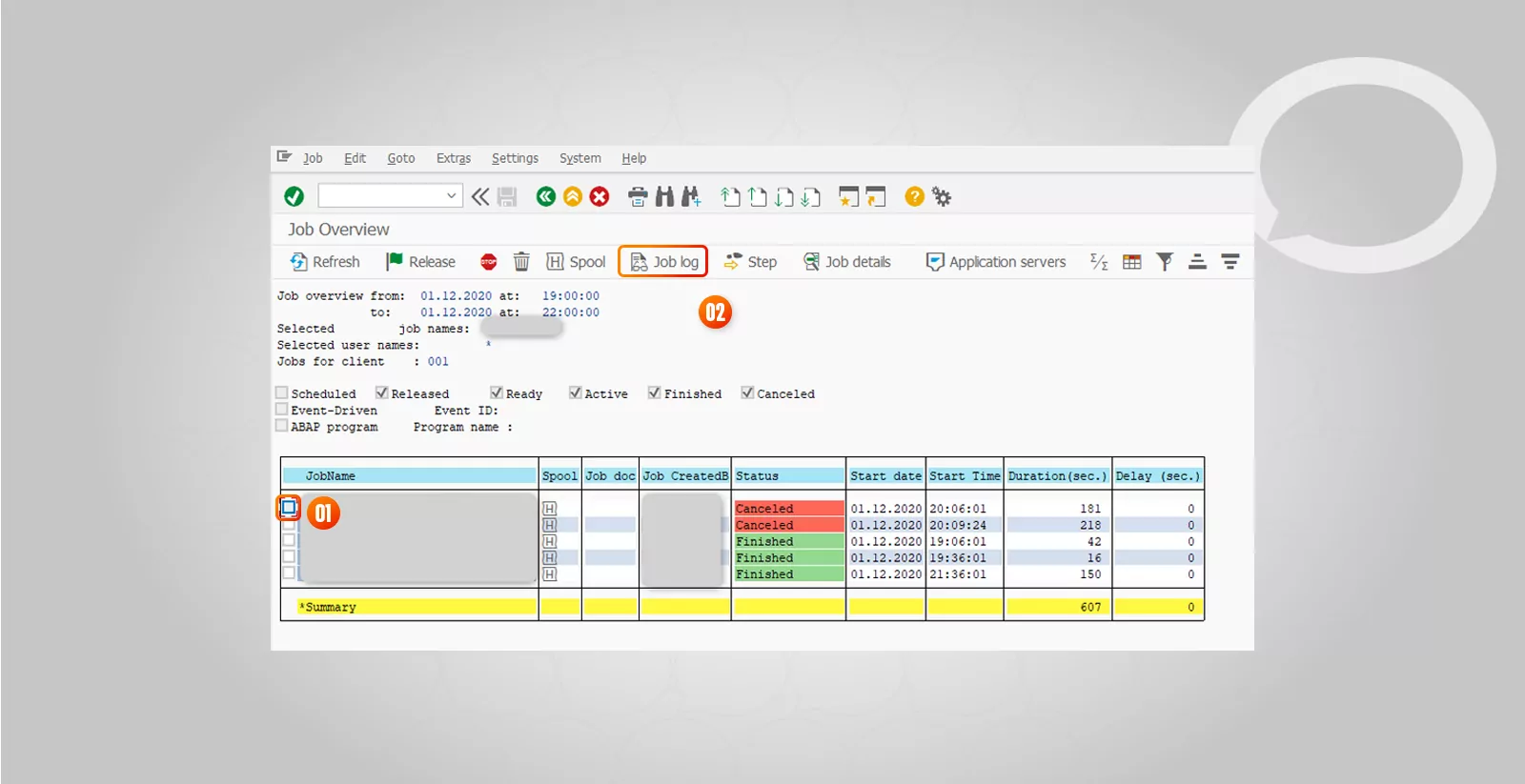
3. The job log will then be displayed: