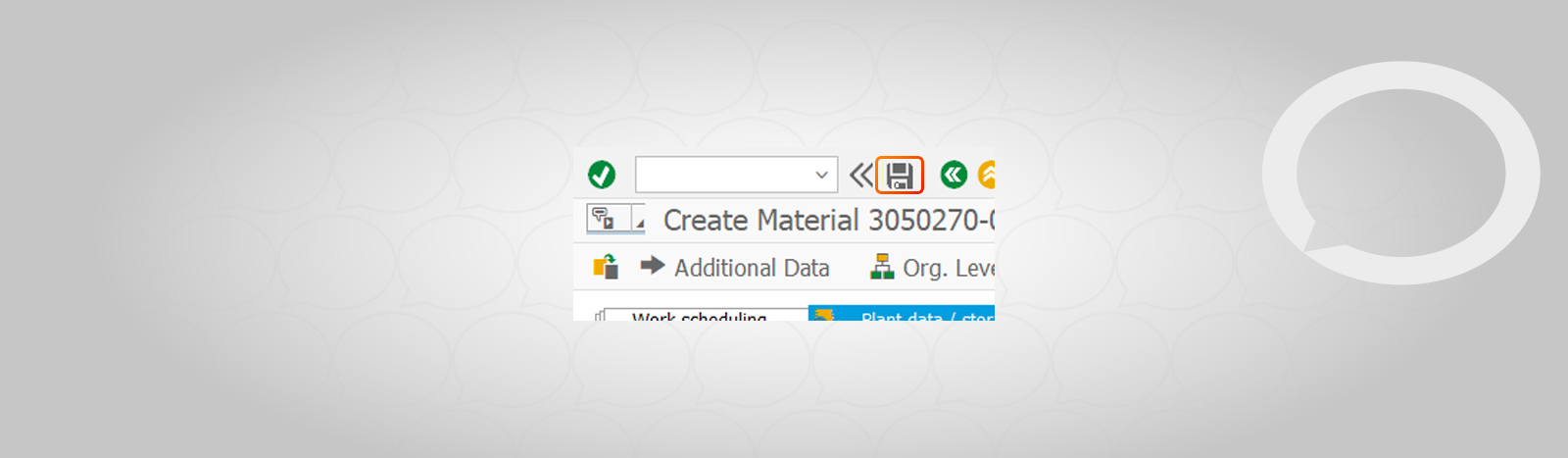Problem
How can I create the missing views for a material that already exists in the system?
Step-by-step guide
1. Go to MM01 transaction, fill in the material number and confirm by pressing Enter.
Industry section and material type should be filled automatically.
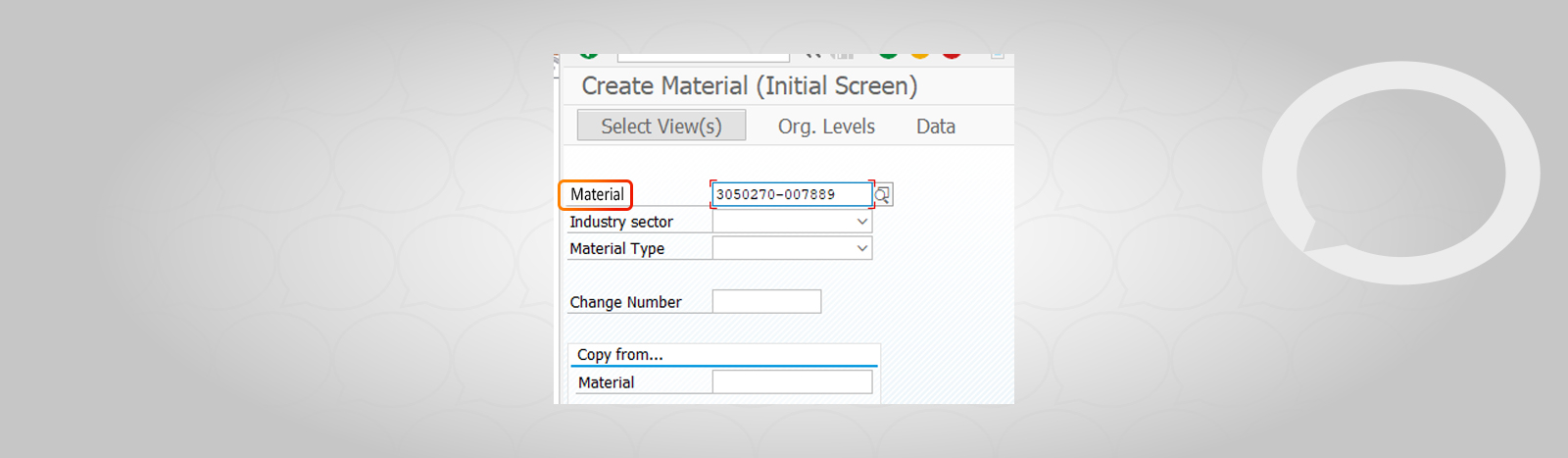
2. Click on the Select View(s) and choose the view you want to add to the material.
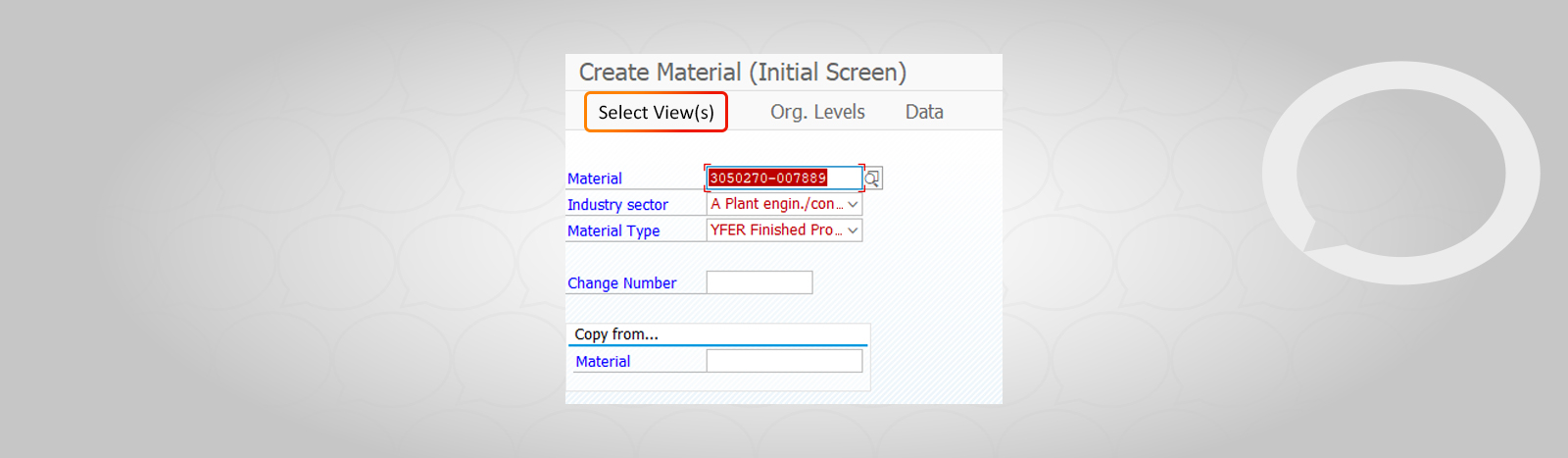
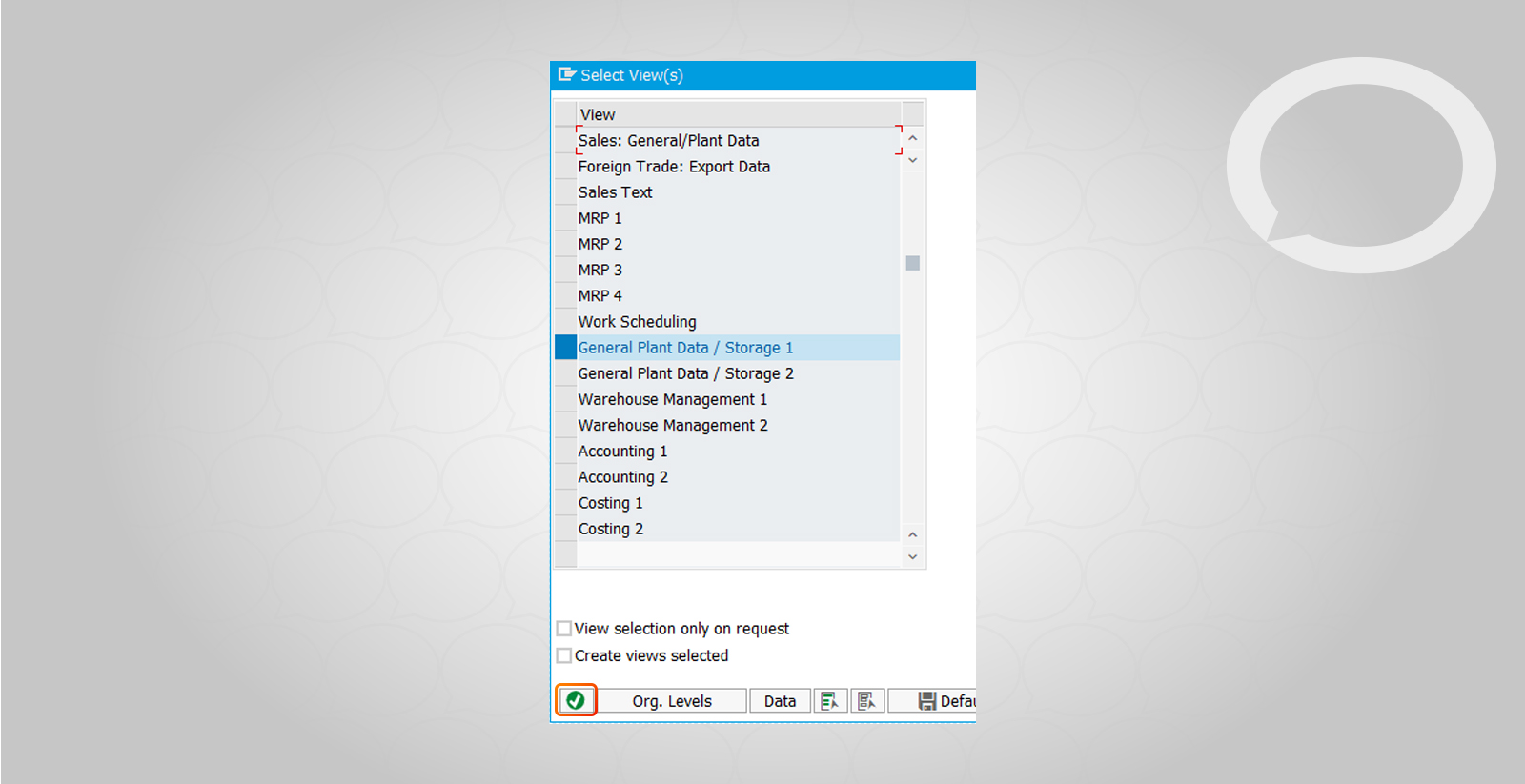
3. Fill in the Organizational levels (for each view they will look differently).
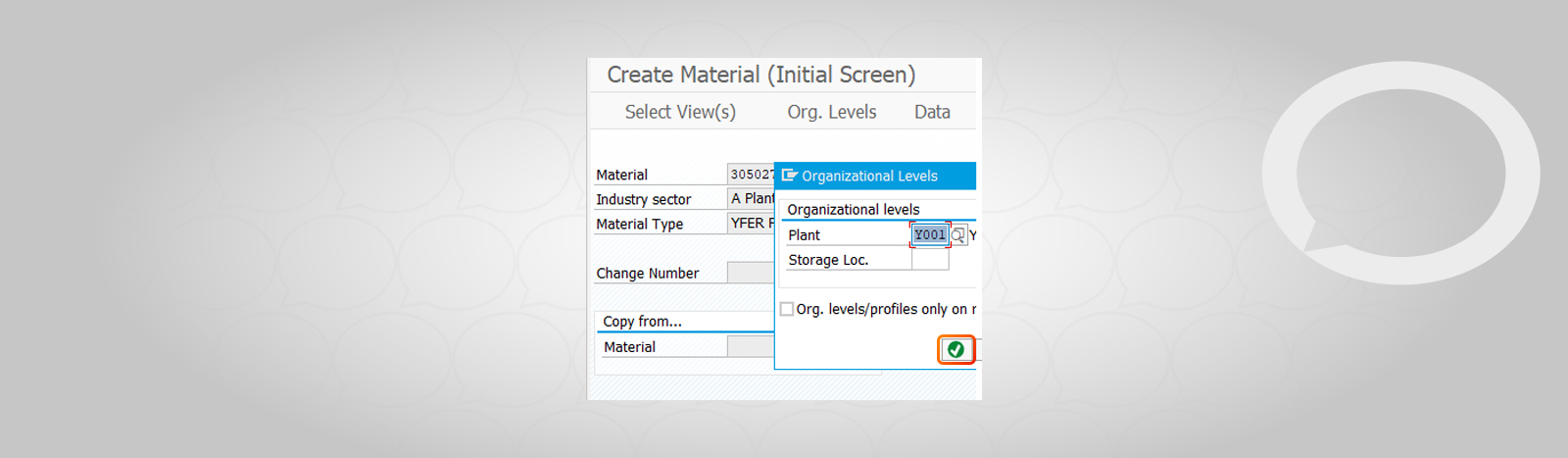
4. At the bottom of the window you will see an information “Material already exists and will be extended”.
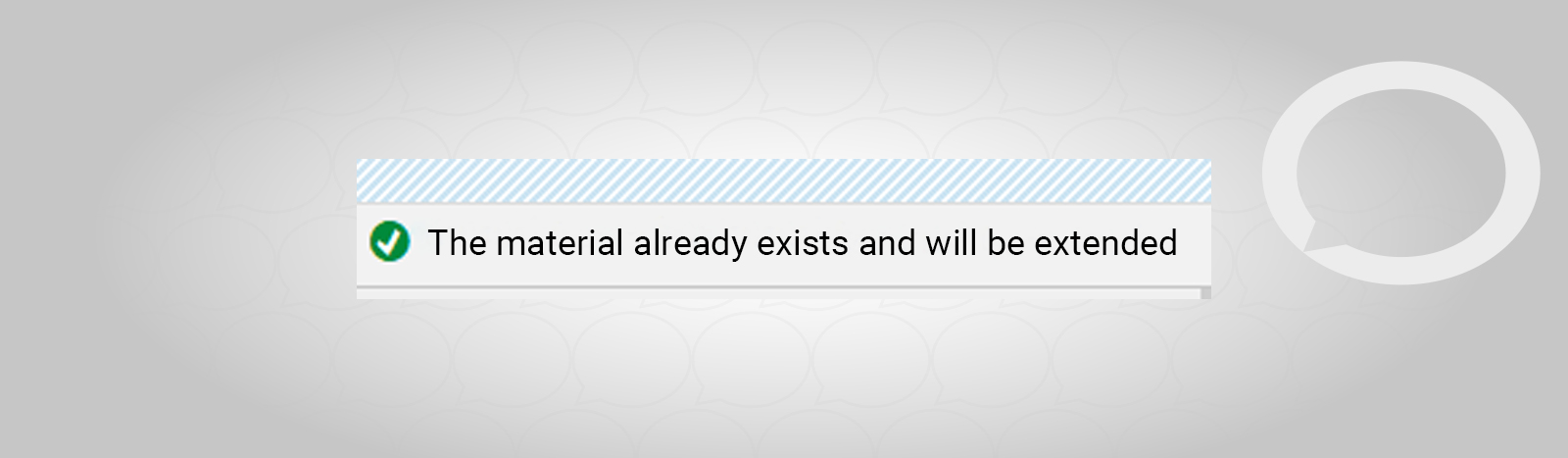
When this message appears, save your changes by clicking on the floppy disk icon: