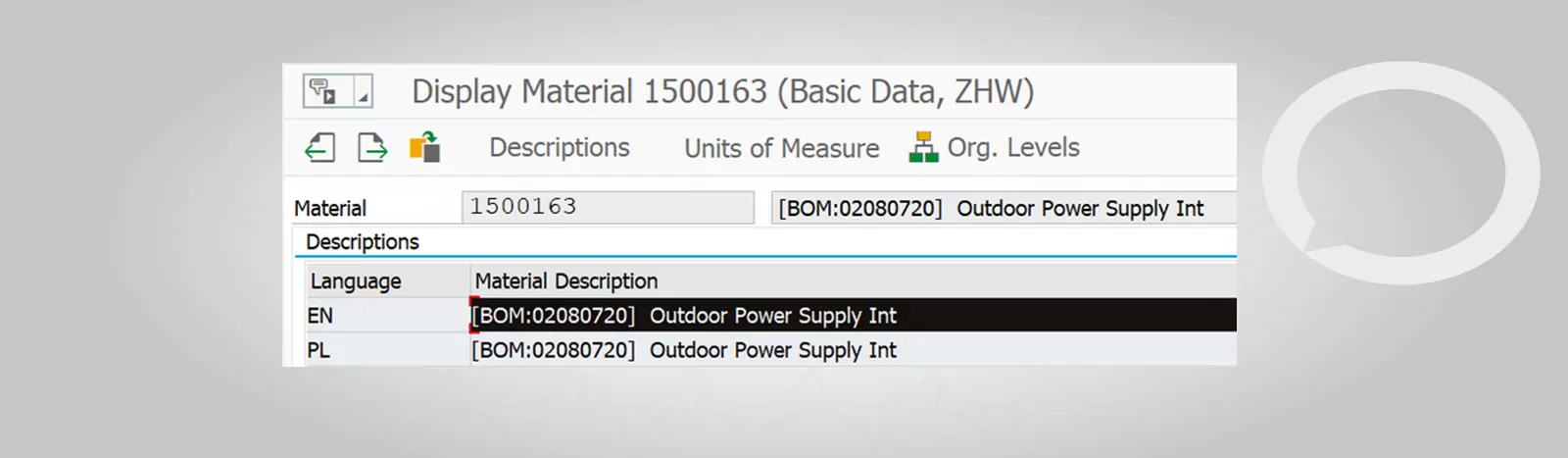Problem
How can I copy data from SAP?
Step-by-step guide
1. Press CTRL+Y on the keyboard. As a result, a cursor turns into a black cross ![]() .
.
2. Then, while holding down the left mouse button, select the text you want to copy by dragging over the text.
3. When the selected text highlights in black, press CTRL+C.
4. Paste the text anywhere by pressing CTRL+V.