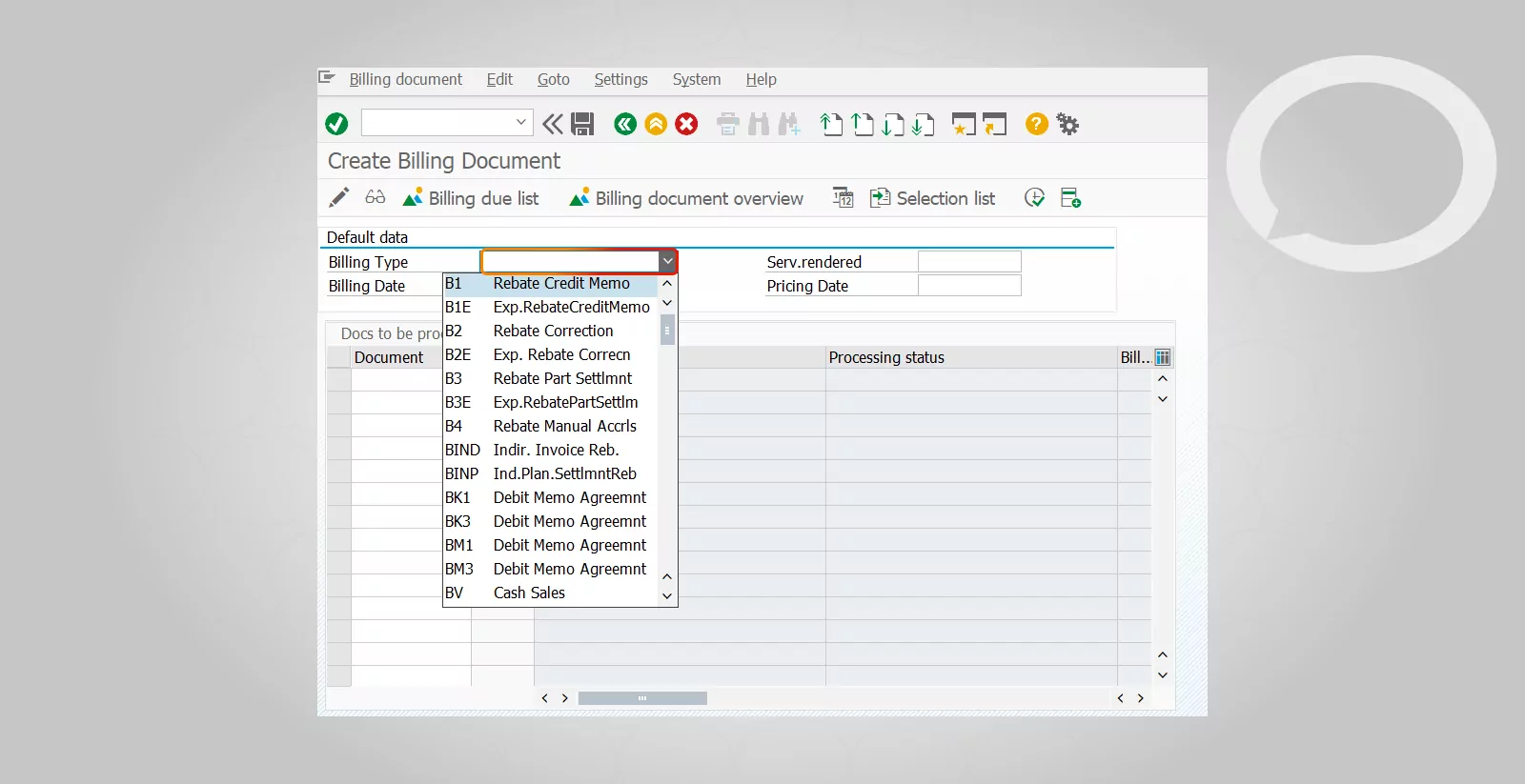Problem
How can I display or hide technical names of the documents on the dropdown lists?
Step-by-step guide
1. Pick the Customize local layout icon ![]() from the SAP Toolbar:
from the SAP Toolbar:
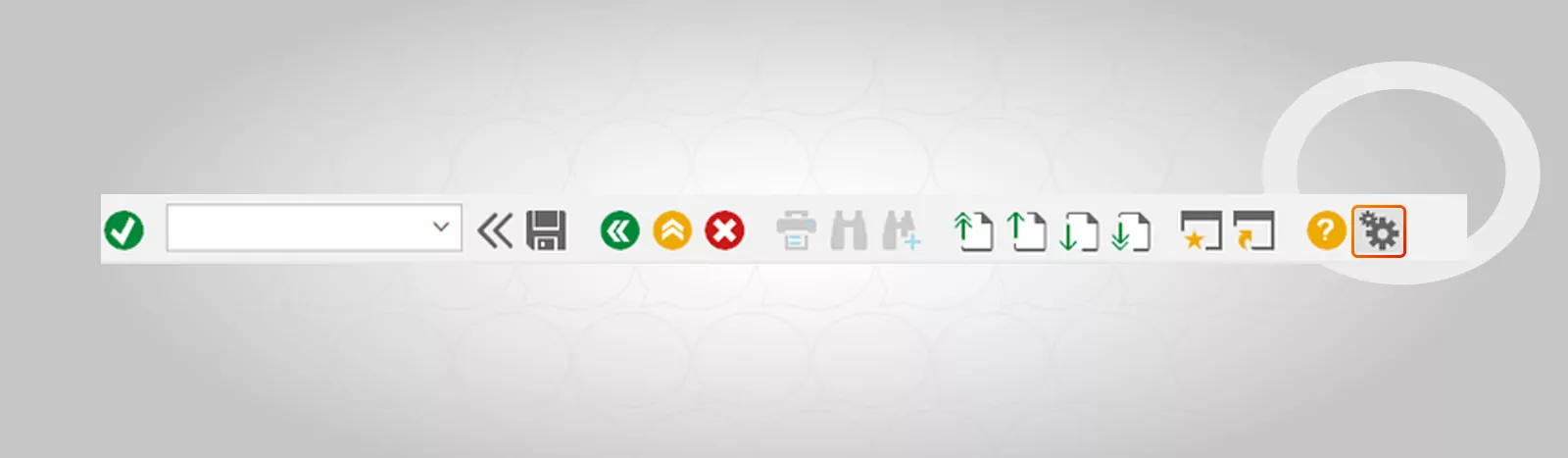
2. Then press Options:
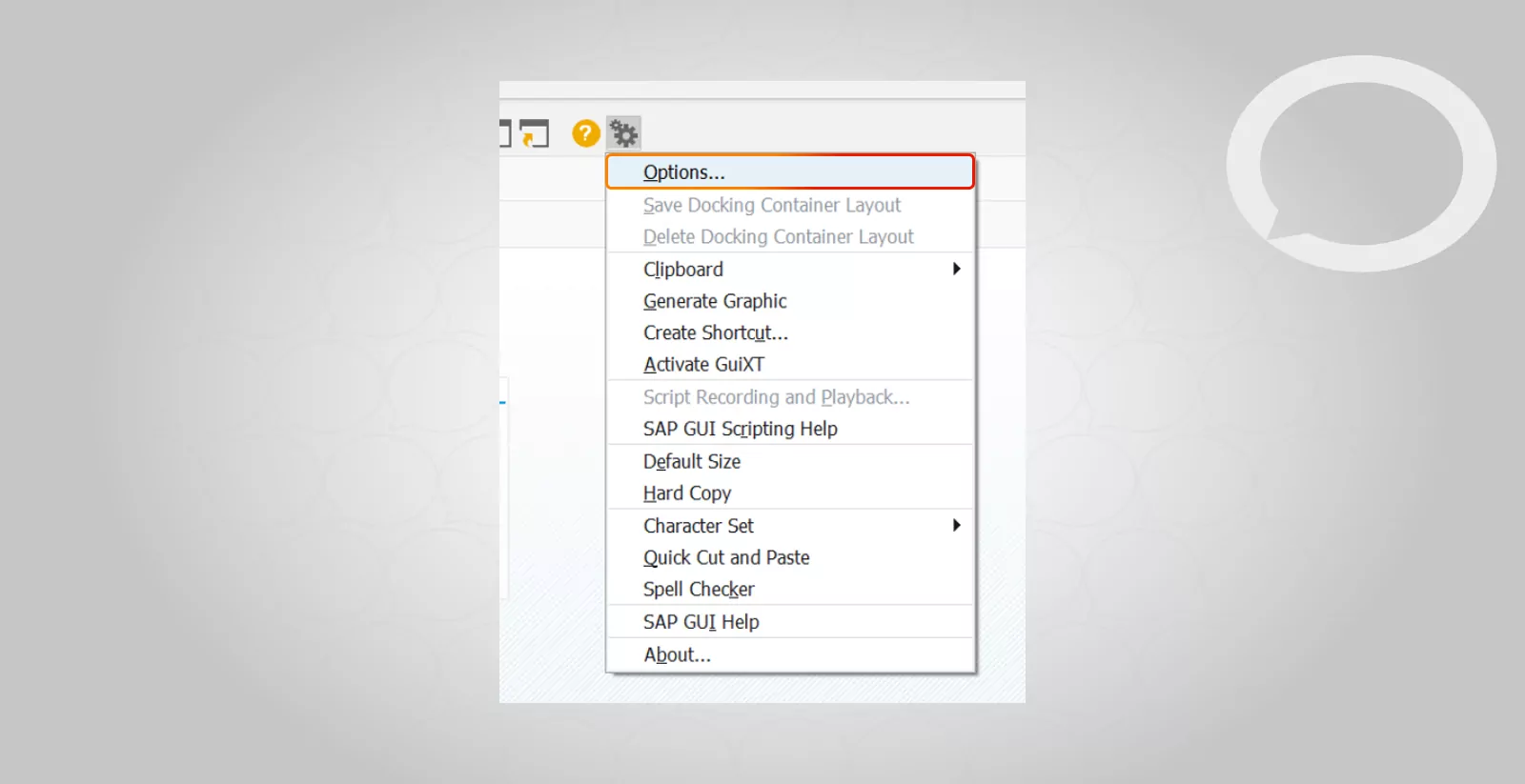
3. In the Interaction design → Visualisation 1 section tick the highlighted options:
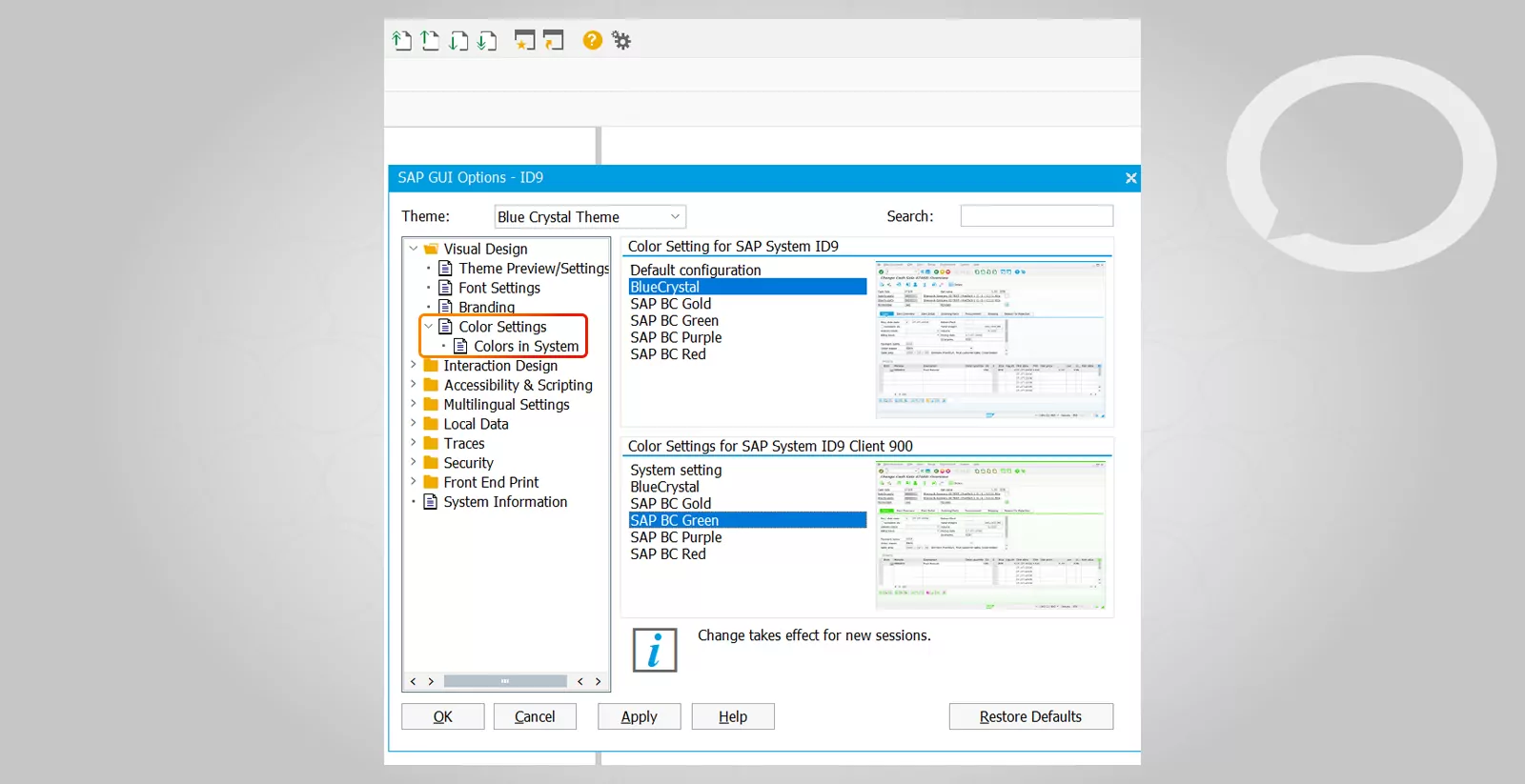
4. Once the transaction is reopened technical names will be displayed on the dropdown list: