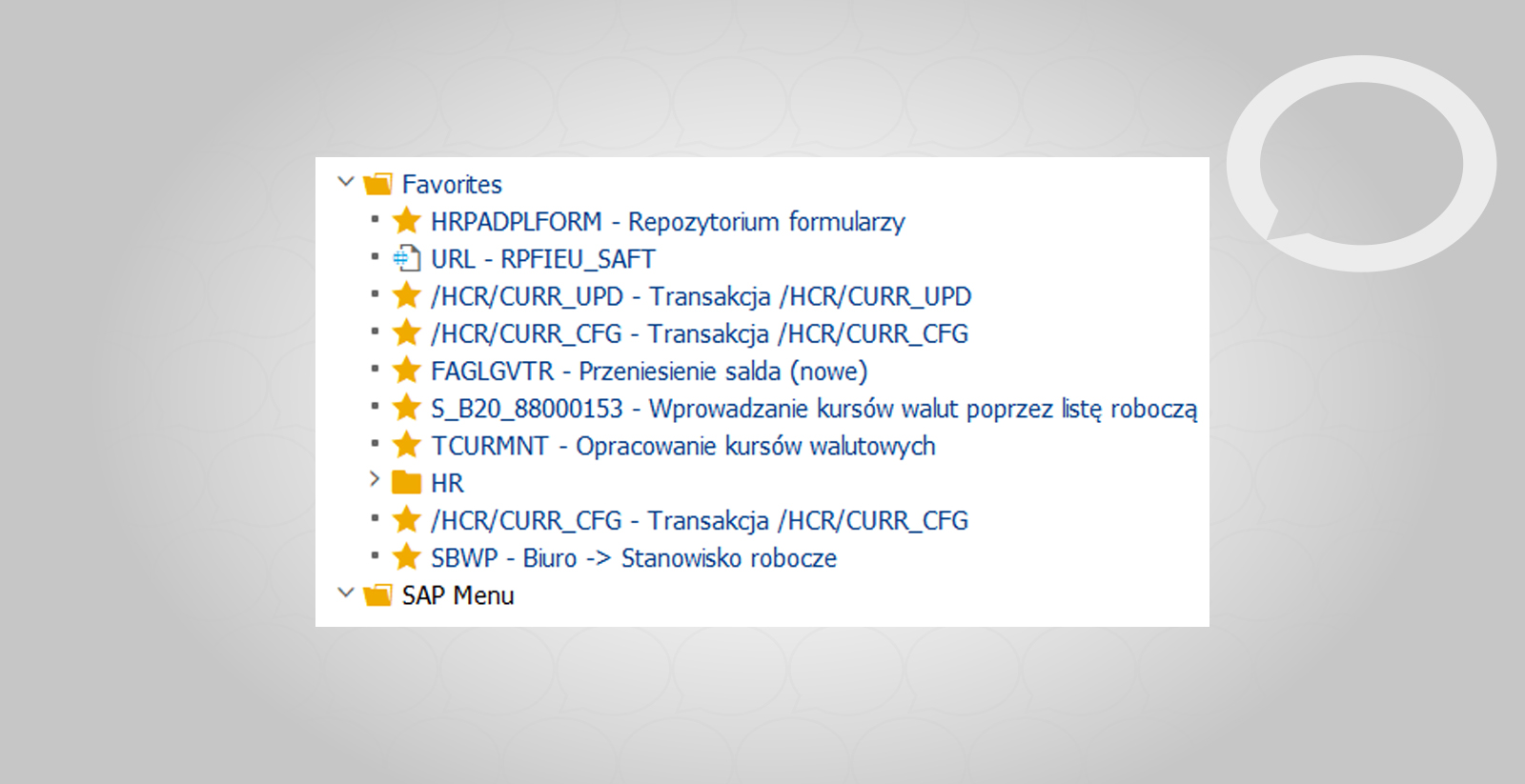Problem
How can I add a transaction to my Favorites folder?
Step-by-step guide
1. Right-click on a transaction that you want to add to the Favorites.
2. From the menu that appears, select Add to Favorites:
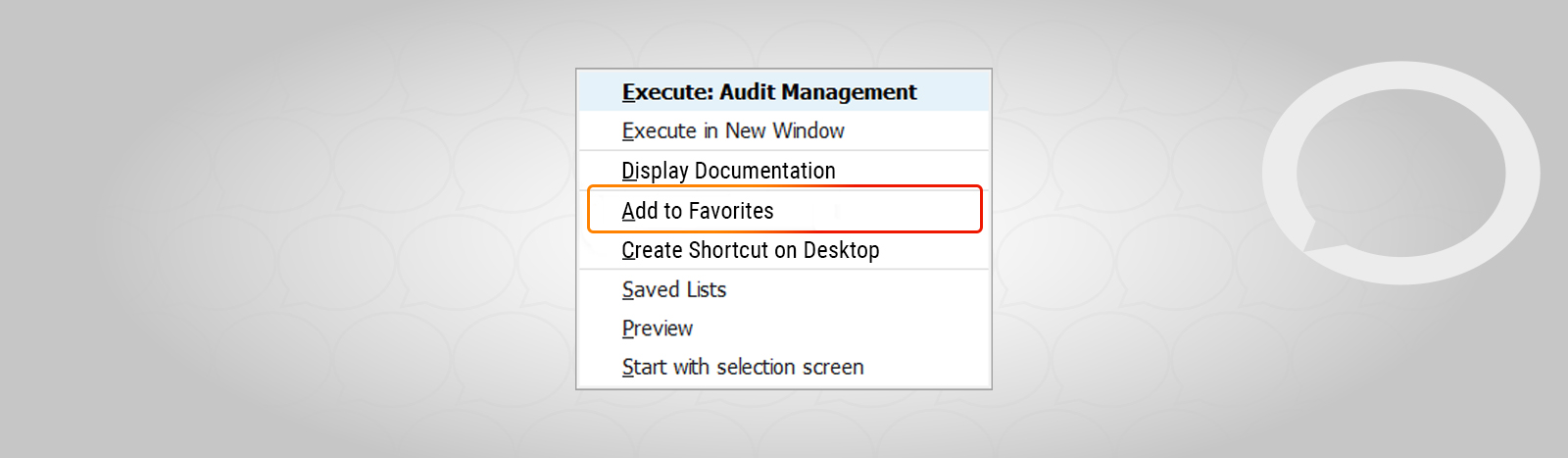
3. The chosen transaction will appear in the Favorites folder, which is located at the top of the SAP menu: