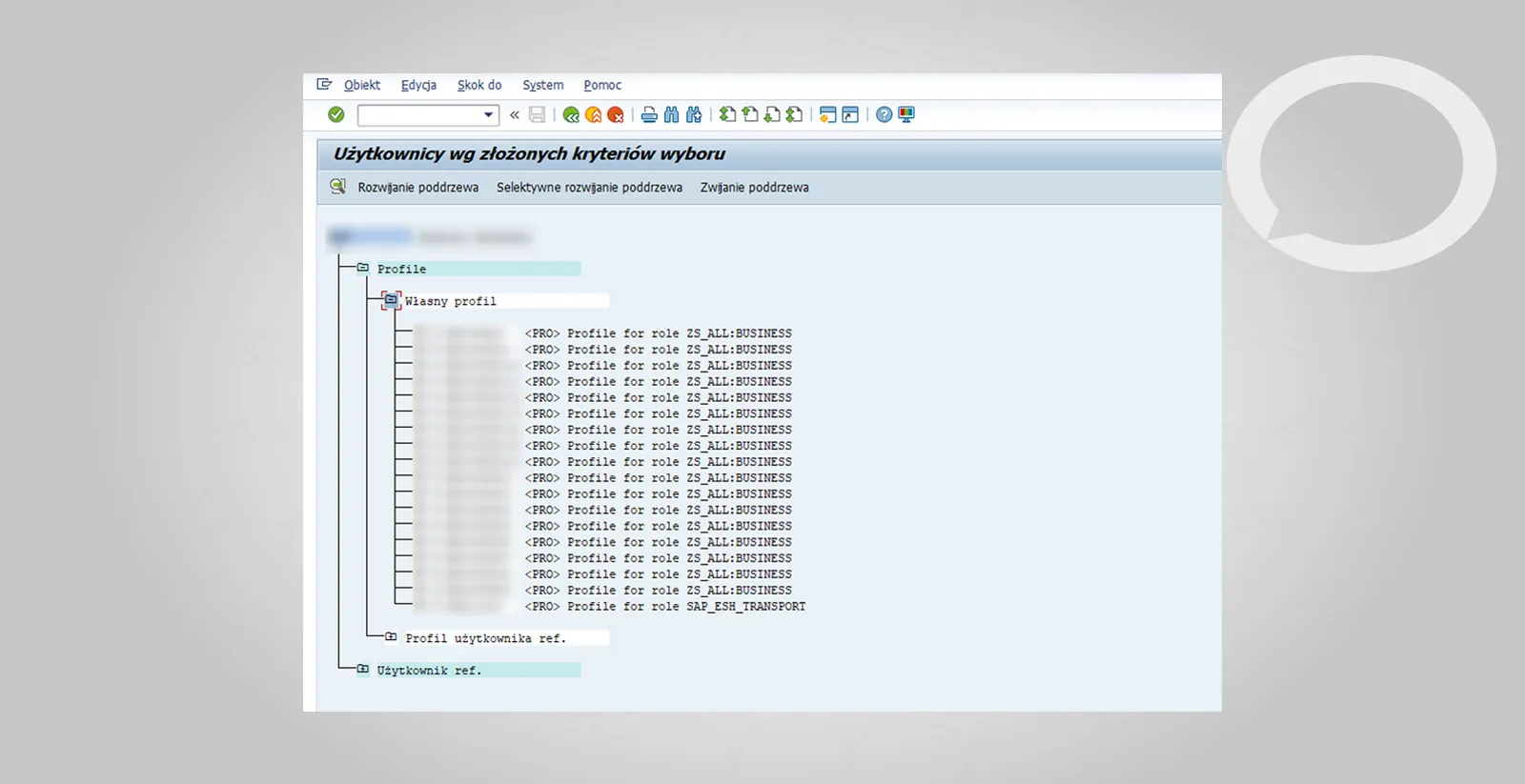Step-by-step SAP instructions
Use transaction SUIM for authorization reports.
The SUIM (Information System for User Authorizations) transaction enables advanced analysis of authorizations in SAP, offering various tools for reporting and viewing authorization data. It is mainly used to search for detailed information about user authorizations, roles, authorization objects, and more.
1. Run transaction SUIM
Enter SUIM in the command field and press Enter.
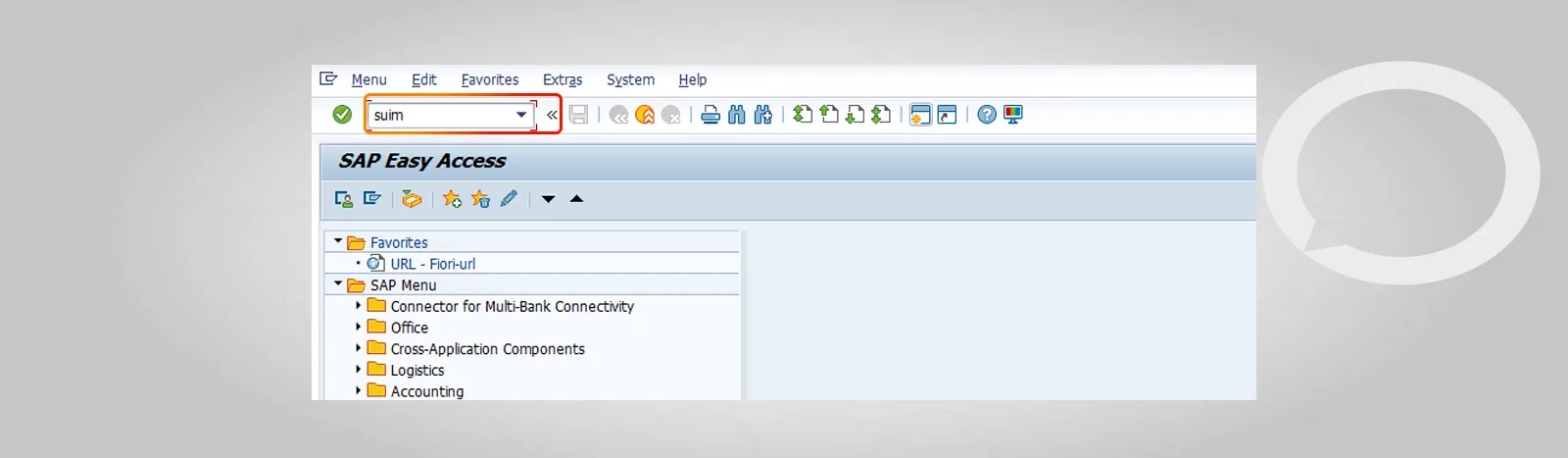
Select the type of report you are interested in:
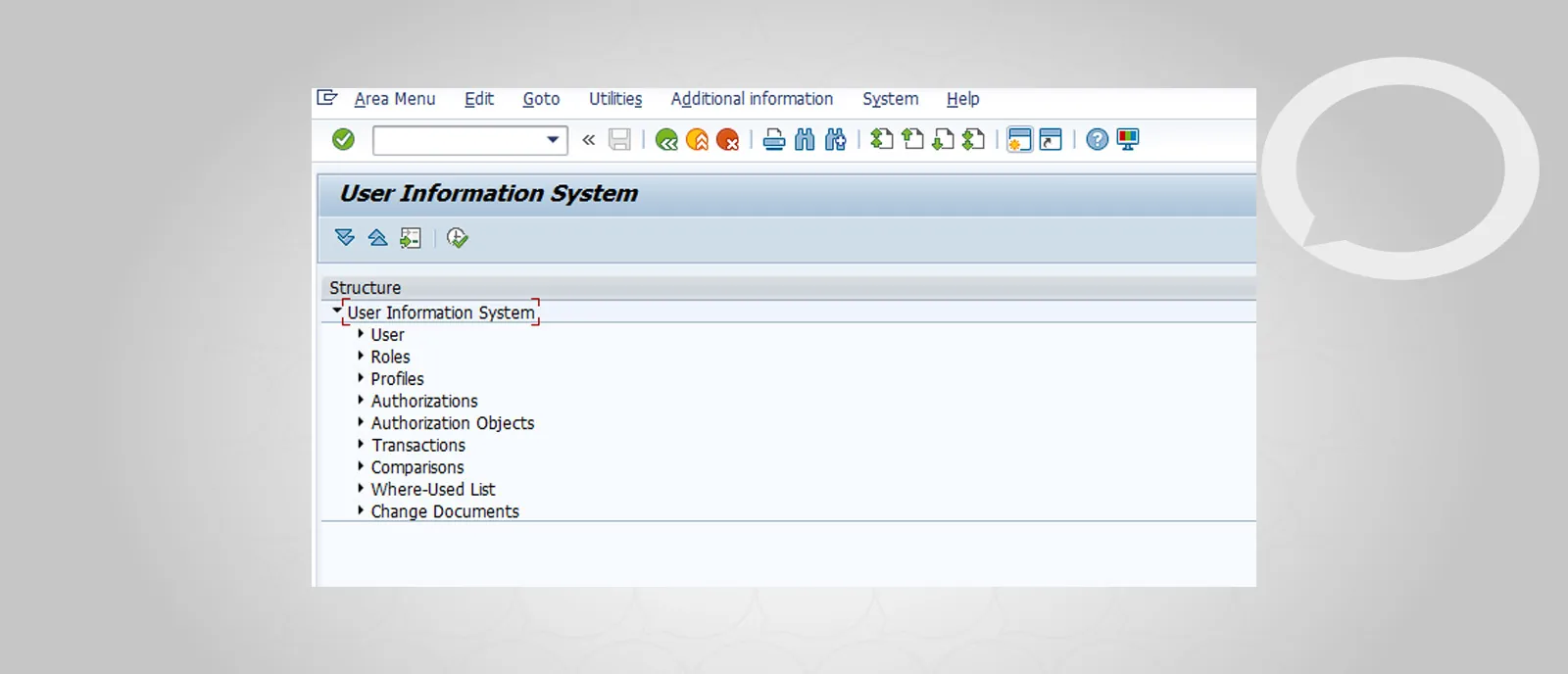
Click “User / Users by Complex Selection Criteria”
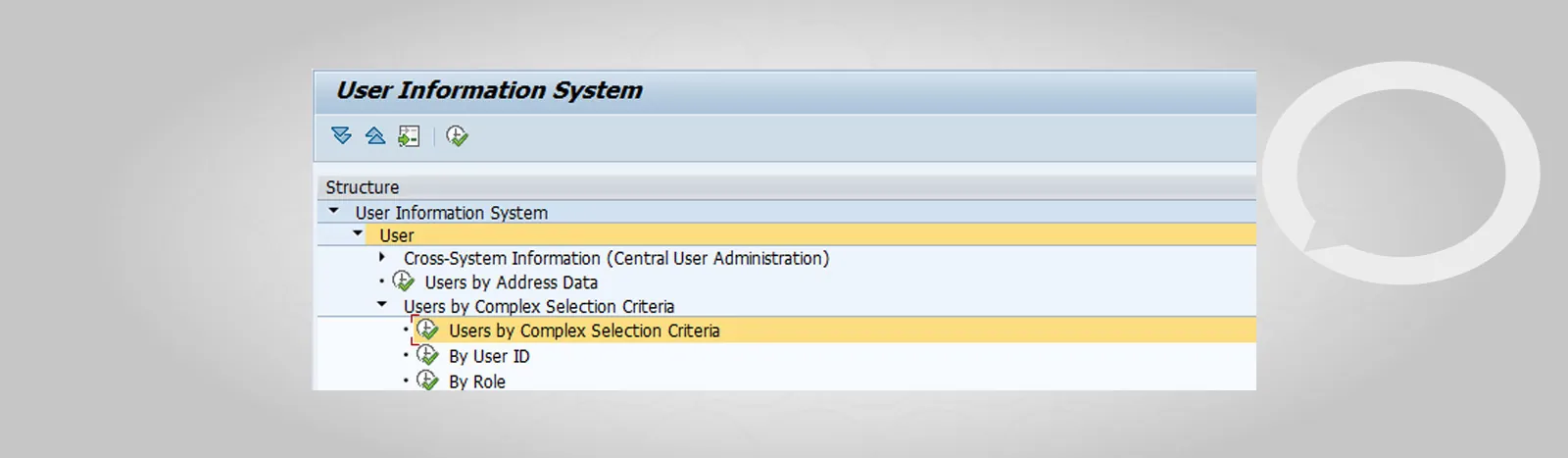
Enter the user name in the User ID field and set additional filters if needed.
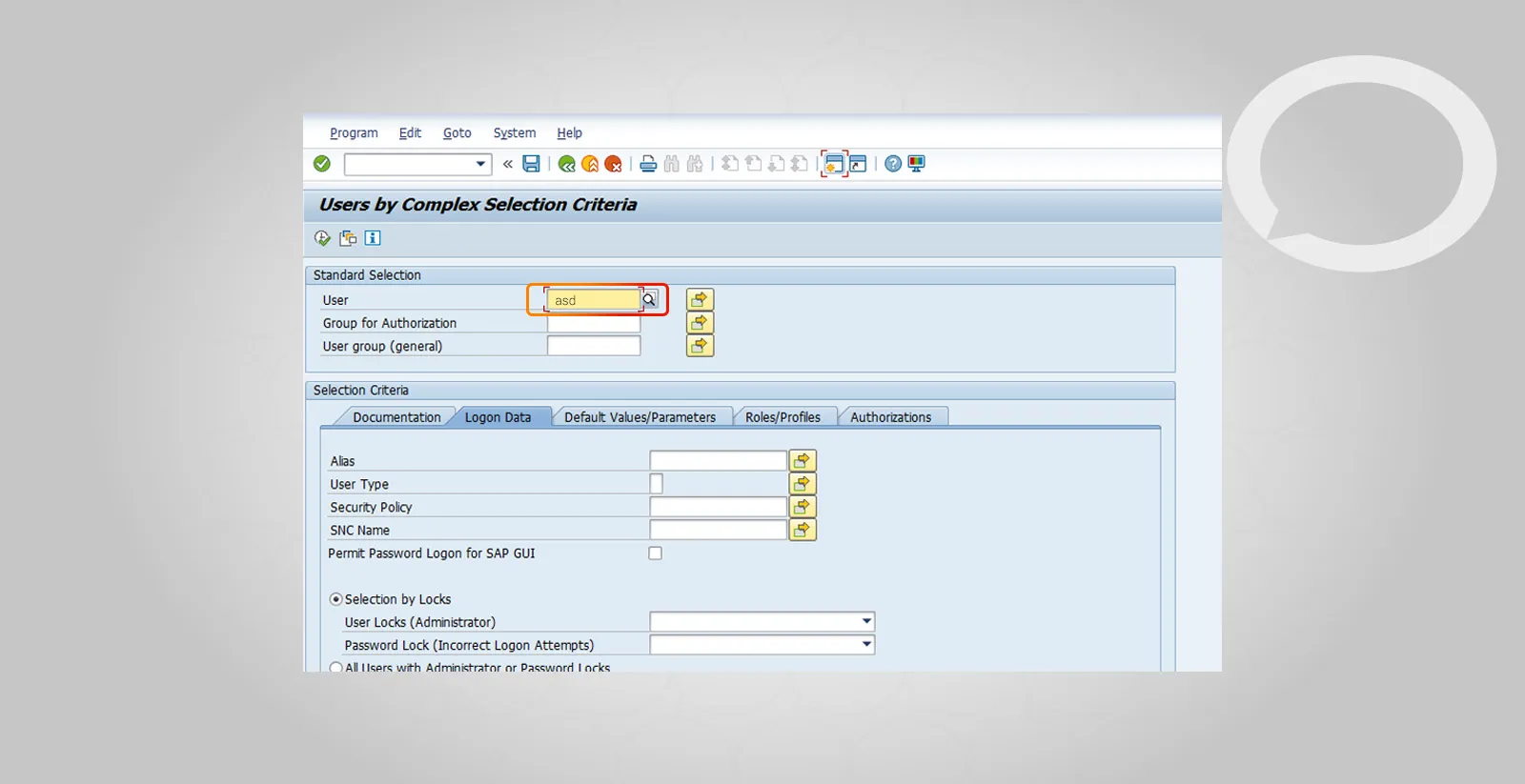
Click Execute to display a list of assigned roles.