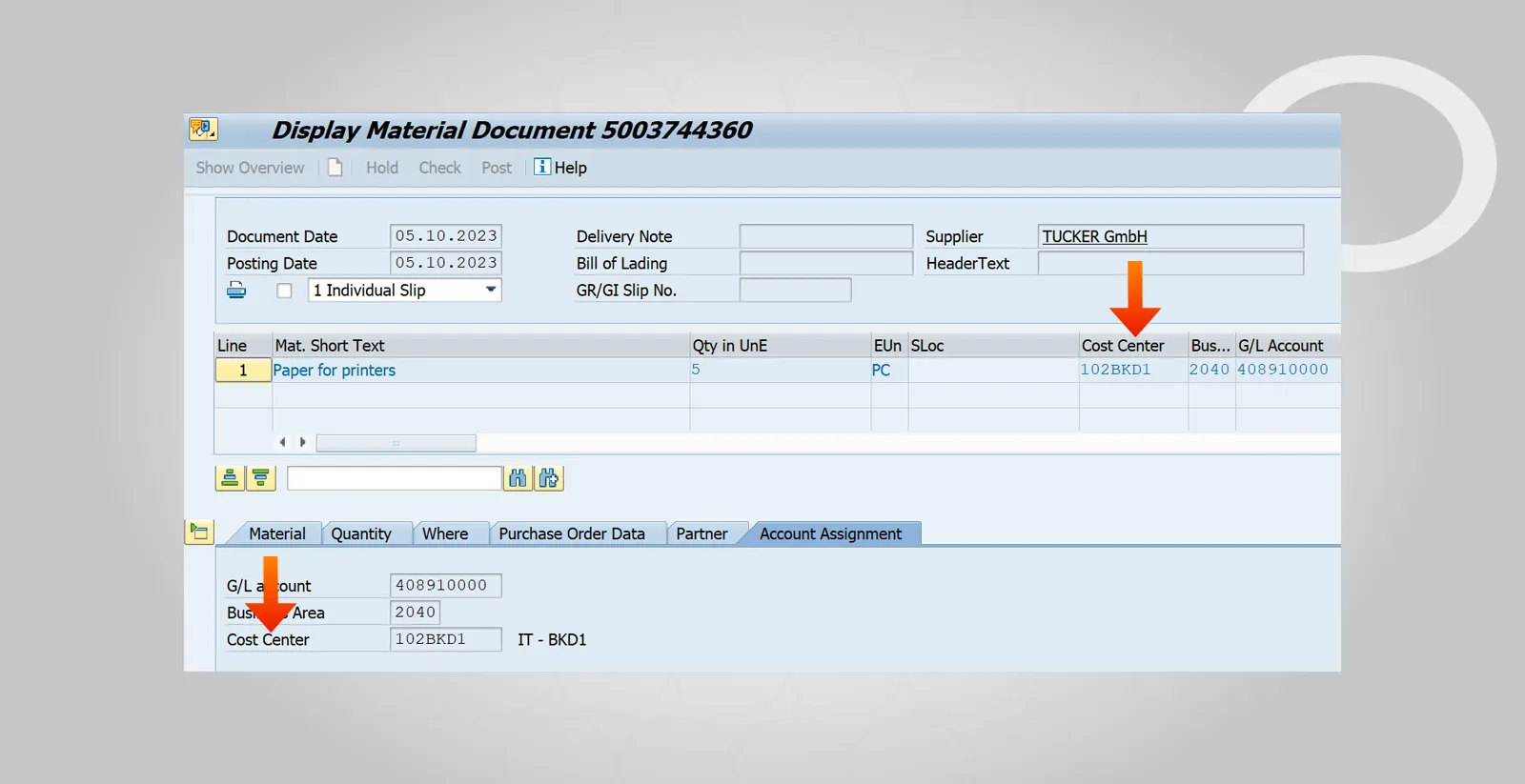Problem
How to check Cost Centers in SAP?
Cost center – unit used to allocate the costs arising in specific areas.
Step-by-step SAP instructions
A cost center is most often a code in accounting (controlling) systems used to allocate all costs incurred at a specific location in a company. This gives you the ability to review costs not only by type (as is often the case in small businesses), but also by where the cost was incurred.
- Cost centers in industrial companies (production line, quality department, R&D department, logistics department, etc.),
- Cost centers in trading companies (sales department in country A, sales department in country B, warehouse A, warehouse B, marketing department, etc.),
- Cost centers in service companies (service department 1, service department 2, marketing department, etc.)
- Cost centers in media companies (companies such as television, internet)
- Television, Radio: (cost center of TV program A, cost center of TV program B, cost center of broadcast A, cost center of broadcast B)
- Internet: (cost center of portal A, cost center of portal B, cost center of the SEO-SEM department, cost center of the editorial office, cost center of AdWords, cost center of the programmers and developers department).
In general, cost center structures can be created at will; knowledge of your business is necessary to know where the costs are most important from a controlling perspective.
SAP1 is a very useful transaction for displaying the “tree” of reports that SAP provides as standard.
1. Controlling → Cost Centers → Master Data Indexes → Cost Centers: Master Data Reports (Transaction KS13).
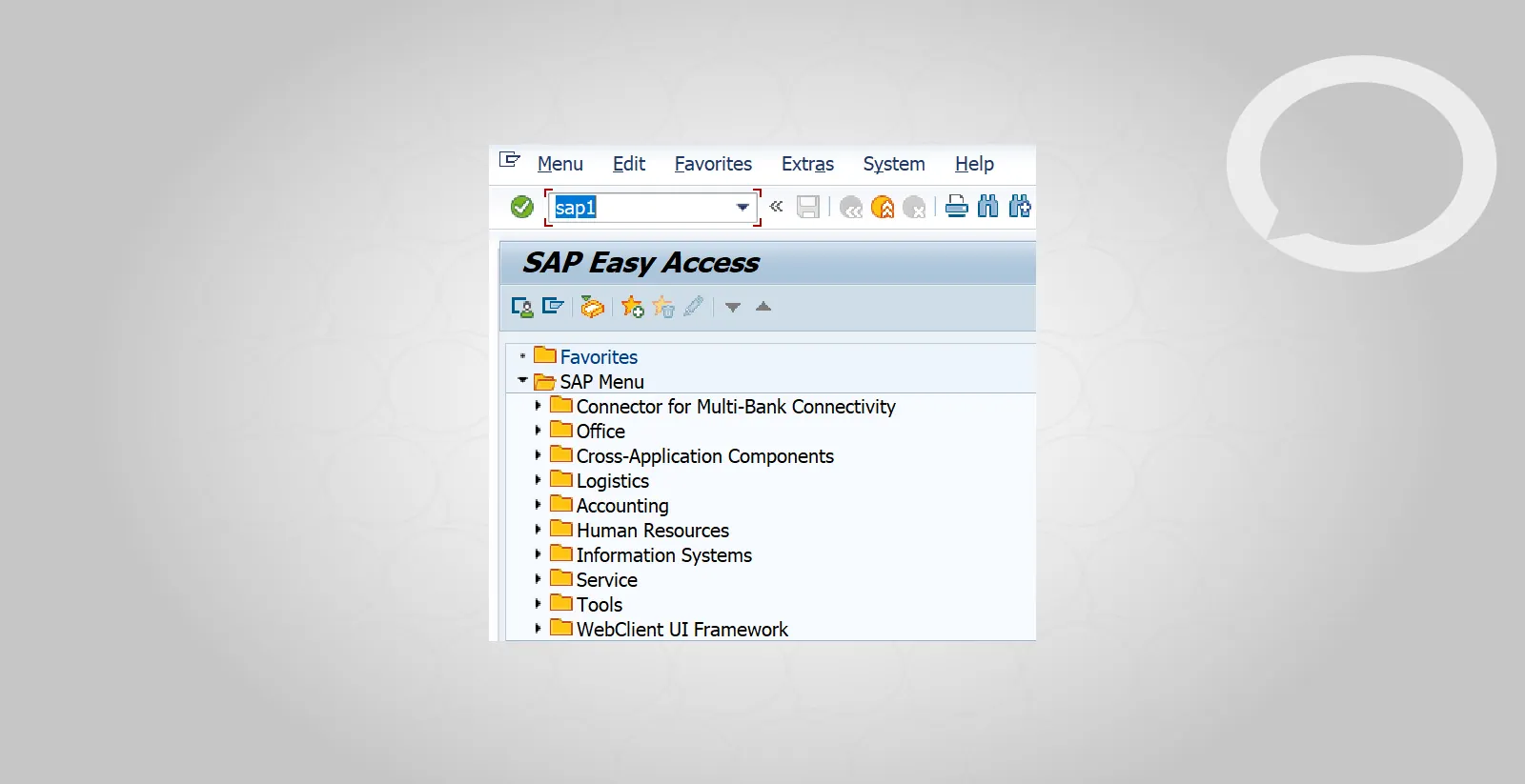
2. TRANSACTION KS13 – Cost Centers: Master Data Reports, to run this transaction, we can use a specific cost center number or specify a range from 000 to 999 so that the system displays all values for cost centers.
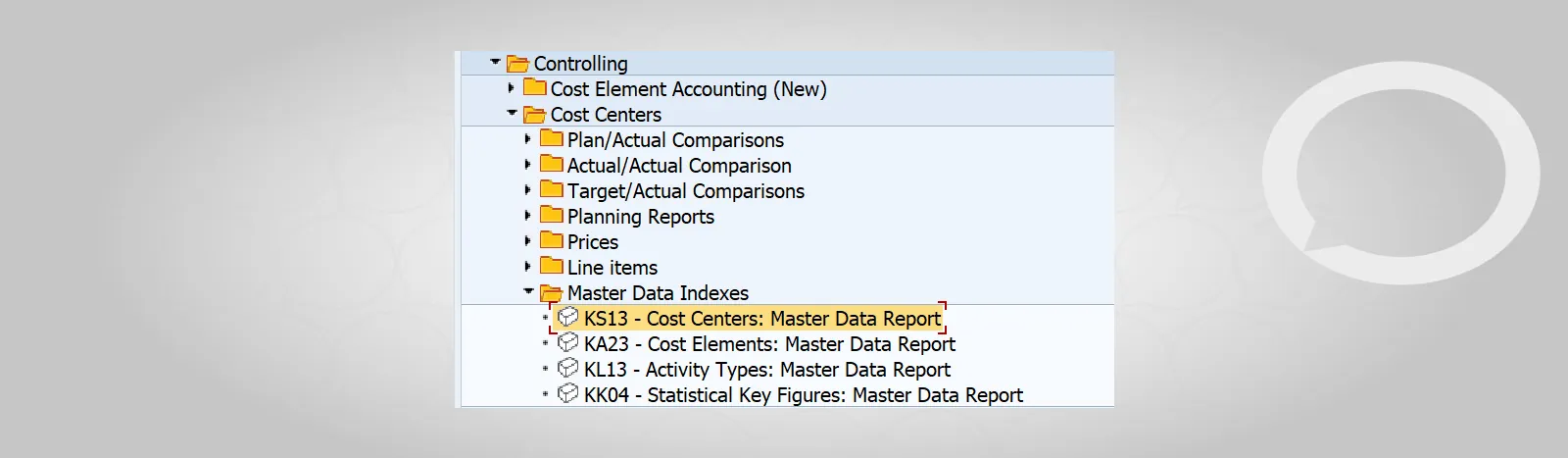
3. A controlling area uniquely identifies a cost accounting area. A controlling area is the highest organizational unit of Controlling. It can be used regardless of whether the controlling area and company code are in a 1:1 or 1:n relationship, the number of posting periods in both the controlling area and company codes must be identical. However, special periods may be different.
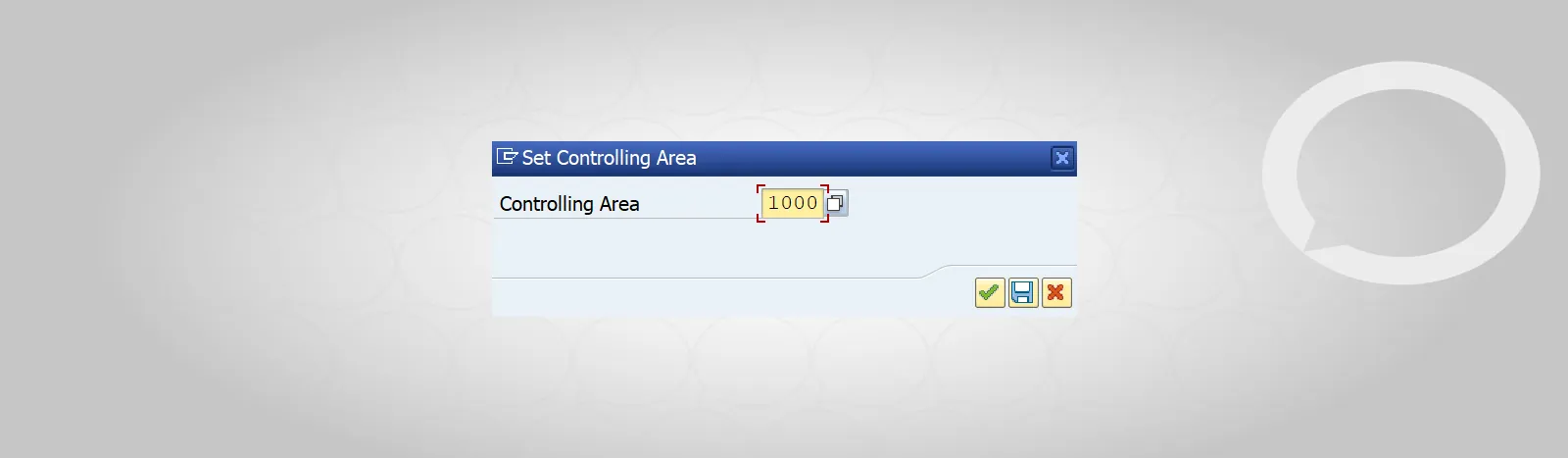
4. After indicating the controlling areas, we perform the following actions:
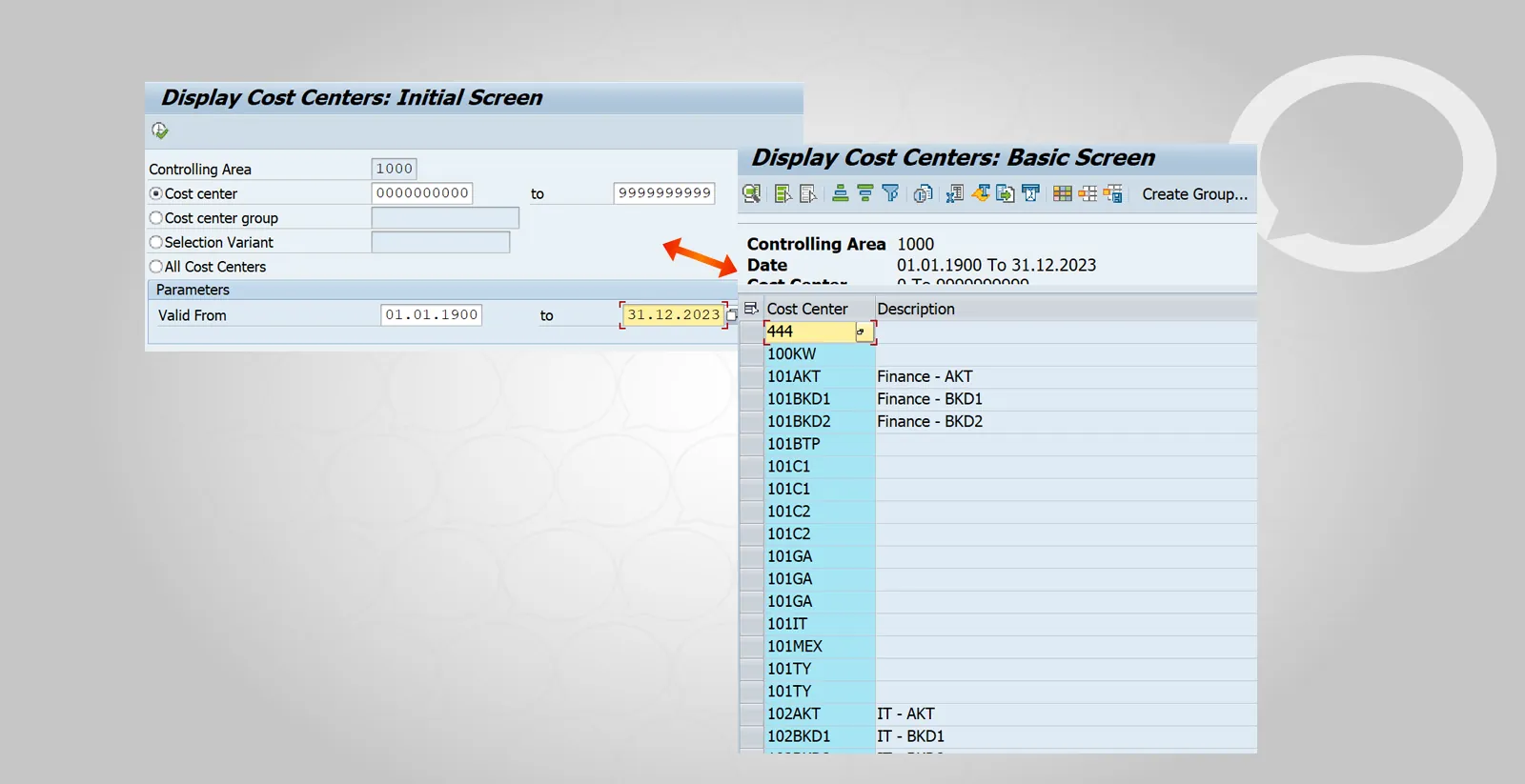
To check the Cost Center for material movements, e.g. receipt of 9mvt 101, we use transaction MB51:
1. MB51 → material movement (e.g. 101)
2. Double-clicking the material document field