Problem
How to create a new variant in SAP?
A variant is used to define the initial selection screen data when a repeatable report is generated on a particular day.
Step-by-step SAP instructions
1. Sample transaction MB51, whose purpose is to generate a report for a plant, movement type, e.g. 561/562, and storage location 0001.
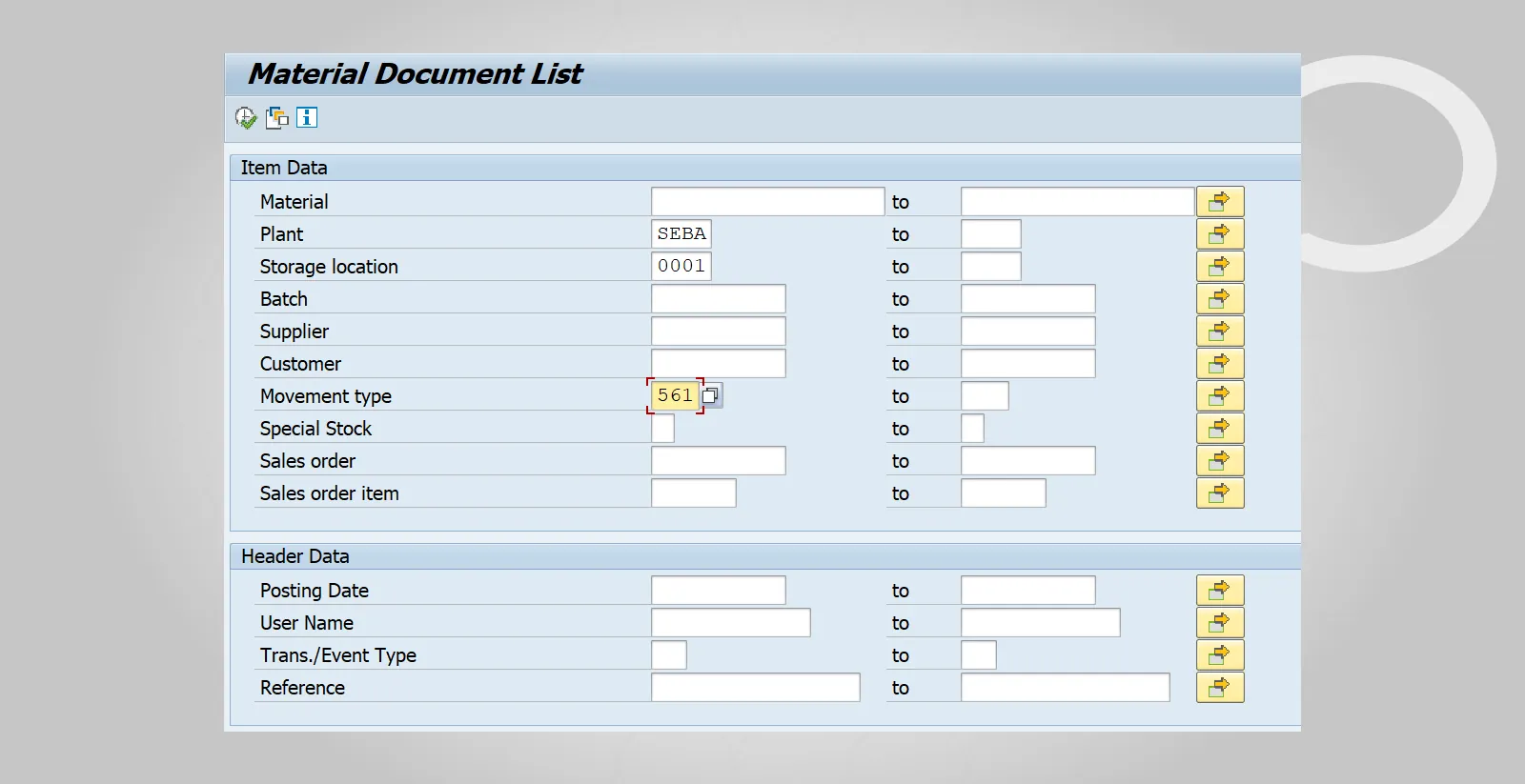
2. Once you have defined your data, simply use the save option by clicking ![]() . This will open a new session where we will be able to save the variant’s attributes, including additional custom options.
. This will open a new session where we will be able to save the variant’s attributes, including additional custom options.
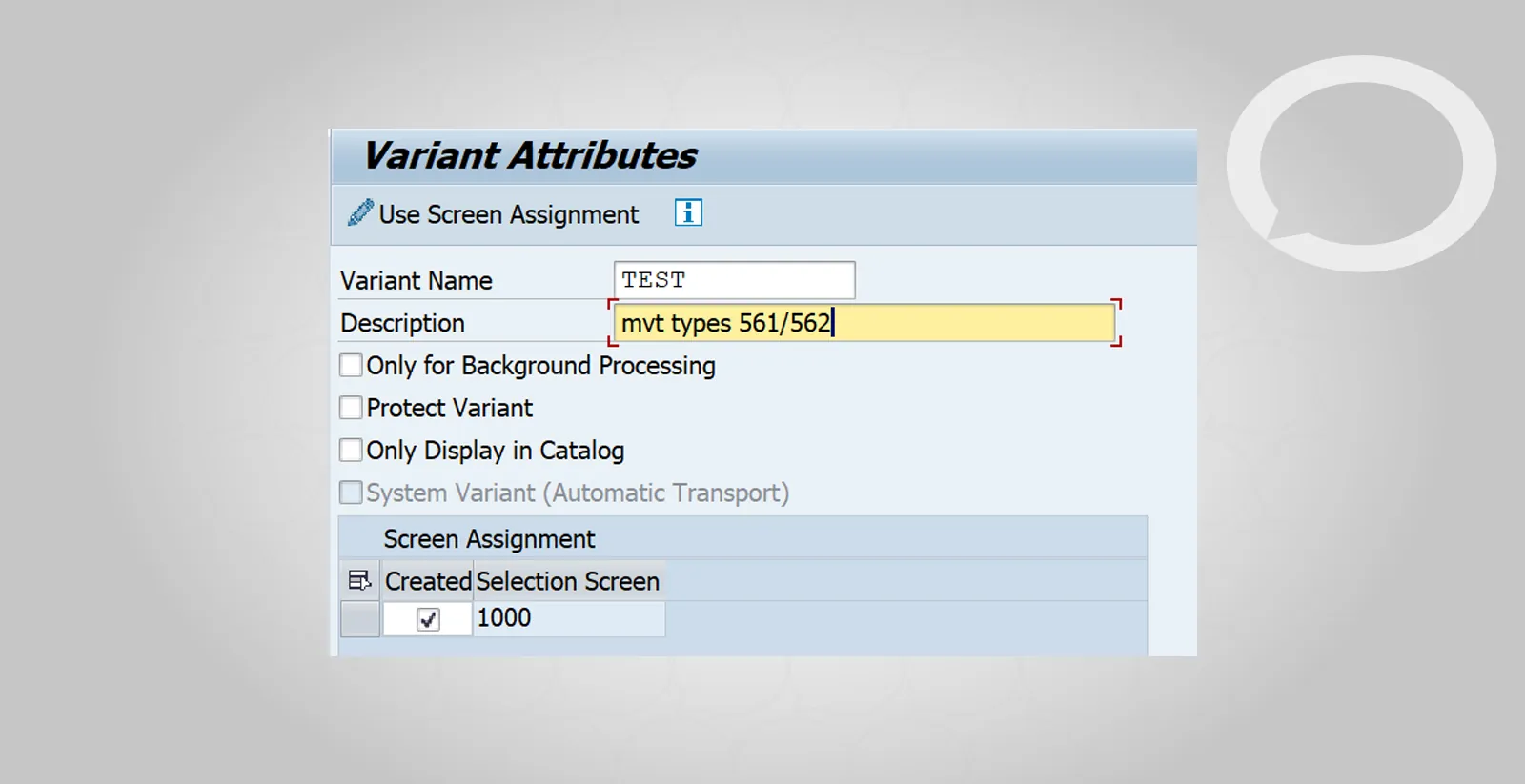
3. It is possible to protect the variant against changes.
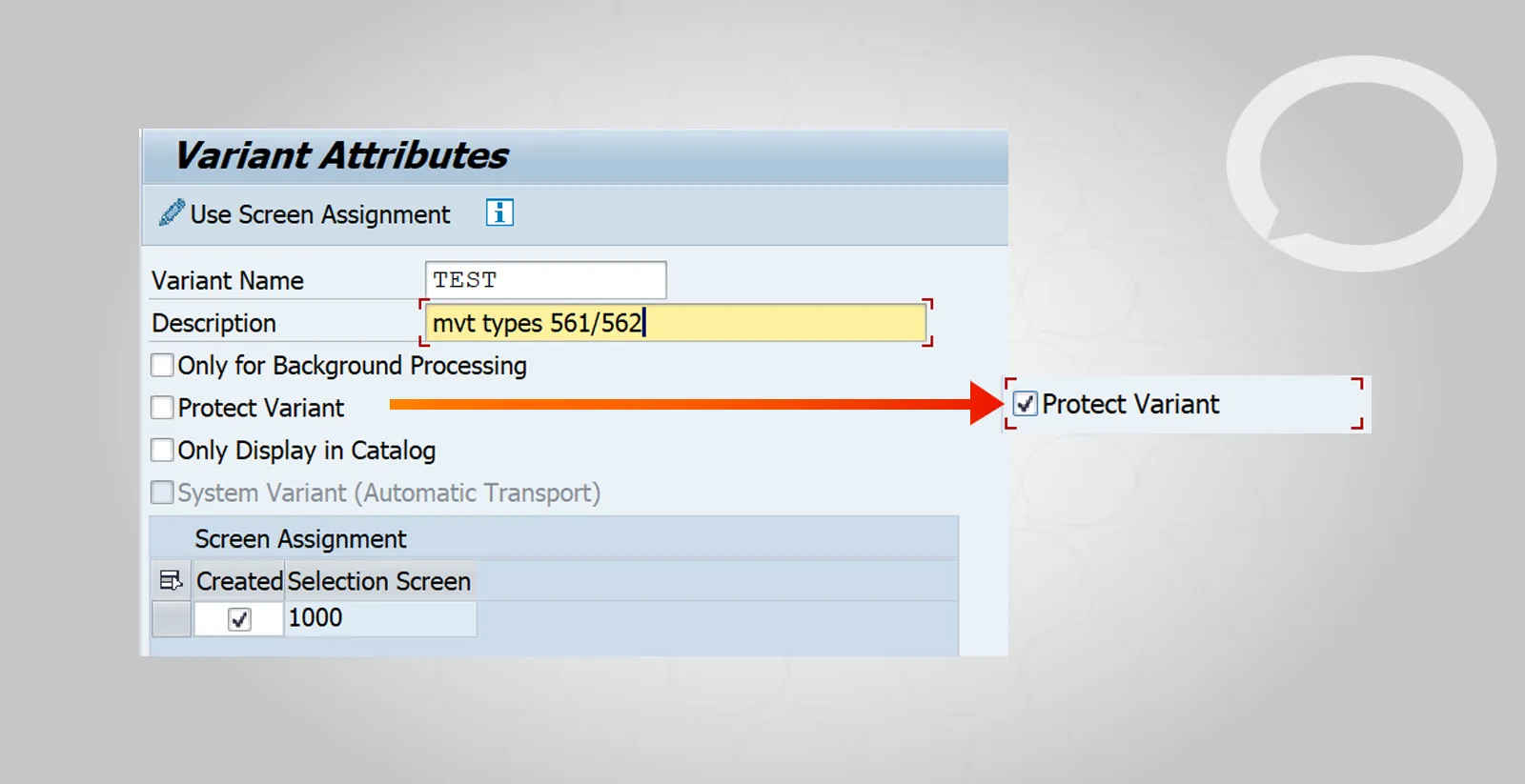
4. At the bottom of the window there is a list of objects for selection screen.
Variant attributes allow for dynamic settings, which are often used when dates are taken into account when selecting parameters in a report.
The “selection variable” option in the “posting dates” line allows you to set a dynamic date calculation. This means that when you use the SAP variant, the dates are automatically defined according to the logic we set (local or system date).
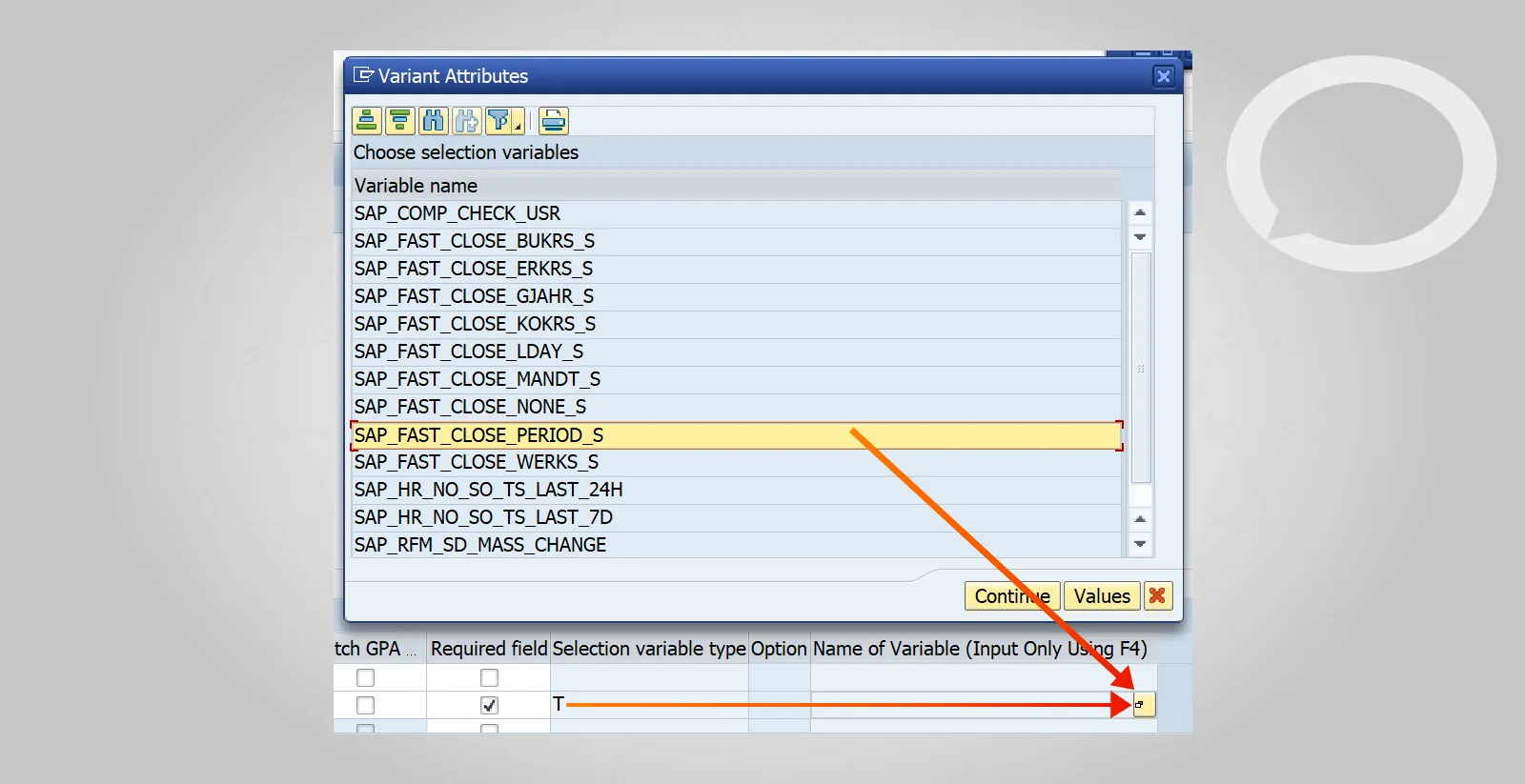
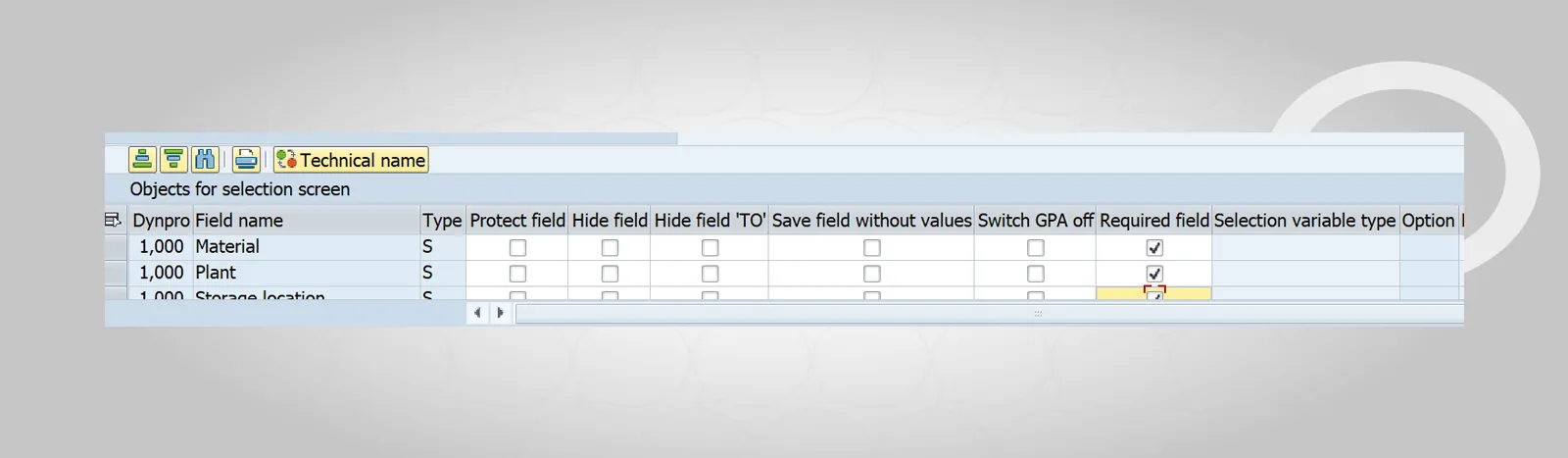
There are many options to choose from, depending on the business needs of a given organization.
5. Once set, click Save or use the Ctrl+S key combination.
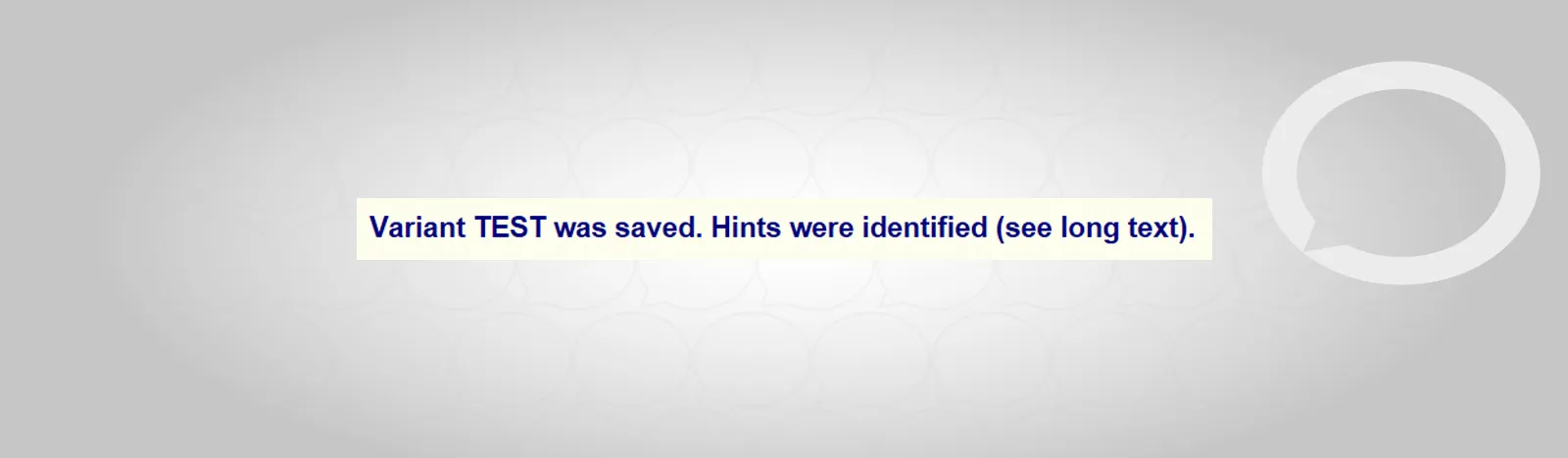
After completing these steps, if we want to run transactions with the settings in the variant we created, we need to use it by following the steps below:
1. Click the icon below.
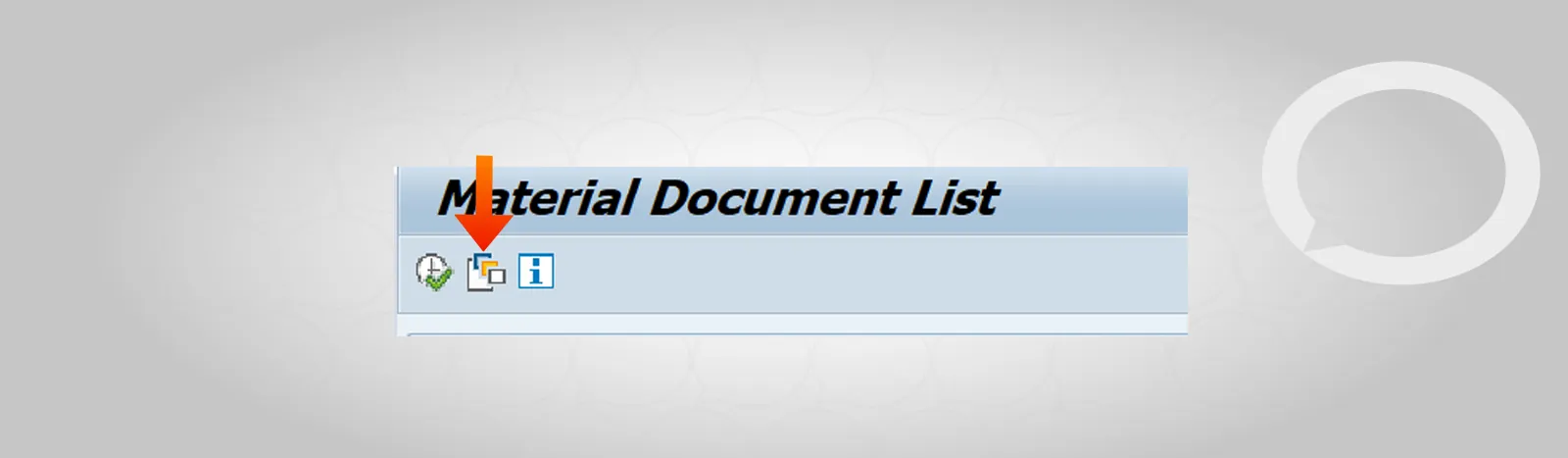
2. After selecting it, a window will open from which we can select a variant.
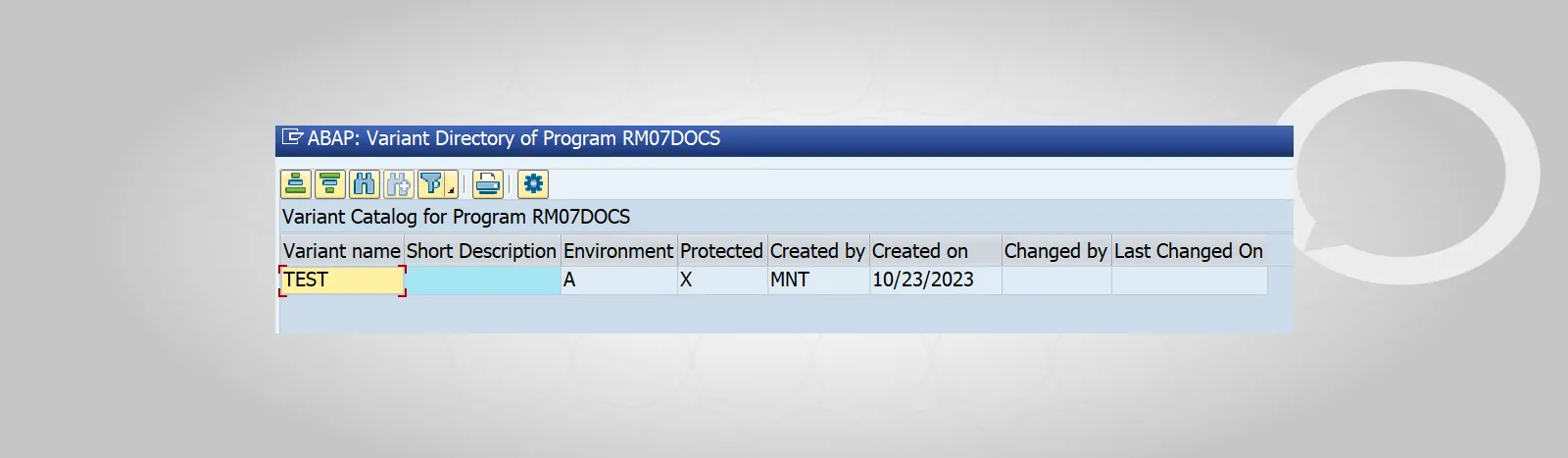
3. The system will overwrite the values that we set in the variant in the selection window for the report.
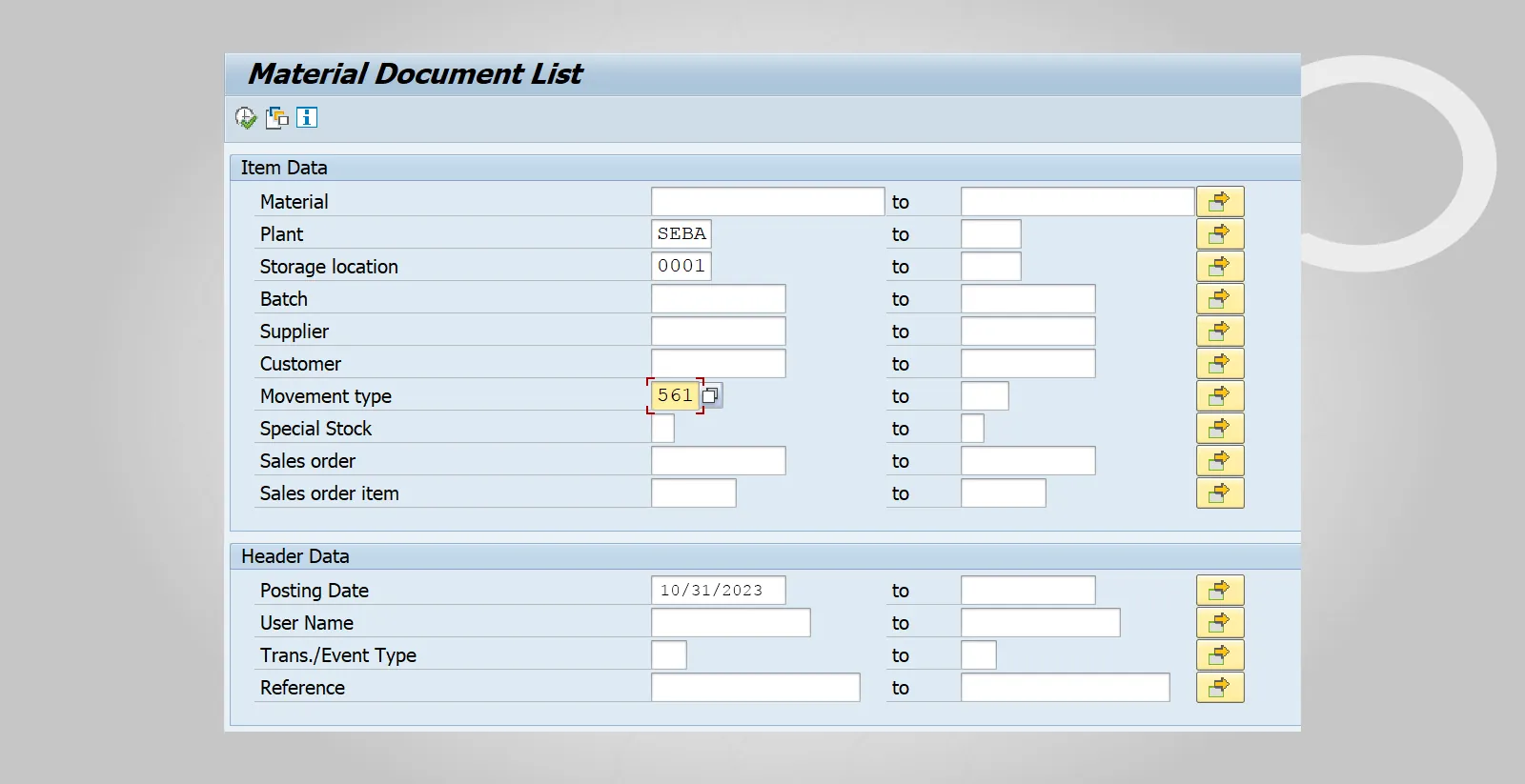
4. We can run the transaction.







