Step-by-step SAP instructions
1. Run the report or transaction, such as VA05 (List of Sales Orders), for which you want to create a variant.
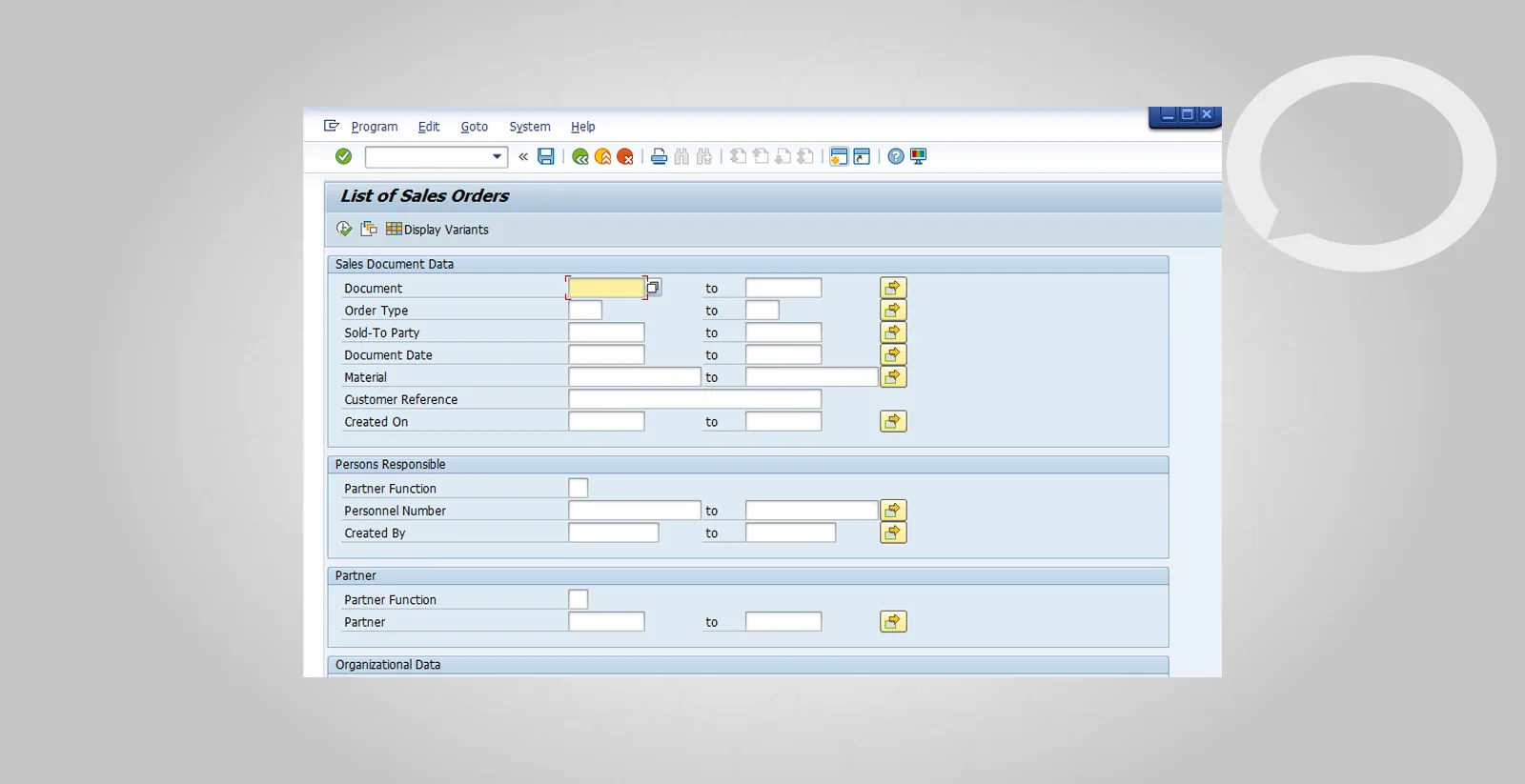
2. Prepare the display variant by selecting the data you want to appear when the report runs.
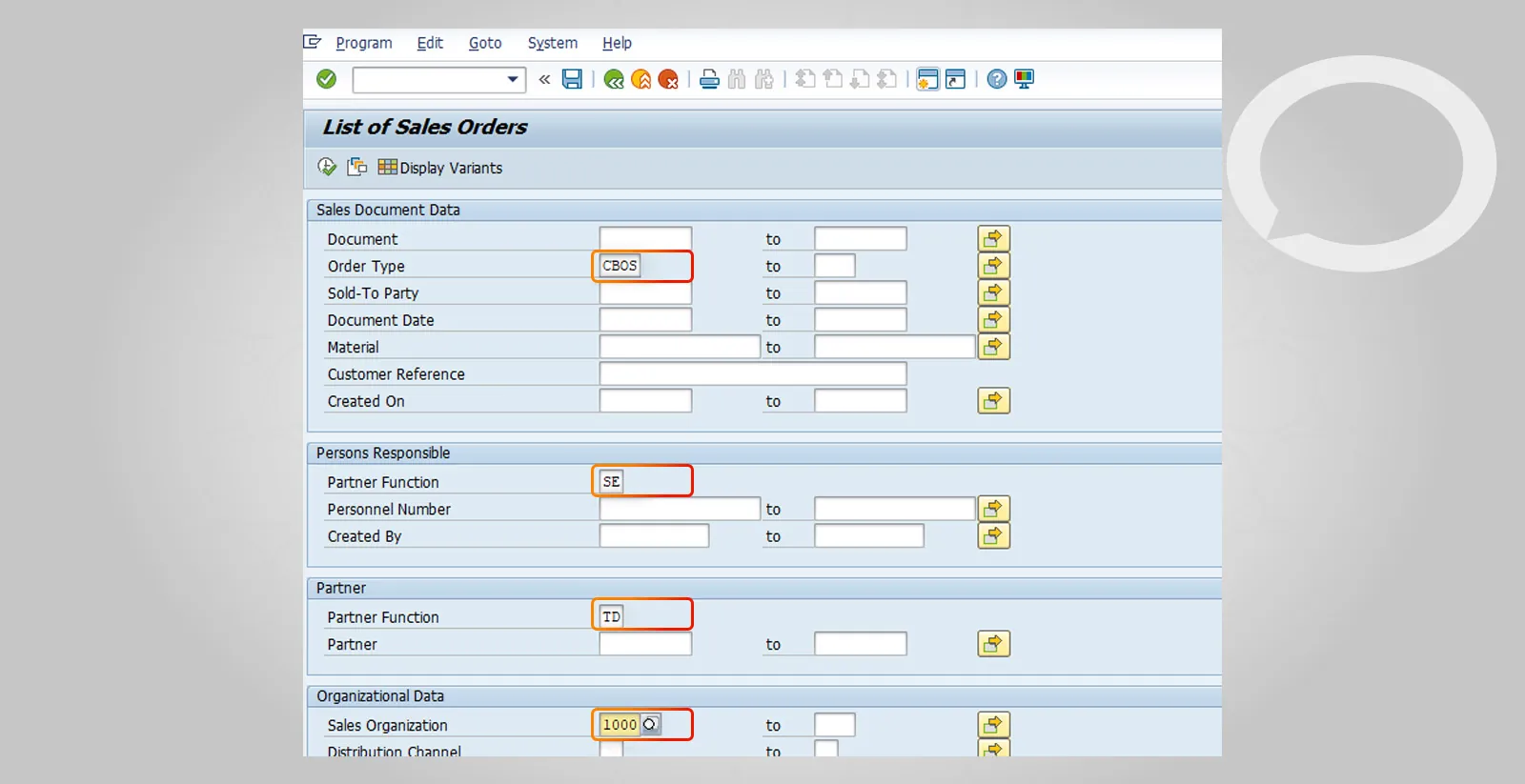
3. In the next step, go to “Goto / Variants / Save as Variant…”

4. Enter a name for the variant and select its attributes.
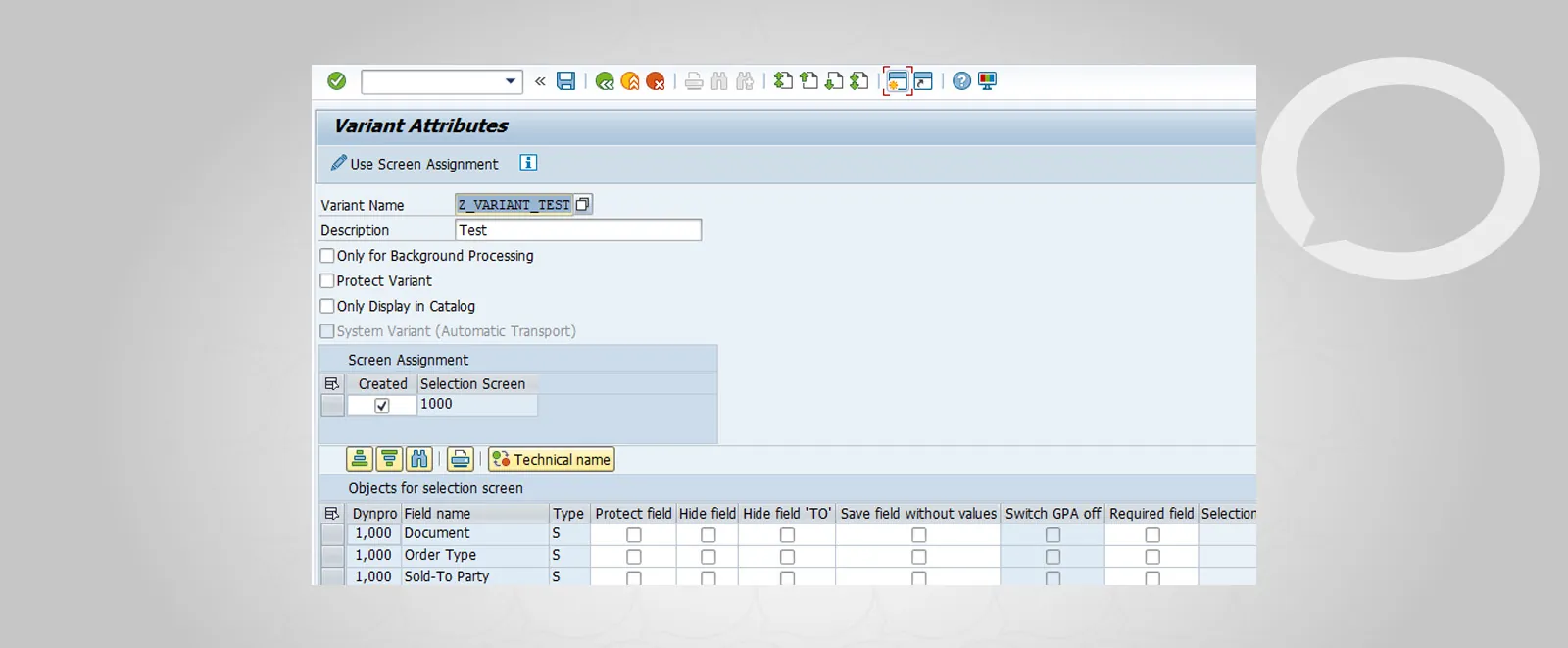
5. Save the changes by clicking “Save”.
6. Once saved, the variant is ready to be selected.
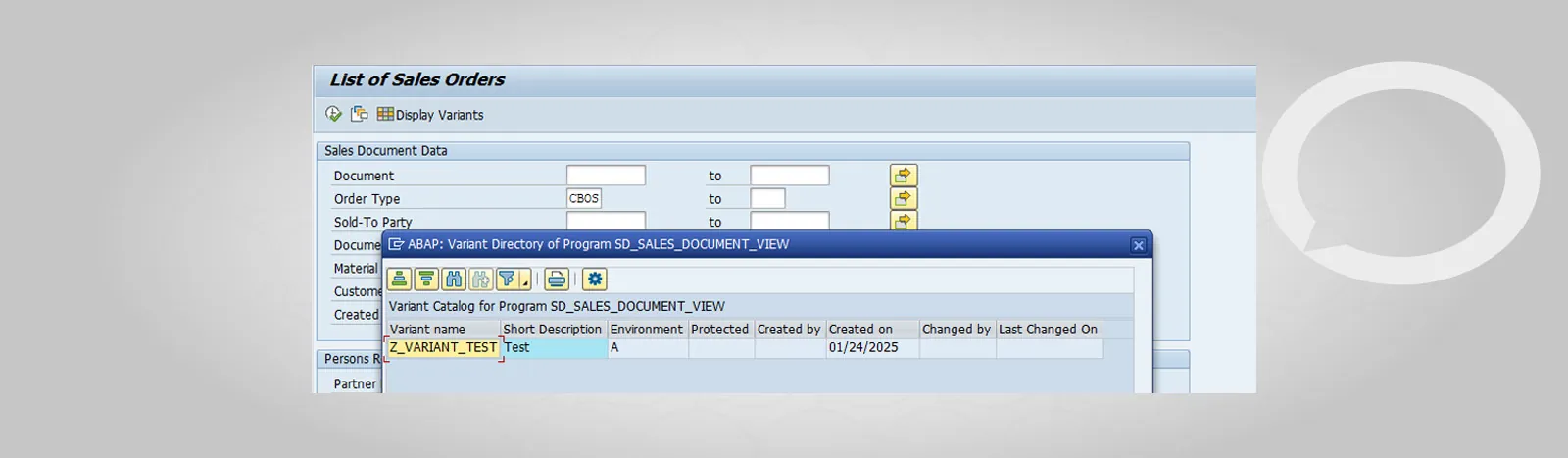
The created variant allows you to run a personalized report.







