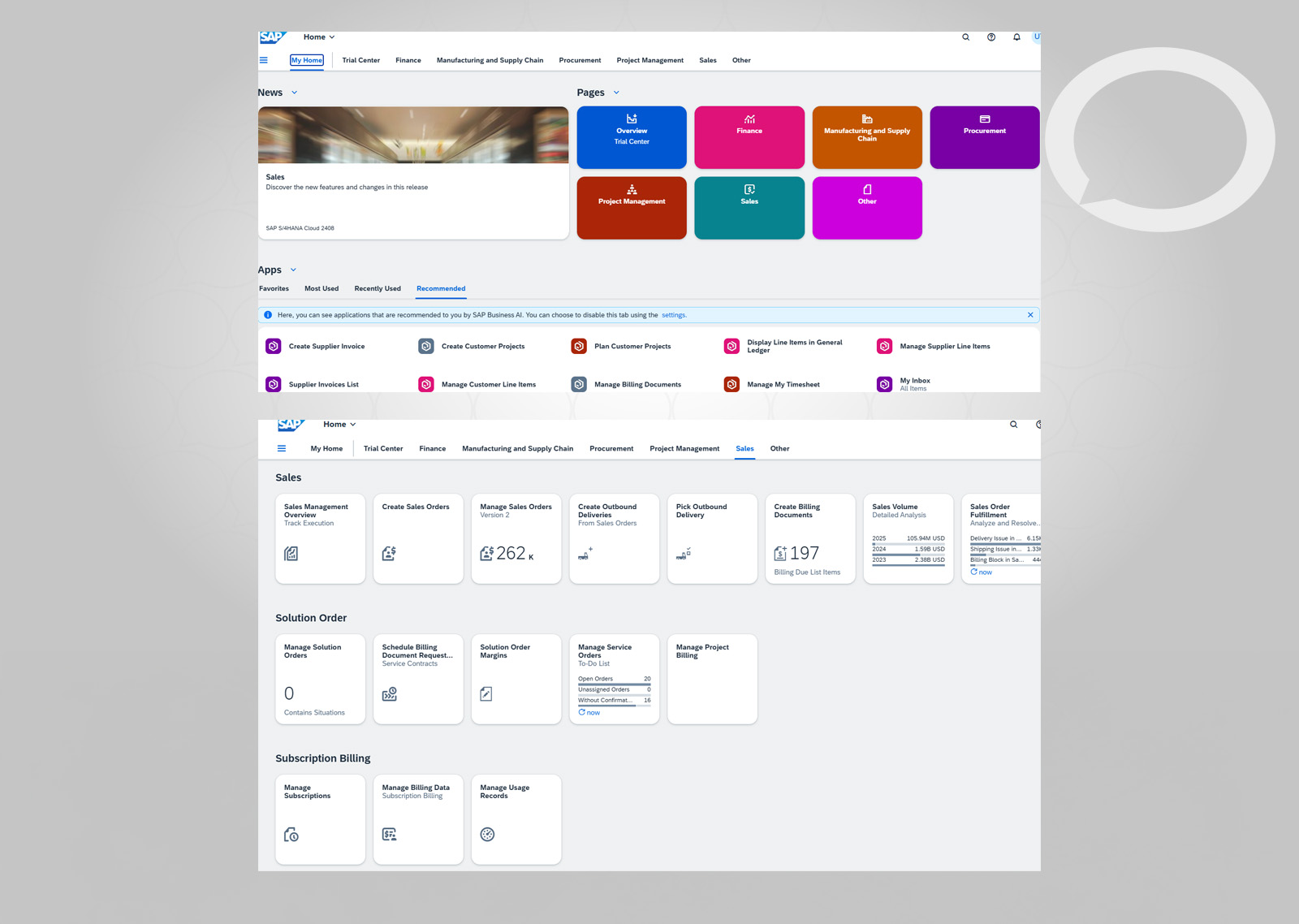Step-by-step SAP instructions
1. Go to the following website:
https://www.sap.com/products/erp/s4hana/trial.html
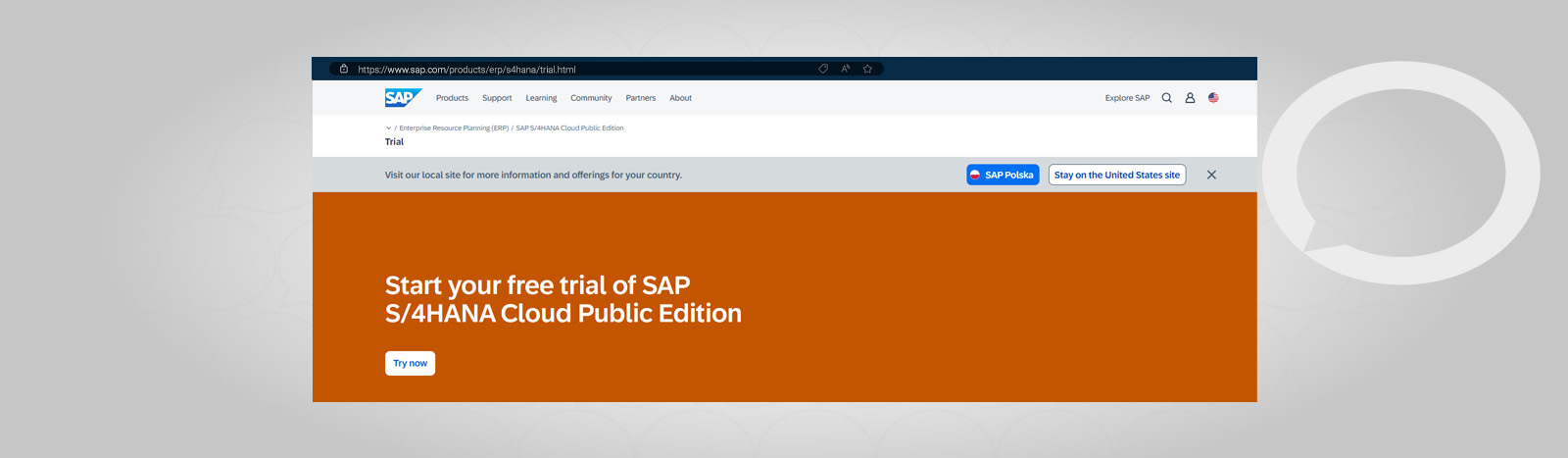
2. Log in to SAP or create a new account:
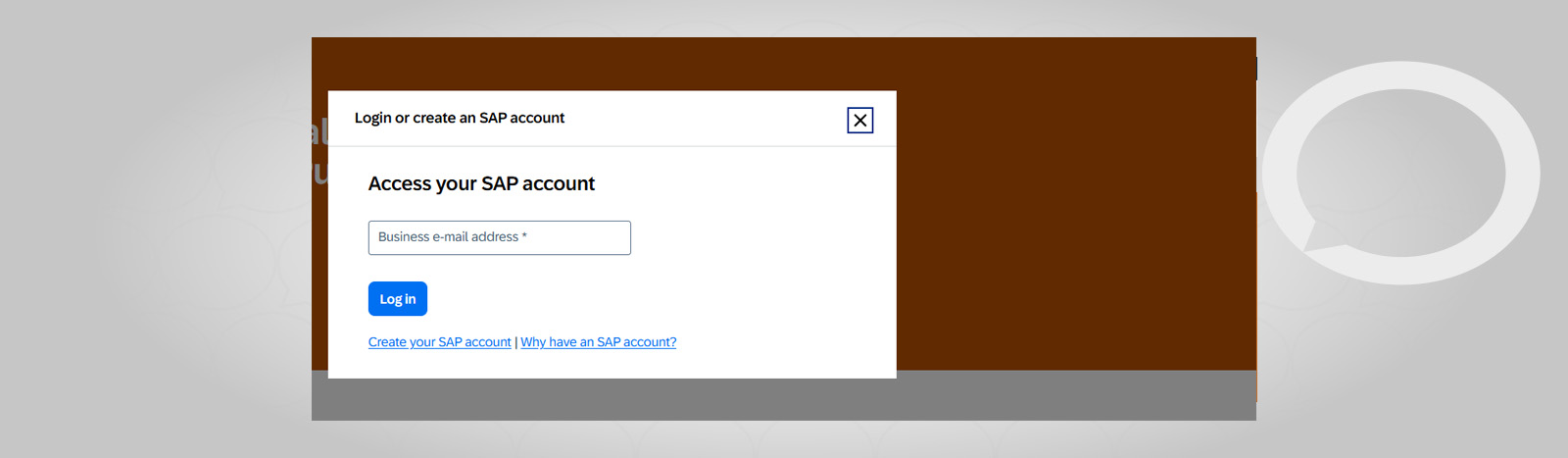
3. After logging in, you will have access to the demo version of SAP S/4HANA Cloud Public Edition.