Step-by-step SAP instructions
1. To maximize a window, press Left ALT + SPACE and select “Maximize” from the list, or click the “Maximize” icon in the top right corner of the window.
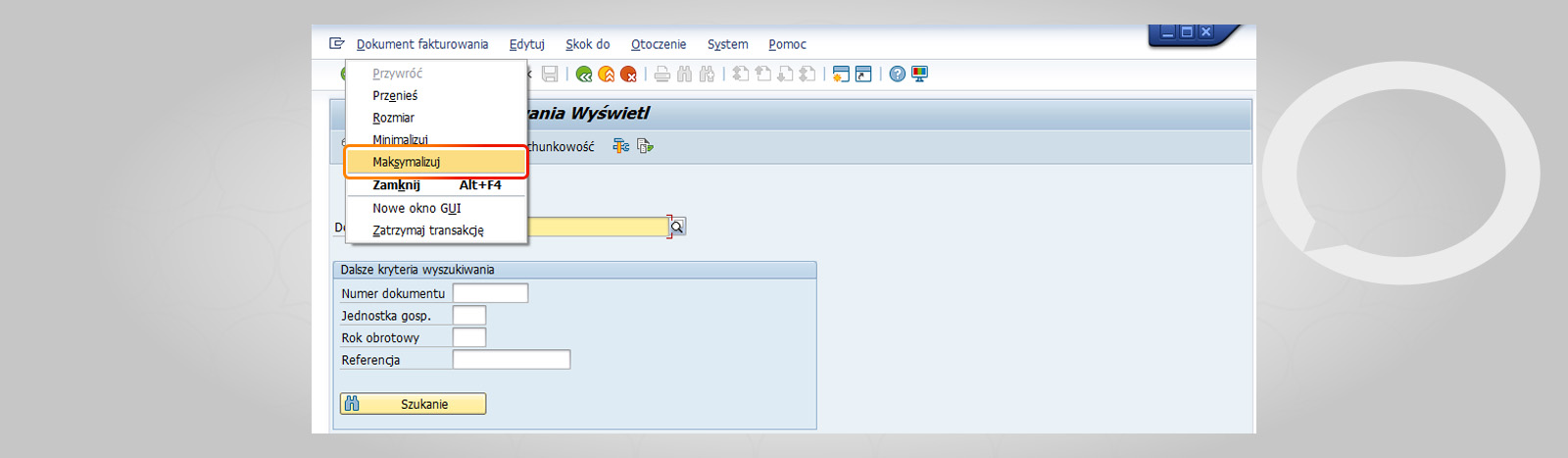
2. To minimize the window, click the “Restore Down” icon in the same area.
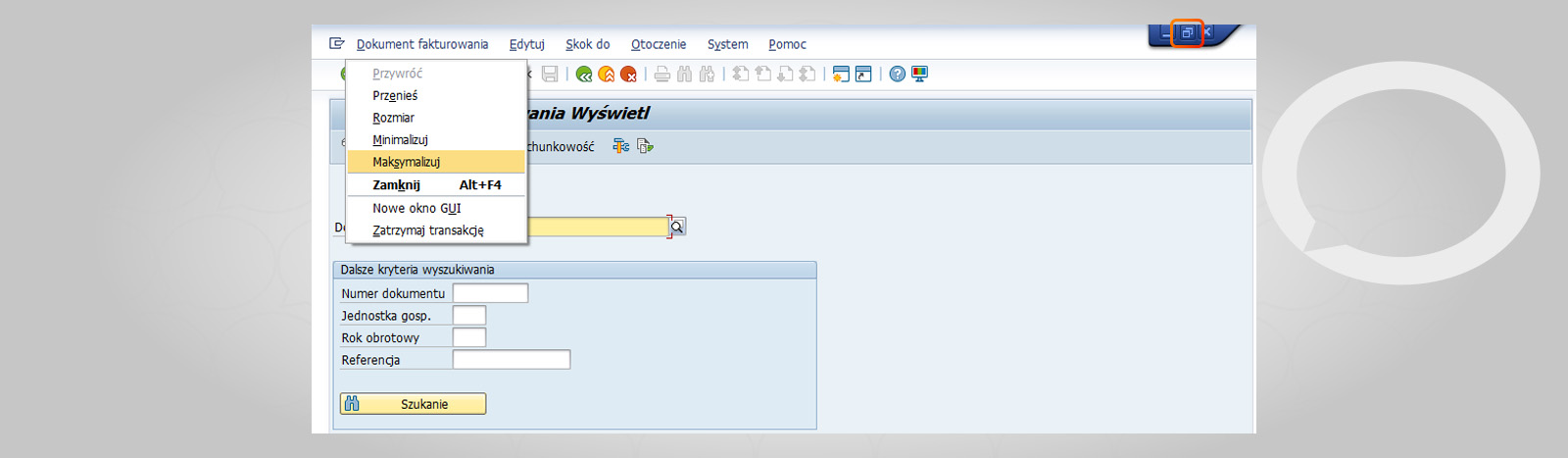
3. You can also manually resize the window by dragging its edges.







