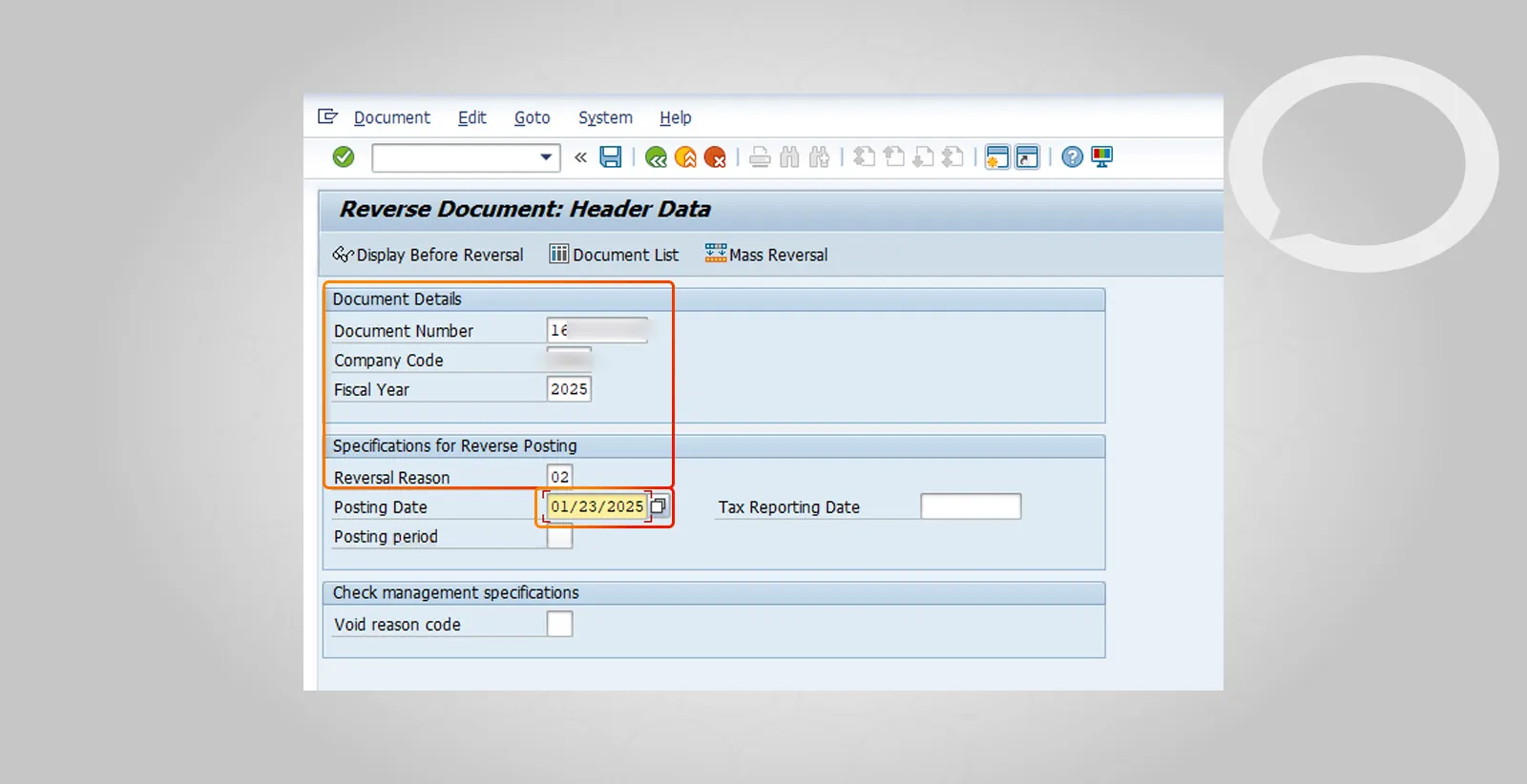Step-by-step SAP instructions
1. Open the transaction appropriate for the document type, e.g., FB08 for accounting documents.
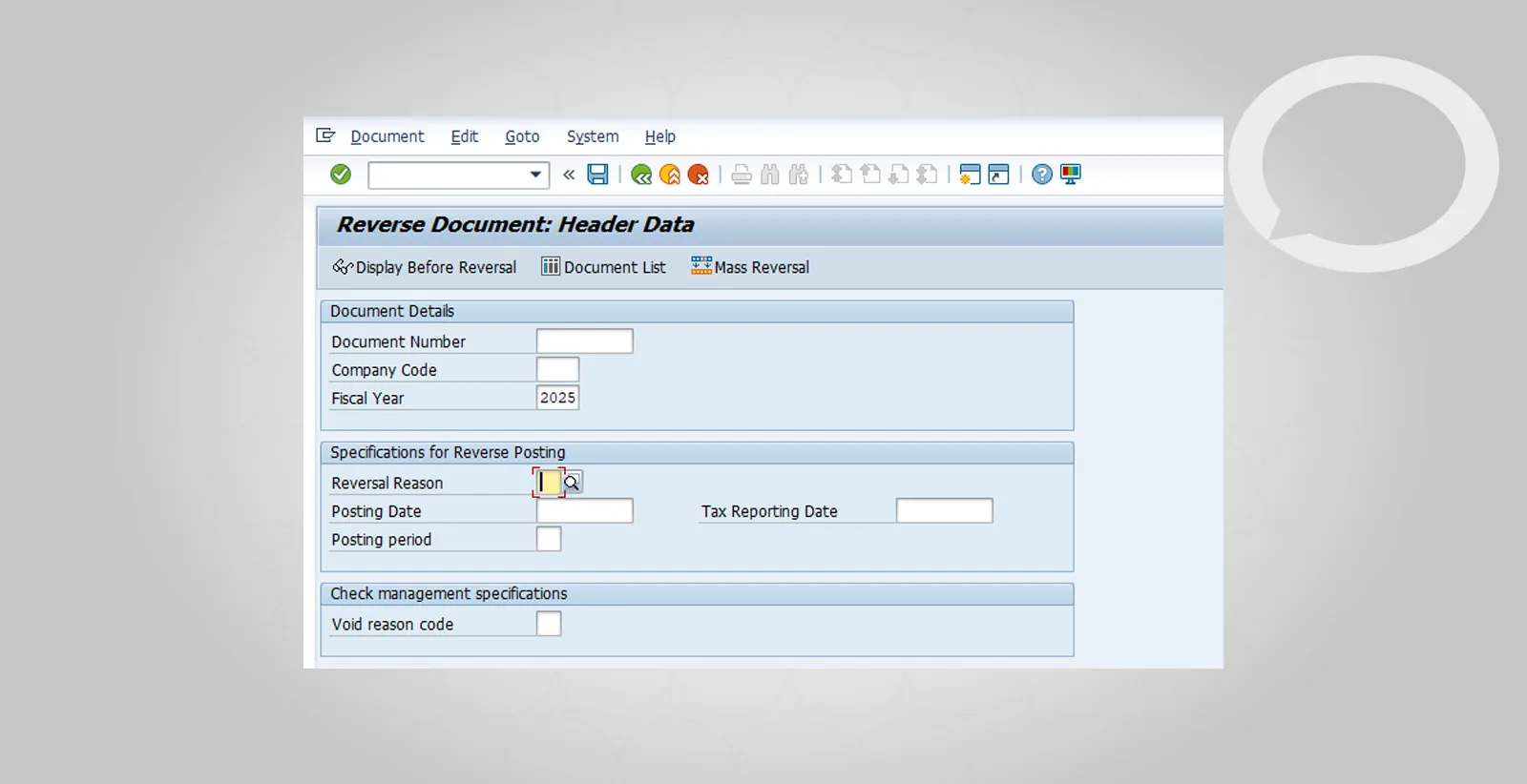
2. Enter the document number, complete the details of the document you want to reverse along with the reason for the reversal, and press Enter. Select the posting date for the reversal and click Save.