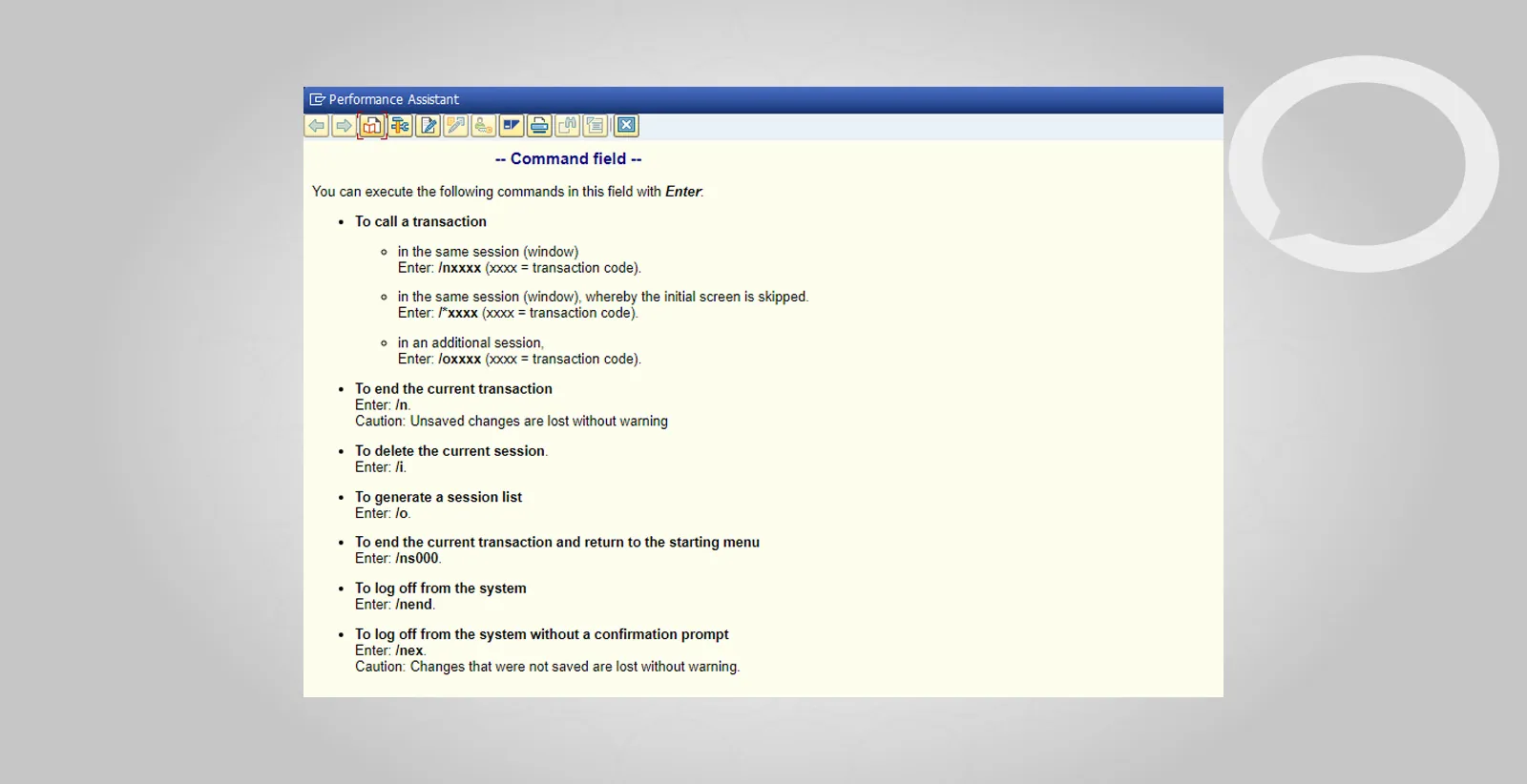Step-by-step SAP instructions
1. A transaction in SAP is a code that grants access to a specific system function, e.g., VF03 for displaying invoices or ME21N for creating purchase orders.
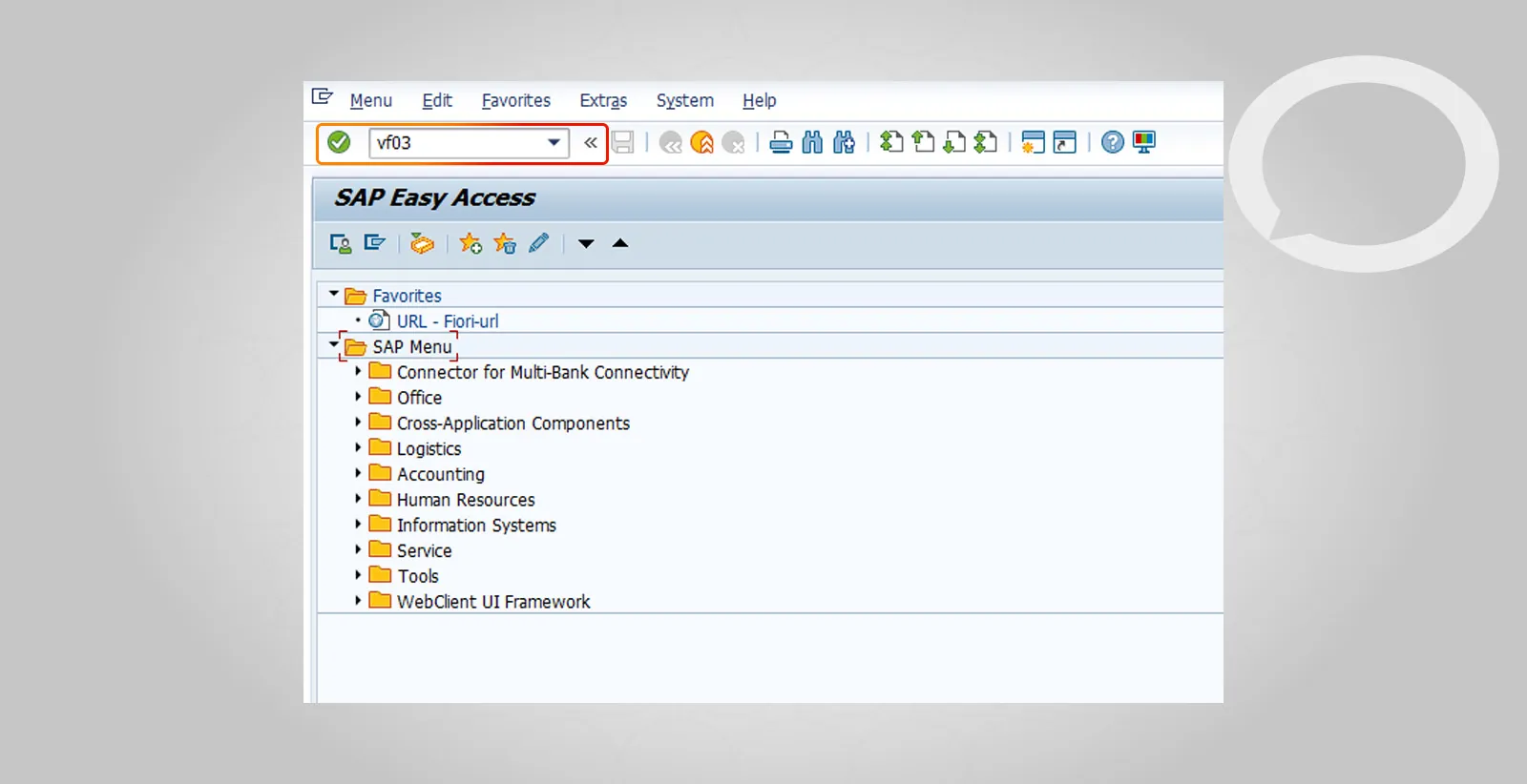
2. Enter the transaction code in the “Command Field” and press Enter.
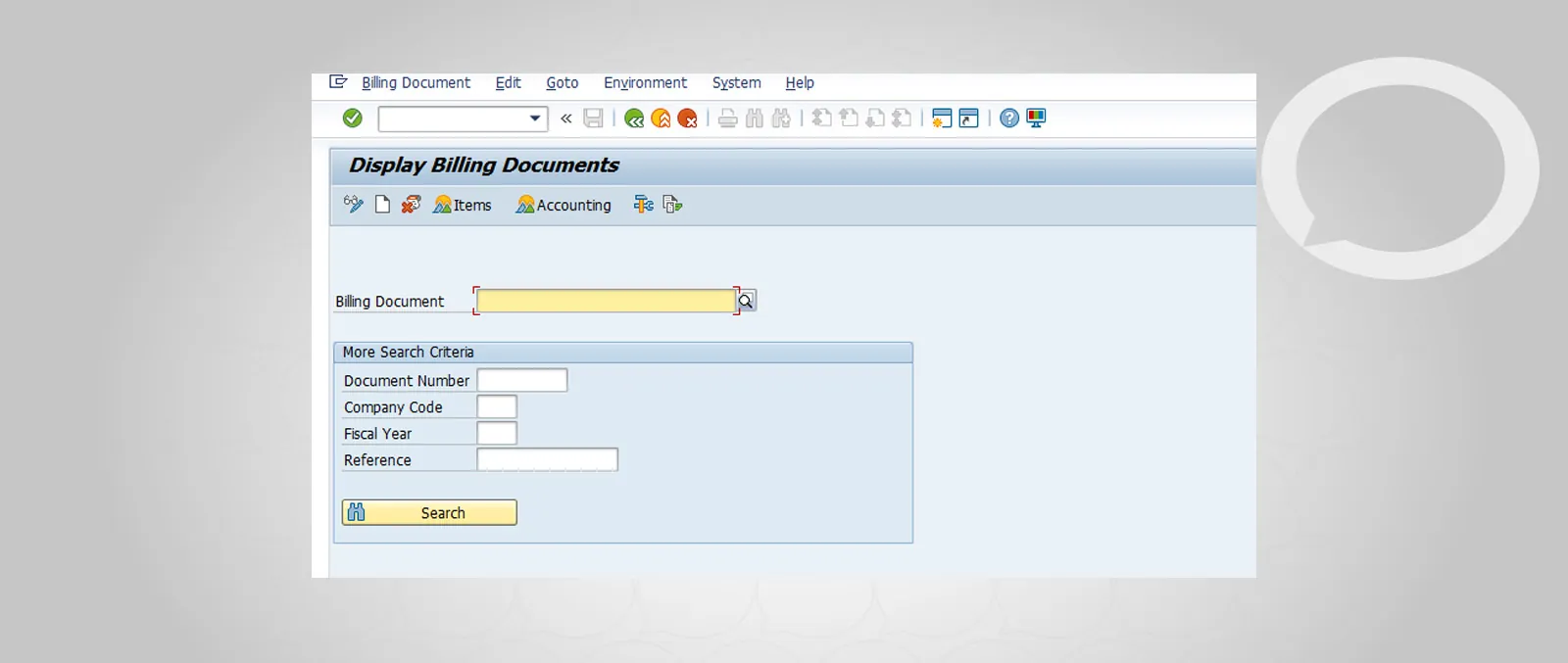
3. Command Field commands