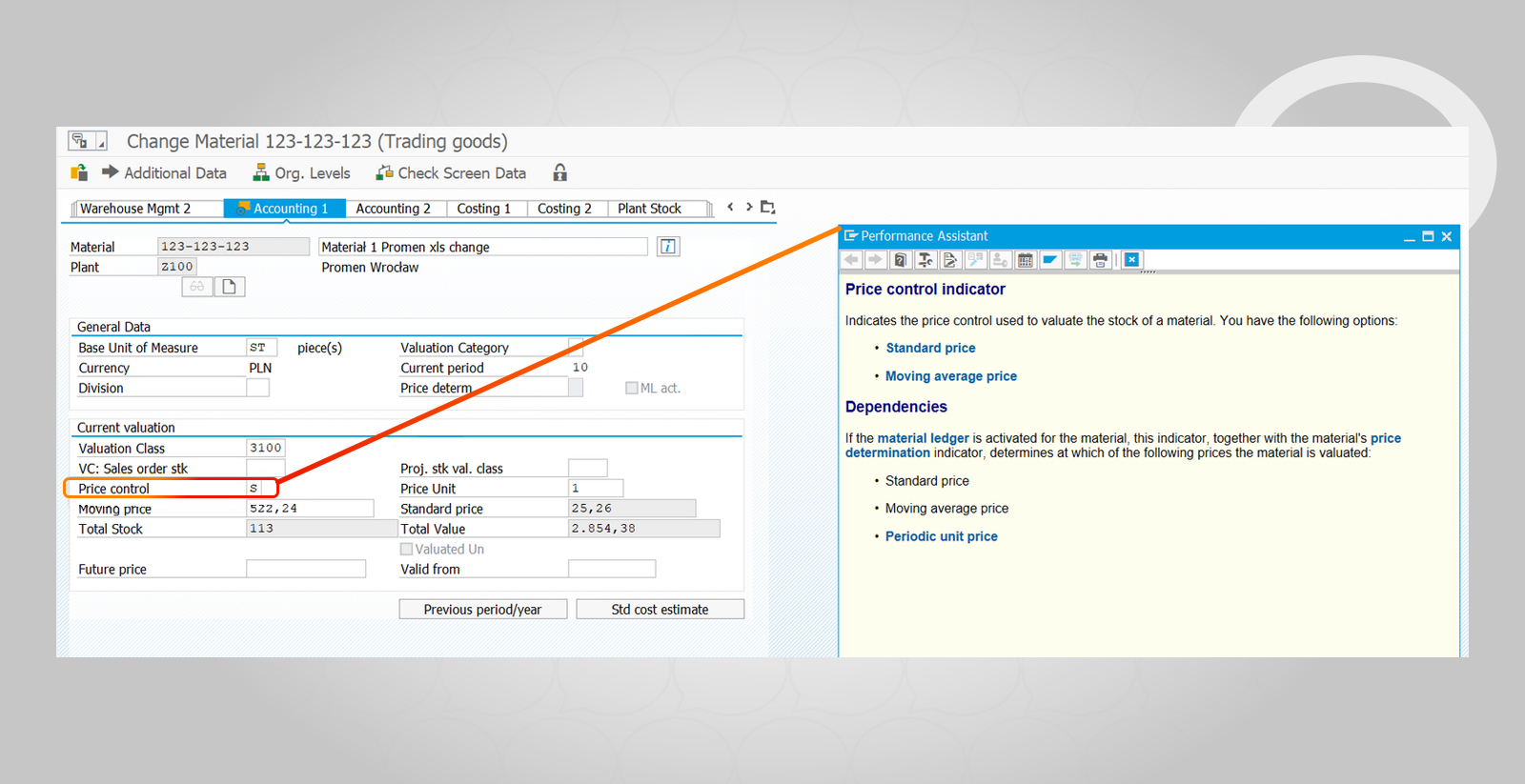Problem
What does a field mean and what is it used for in the system?
Step-by-step guide
1. Click on the field you want to check and then press F1 – a new window called Performance Assistant will appear.
2. If your chosen field is a standard selection field, often all options are explained in Performance Assistant.