Problem
How to create a subpage in Confluence?
Step by step instructions
How to create a subpage in Confluence Cloud?
1. Log in to Confluence and go to the page you want to create a subpage for.
2. Select “Create” from the main bar.
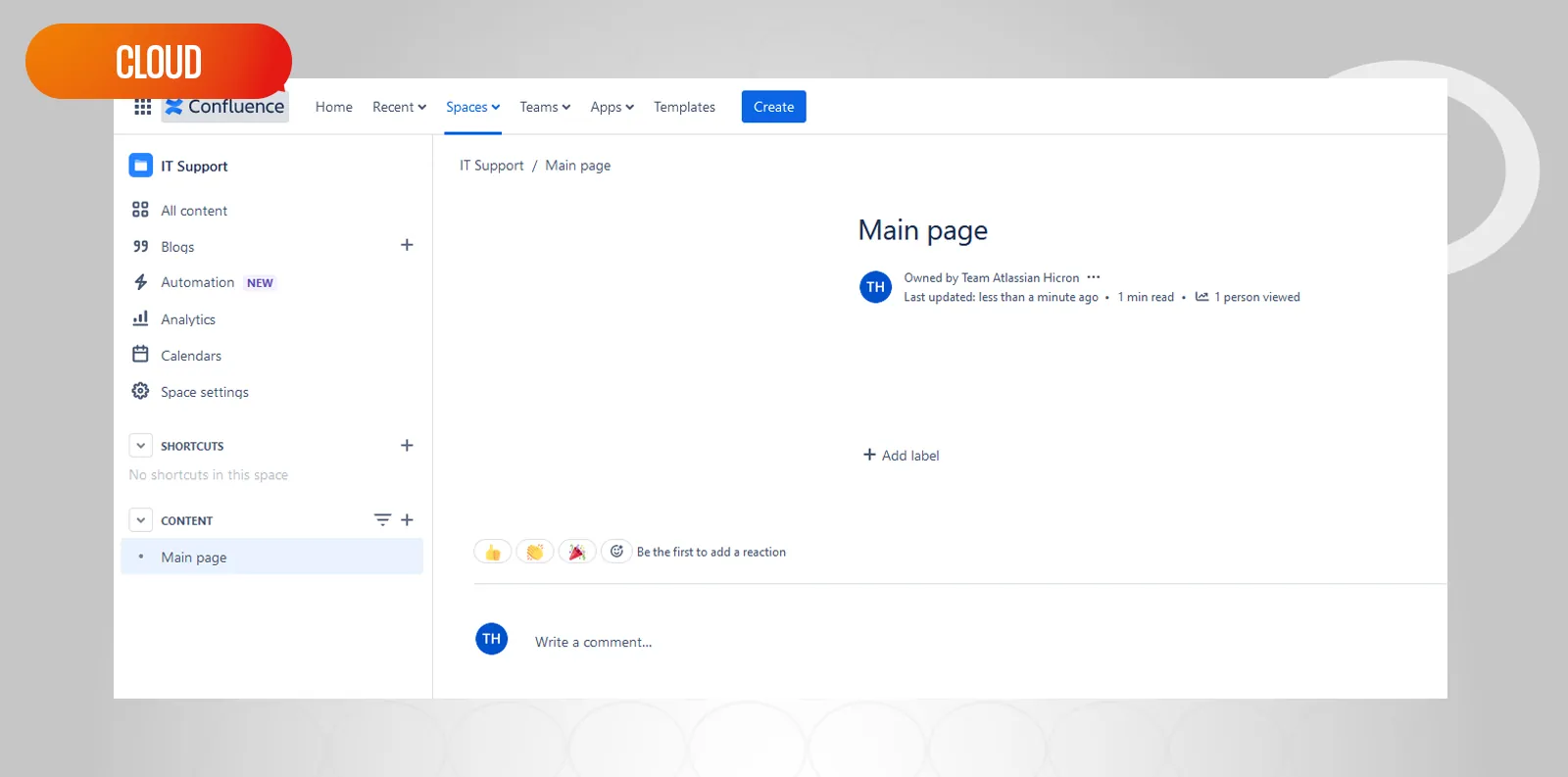
3. You will get a blank page to fill in as you wish. You can also use the available templates shown on the right.
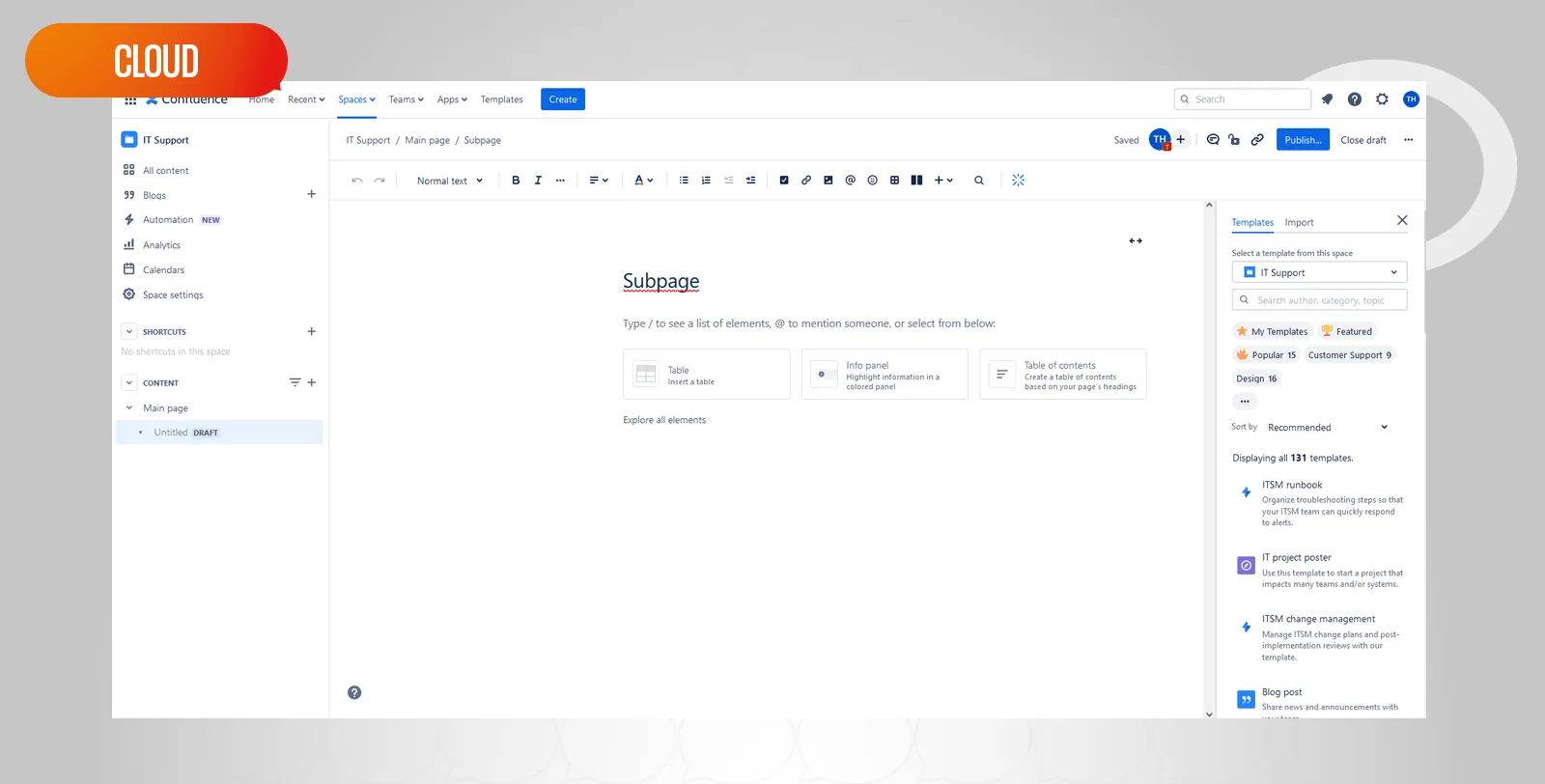
4. Create whatever content you want. Publish your changes using the button at the top right. The new subpage will be visible in the tree on the left
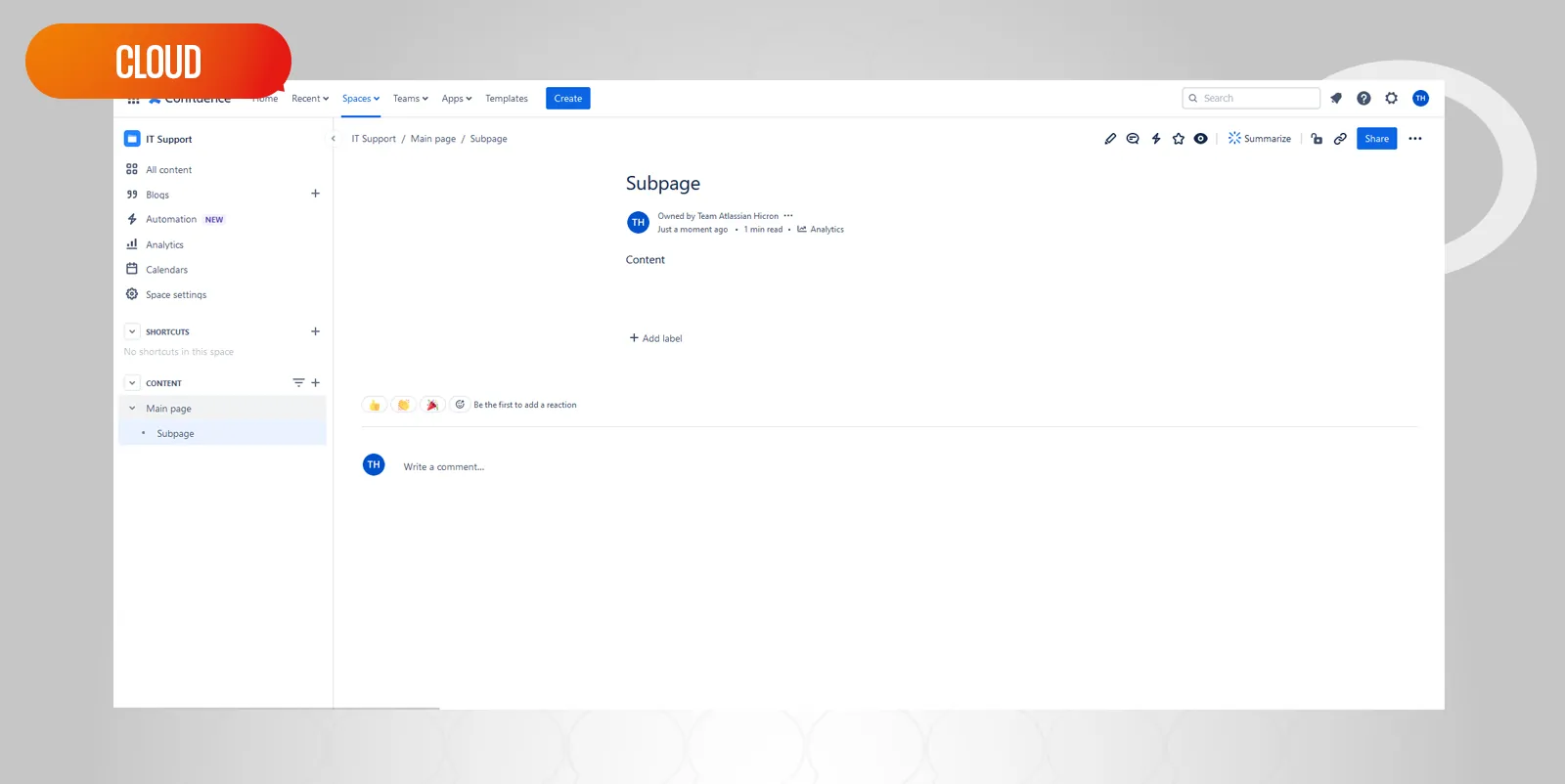
How to create a subpage in Confluence On-Premises?
1. Log in to Confluence and go to the page you want to create a subpage for.
2. Click the “Create” button on the top bar.
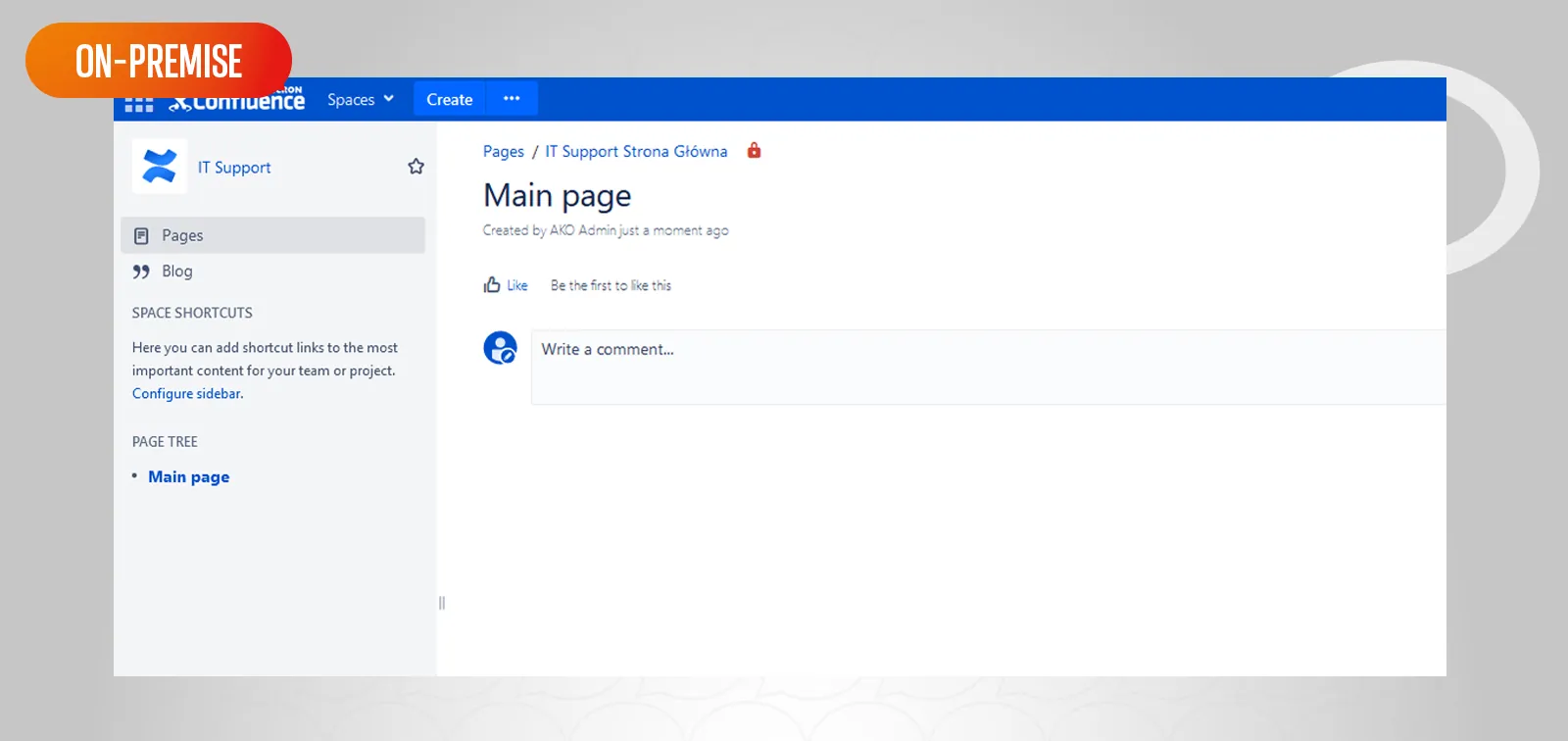
3. If you want to create a page from a template, select the three dots next to “Create”.
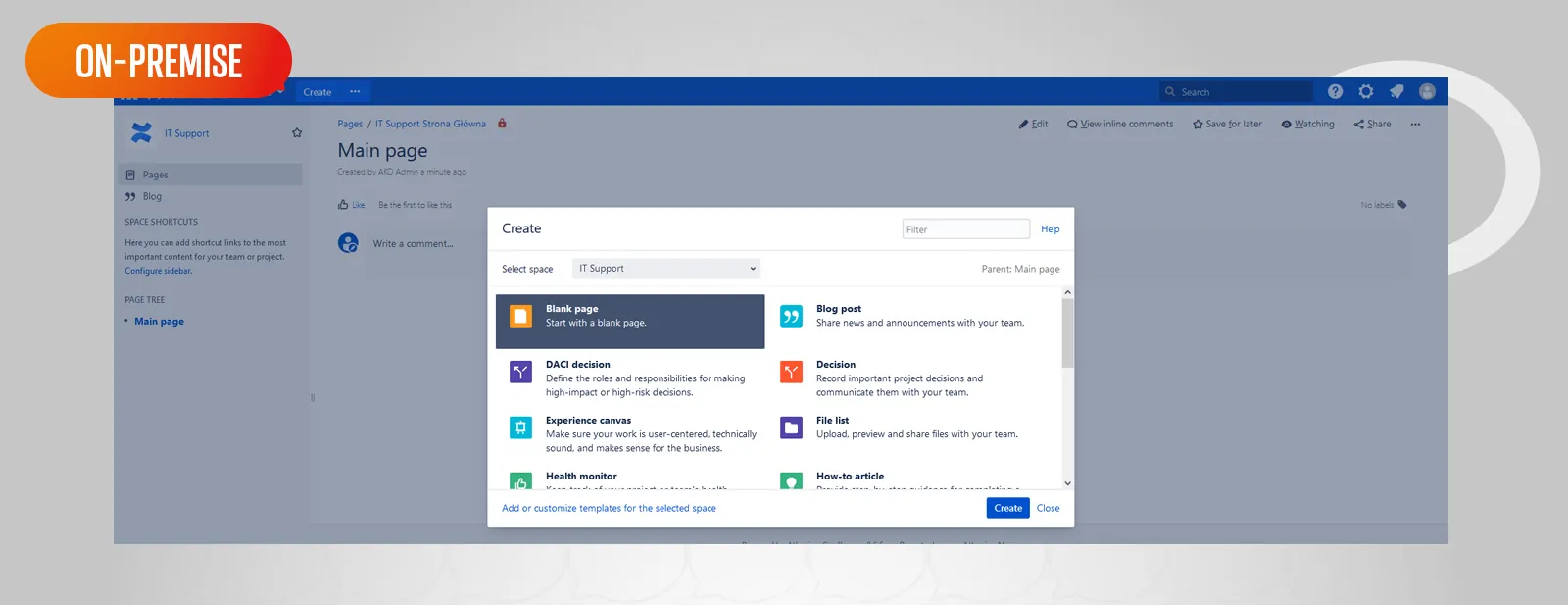
4. Depending on the option you choose, you will get a blank page or a page filled with information from a template.
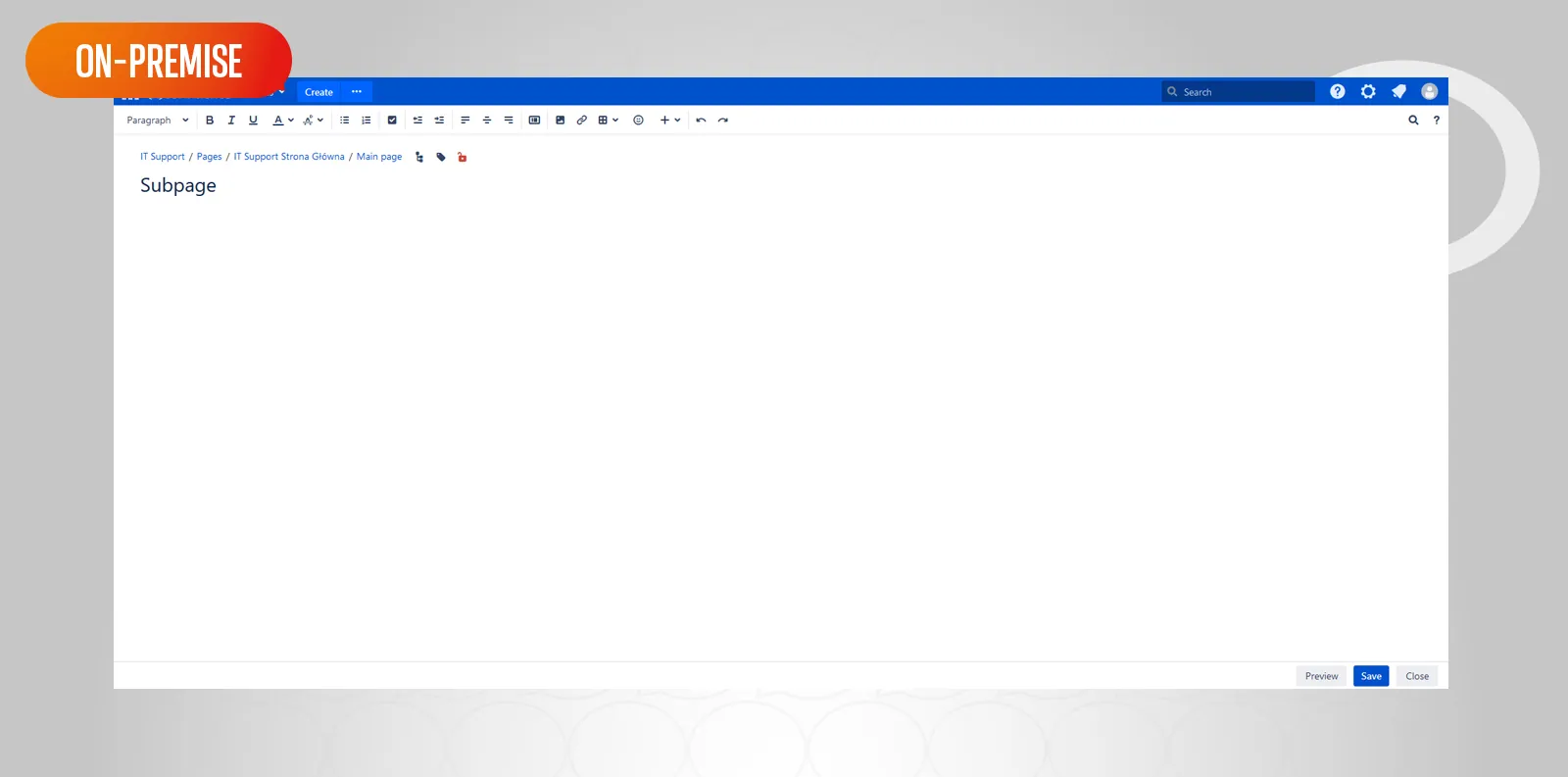
5. Create content according to your needs. Publish your changes using the button at the bottom right. The new subpage will be visible in the tree on the left.
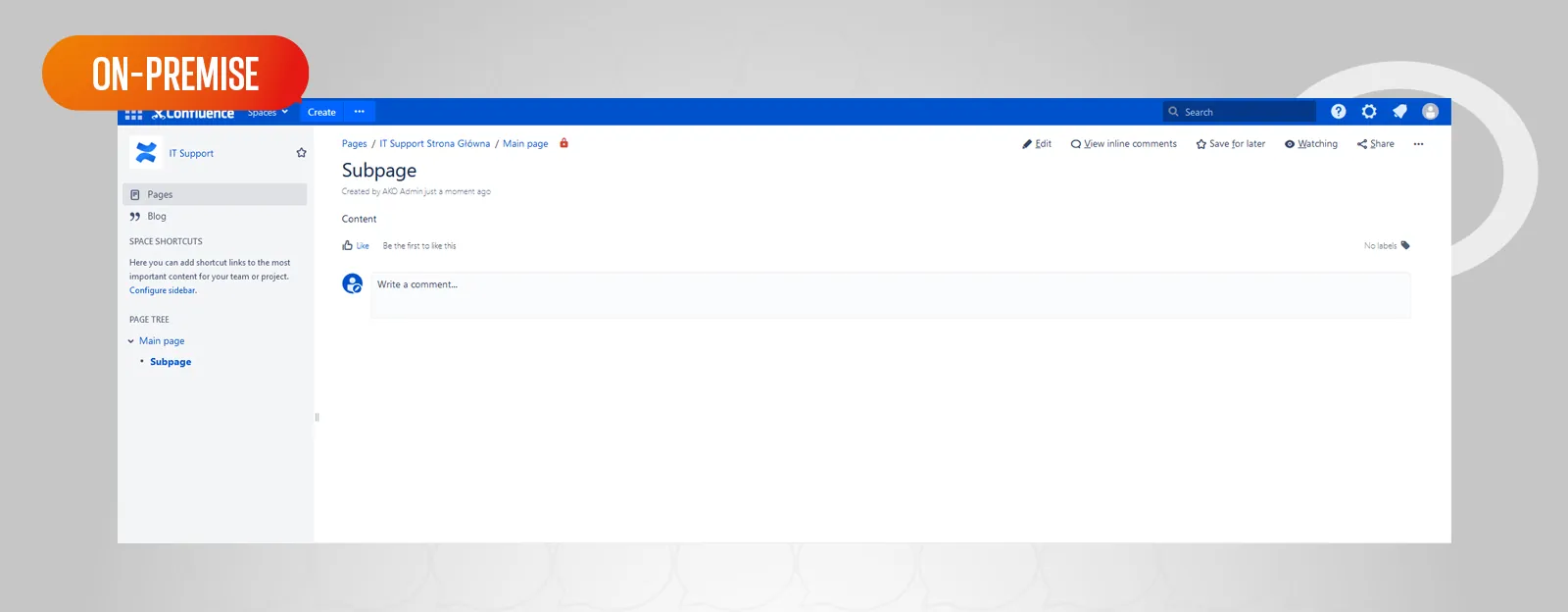
Creating subpages in Confluence is no longer a challenge for you, but are you looking for other ways to use Atlassian products to improve the way your teams work? Contact our expert who will show you a number of possibilities offered by these tools and methods of using them.





