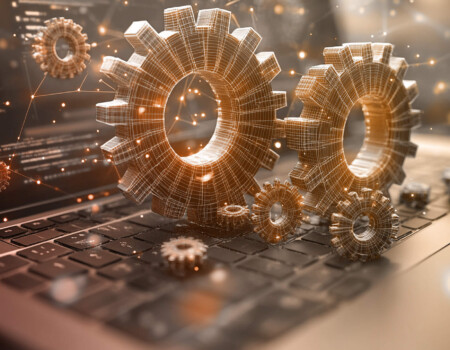SAP SuccessFactors – flexible integration
SAP SuccessFactors enables the automation of HR processes across different systems, resulting in improved employee experiences, higher operational efficiency, and better data quality. The solution ensures the consistency of business processes, allowing them to start and finish seamlessly in various tools – regardless of where they originate or end. The most commonly used solutions for this purpose include: APIs as the primary communication interface, SAP Integration Center – a tool for creating simple integrations, and SAP Cloud Integration as an advanced middleware platform.
Given the wide range of possible approaches – including various API types, authentication methods, data formats, integration triggers, and processing logic – the support of experienced experts is essential. They assist not only with the integration process itself but also in designing the proper architecture. Our team of specialists supports organizations in both selecting optimal integration solutions and implementing them comprehensively – from leveraging ready-made, recommended SAP scenarios to fully custom integrations tailored to individual needs, along with the optimization of existing solutions.
In SAP SuccessFactors, the Integration Center tool allows for the creation and configuration of simple integrations without the need for coding. It enables flexible definition of integration triggers: manually, on a schedule (e.g., cyclically – once a month or several times a day), as well as in response to specific events or business rules occurring in the system. The Integration Center can act as both a data source (outbound) and a data receiver (inbound). It supports the creation of client-specific cross-module (internal) integrations, external REST-based integrations, and file-based integrations – for example, in the form of reports exported to tools such as Power BI or other analytics platforms.
SAP SuccessFactors offers out-of-the-box integrations with many popular systems outside the SAP ecosystem, such as Microsoft Teams, LinkedIn, DocuSign, OpenText, or Kronos. Thanks to predefined connectors, standard APIs, and tools such as SAP Integration Suite and Integration Center, quick and flexible integration is possible with systems for identity management, payroll, electronic signature, recruitment, training, or work time tracking.
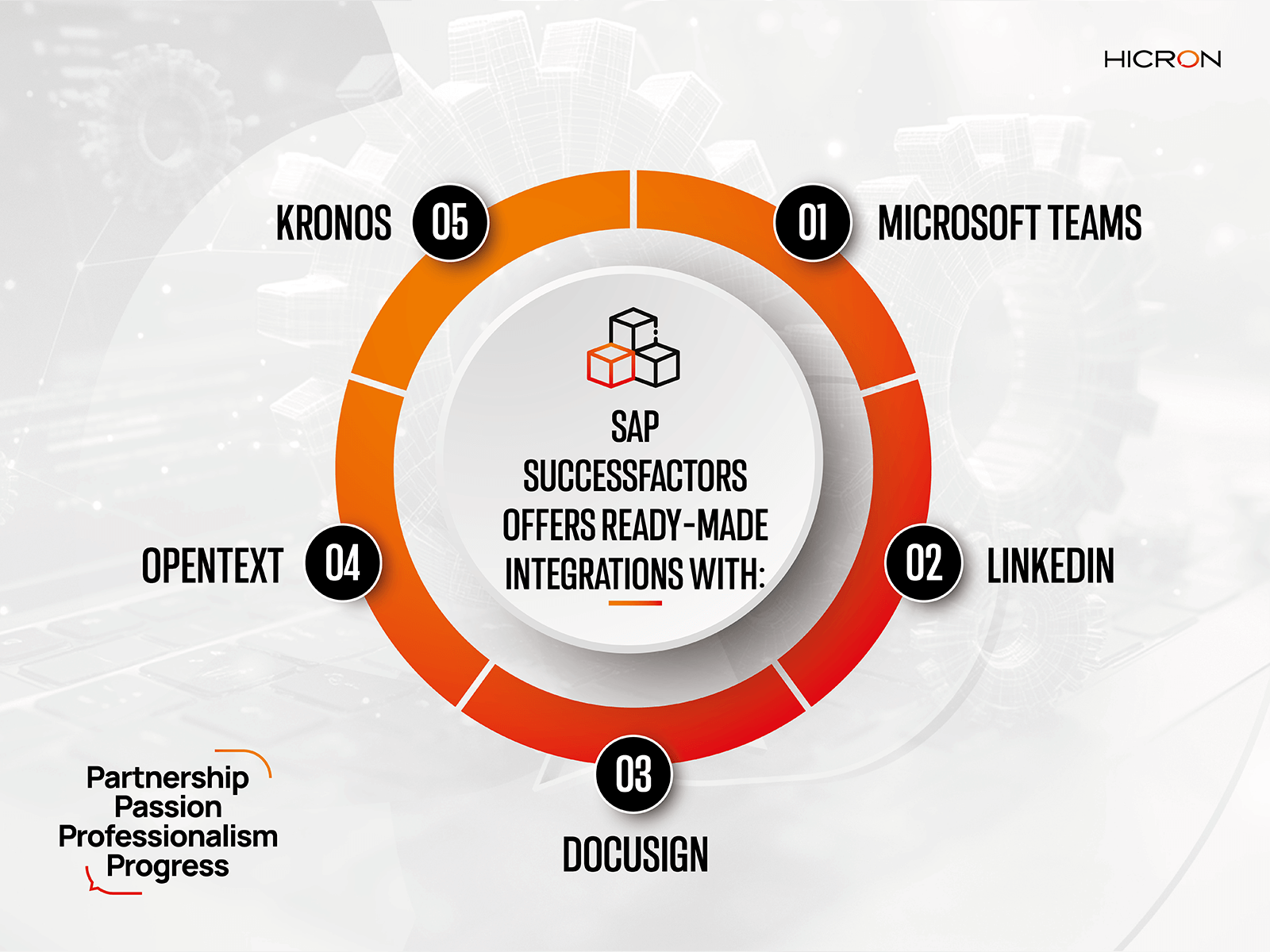
SuccessFactors API, SAP Cloud Integration middleware, and more
Integrating SAP SuccessFactors with other systems can be done in various ways – depending on the complexity, data scope, and the organization’s specific business needs. One of the most commonly used integration mechanisms is OData API, which is an integral part of SAP SuccessFactors, alongside interfaces such as SOAP API or the older SFAPI. For advanced and scalable implementations, it is recommended to build integrations using the SAP Cloud Integration middleware, operating within the SAP Business Technology Platform (BTP). This enables flexible connections between SAP SuccessFactors and any system that supports data exchange – regardless of technology. In addition, it provides full control over the flow of information and convenient management of the entire integration lifecycle. Code-based integrations can be difficult to maintain and time-consuming, especially when frequent modifications are required. Using middleware simplifies this process – allowing for fast implementation of changes, often without the need for coding. As a result, organizations gain greater agility and shorter response times to changing business needs.
Although other integration platforms are also available on the market, the solution offered by SAP stands out for its exceptional flexibility. It also helps effectively bypass the limitations of SAP SuccessFactors when it comes to complex data transformations that are not natively supported by the system.
SAP SuccessFactors – integration with identity management systems (idP)
The integration of SAP SuccessFactors with identity management systems is supported by free tools available as part of the SAP Identity Authentication Service (IAS). They enable the implementation of single sign-on (SSO) using standards such as SAML 2.0 or OpenID Connect (OIDC), allowing integration with popular solutions like Microsoft Entra ID, Active Directory, Okta, or Google Workspace.
SAP IAS handles user authentication in SAP cloud environments, while SAP Identity Provisioning Service (IPS) enables identity data integration – through transferring, mapping, and synchronizing data between source and target systems, according to predefined rules.
SAP SuccessFactors Work Zone – a way to achieve effective integration
SAP SuccessFactors Work Zone is a digital work environment based on the SAP BTP platform that serves as an integration layer, providing users with access to preconfigured UI integration cards and a unified interface for various applications. The data sources for SAP SuccessFactors Work Zone can include other SAP SuccessFactors modules, any SAP systems, or third-party solutions. Importantly, the platform supports integration not only with modern cloud applications but also with legacy systems featuring outdated interfaces. This makes it possible to consolidate them into a single, consistent environment and significantly enhance the employee experience.
Thanks to its built-in advanced search engine, users can search the content of integrated systems in real time without leaving the Work Zone environment. Notably, this solution does not require a dedicated middleware, and data from multiple sources can be displayed directly within a single, unified user interface.