Problem
How can I create an FI document from a reference document or using reverse posting?
Step-by-step guide
1. Go to the FBR2 transaction:
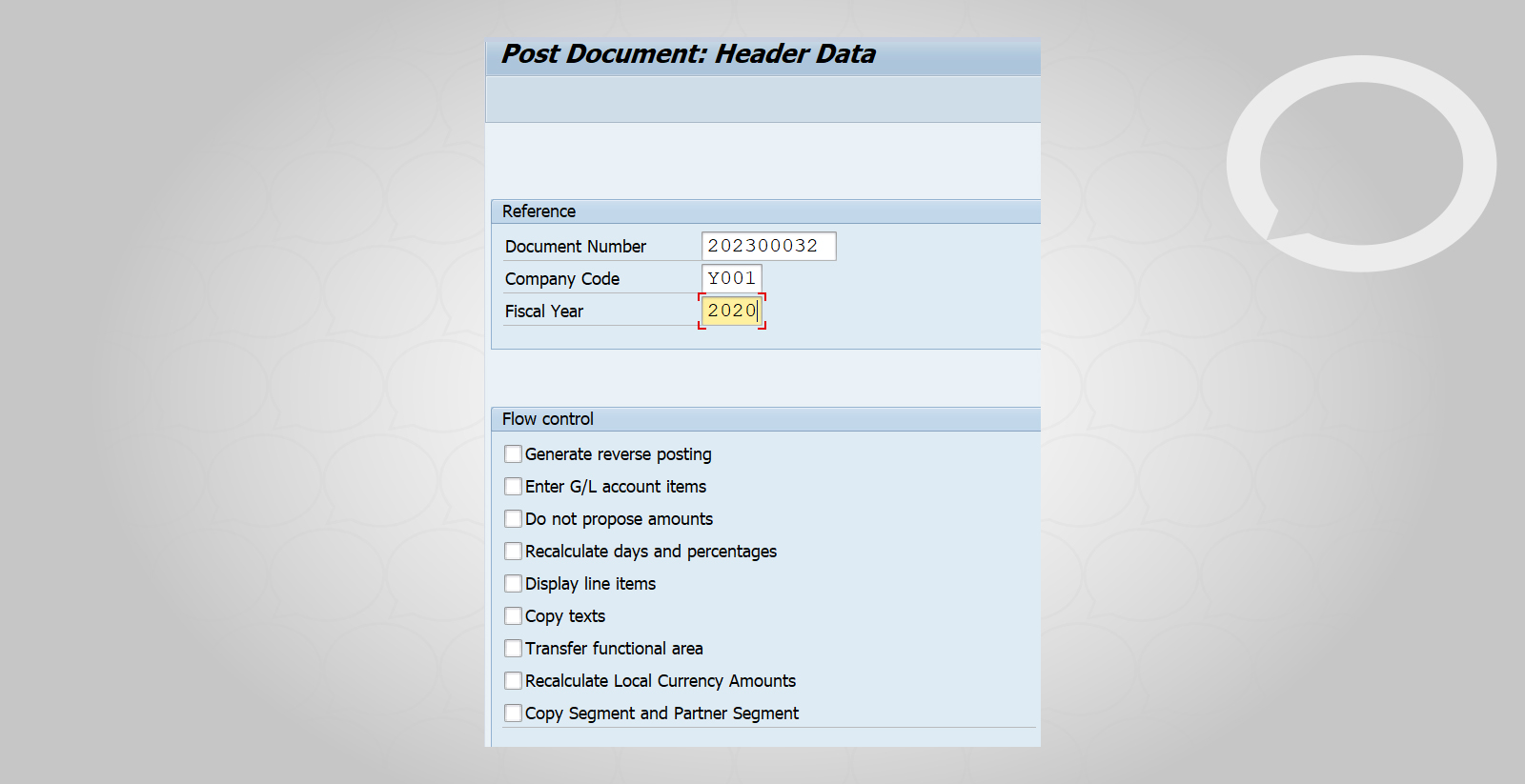
Then type in:
- Reference Document Number
- Company Code
- Fiscal Year
and press Enter:
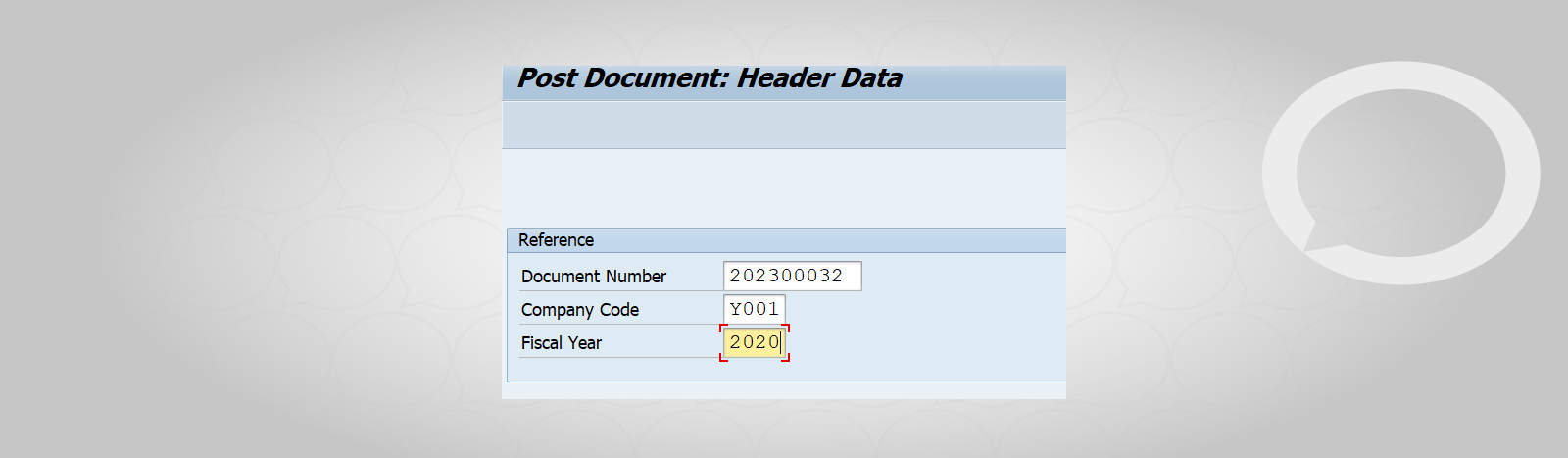
At this stage you can also choose a few helpful options, including a very useful one – Generate reverse posting (thanks to this option you can easily generate an opposite posting).

2. After completing the selected fields, you will see a section where you can edit most of the header parameters. Confirm your changes by pressing Enter.
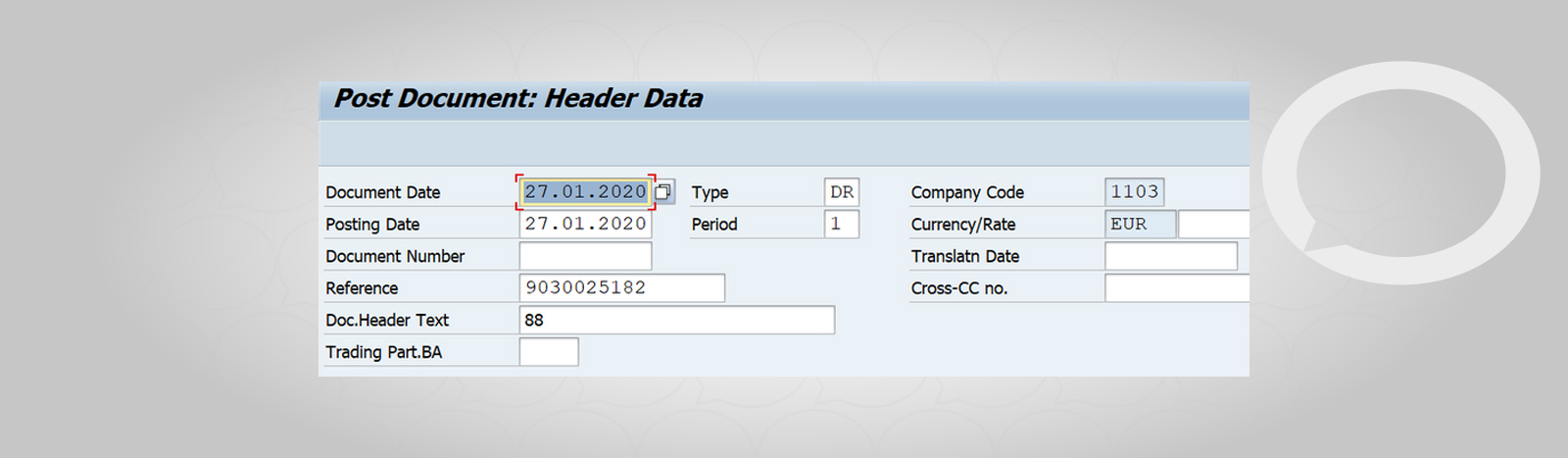
3. You will then be moved to the Recipient Positions section, where you can edit the items visible on the invoice.
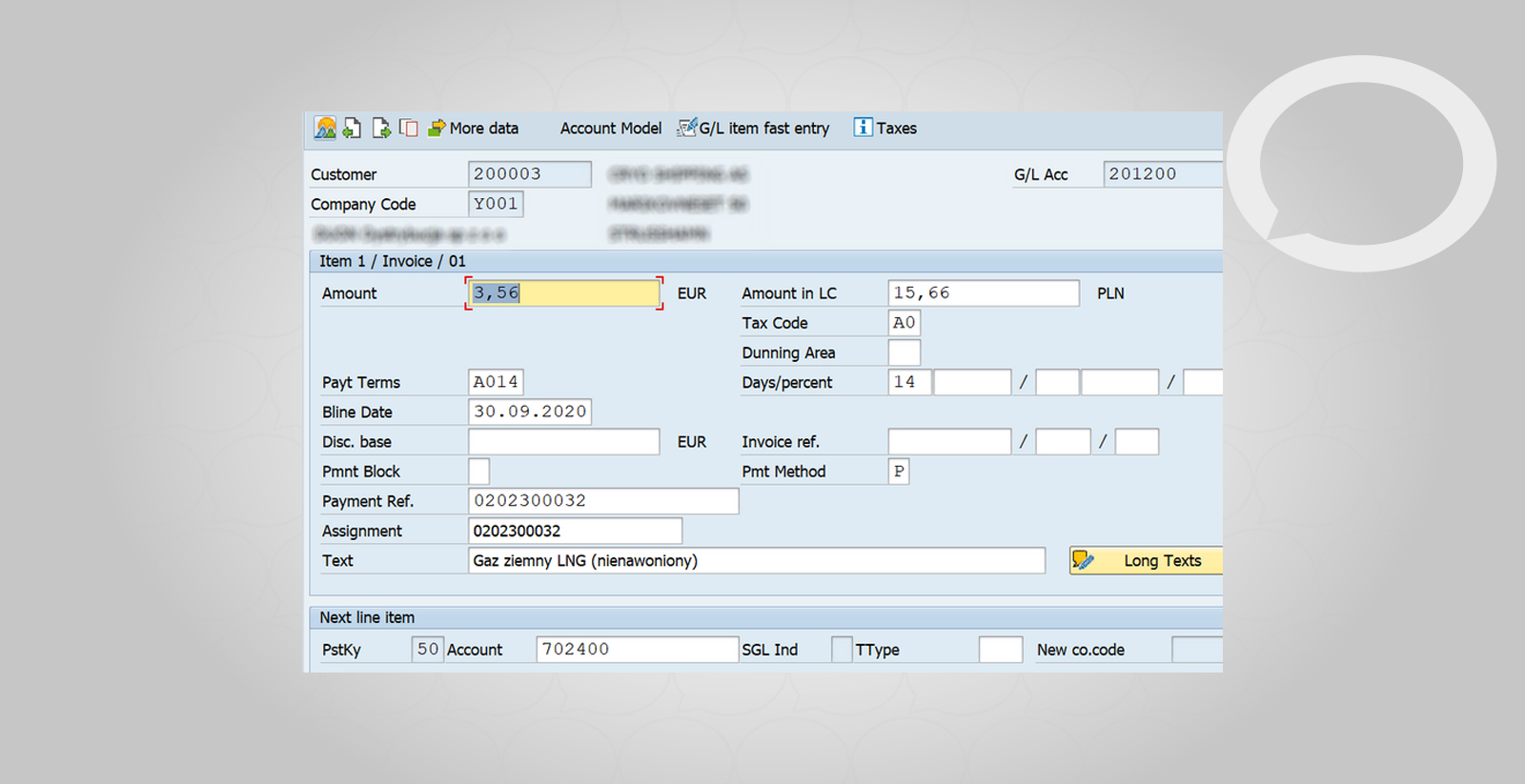
4. The processing of the new document looks the same as accounting with the FB01 transaction.







