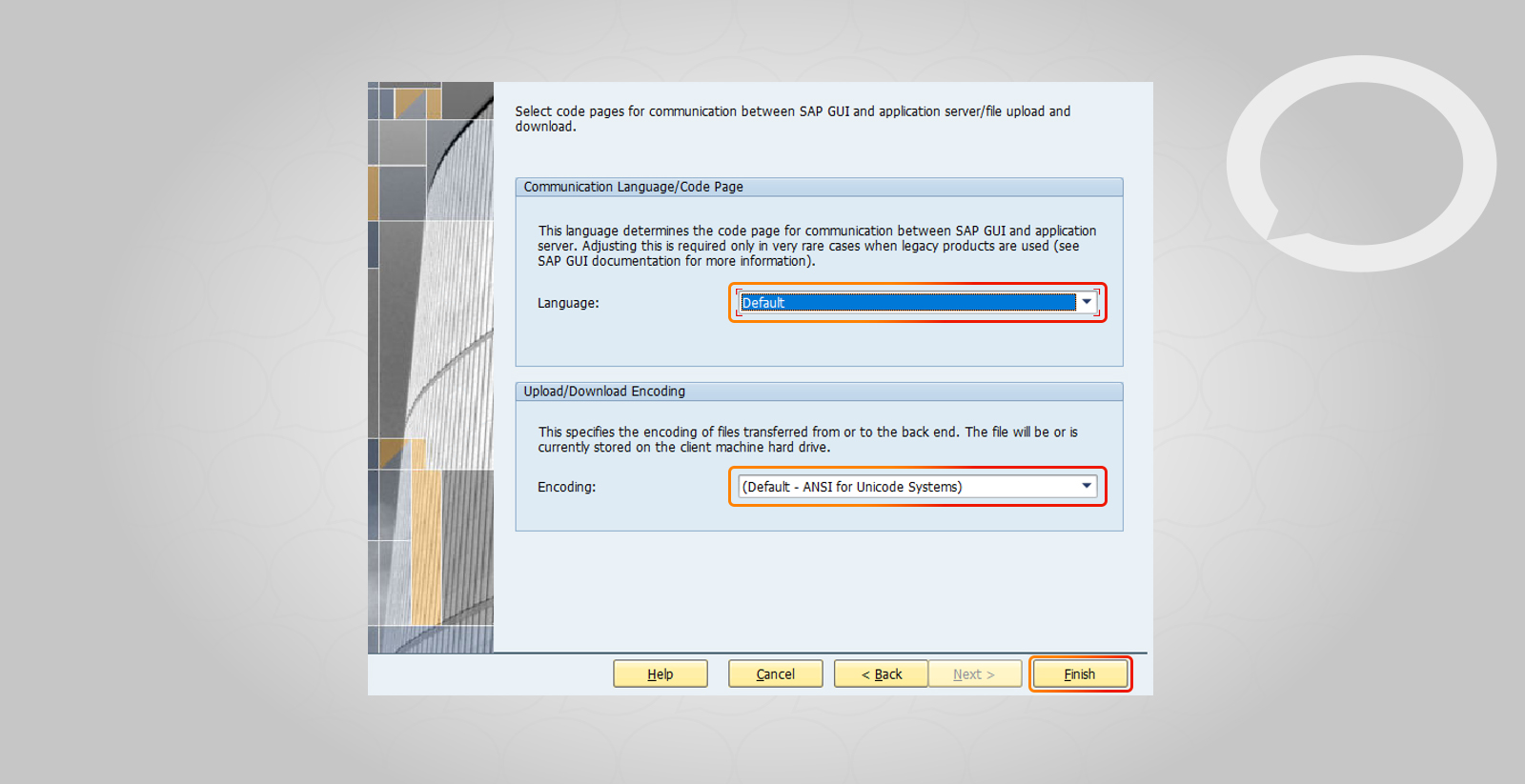Problem
How can I add an entry to SAP Logon?
Step-by-step guide
1. Open SAP Logon and click the white card icon (New) ![]() .
.
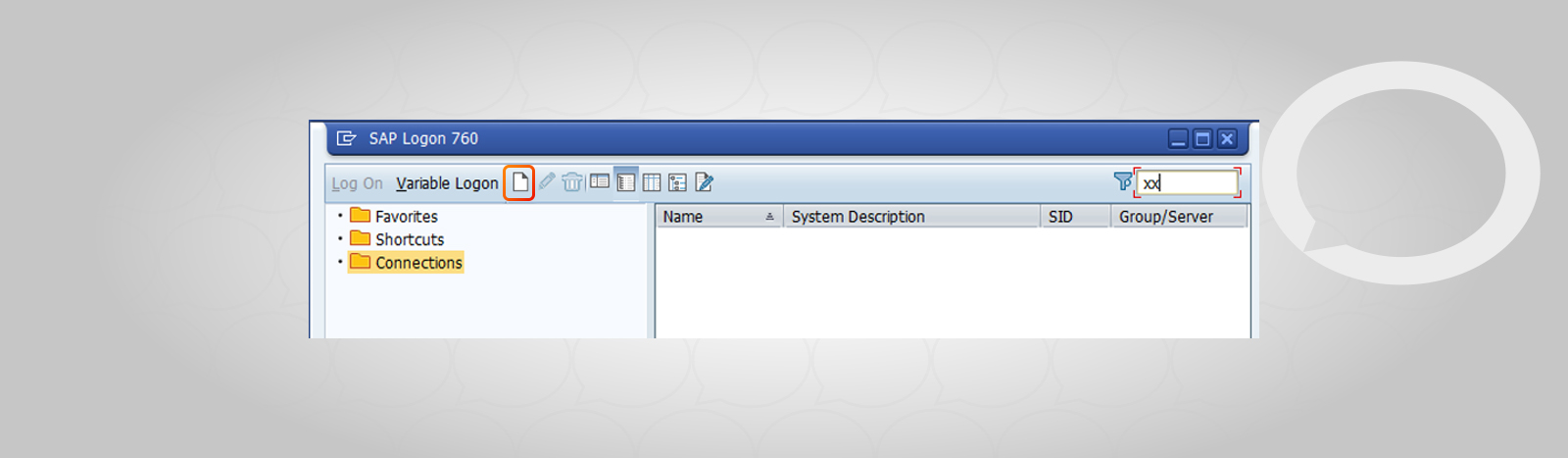
2. Choose Next:
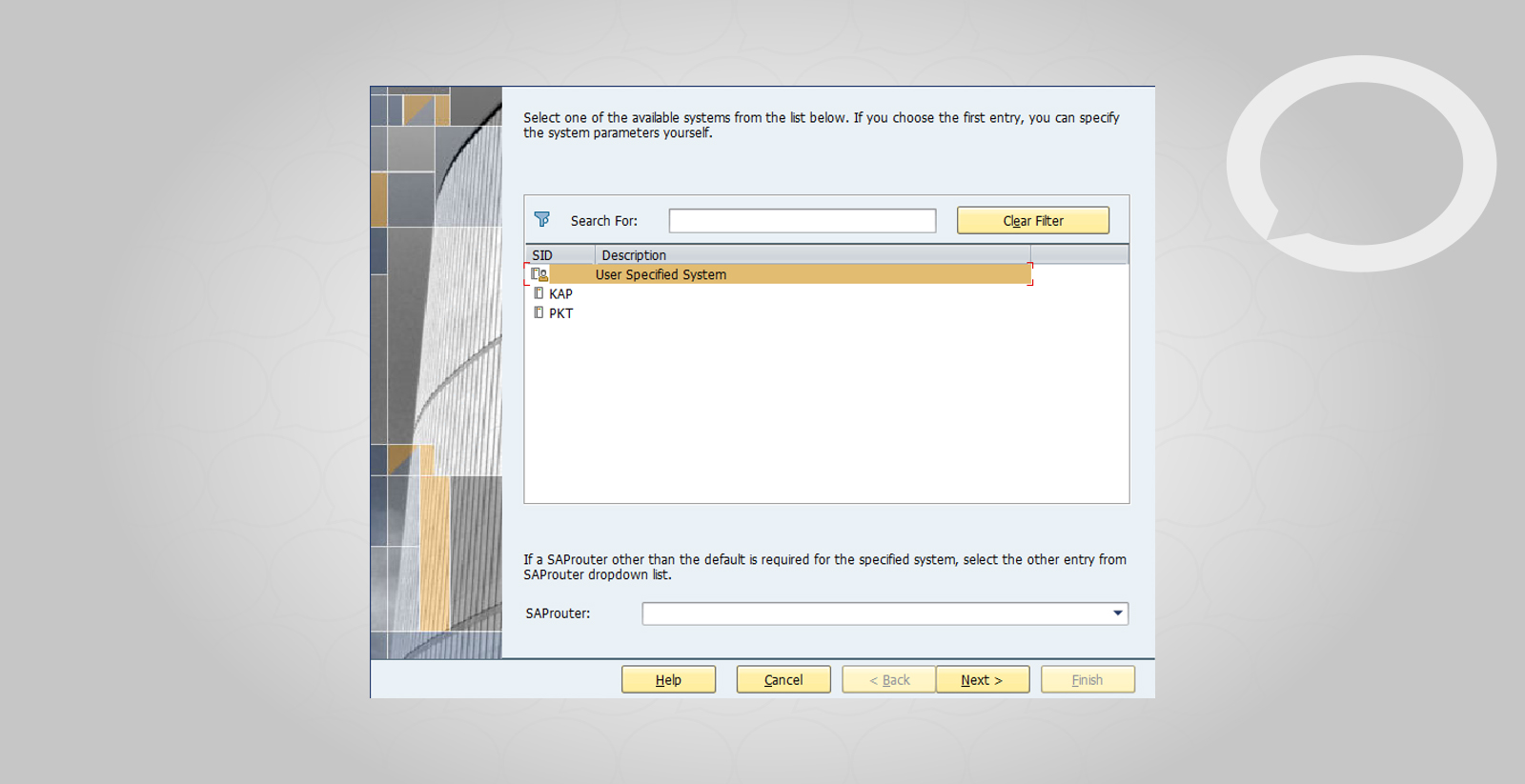
3. Enter the system data:
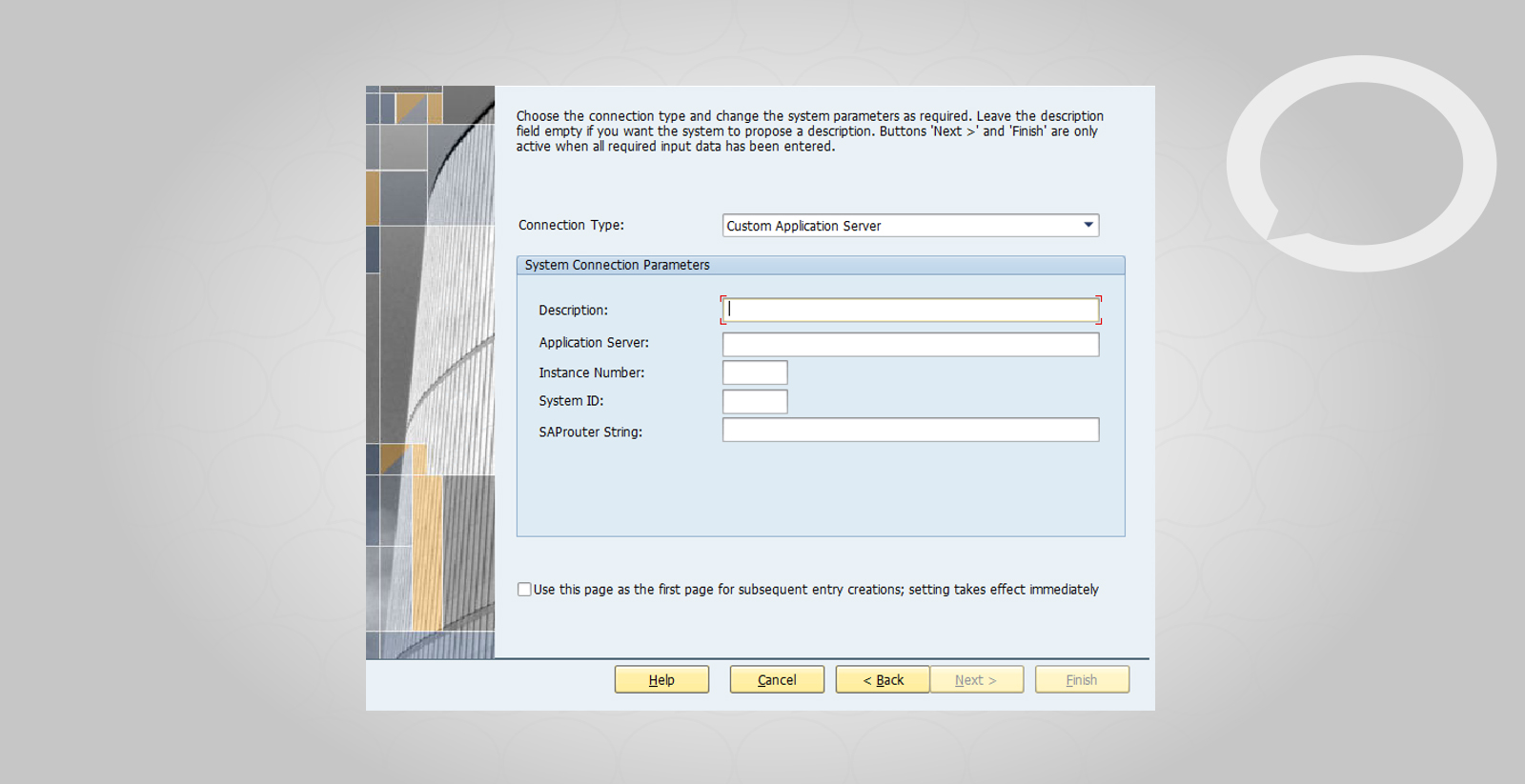
4. Enter the network settings (usually the basic settings are not changed):
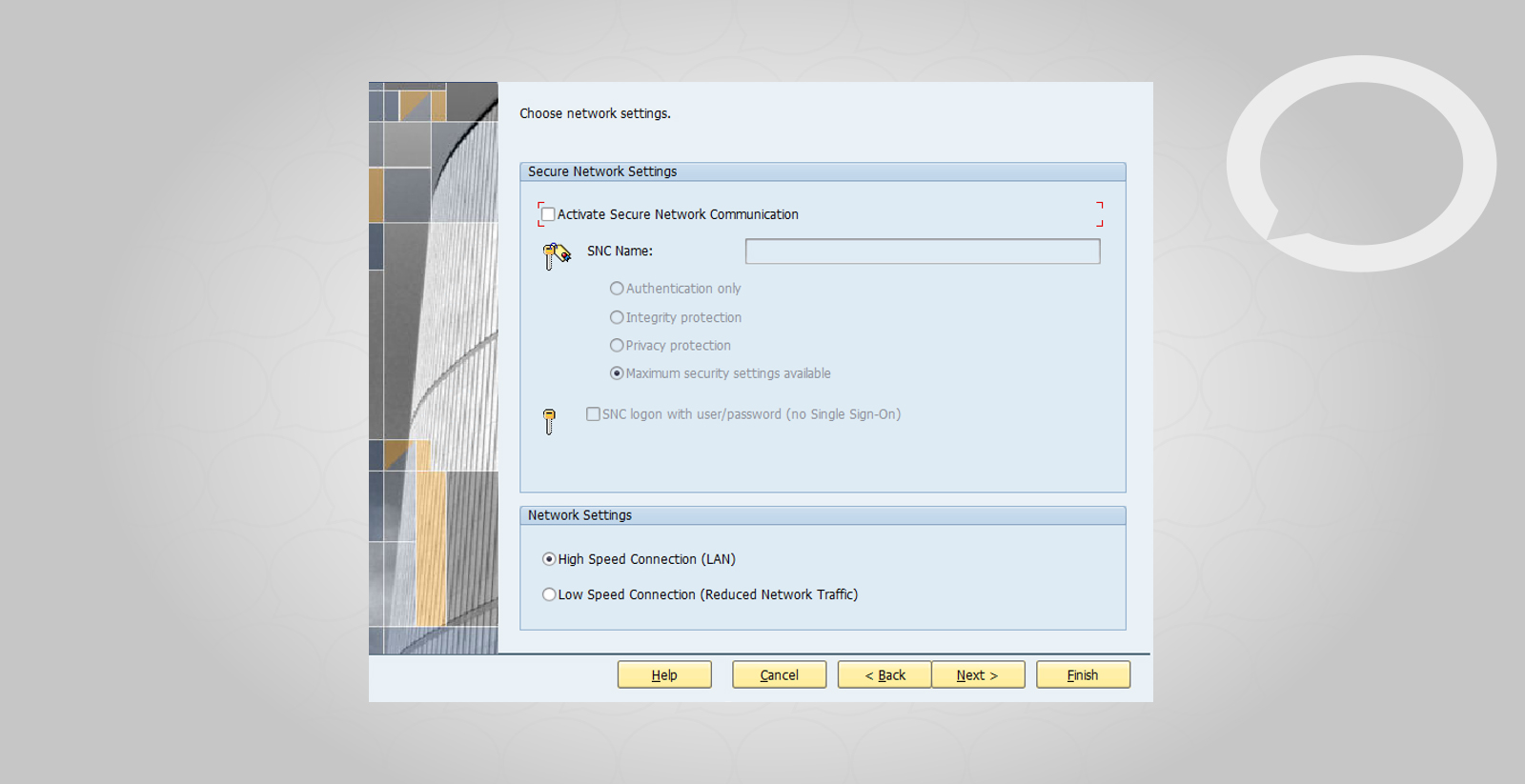
5. Enter the language and encoding type and confirm your choice by pressing Finish.