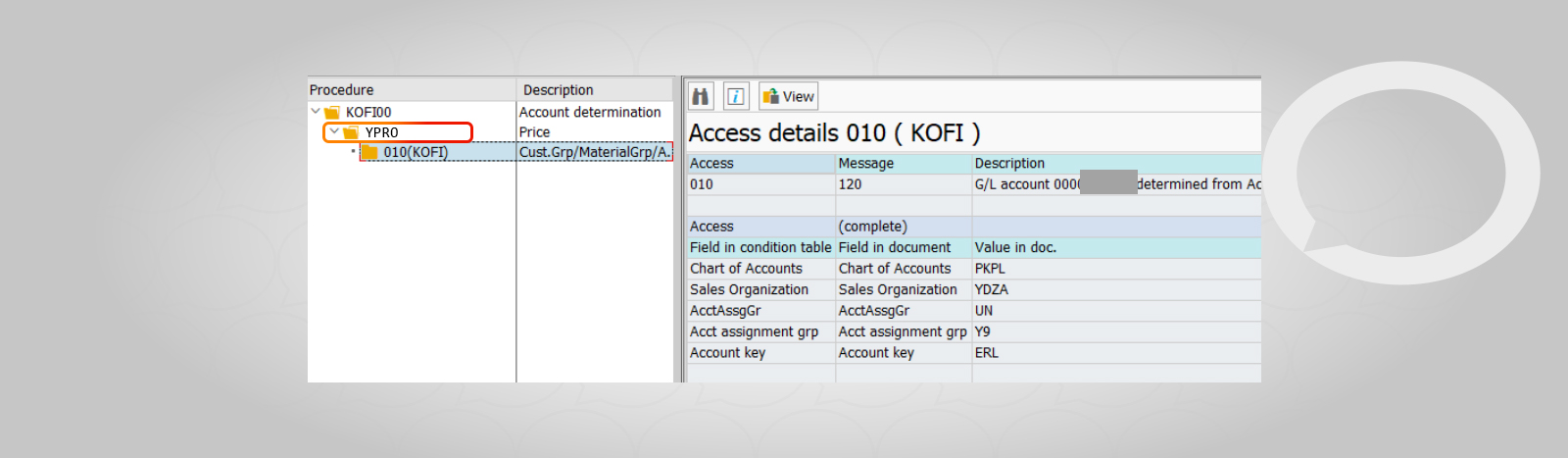Problem
How can I check the assignment of General Ledger accounts on an invoice?
Step-by-step guide
1. Go to the VF03 transaction and fill in the invoice number.
2. From the top menu choose Environment > Acc. determ. analysis > Revenue accounts:
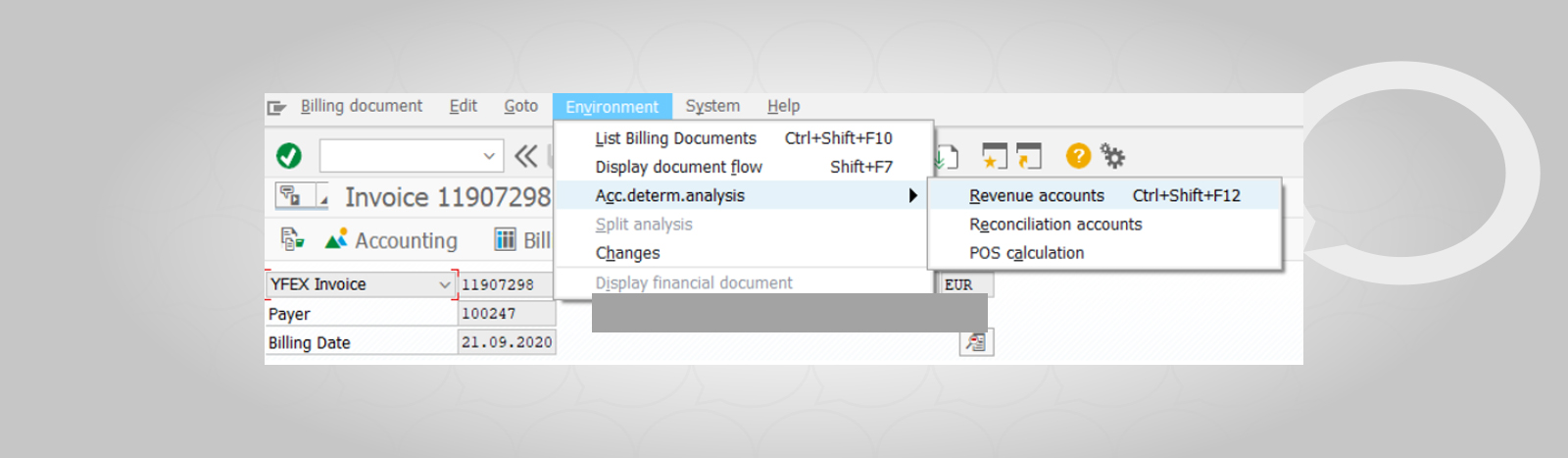
3. For each price condition, for which the General Ledger account assignment is configured, you will see on what basis and which account was assigned: