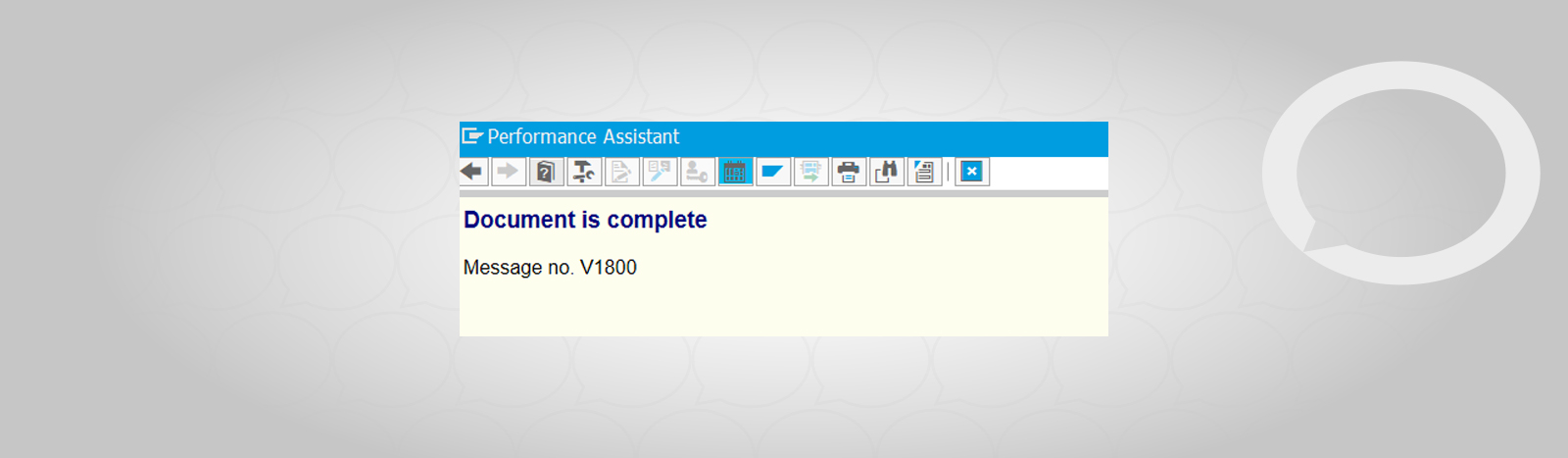Problem
Verification that the document is correct.
Step-by-step guide
1. Go to the VA01/VA02 transaction and after entering the data, select Edit→ Incompletion Log:
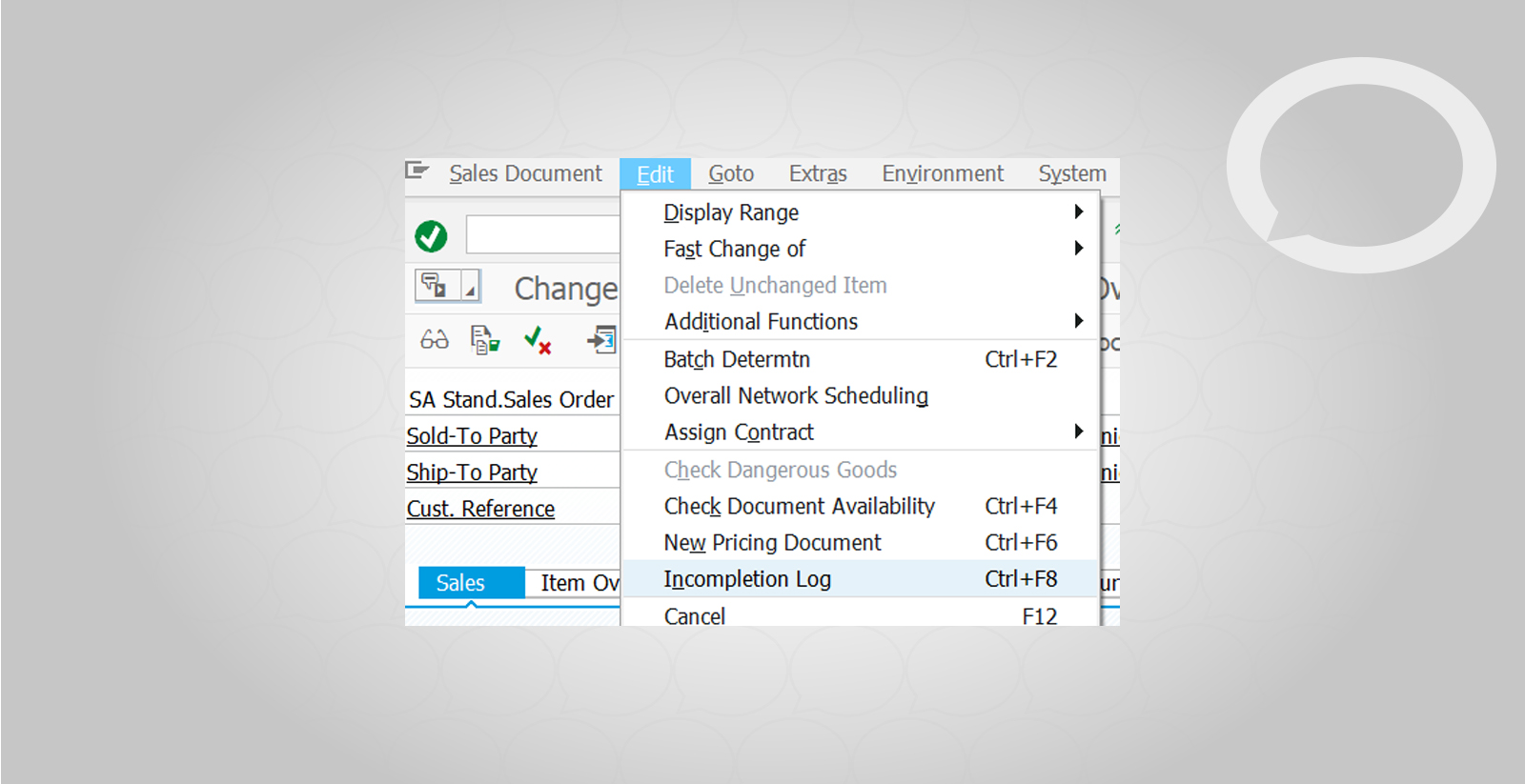
2. The system will perform a check and return a result:
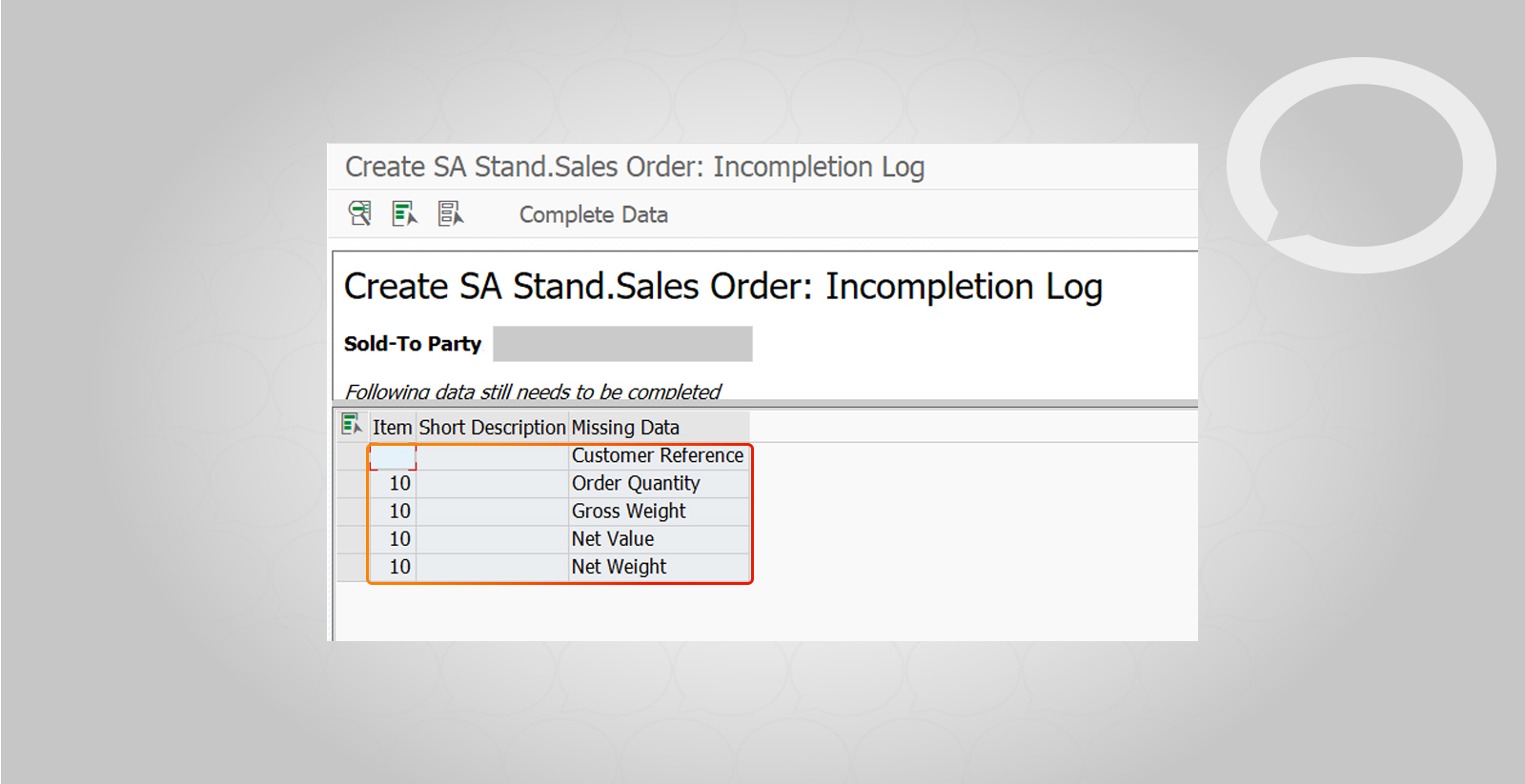
3. Then you should write the missing data and click on the icon: ![]()

4. If you correct the data, the system will display a message.