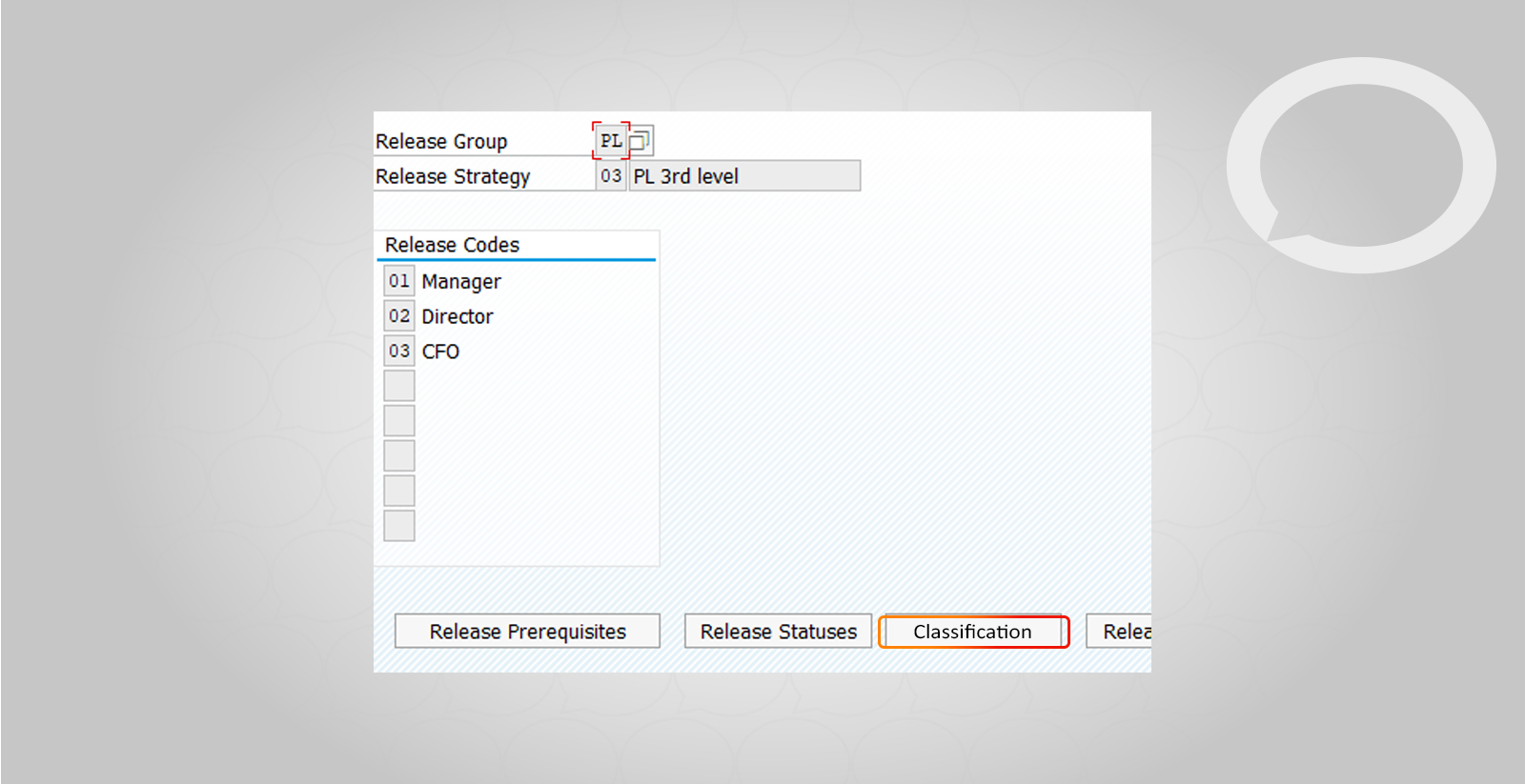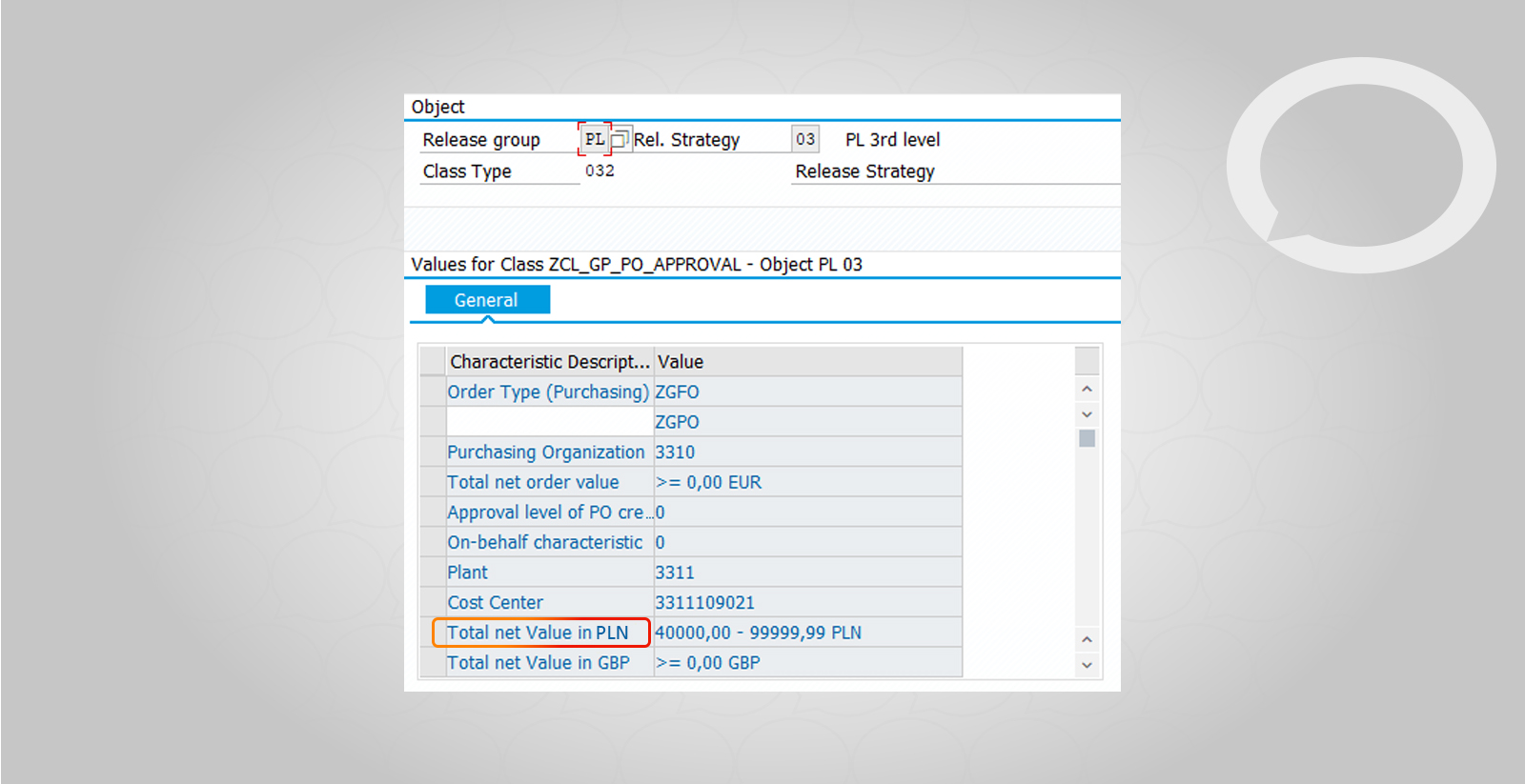Problem
How can I check what values are assigned to a certain workflow?
Step-by-step guide
1. Go to the ME23N transaction for a Purchase Order you want to check. On the Release strategy tab, check Release group and Release strategy:
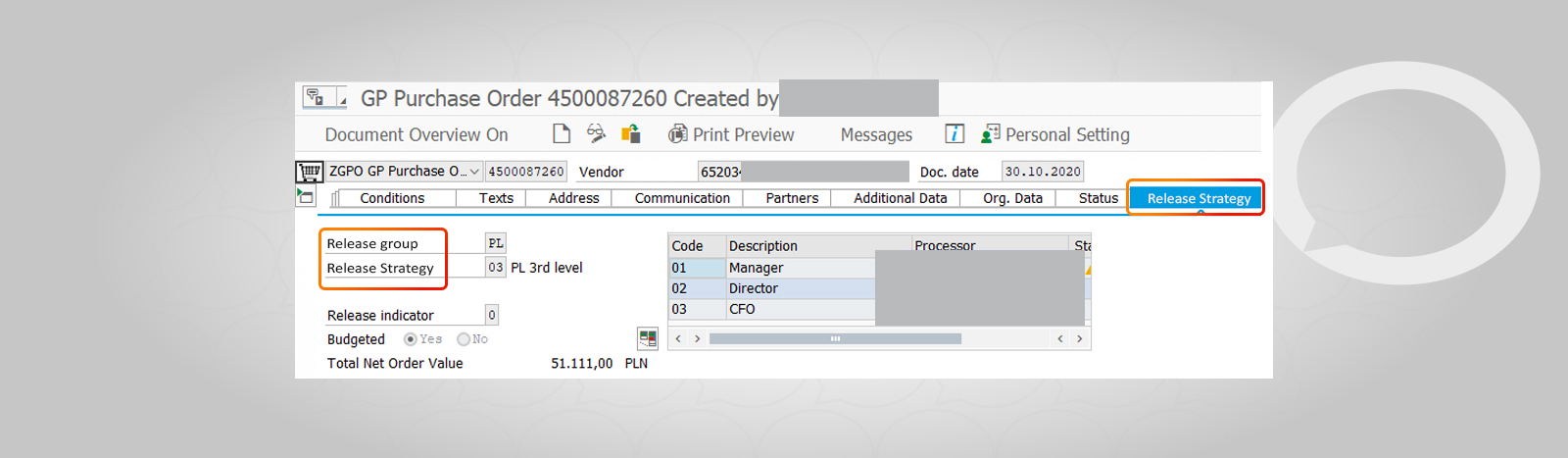
2. Go to the SPRO transaction and then to: Materials Management > Purchasing > Purchase Order > Release procedure for Purchase Orders > Define release procedure for Purchase Orders:
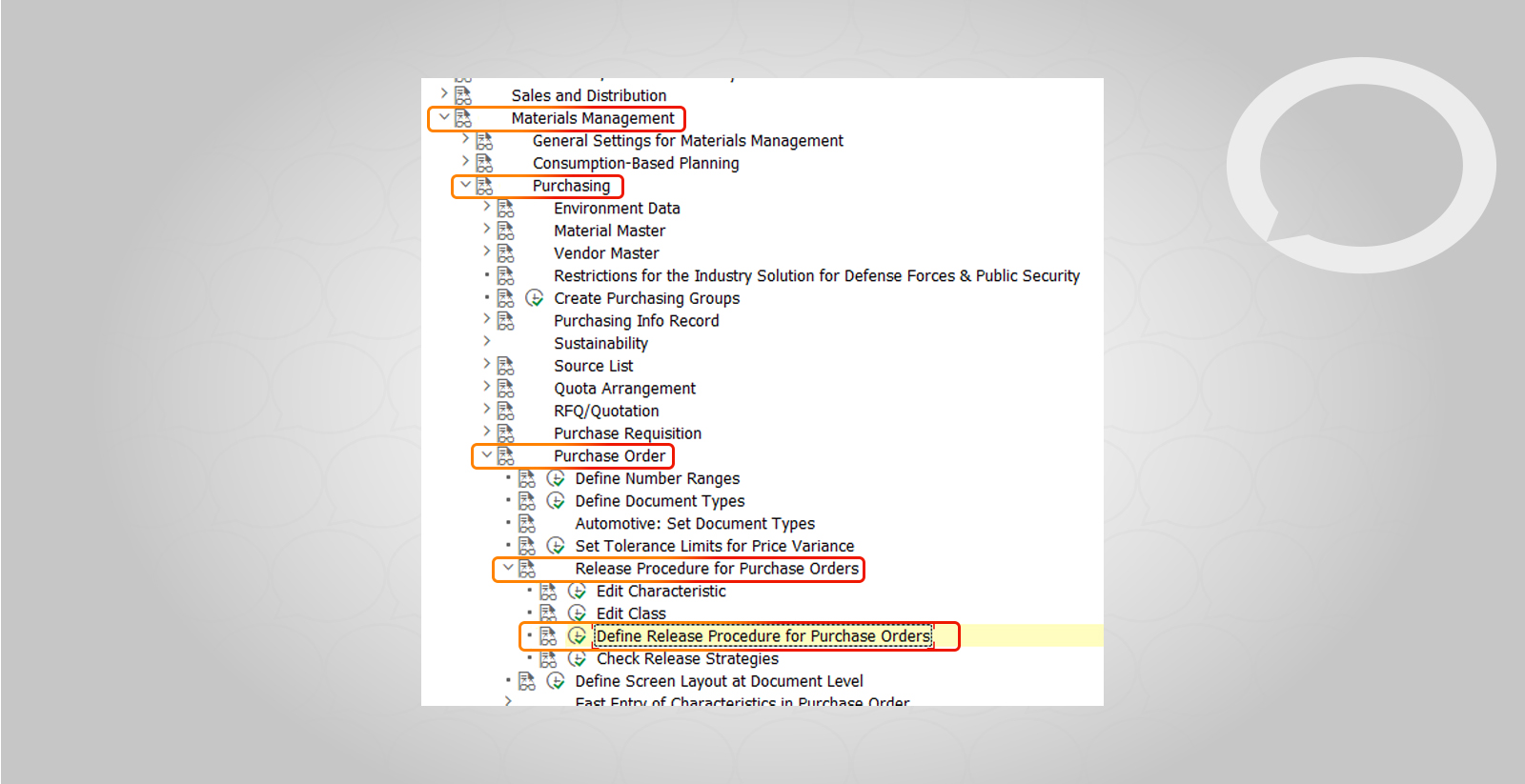
3. Choose Release Strategies and double click on the combination of Release group and Release strategy that was visible on the Purchase Order:
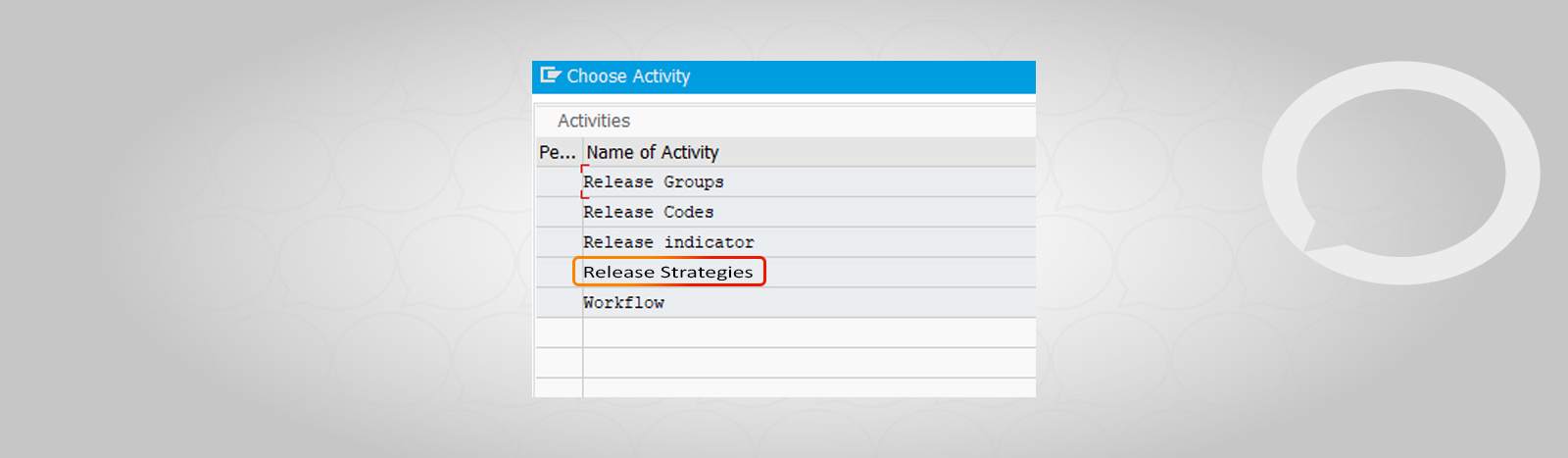
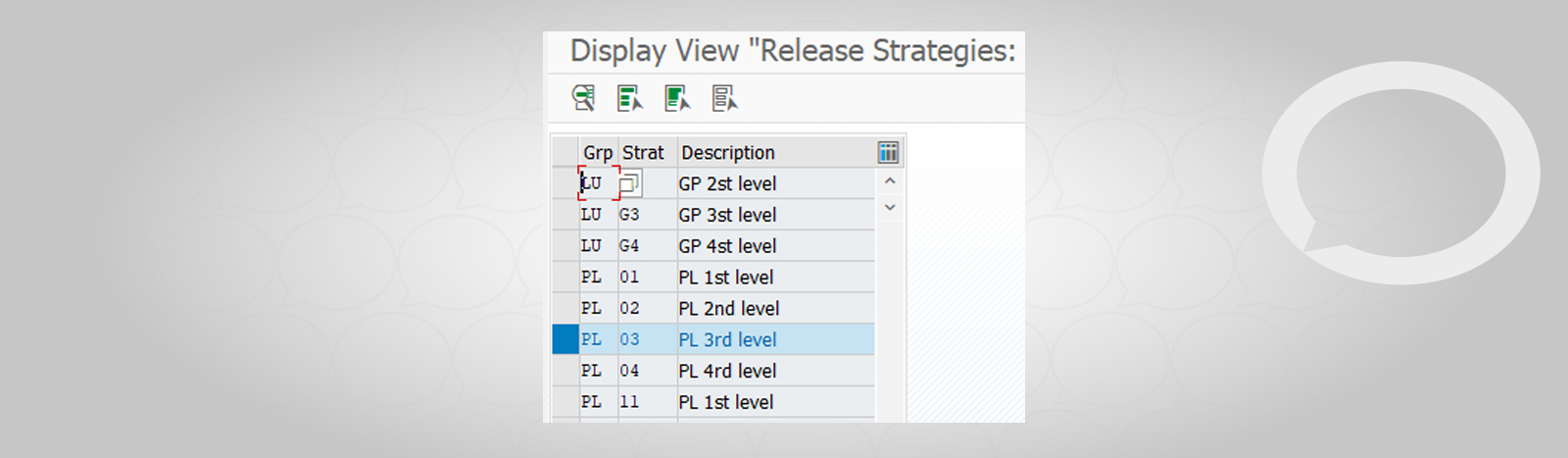
4. Click on the Classification button – there you will find information about the values for which a certain strategy is used: