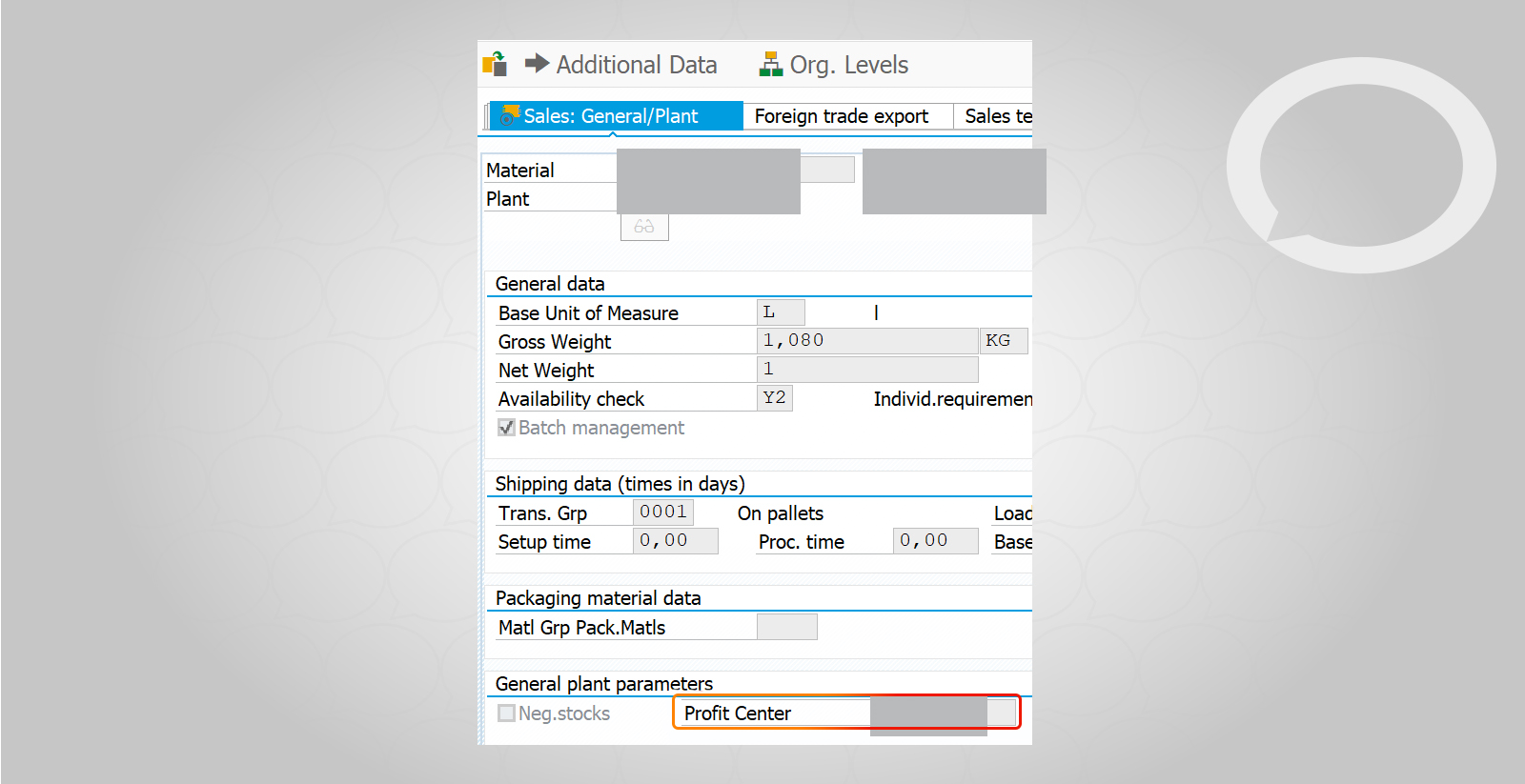Problem
How can I correct the error GLT2201 “Balancing field “Profit Center” in line item 001 not filled” by posting invoice receipt or goods movement?
Step-by-step guide
1. Go to the MM03 transaction for the material and in the tab Sales: General/Plant for the Plant check the value of the Profit Center field.
2. In order to fill in this field in the MM02 transaction, you must temporarily write off the material from this Plant (cancel possible goods receipts).
3. In order to enter a new value of the Profit Center field on an already created Purchase Order, the PO item with the material has to be deleted and added as a new one.