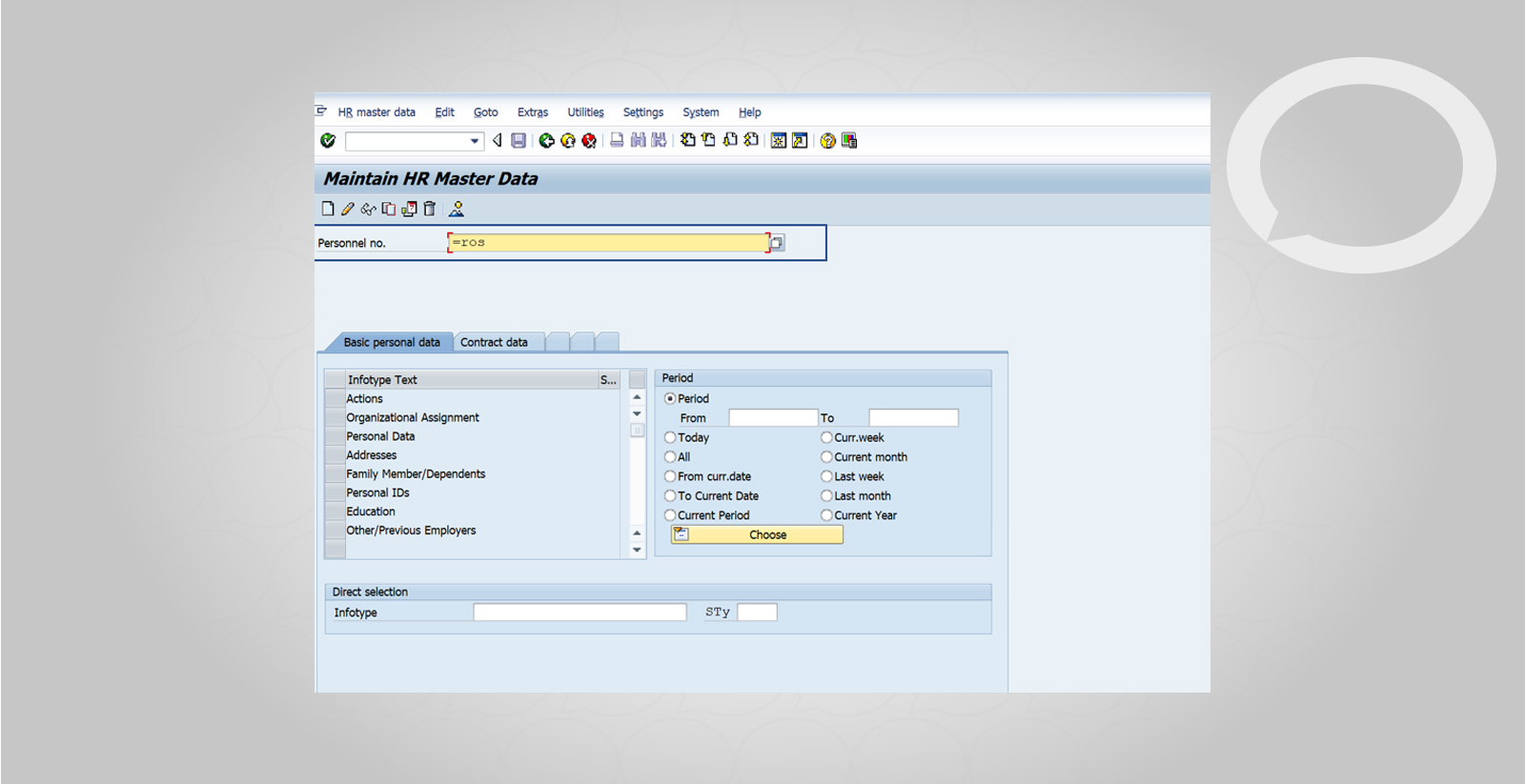Problem
How can I quickly and easily find an employee in a PA30 / PA20 transaction?
Step-by-step guide
In the PA30 or PA20 transaction enter the equal sign = in the Personnel no. field and enter the last name or part of the last name of the employee you want to search for and press Enter: