Problem
How to block the user in the SAP system?
Step-by-step guide
1. In the SU01 transaction:
Enter the name of the user you want to lock in the User field.
Press the padlock icon ![]() .
.
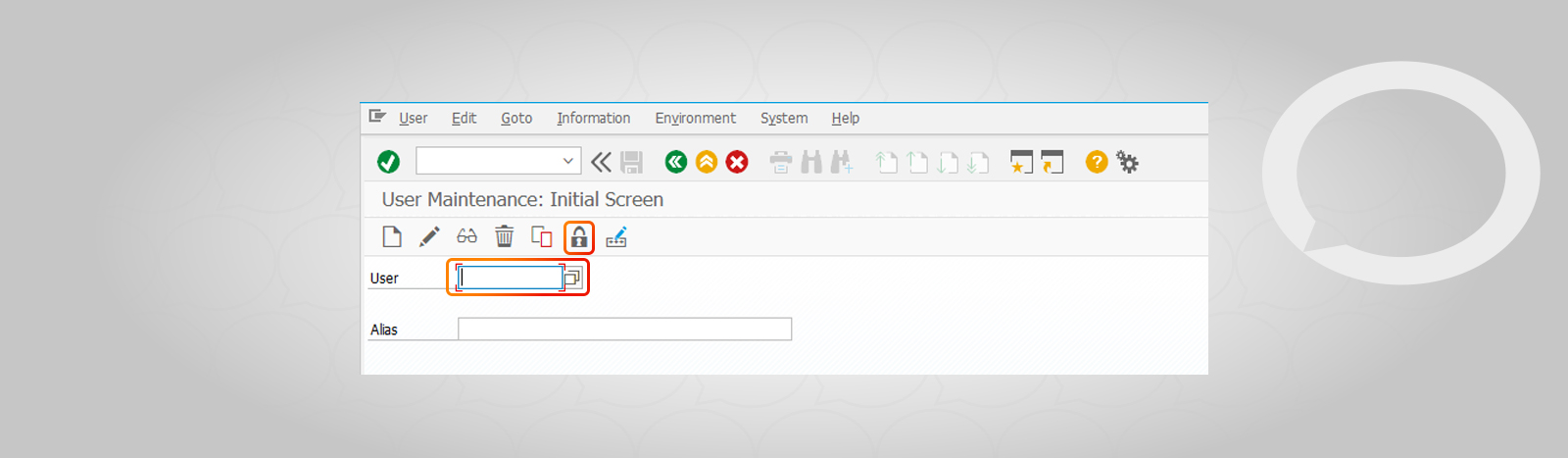
2. In the window that will appear, confirm the action by pressing the closed padlock:
Pressing a single padlock ![]() will lock the user on a single system.
will lock the user on a single system.
Pressing the Global padlock ![]() will lock the user on all systems.
will lock the user on all systems.
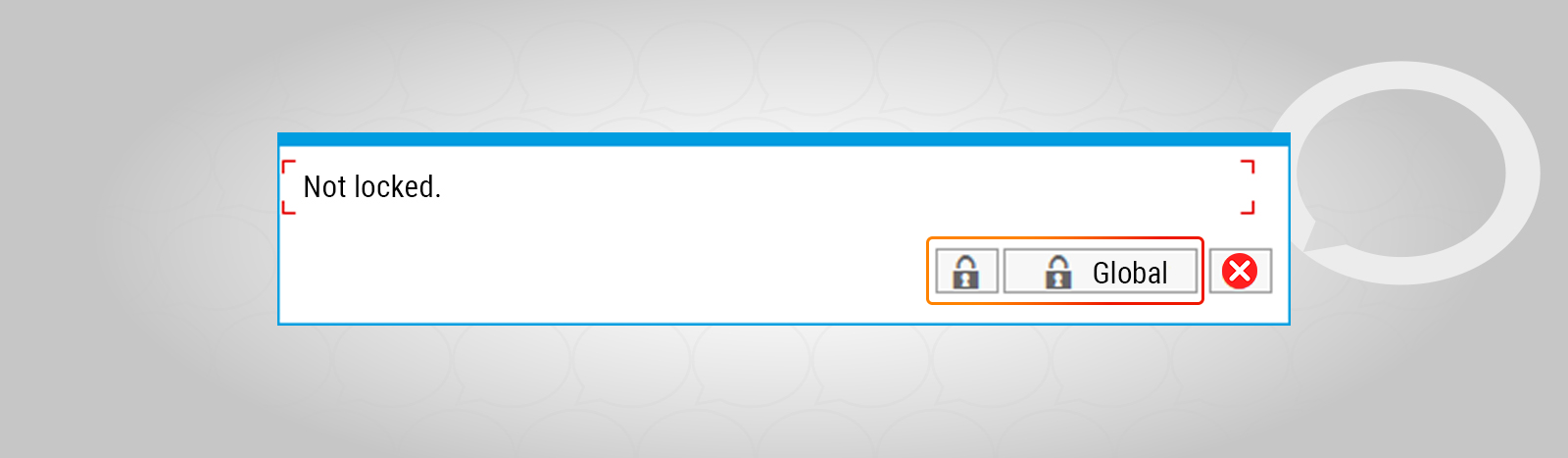
3. The user’s lock will be confirmed by the information that will appear in the lower left corner of the screen:








