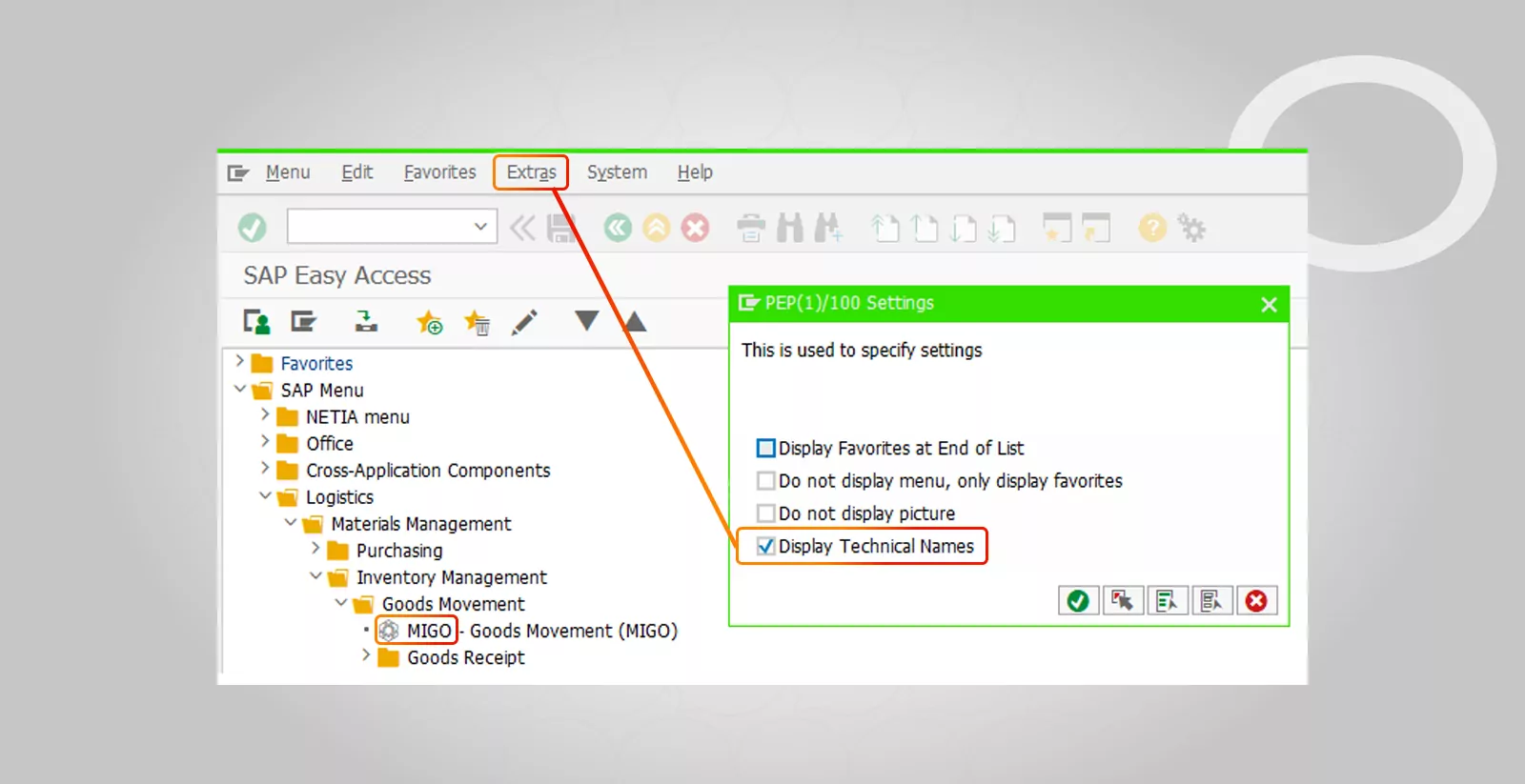Problem
How to display technical transaction codes in the SAP menu?
Step-by-step guide
1. Go to the SAP start screen.
2. Press Shift+F9 or choose from menu Extras → Settings.
3. In the new window, select the Display Technical Names checkbox.
4. Accept the change by clicking on the icon ![]() .
.
5. After the change, technical transaction codes will be displayed in the SAP Menu tree (e.g. MIGO on the screen below).