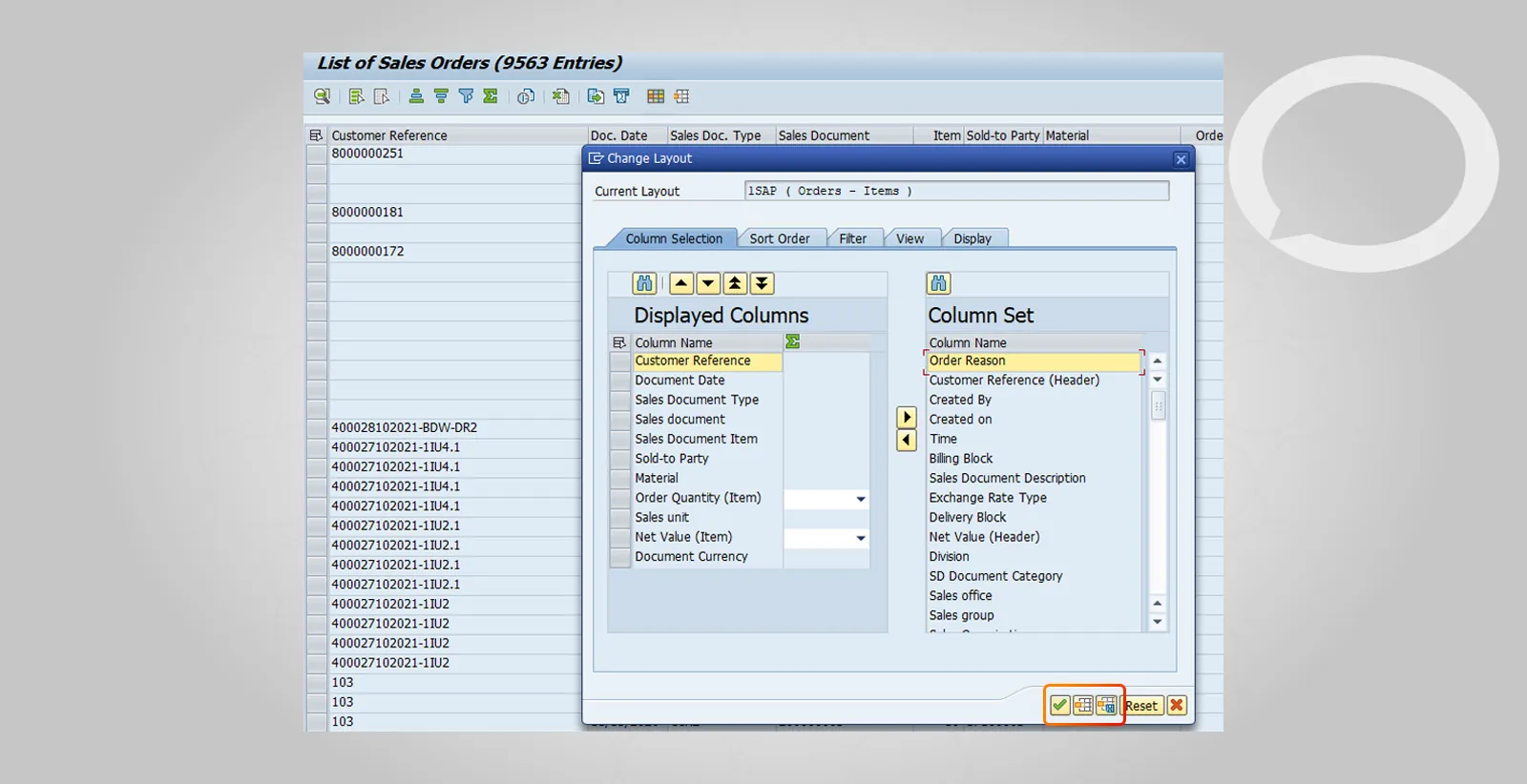Step-by-step SAP instructions
1. Open the transaction or report where you want to change the view.
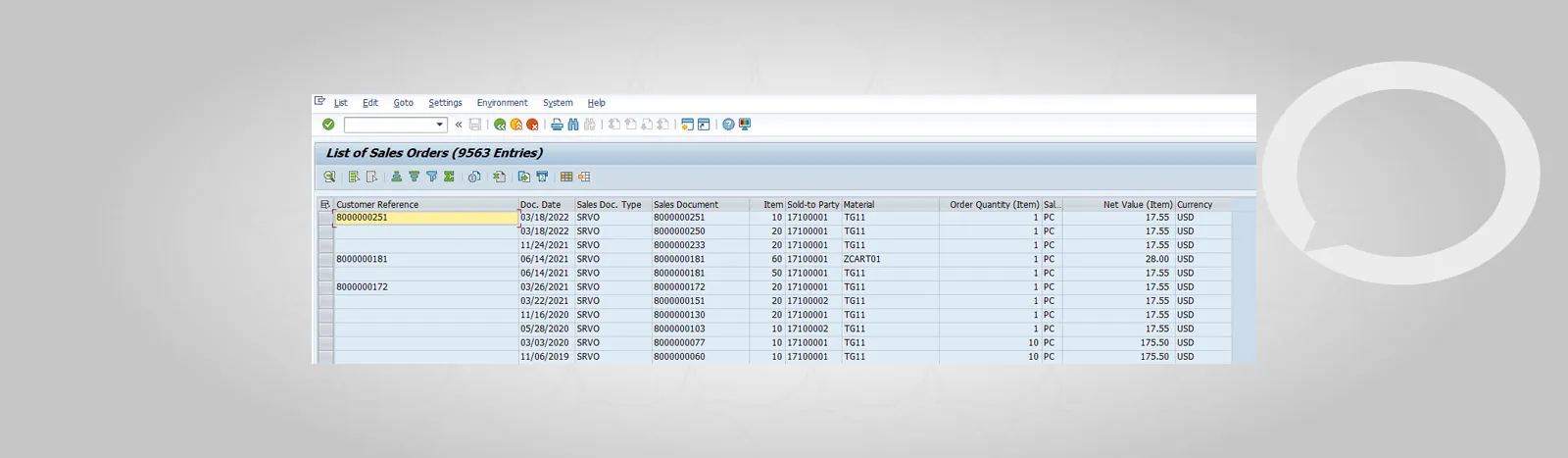
2. Click the “Adjust Layout” icon or go to the “View” menu → “Change Layout”.
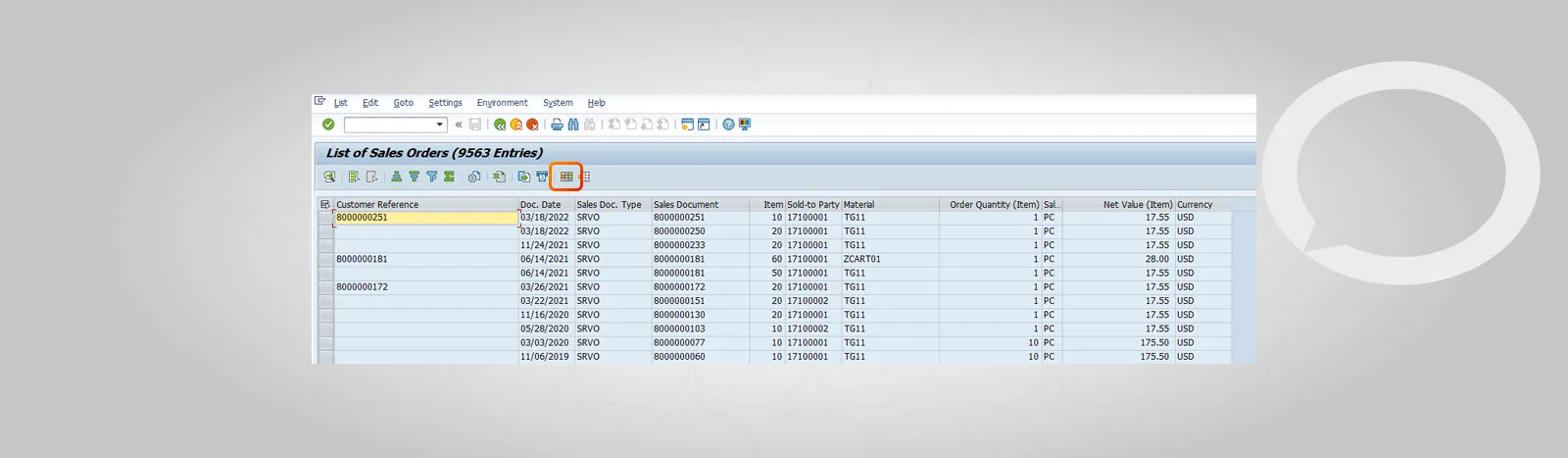
3. Select your preferred view options, such as table layout or input fields, and save the changes by confirming or saving the report view for future use.