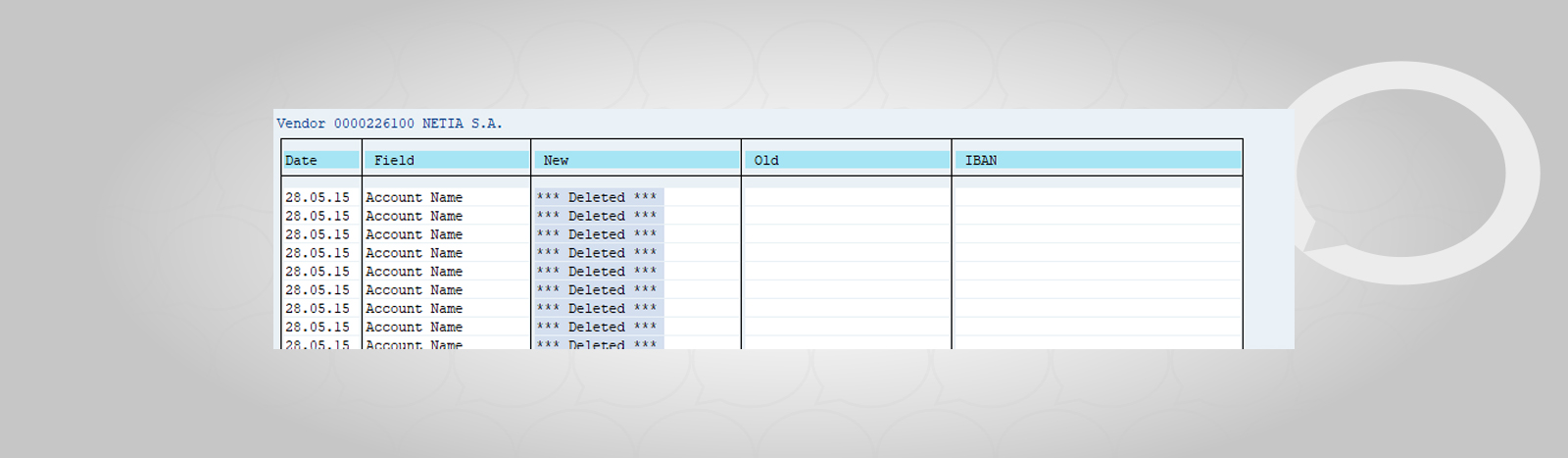Problem
How can I check who and when changed the vendor’s basic data?
Step-by-step guide
1. Go to the transaction FK04.
2. Enter:
- vendor account number
- company code
- date from which you want to see the changes
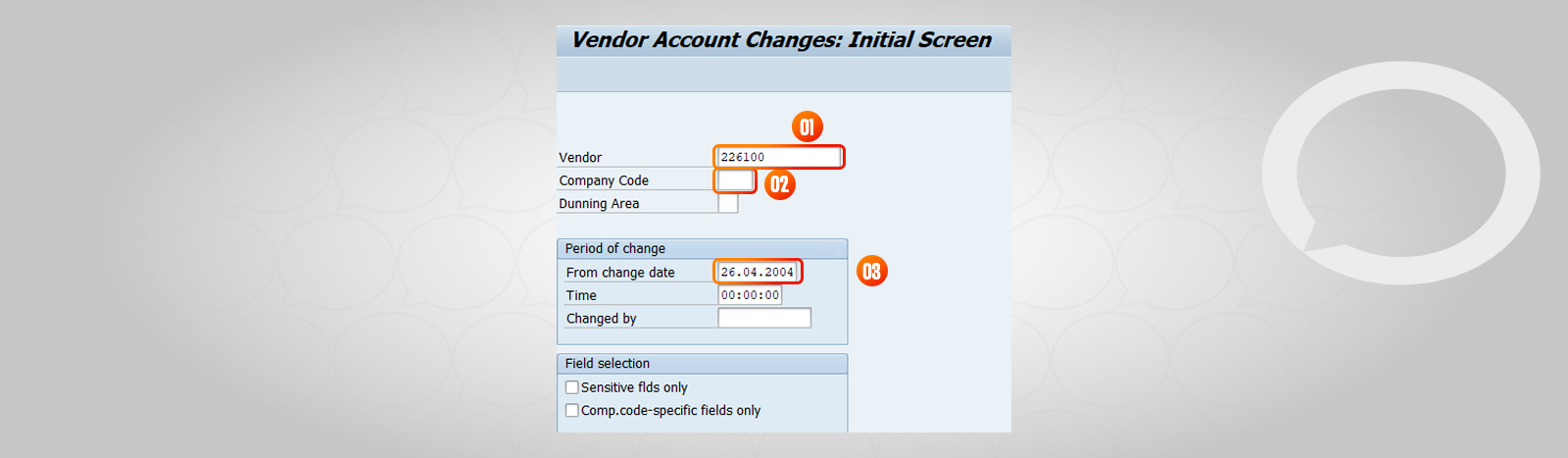
3. On the next screen, select the field you want to check:
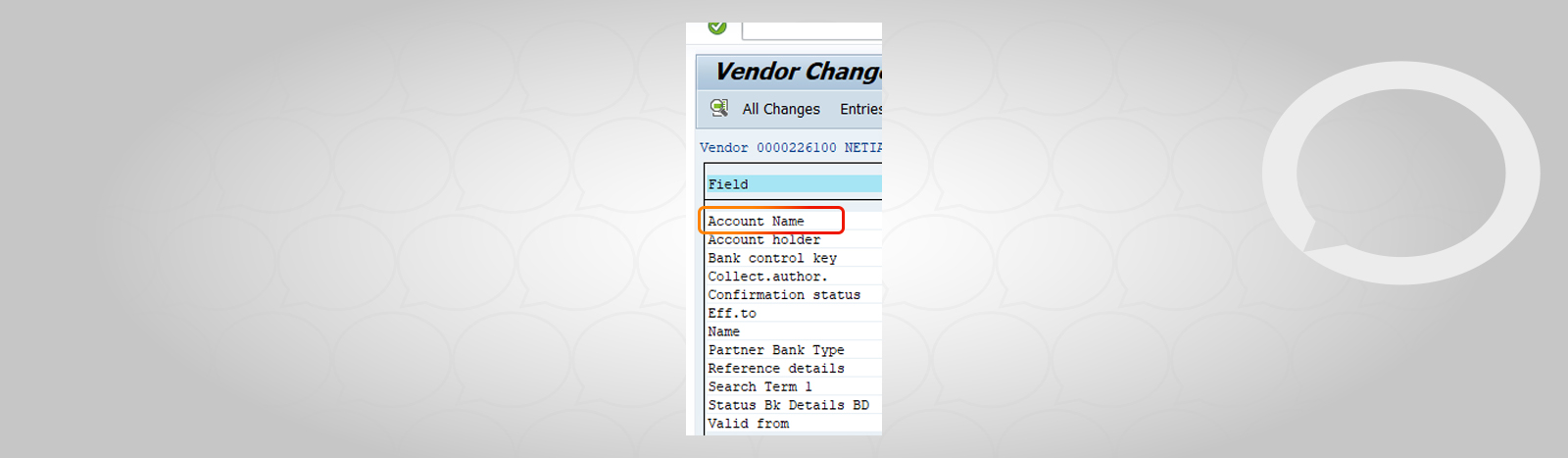
4. Changes in the vendor’s master records will be displayed: