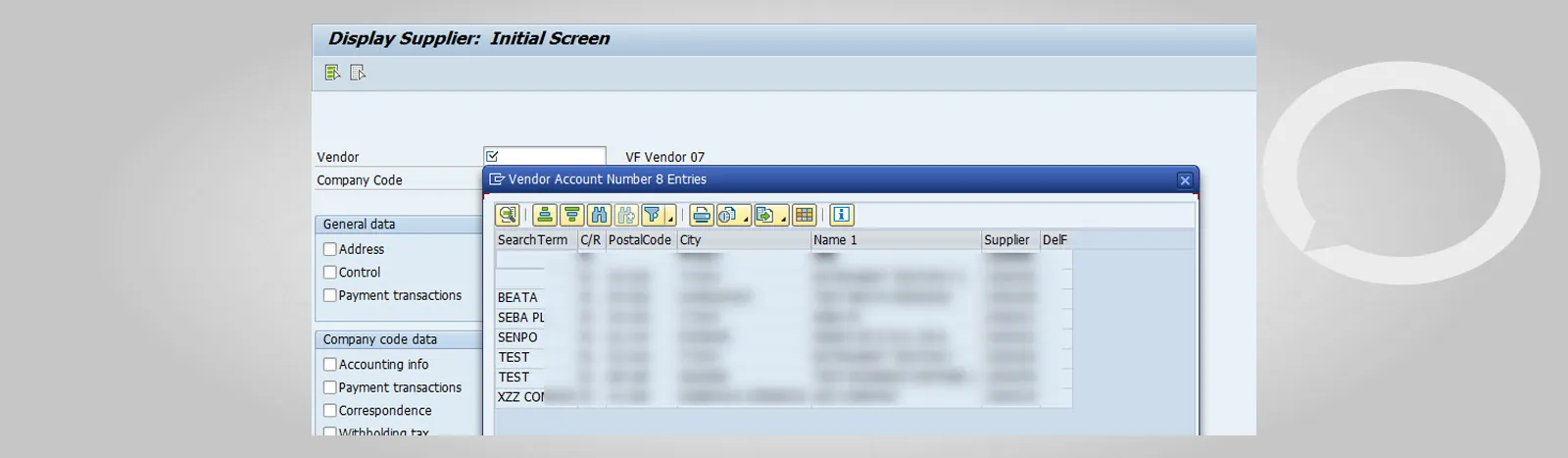Step-by-step SAP instructions
1. Open transaction FK03 (Display Vendor).

2. Enter the vendor number or use the search option (magnifying glass icon).
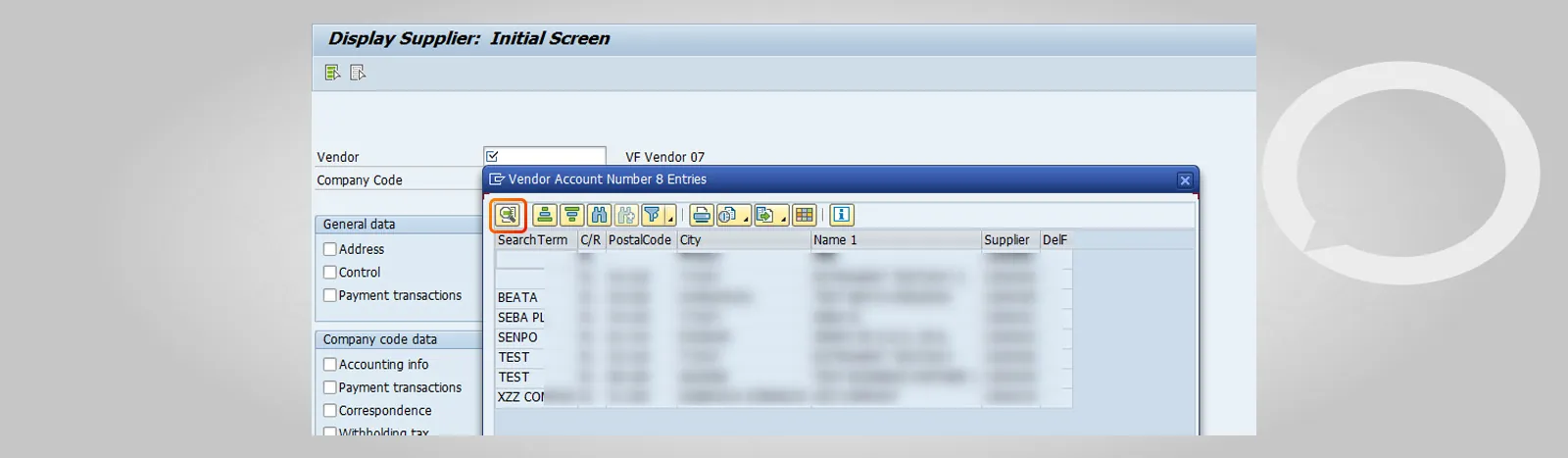
3. Select the appropriate search criteria, such as vendor name or location.

4. Press Enter to display the vendor data.