Problem
Why did I get a runtime error while working with SAP?
Step-by-step guide
Error description
- Load program class mismatch error is generated when program version has been changed while working with SAP.
- This means that the transaction has been modified during work in a given transaction – mostly it happens when code changes are transported to LIVE system during business hours with users working on various transactions.
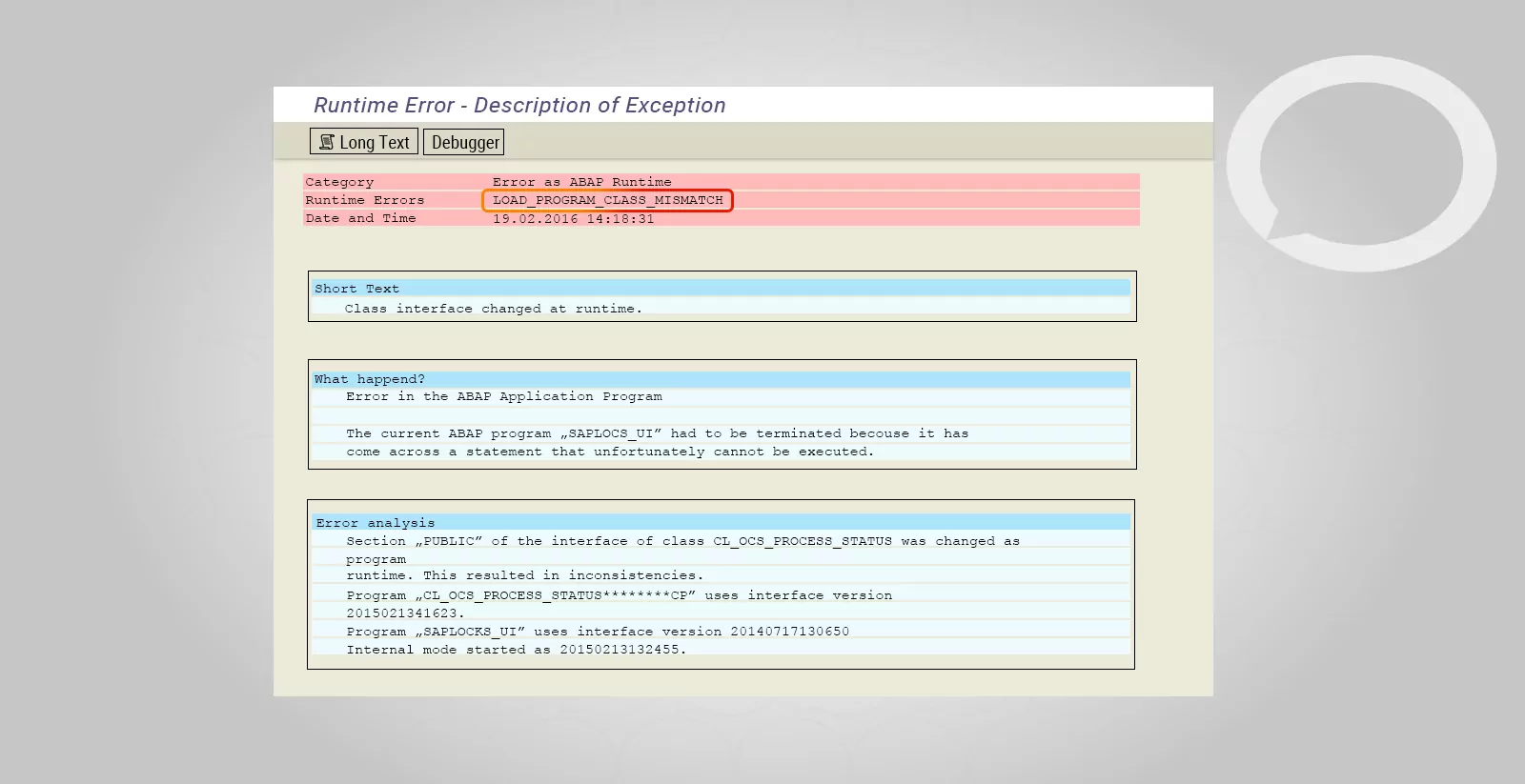
Solution
- Try to start the transaction again after a short period of time.







