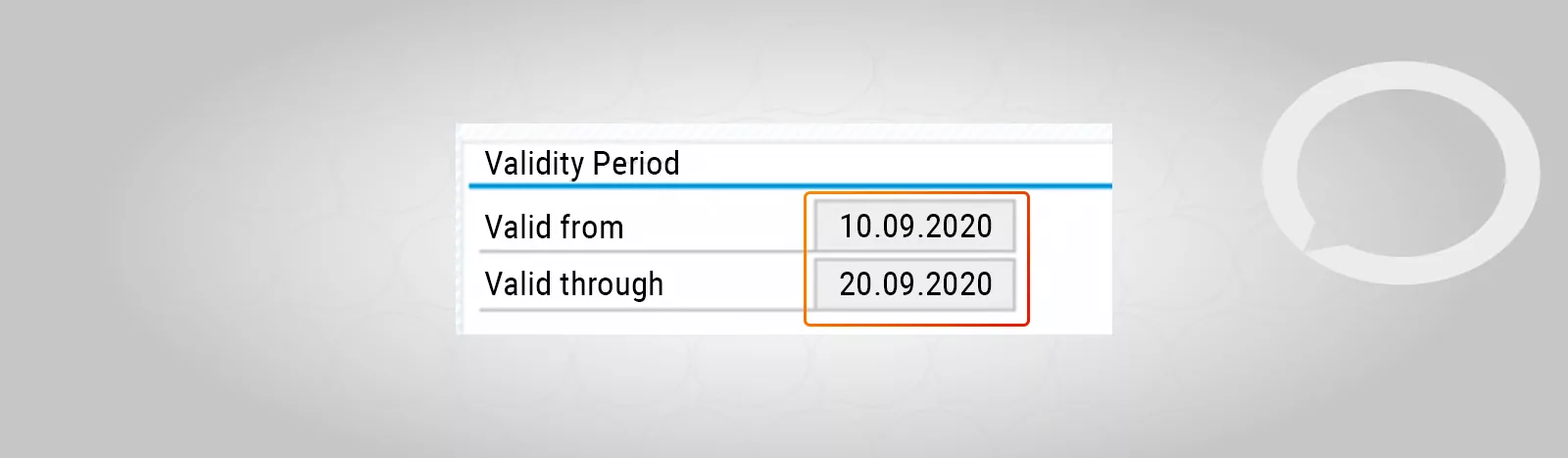Problem
Why can’t I log in to the SAP system? What is the reason for the failed login?
If you have permissions for SU01 transaction, you can check what is the reason for the unsuccessful login.
Step-by-step guide
In the SU01 transaction:
1. Enter the name of the user who cannot log into the SAP system in the User field.
2. Press the glasses icon ![]() to go to the details of that user:
to go to the details of that user:
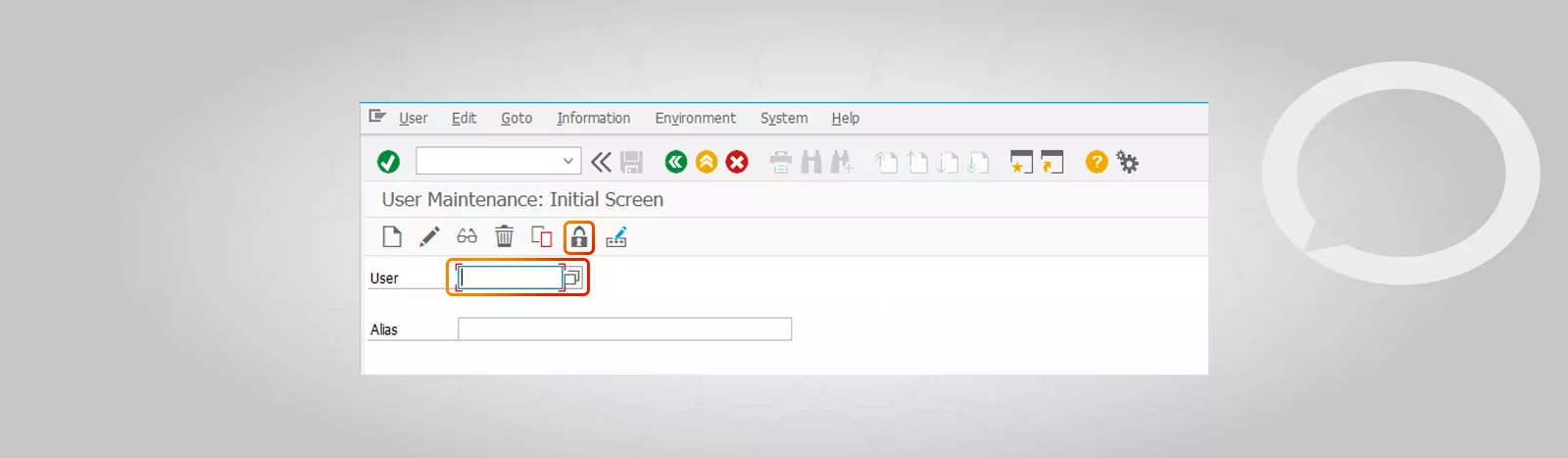
Possible causes of failure login
1. Blocked user – check if there is a padlock icon the Logon Data tab:
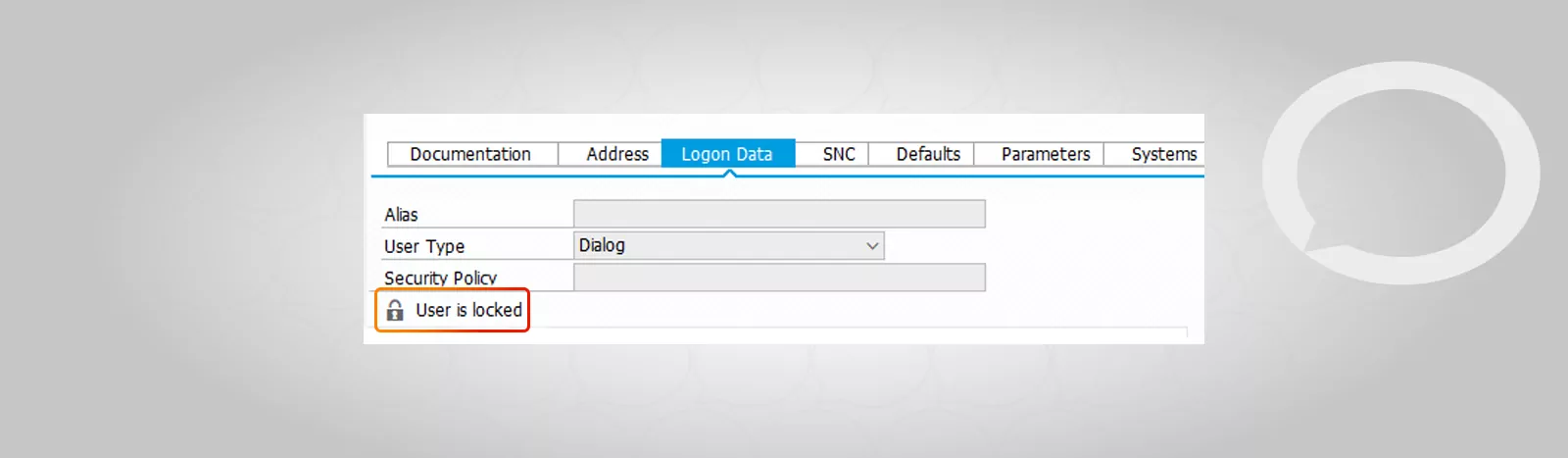
2. Invalid password – chcek the password status in the Logon Data tab. If it is invalid, this information will appear: Productive / Initial password has expired:
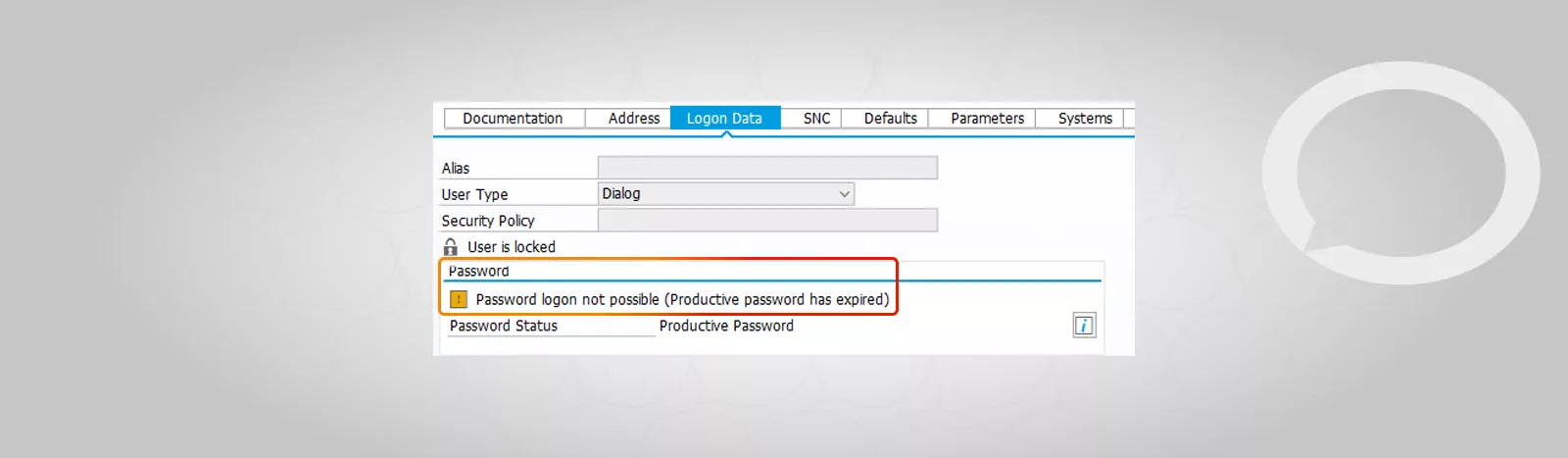
3. Invalid user – in the Logon Data tabcheck if the validity dates of the user in the fields valid from and valid to match: