Problem
Is the SAP note implemented in the system?
Step-by-step guide
To check if the note is implemented on the system:
1. Go to the SNOTE transaction:

2. Click the highlighted memo finder icon or
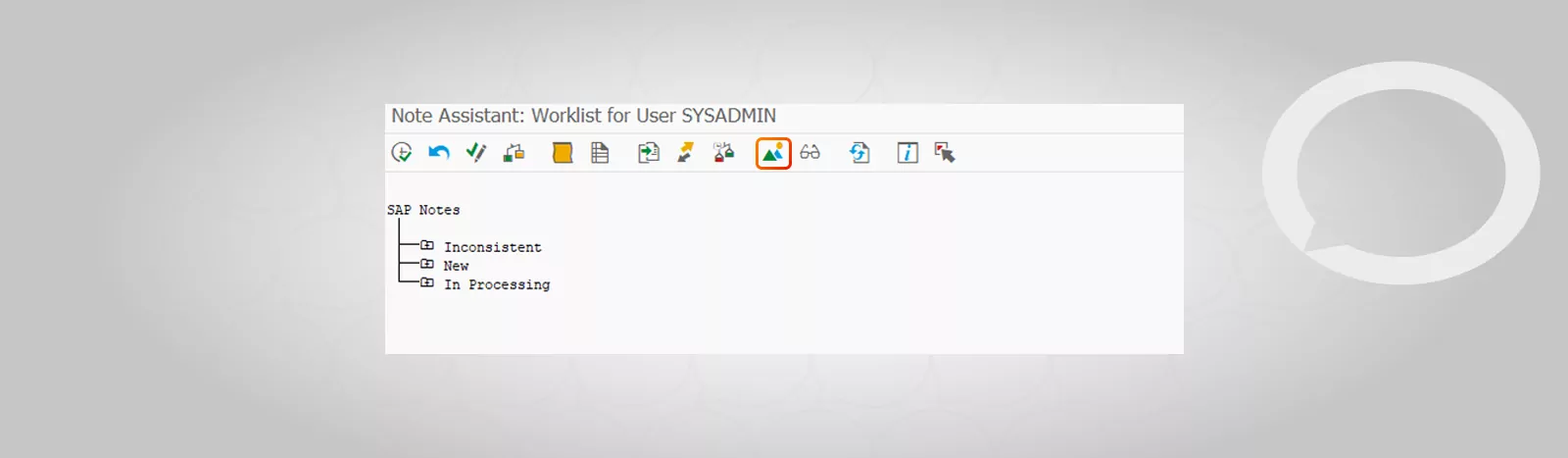
go to the path: Goto → SAP Note Browser:
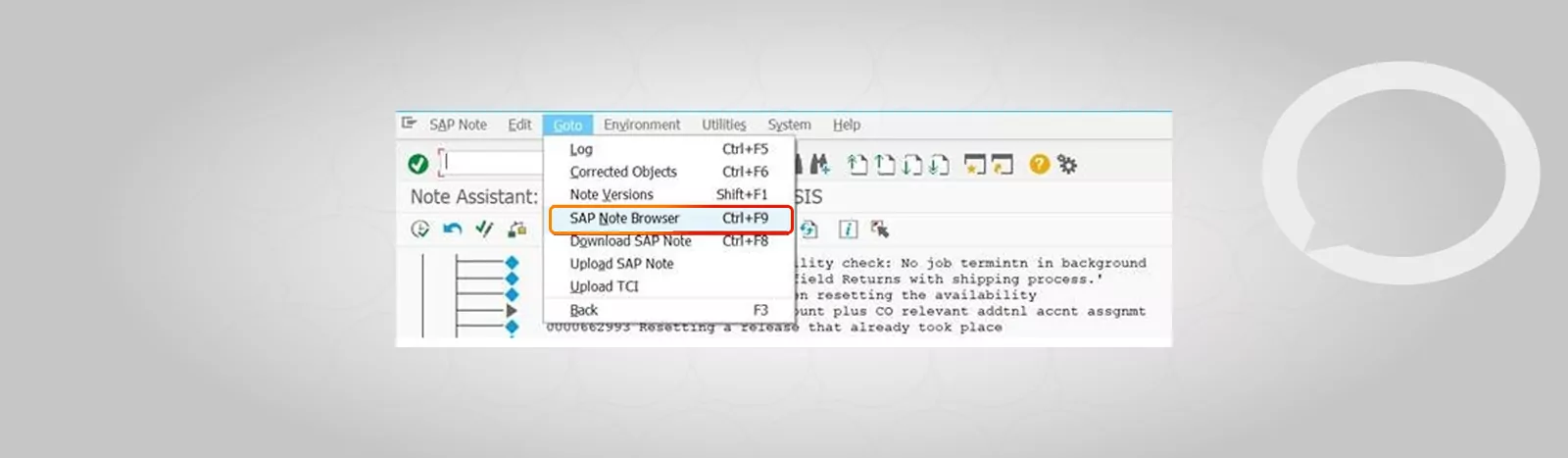
3. Enter the verified note and press F8 or click on the icon

4, The system searched for the note. The example shows that the SAP note cannot be implemented on the system.
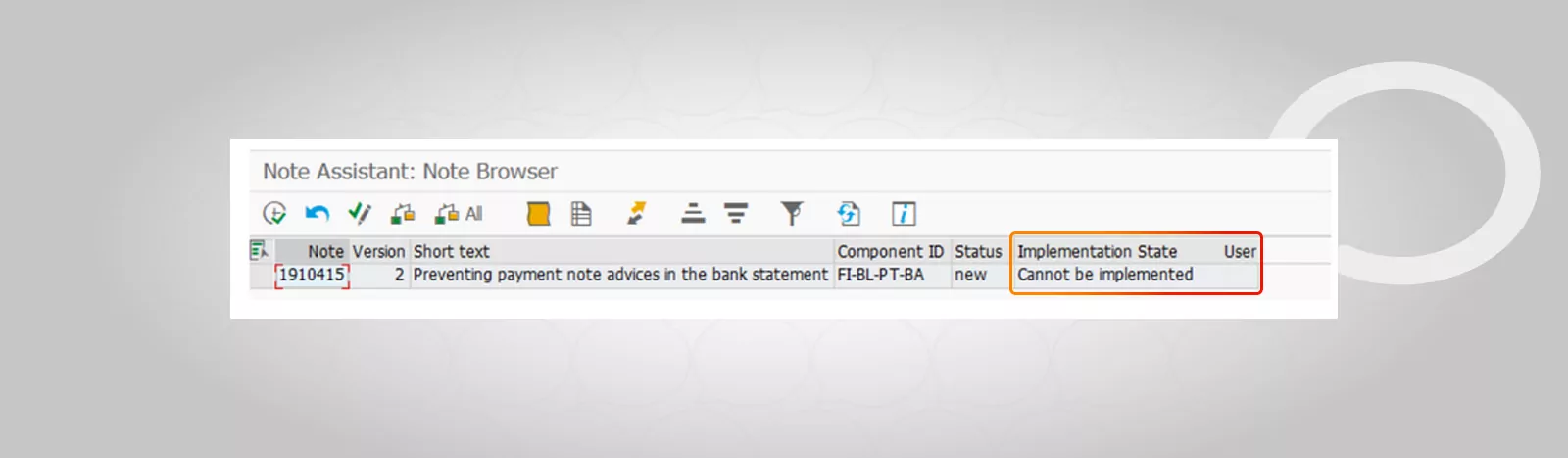
During verification, pay attention to the status of the SAP note and the state of implementation.
The note statuses are as follows:
- New
- In processing
- Completed
- Not Relevant
The note implementation statuses are as follows:
- Can be implemented
- Cannot be implemented
- Completely implemented
- Incompletely implemeneted
- Obsolete
- Obsolete version implemented
- Undefined Implementation State







