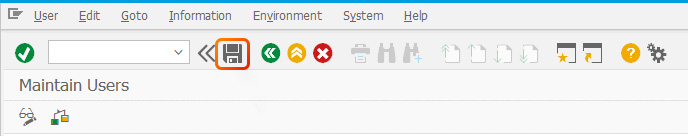Problem
How can I renew my user in SAP?
Step-by-step guide
1. In the SU01 transaction:
Enter in the User field the name of the user whose validity you want to renew.
Press the pencil icon ![]() .
.
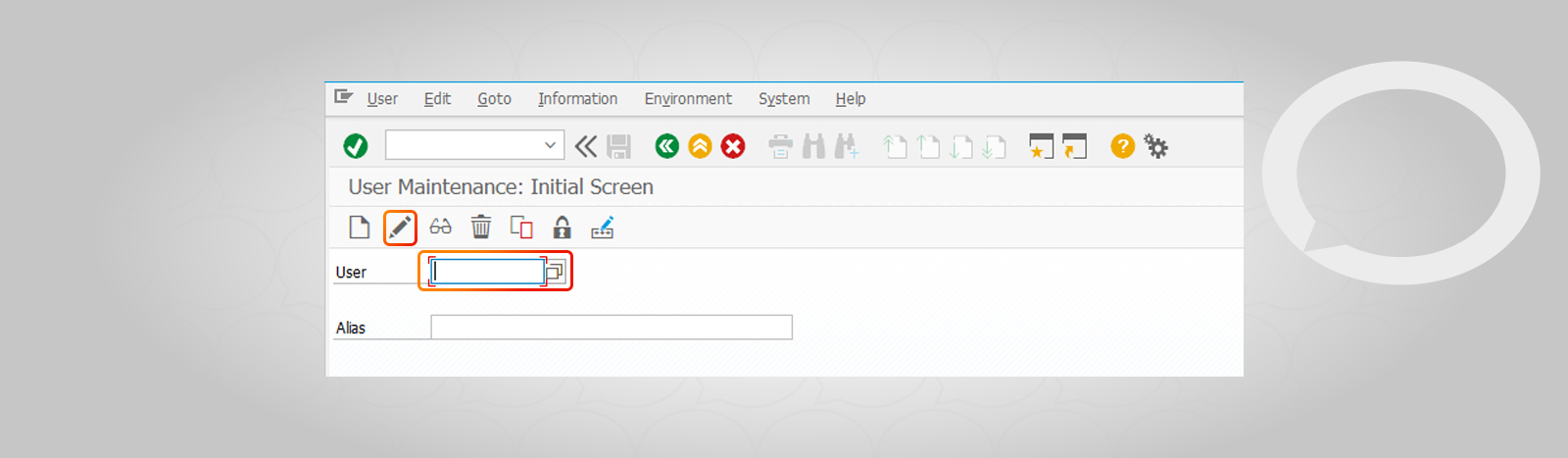
2. In the Logon Data tab, in the Valid through field, enter a new date by which the user is to be active.
You can also set the date from which you want the user be valid by setting the right date in the field Valid from.
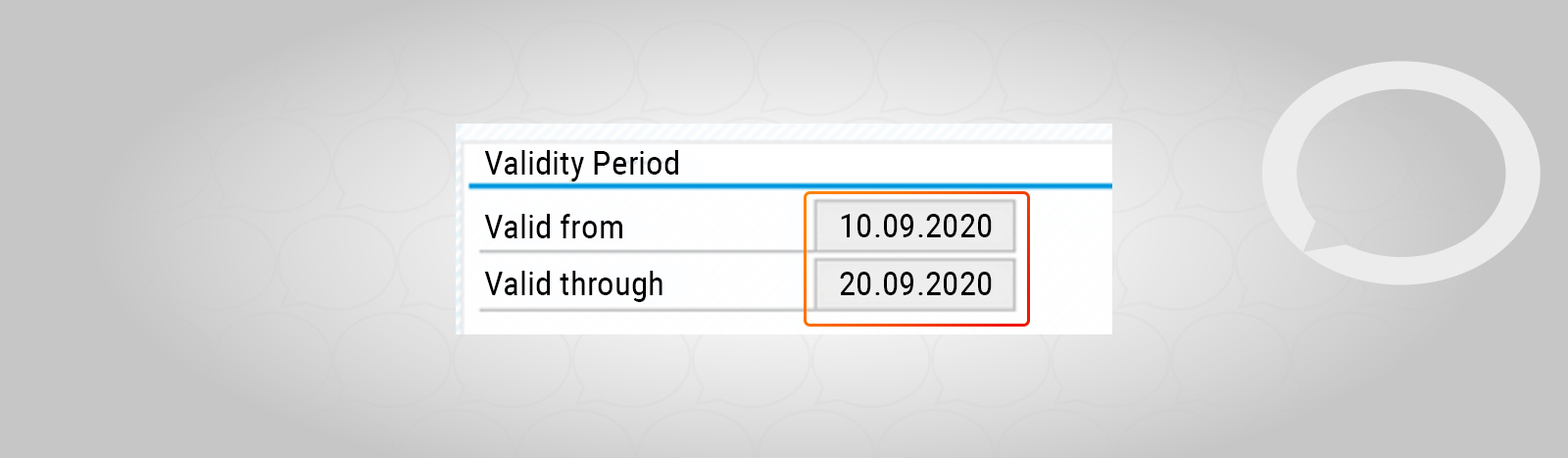
3. Confirm the changes by pressing the floppy disk icon ![]() .
.