Problem
Why can’t I post and print an SD invoice?
Step-by-step guide
1. Go to the VF02 transaction.
2. Enter the invoice number.
3. Press on the green flag icon (Release to accounting):
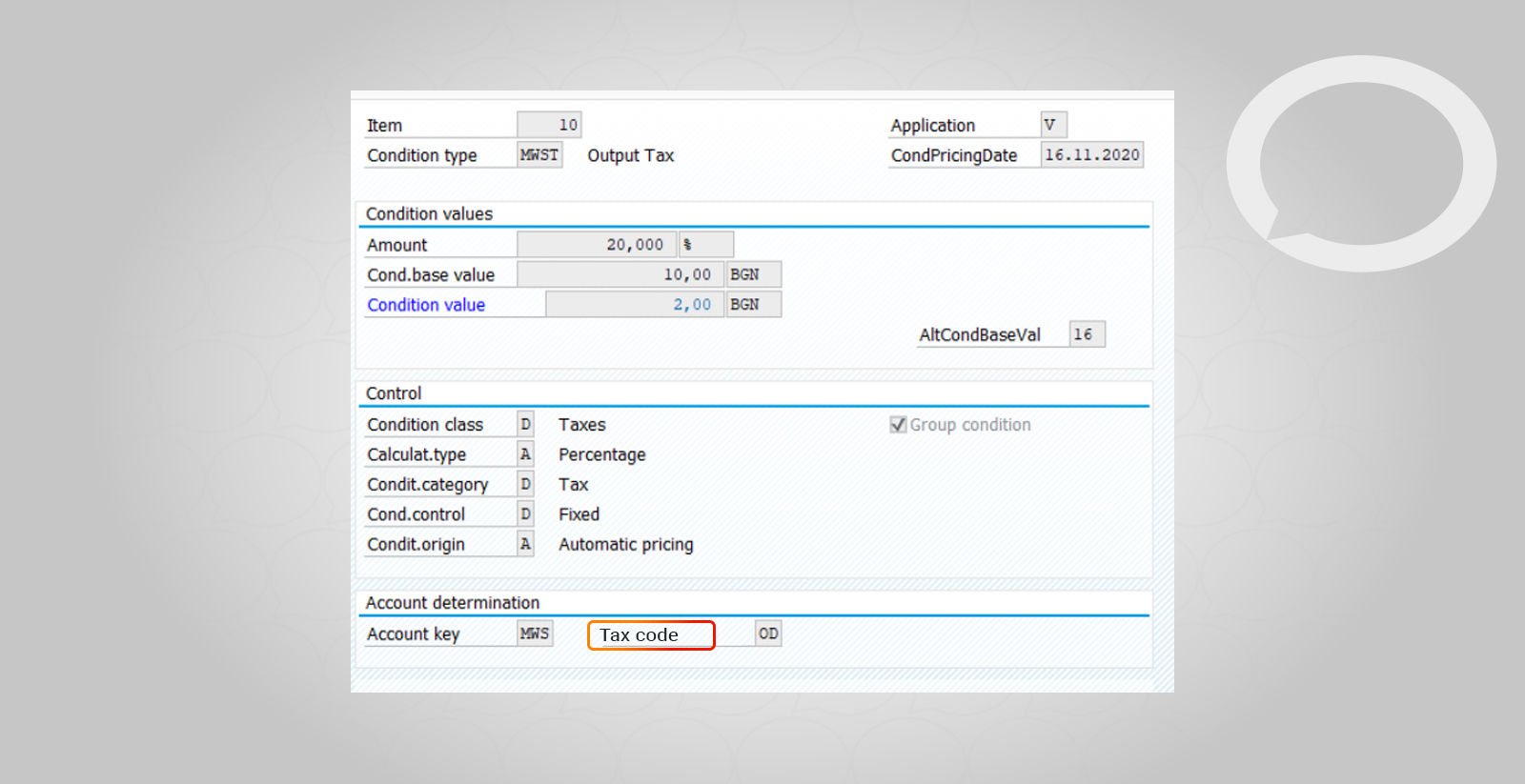
4. An error message will be displayed in the status bar:
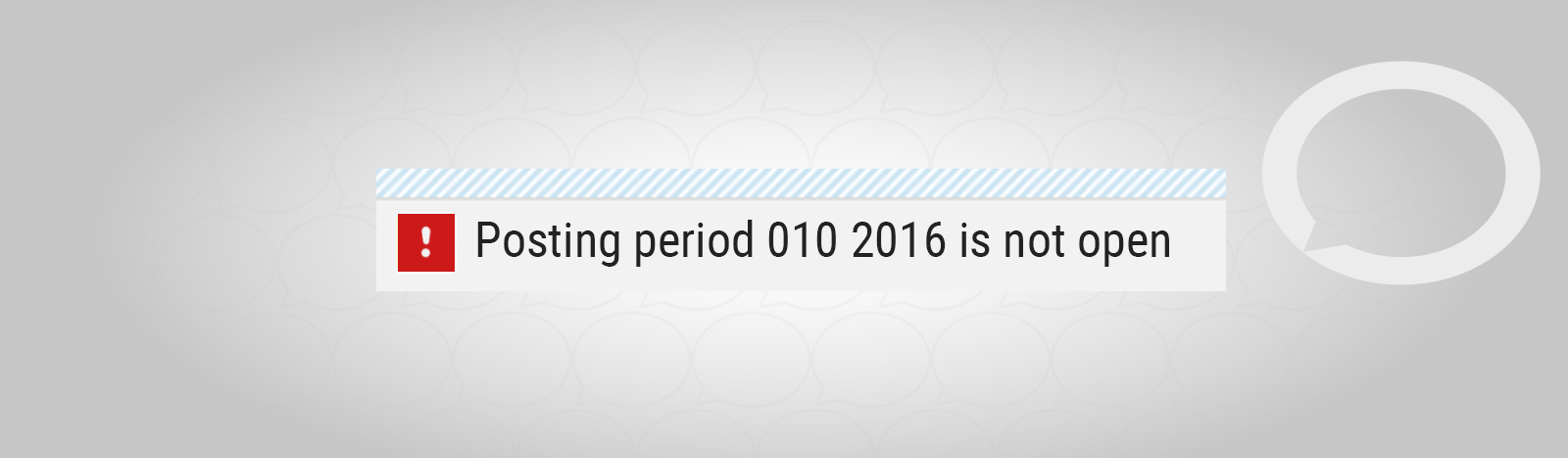

Why can’t I post and print an SD invoice?
1. Go to the VF02 transaction.
2. Enter the invoice number.
3. Press on the green flag icon (Release to accounting):
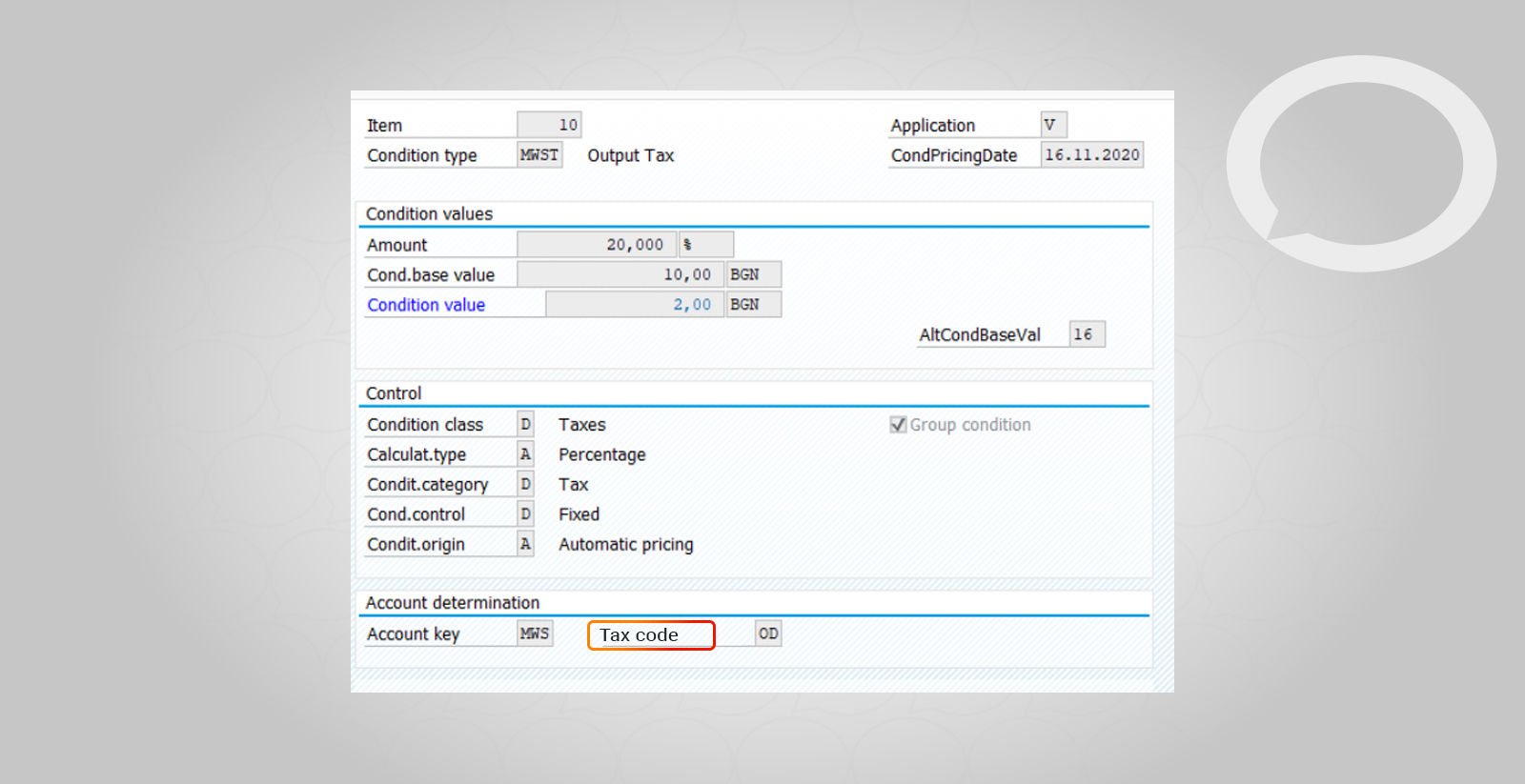
4. An error message will be displayed in the status bar:
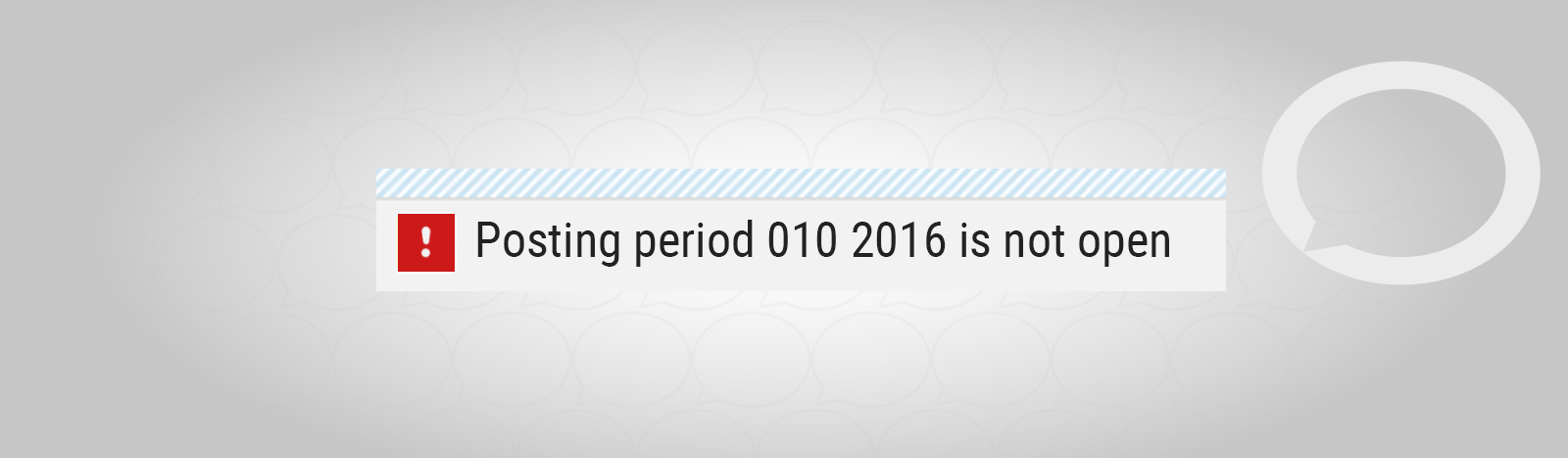


This article is only a small portion of knowledge on how to use SAP software in your daily tasks. Hicron SAP AMS Clients are granted full access to similar guidelines… accompanied by professional SAP Application Support Services. Ask for an offer!
Did you find this guide helpful? If you have not found a solution to the problem and you are still unable to post and print SD invoices, please contact a Hicron consultant. You can also count on their support in case of other questions related to the use of the system. Remember that proper use of SAP is the key to efficient and effective management of your business.
This site use cookies. By continuing to use this website, you agree to our Privacy Policy.