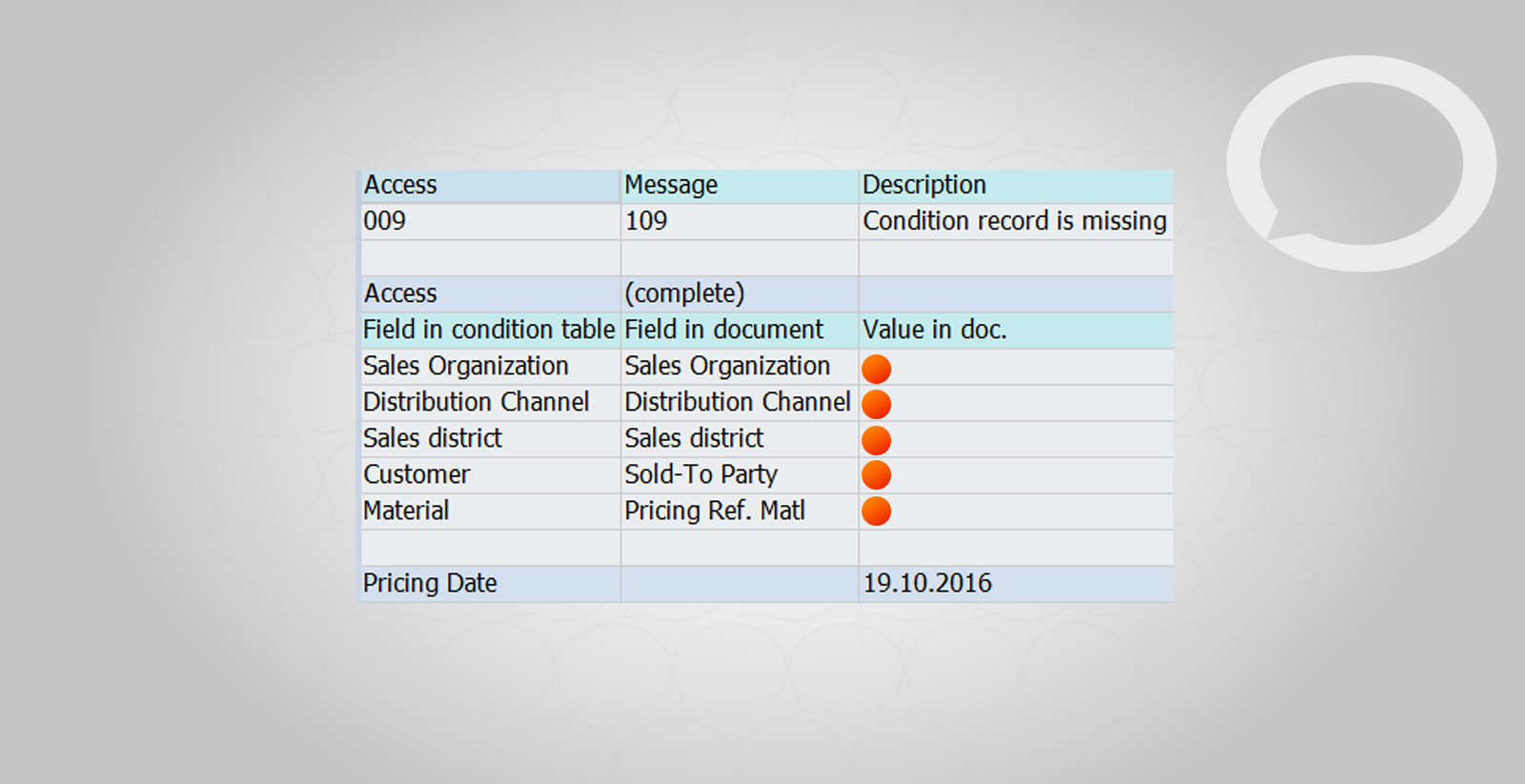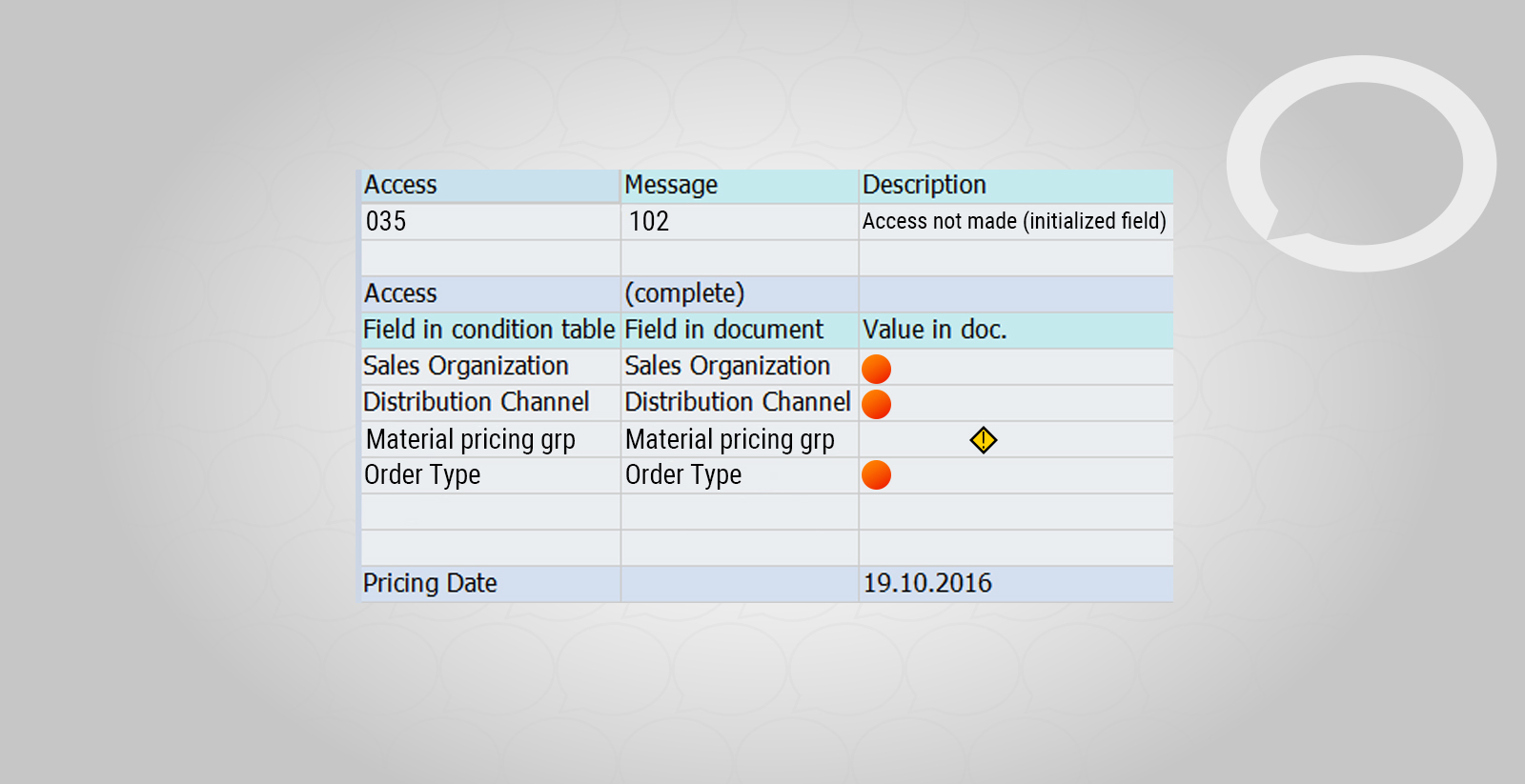Problem
Why SD pricing is missing or is incorrectly calculated?
Step-by-step guide
1. Display a document using a standard t-code (ex. VA03, VF03).
2. Pick an item and click on the Item Pricing icon:
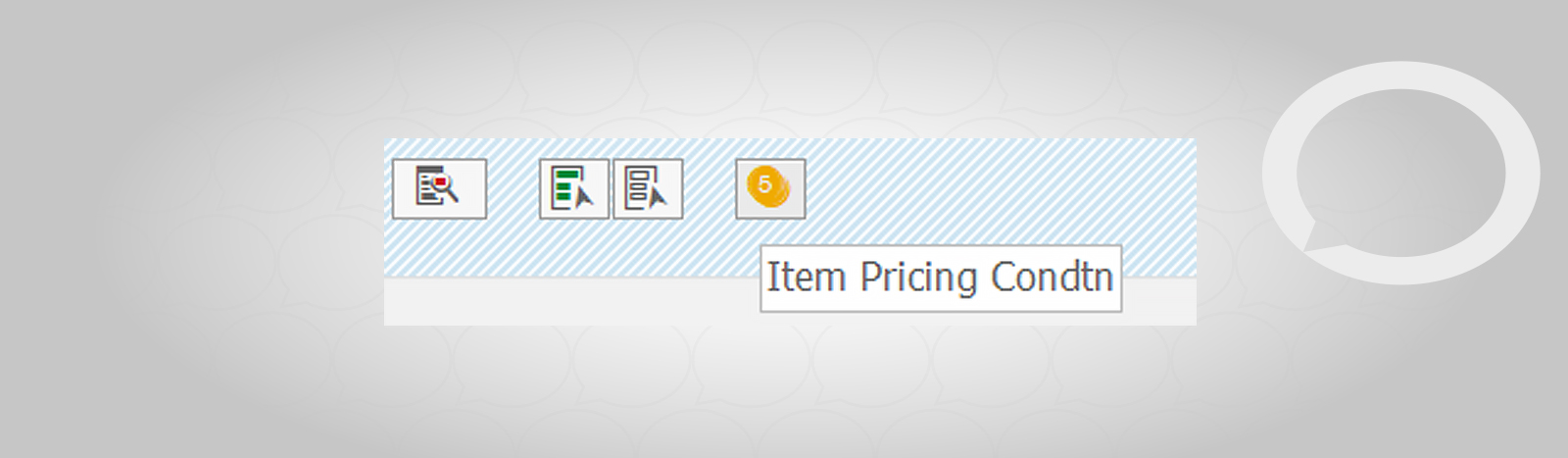
3. Click on the Analysis button:
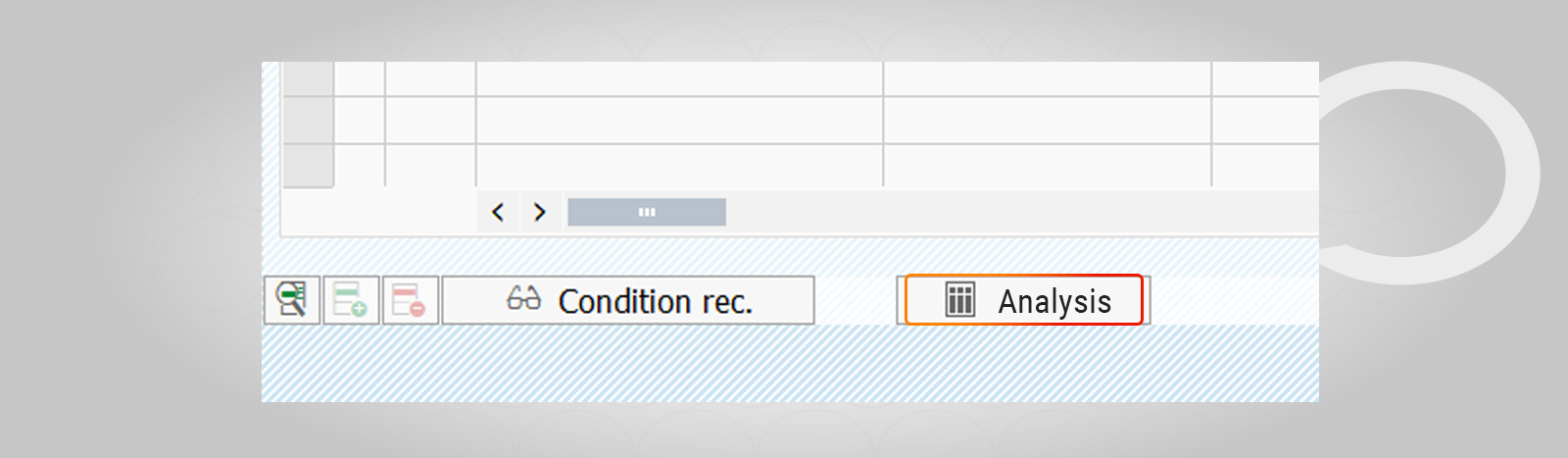
4. Click on desired pricing conditions on the left panel.
5. System will display all of the parameters used for condition calculation.
6. Check which access sequence has been used and click on it on the left panel:

7. System displays all values used for calculation:

8. You may also find that the condition was entered manually. The system also informs you about it:
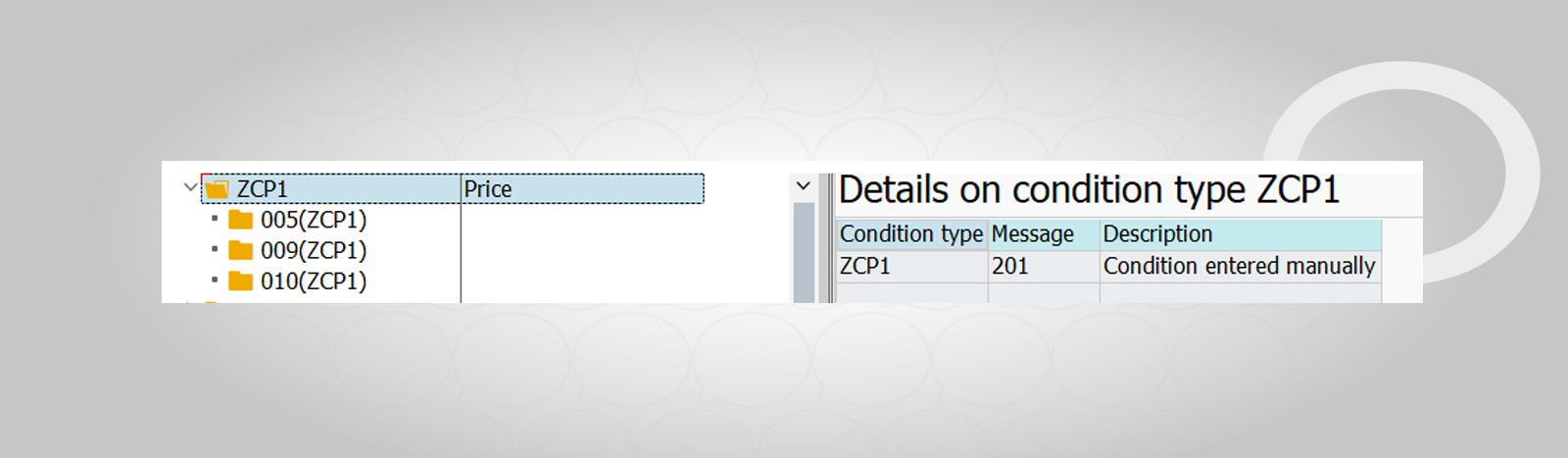
9. If the condition could not be set we will be able to check why (e.g. missing entry in pricing or incomplete master data):