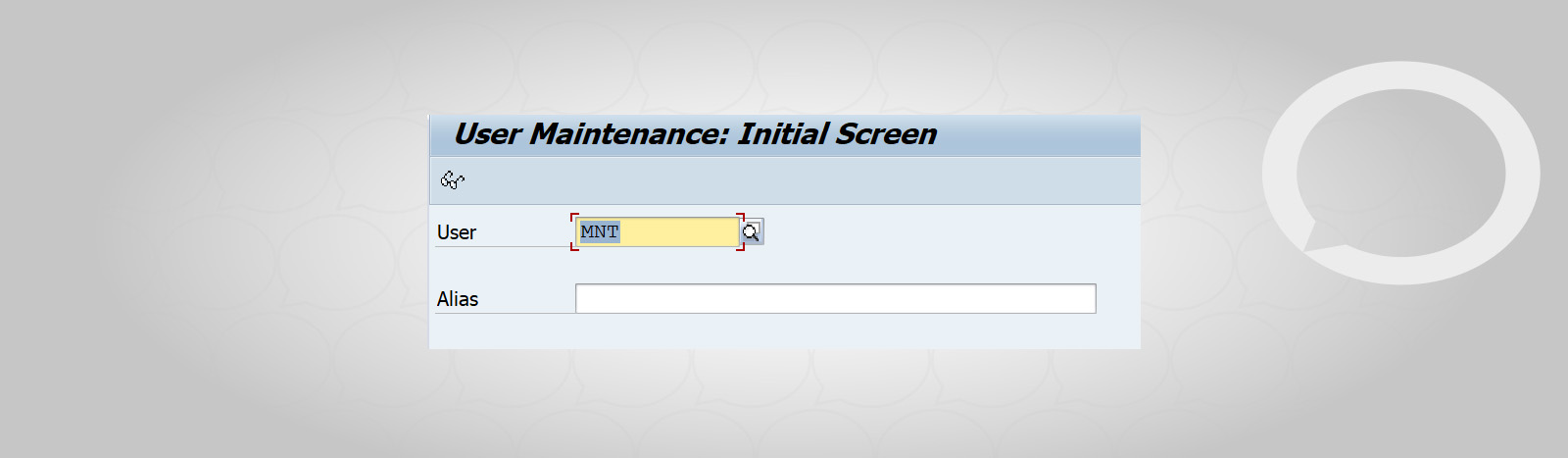Problem
How to find a number in the SAP system?
Step by step instructions
Transaction SU01D in SAP, it is used in the SAP BC-SEC (Security in Basis) component, which is part of the BC (BASIS) module.
SU01D is the transaction code used to display a user in SAP.
1. Transaction SU01D
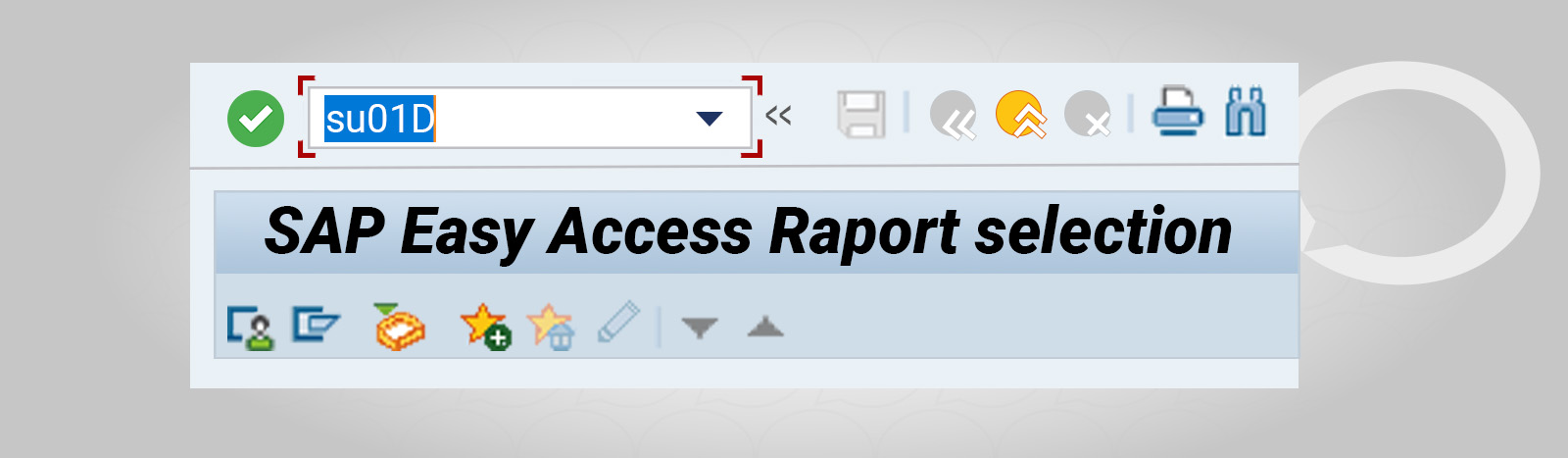
2. We can search for a user’s SAP number using various criteria.
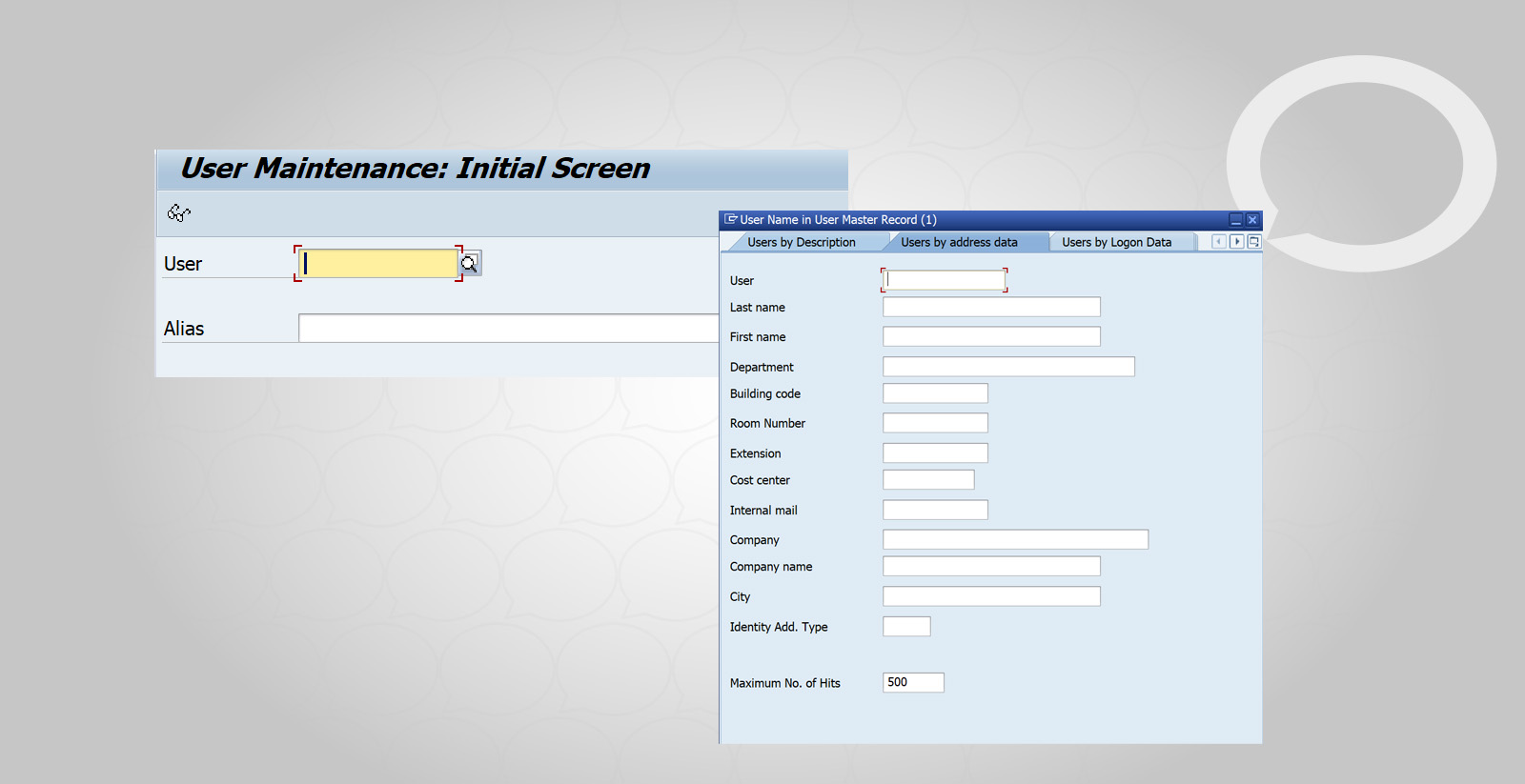
For example, if we only know the last name of a particular user, we can go to the search by address tab and find the SAP number in the “Last Name” field.
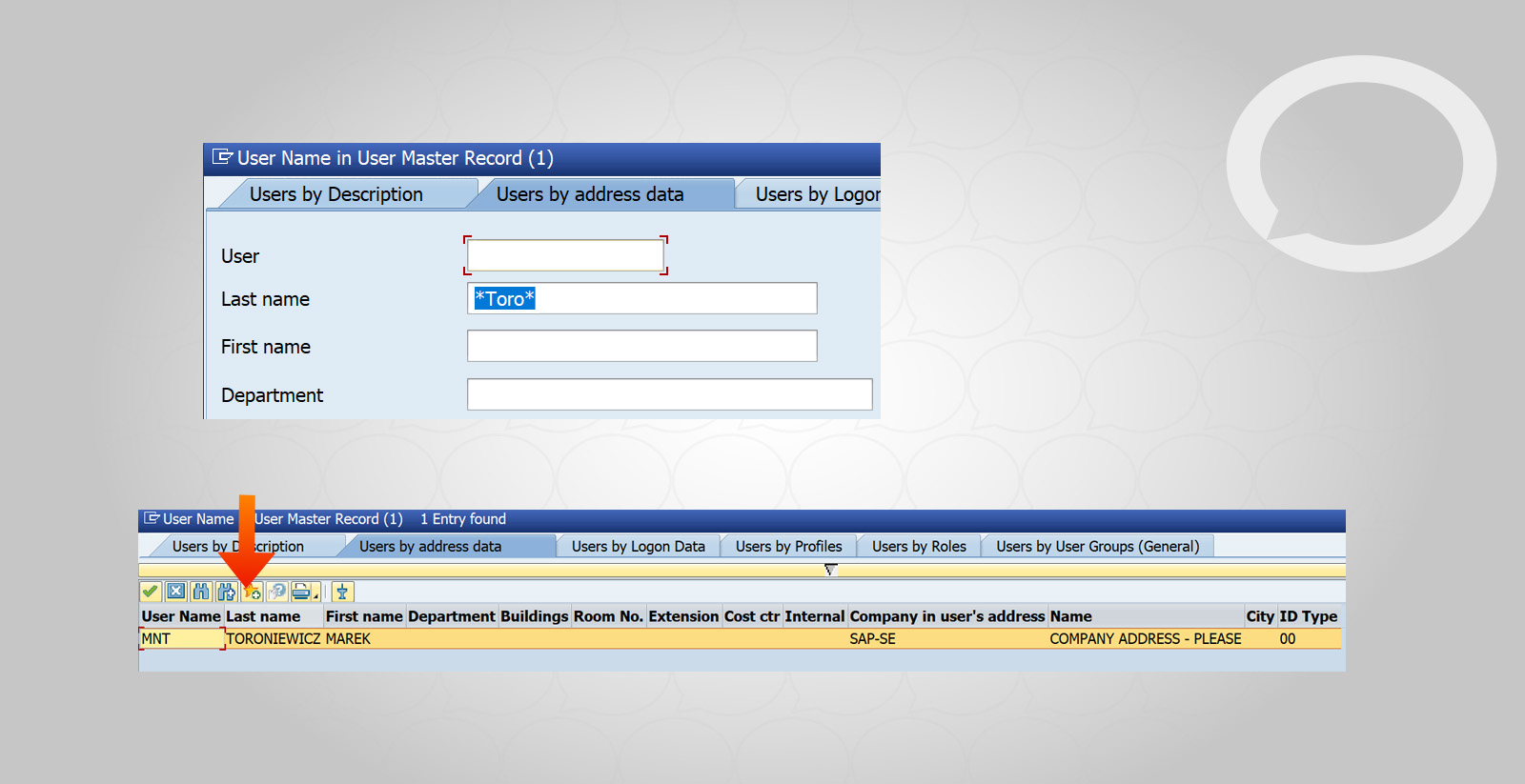
The system will display information about the SAP number, which can be checked in detail by double-clicking on it.