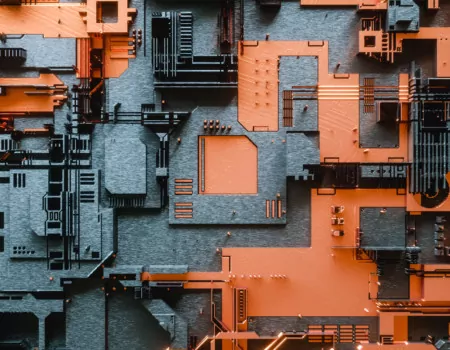Problem
What is a sprint and how to close it in Jira?
A sprint is a specific period of time during which a specific set of tasks is completed. Sprints are part of Scrum projects in Jira Software.
Step by step instructions
1. To access sprint management in Jira Software, first go to the appropriate project from the top navigation bar:
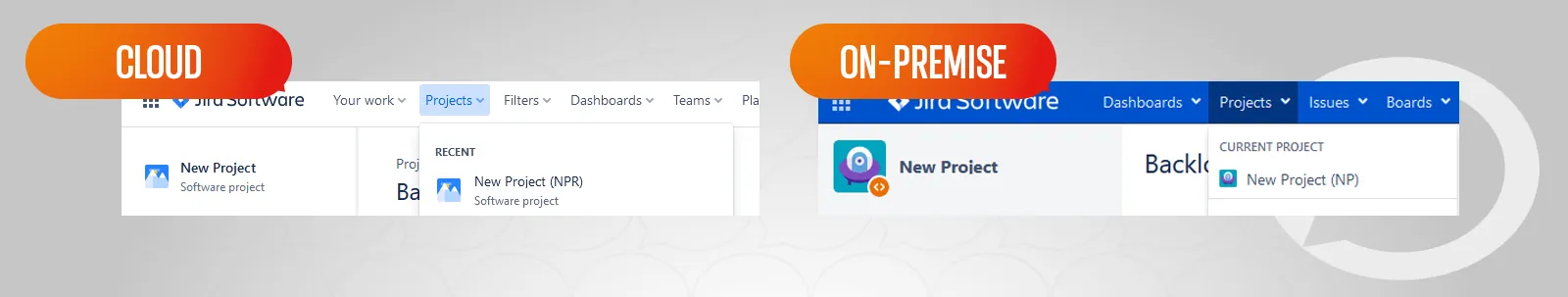
2. On the left side of the navigation bar, go to the Backlog tab:
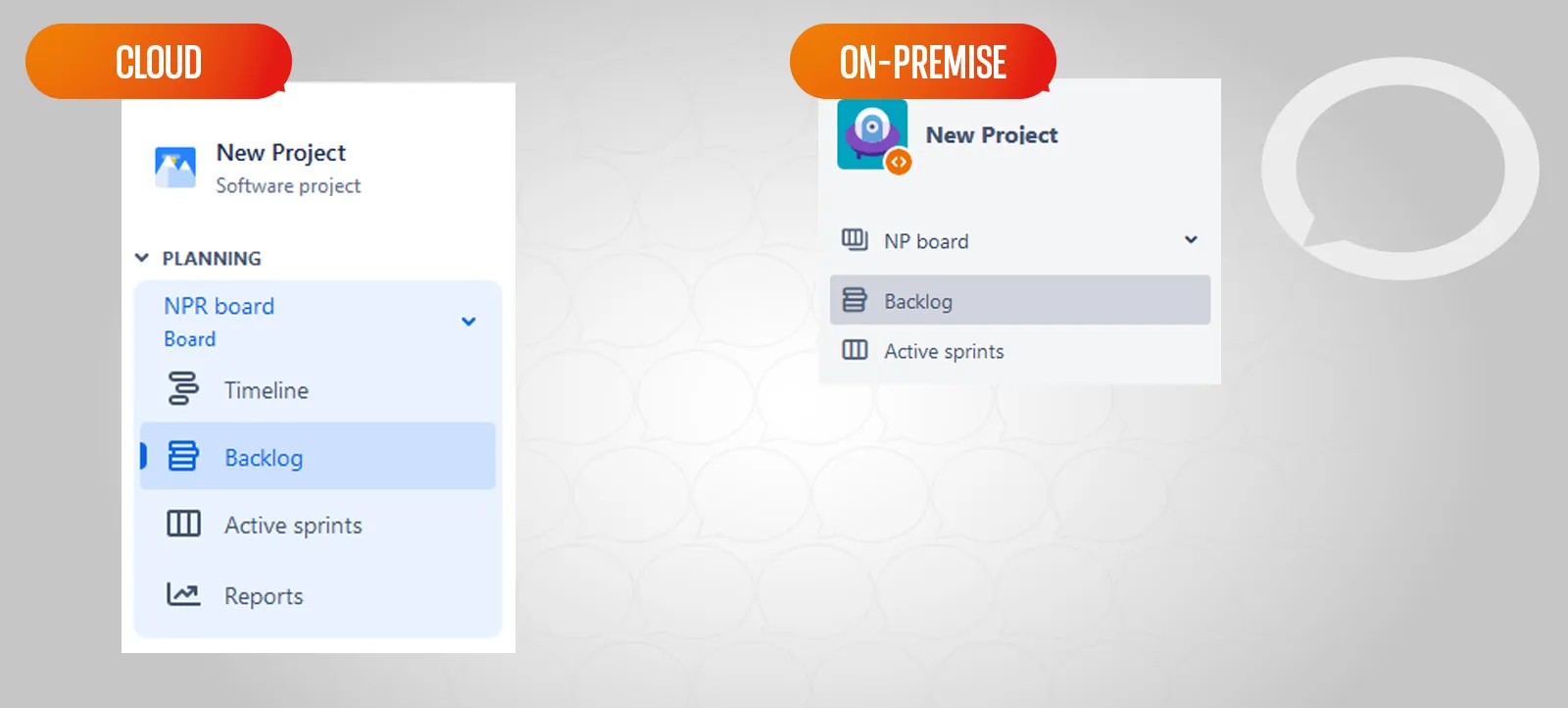
3. After switching to the Backlog view, you will see the active sprint and all the tasks that have been completed in it. To end the sprint, select the “Complete sprint” option visible on the right.
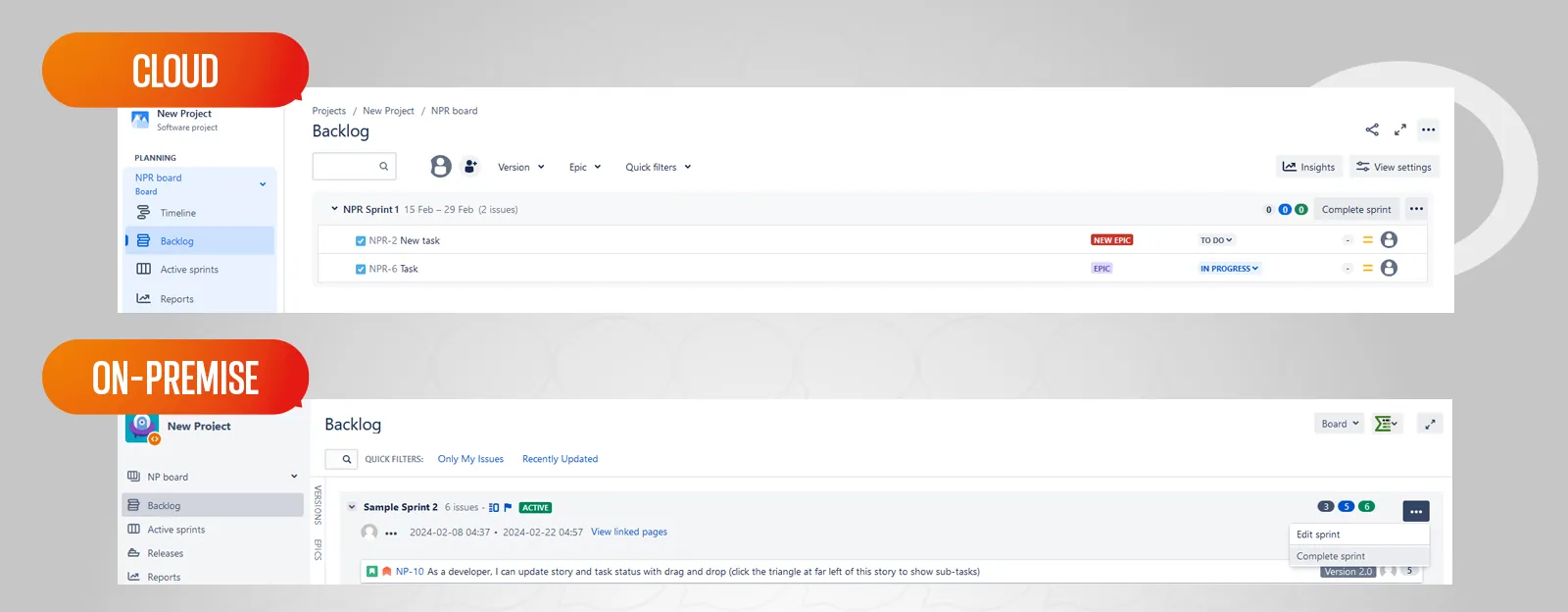
If the sprint contains incomplete requests, you will be asked to move them to one of the following areas:
- backlog,
- any future sprint,
- new sprint.
Thanks to our guide, you now know how to manage sprints in Jira. Systematic use of the system allows you to run projects more effectively. If you want to learn how to improve the organization of your team’s tasks, contact our expert.