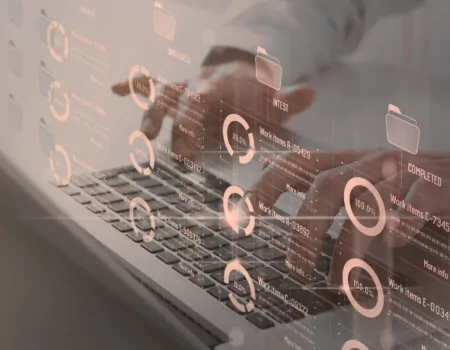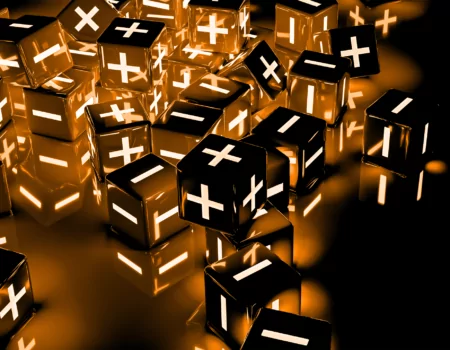Problem
How to close a ticket in Jira after completing work?
Step by step instructions
Every ticket in Jira has its own status. The status of a ticket indicates its current place in a project workflow. To close a ticket, you must change its status.
1. We open a given ticket in the Jira system.
2. Click on the current status of the ticket – in our example, “To do”.
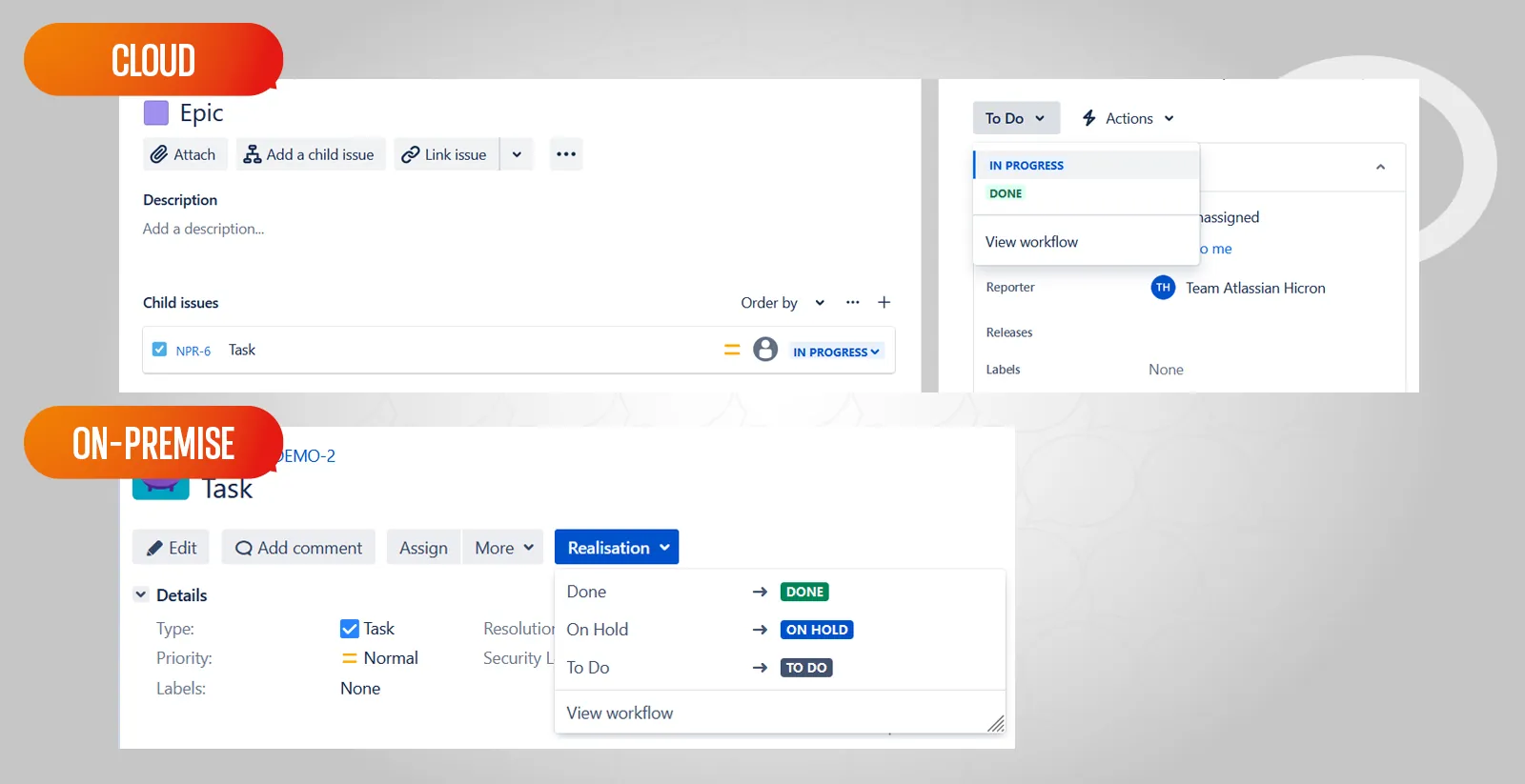
3. We change the ticket status to “Done” or another status that means the work on the ticket has been completed in your system.
4. The ticket in the system is automatically closed and receives a status indicating that work on it has been completed
We hope the above instructions have shown you an easy way to close a ticket in Jira. Remember that maintaining order and systematically changing statuses is extremely important for efficient use of the system, and also greatly facilitates the work of other members of your team. Each project may have a different workflow, and your system may have different status names and a list of available steps.
If you want to learn more about how to use the system effectively, please contact us.