Problem
How to create a purchase order in SAP?
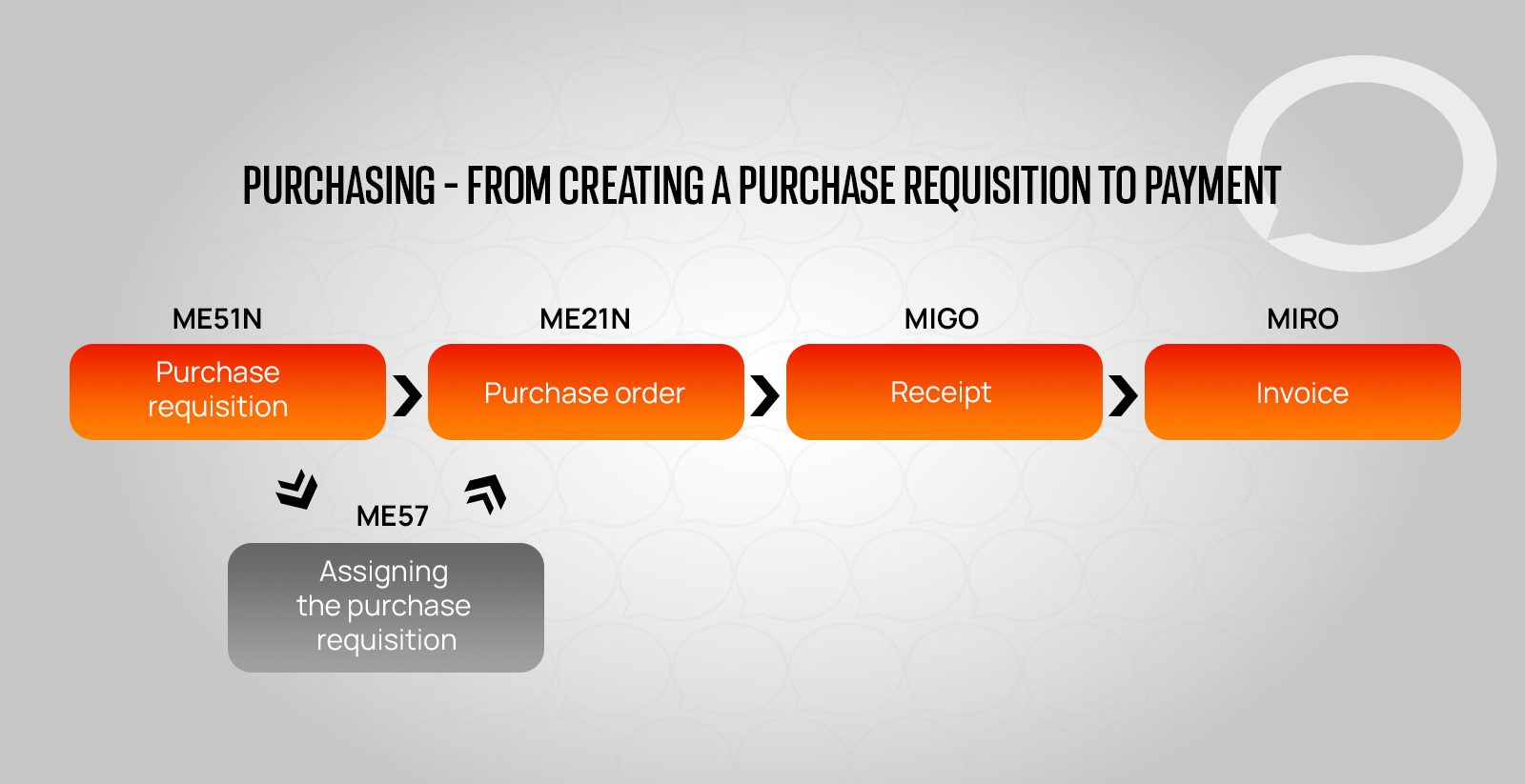
Step-by-step SAP instruction
TRANSACTION ME51N (CREATE PURCHASE REQUISITION)
Creating purchase requisitions is used to register internal requisitions for given materials in the system.
FUNCTIONALITIES:
- Creating and modifying purchase requisitions.
- Optional determination the source of supply (vendor).
- Ability to block the creation of purchase orders or requests for quotations for specific purchase requisition positions depending on their value.
Transaction me51n (Create Purchase Requisition)
1. Enter organizational data such as the plant, target storage location, organizational unit, vendor, and all other data required by the system (the system will display a warning at the bottom of the screen to indicate what data is missing).
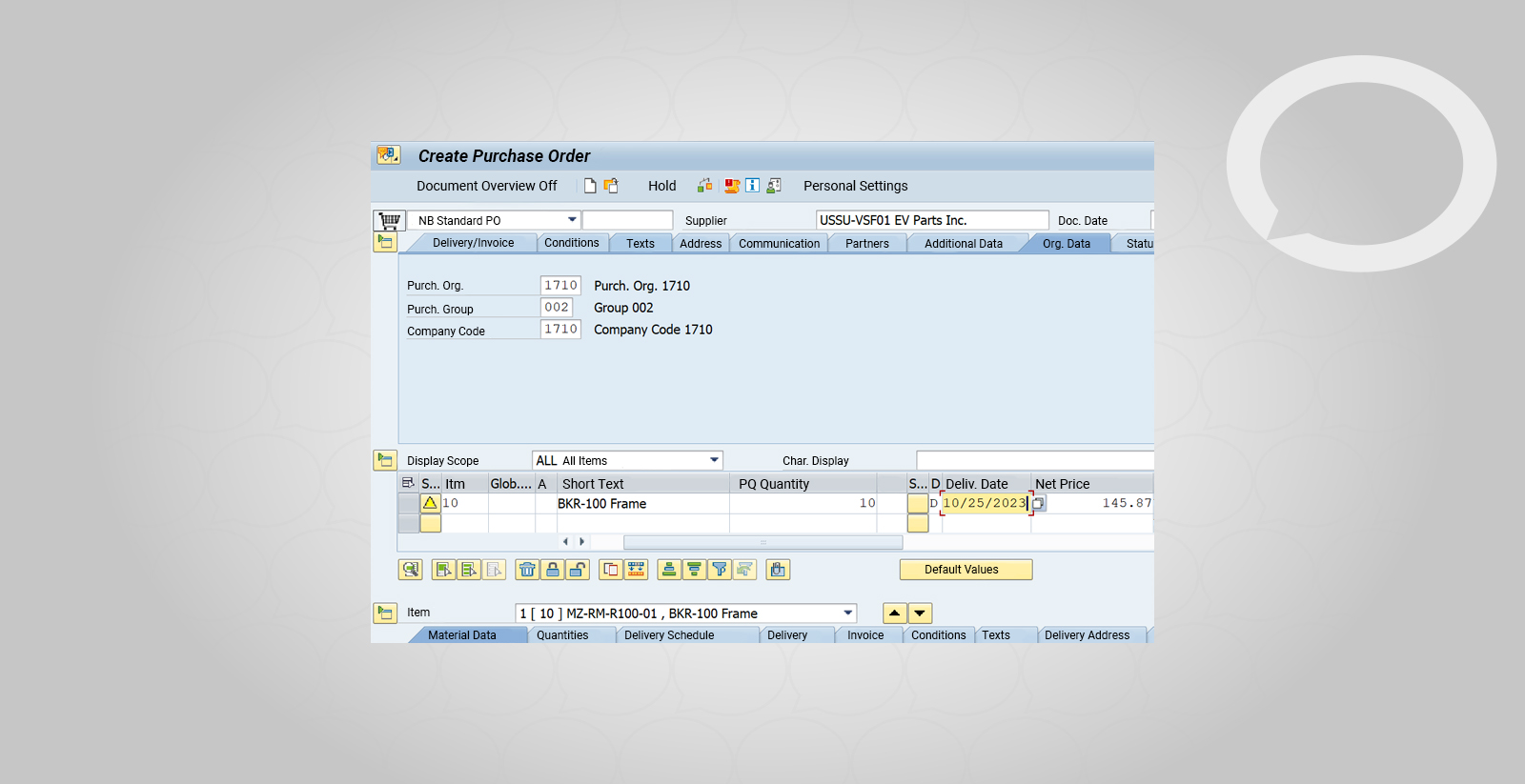
2. Purchase requisition number 0010001264 created.
To create a purchase order based on the purchase requisition, simply drag the purchase requisition number onto the shopping cart icon in the me21n transaction (Create Purchase Order).
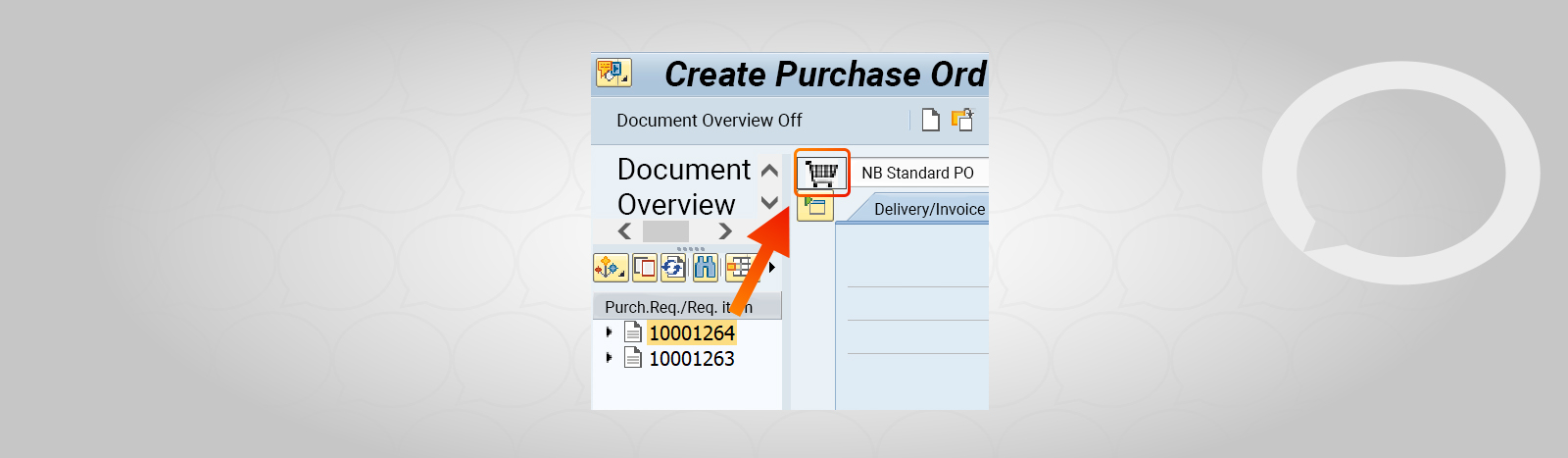
TRANSACTION ME21N (CREATE PURCHASE ORDER)
This transaction is used to create material purchase orders delivered to the vendor.
FUNCTIONALITIES:
- Entering purchase orders with references to purchase requisitions, requests for quotation, contracts.
- Printing purchase orders or sending them directly by fax or EDI.
- Entering transport orders for transfers between plants within the same company.
- Entering purchase orders for consignment materials or subcontracting.
- Ordering materials for direct consumption (determining the posting method upon receipt of this material).
- Overseeing the progress of purchase order execution (recording partial deliveries and vendor invoices entered with reference to the purchase order).
Transaction me21n (Create Purchase Order):
1. After create a purchase order based on the purchase requisition, simply save by clicking the floppy disk icon, and the system will generate a purchase order number.
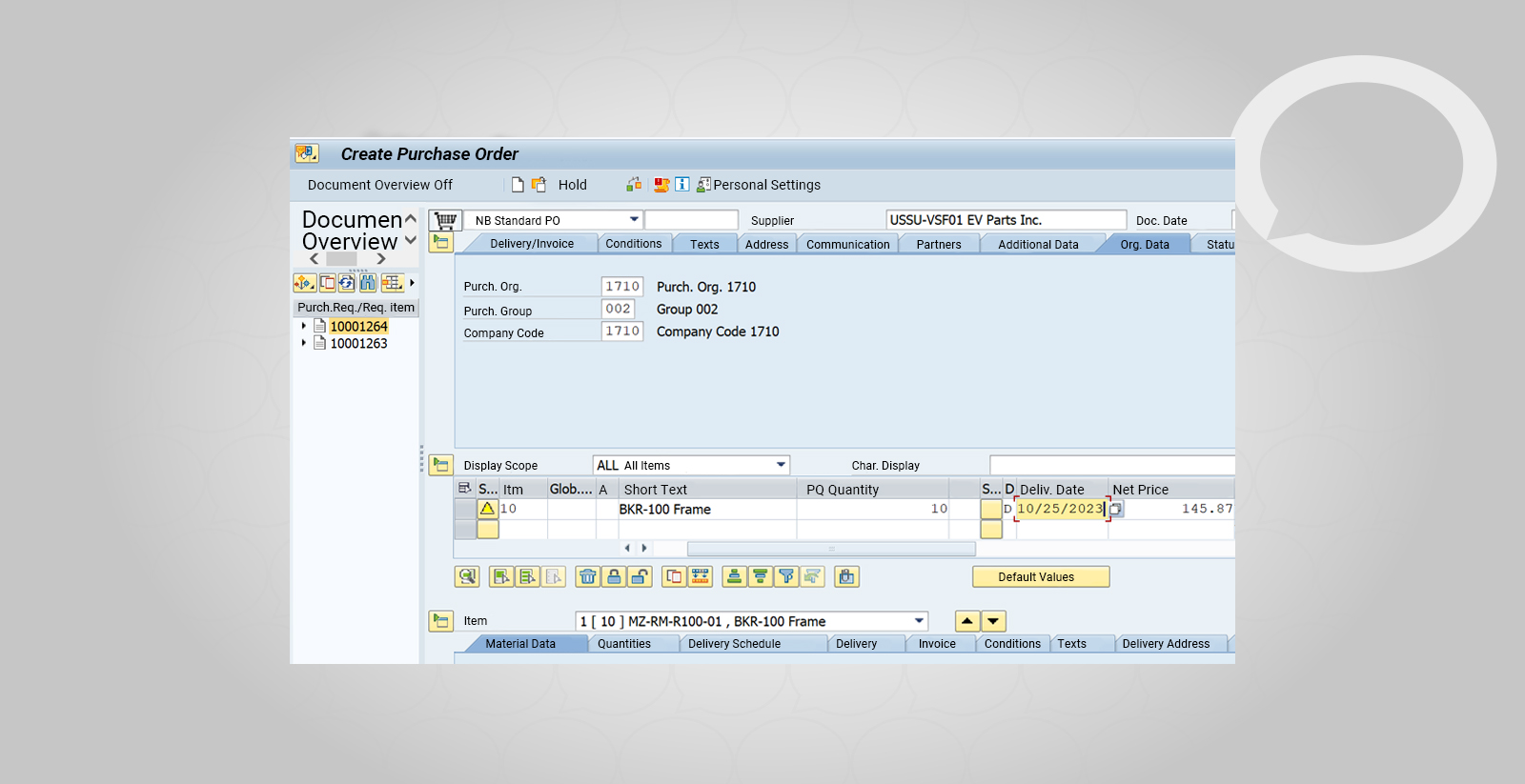
2. The standard order was created with the number 4500002940.







