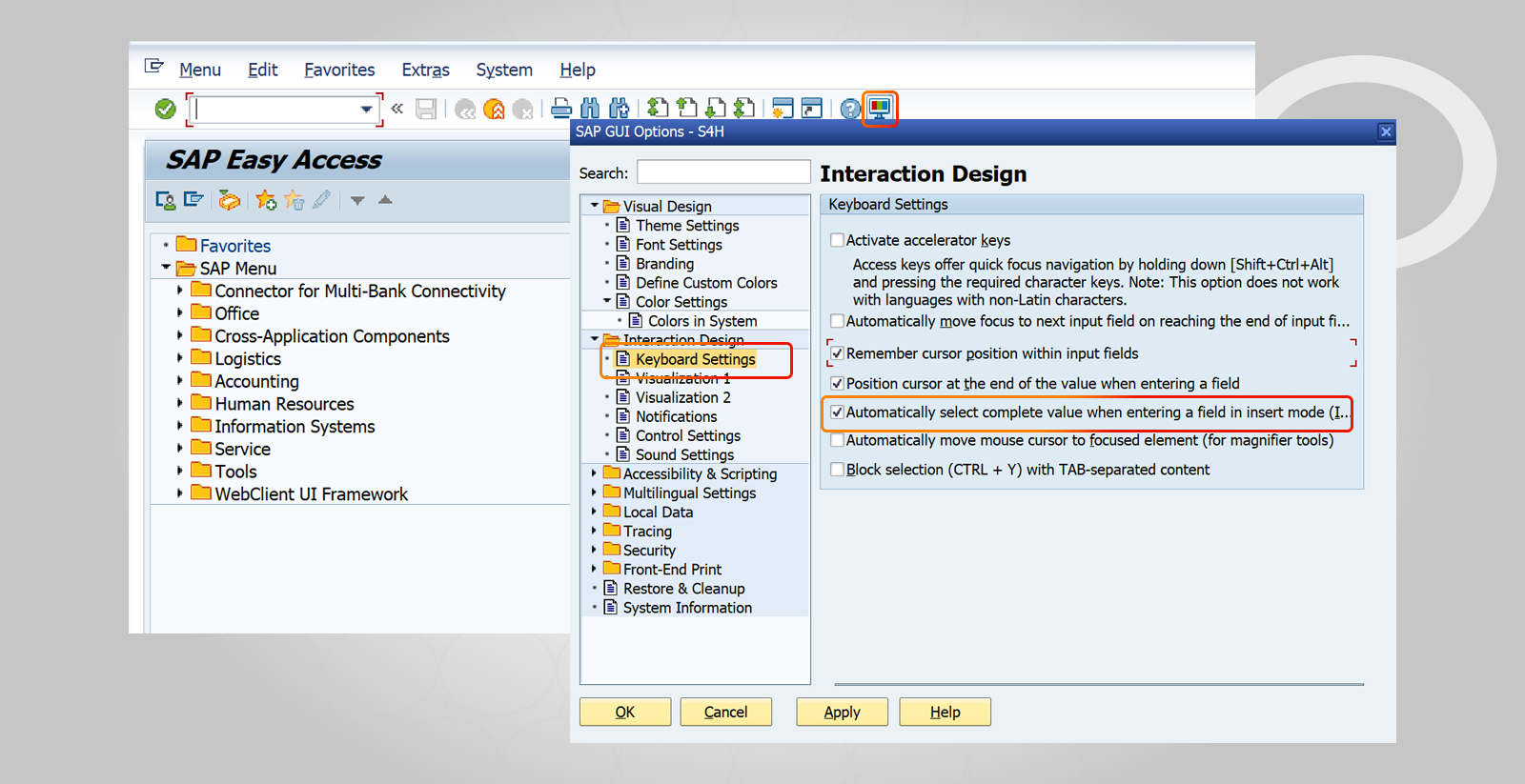Problem
How can I disable automatic value selection in SAP?
Step-by-step SAP instructions
1. Automatic value selection can be disabled in SAP GUI options: Interaction Design → Keyboard Settings → Automatically select complete value when entering a field in insert mode (INS).
2. Uncheck Automatically select complete value when entering a field in insert mode (INS).