Problem
How can I disable or enable sound in SAP?
Step-by-step SAP instructions
1. To access the sound settings, click on the Customize Local Layout icon and choose Options.
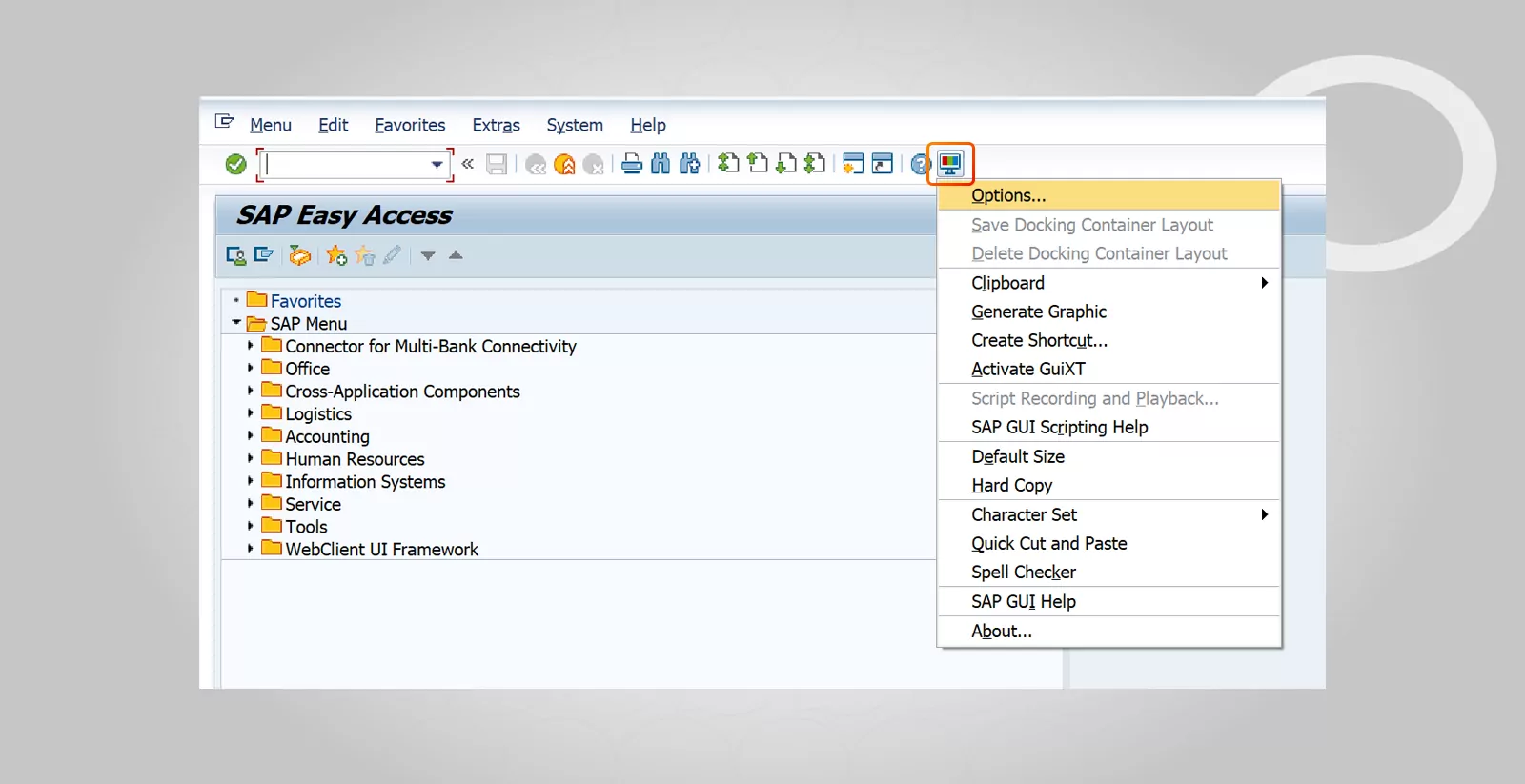
2. Go to Interaction Design → Sound Settings in the navigation tree.
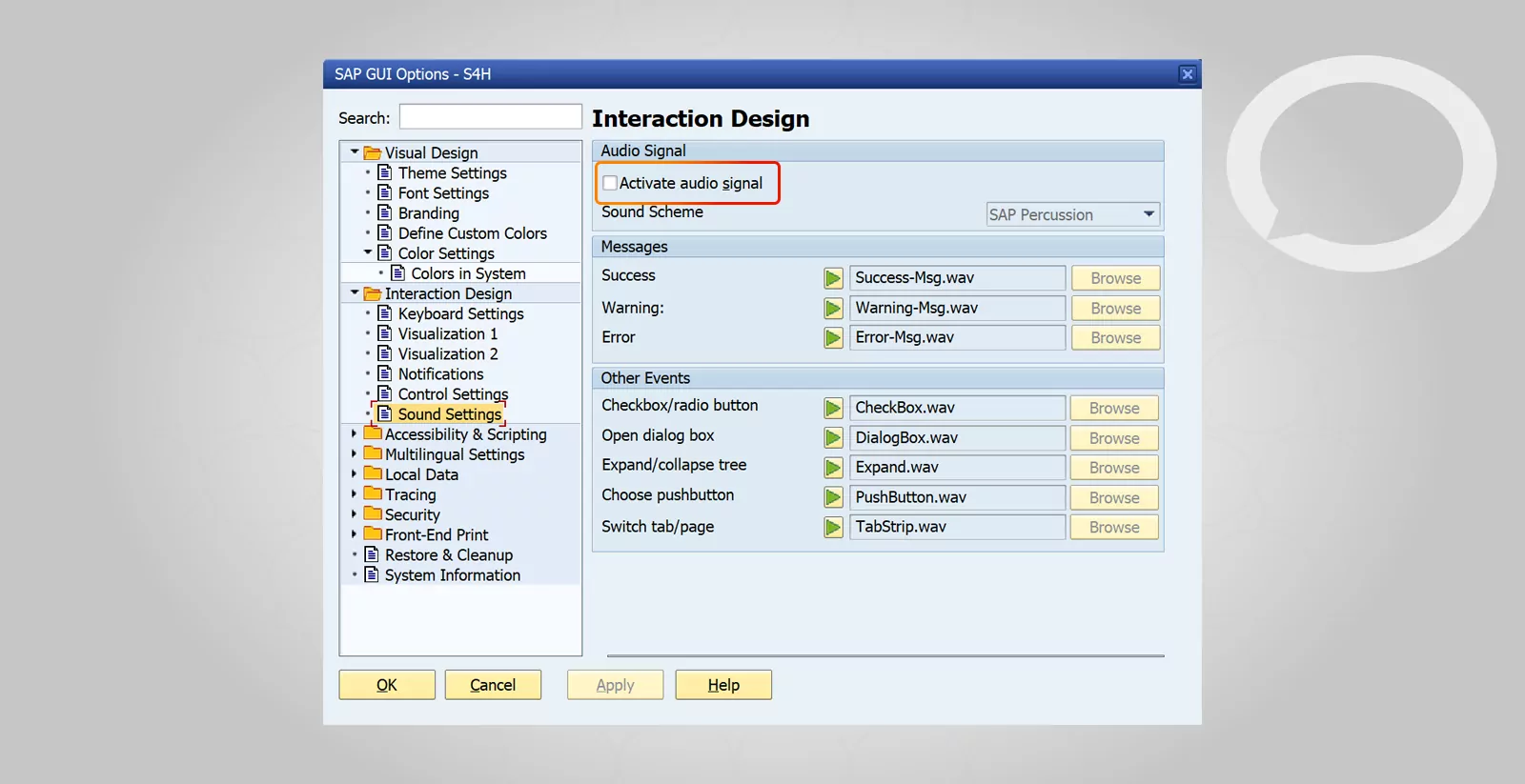
3. Uncheck the Activate audio signal box under
4. Click Apply and OK to apply the change in the SAP GUI interface.







