Problem
How to unblock a purchase order?
Step-by-step SAP instructions
To unblock (or block) a purchase order, launch the ME22N
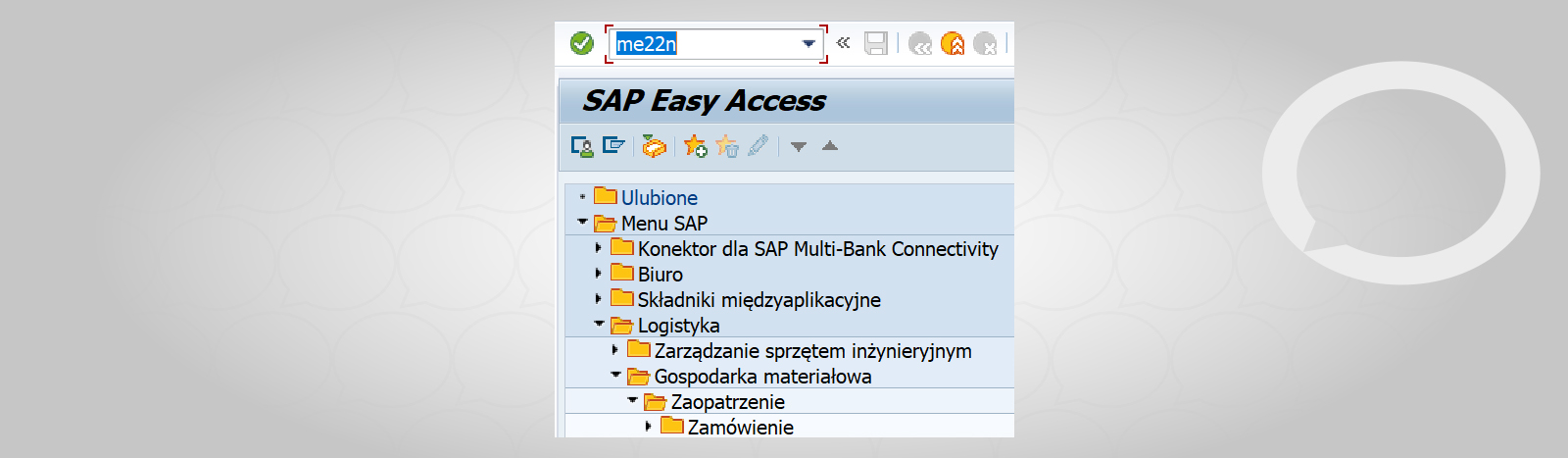
1. Enter the number of the purchase order.


2. Unblock (or block) the purchase order by selecting it and clicking the appropriate padlock icon.

3. Save the changes.







