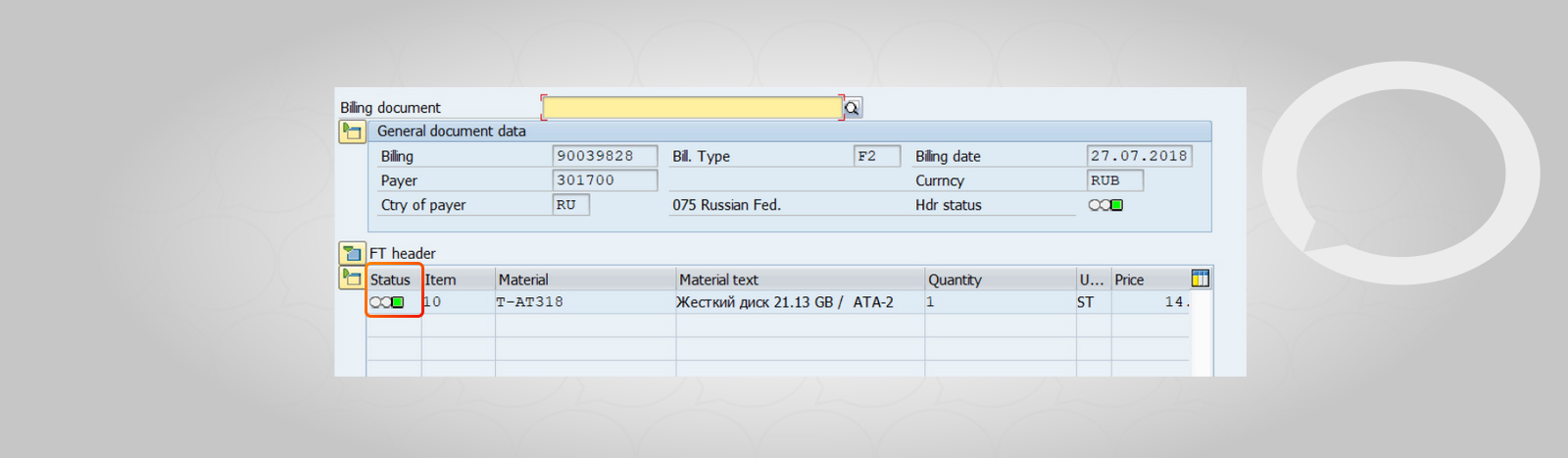Problem
How can I enter the missing data? How can I correct wrong data?
Step-by-step guide
1. Go to the VI14X transaction, enter the invoice number that needs to be corrected and click Enter: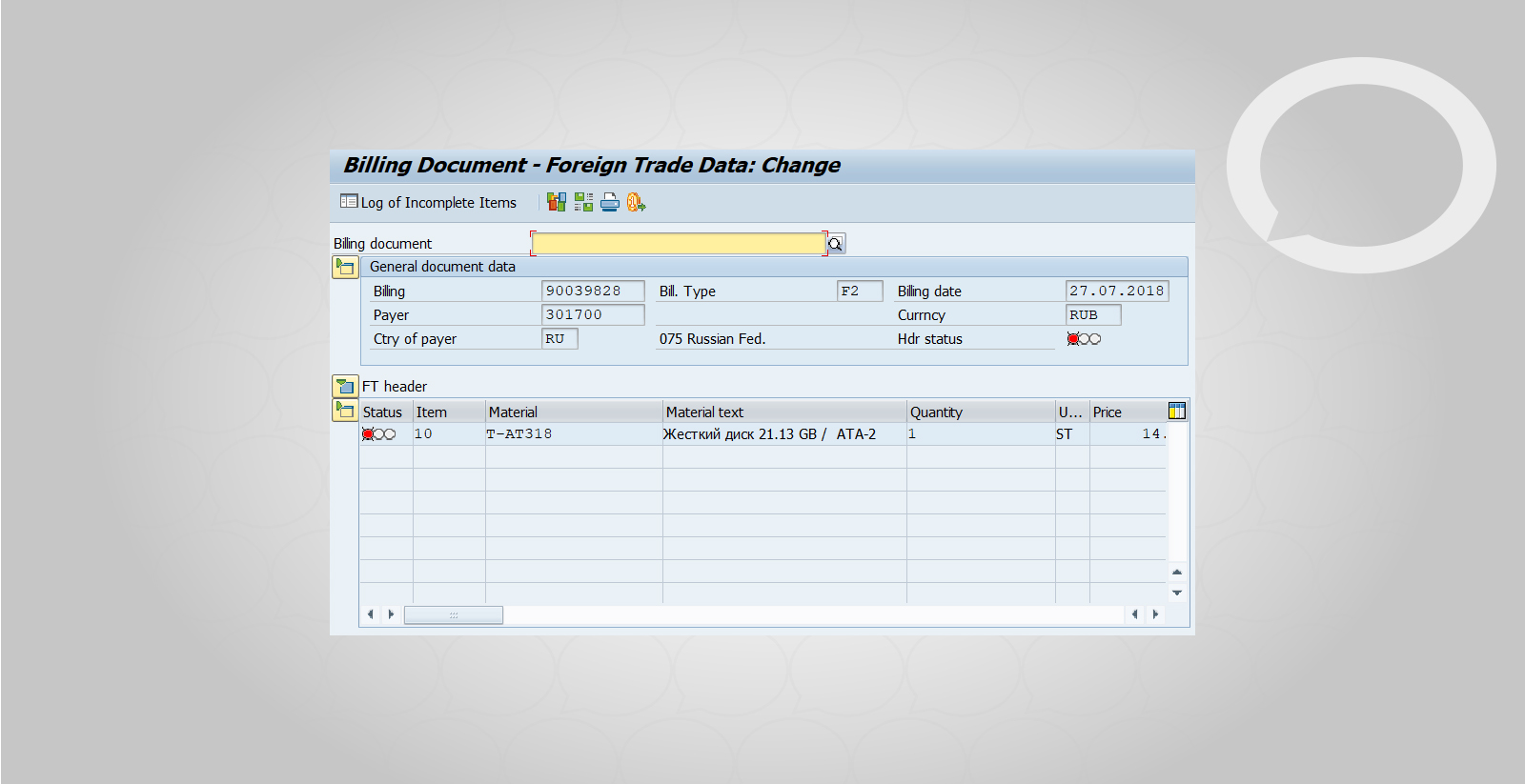
2. Expand the Header or Item data depending which data we need to add or correct:
- Header:
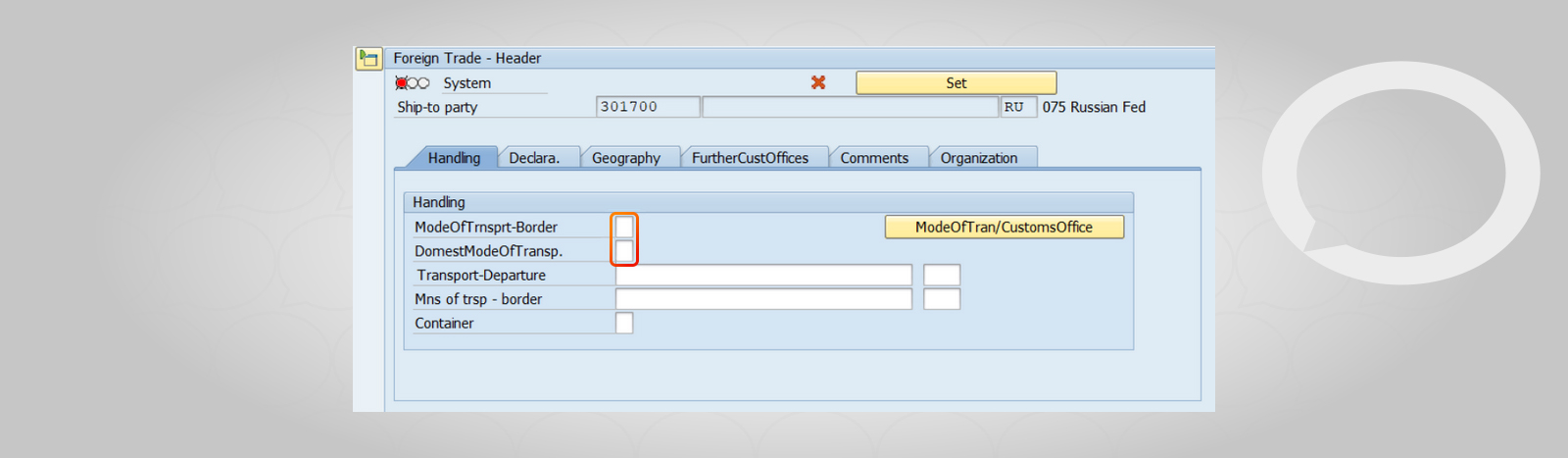
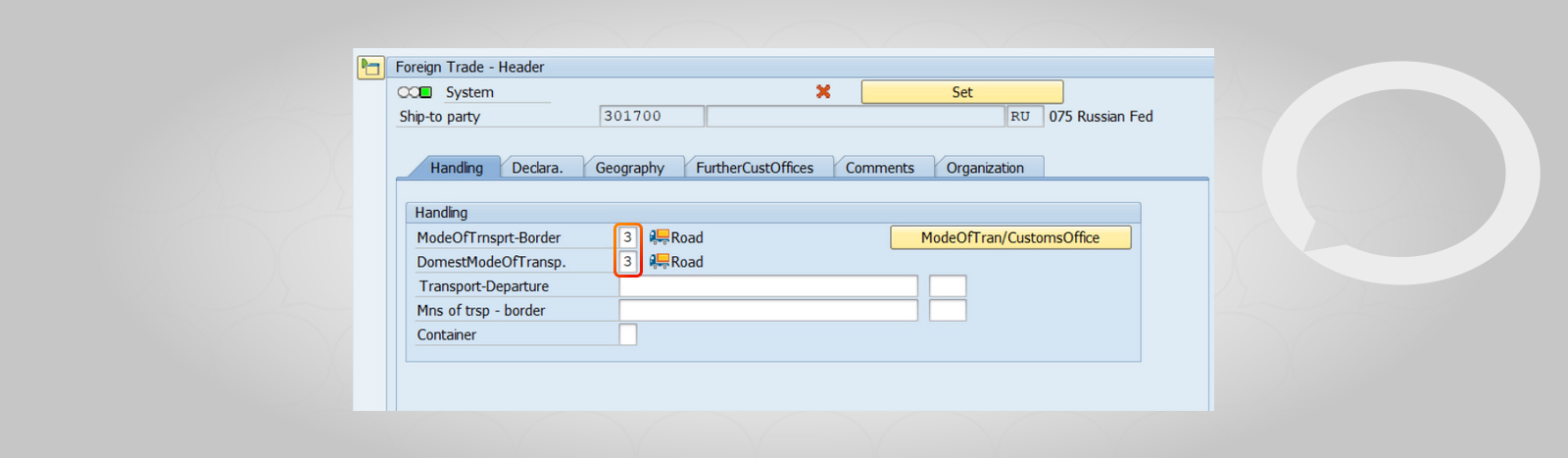
- Item:
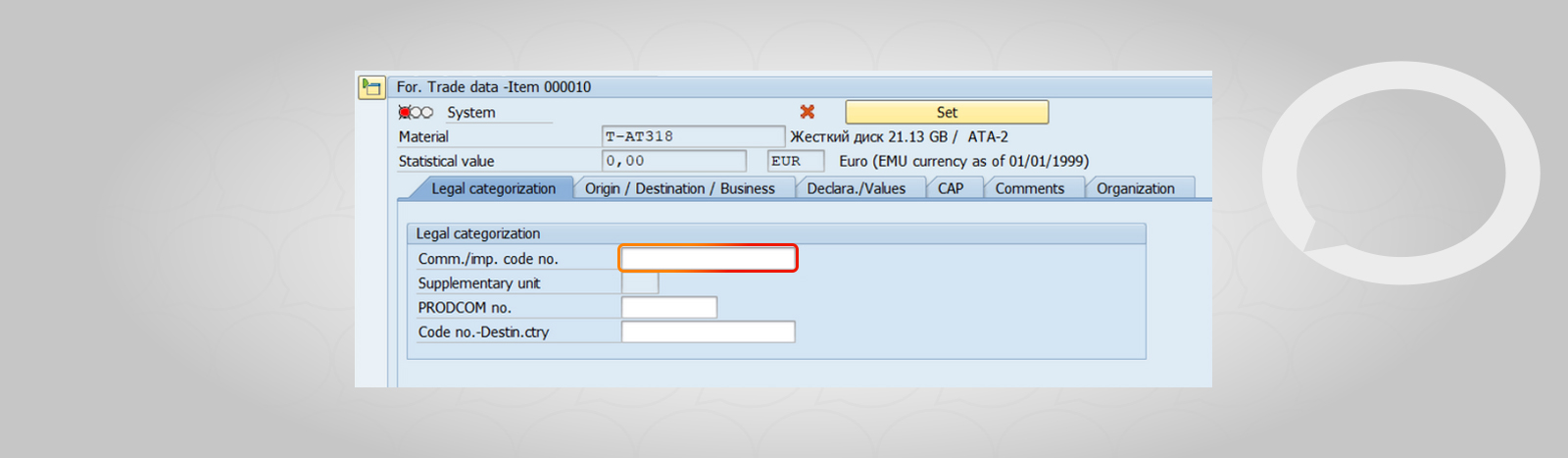
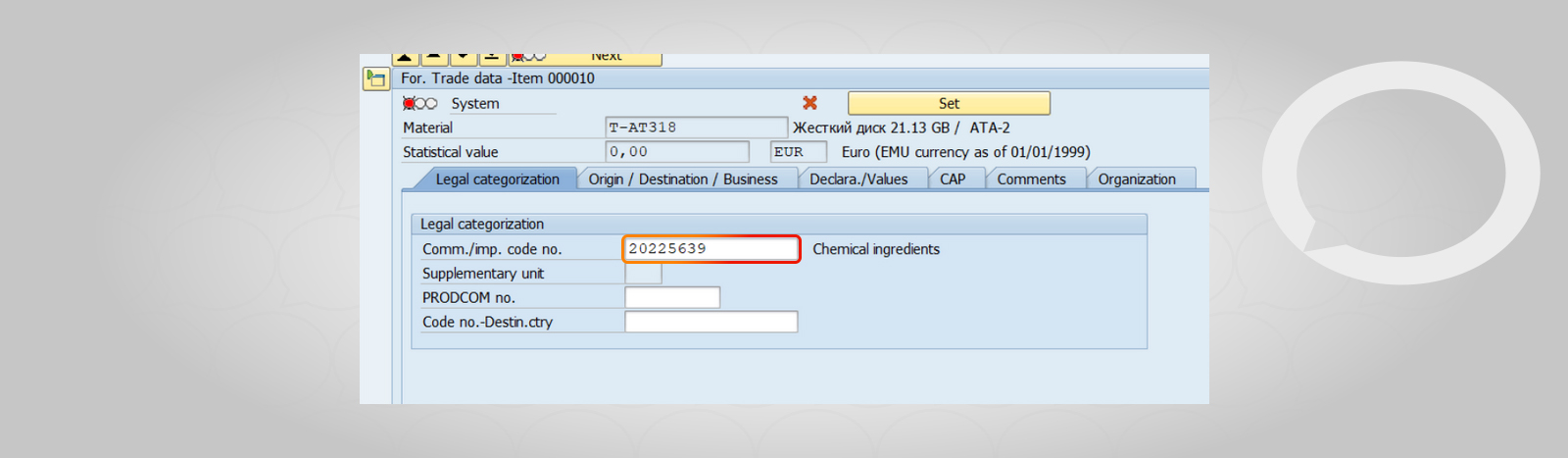
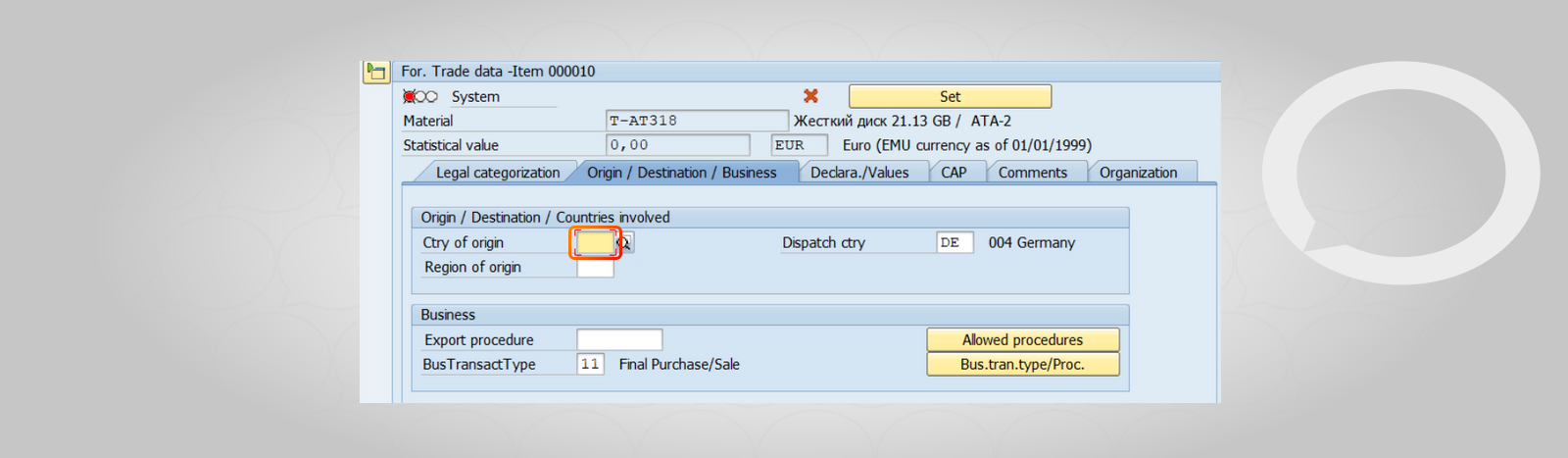
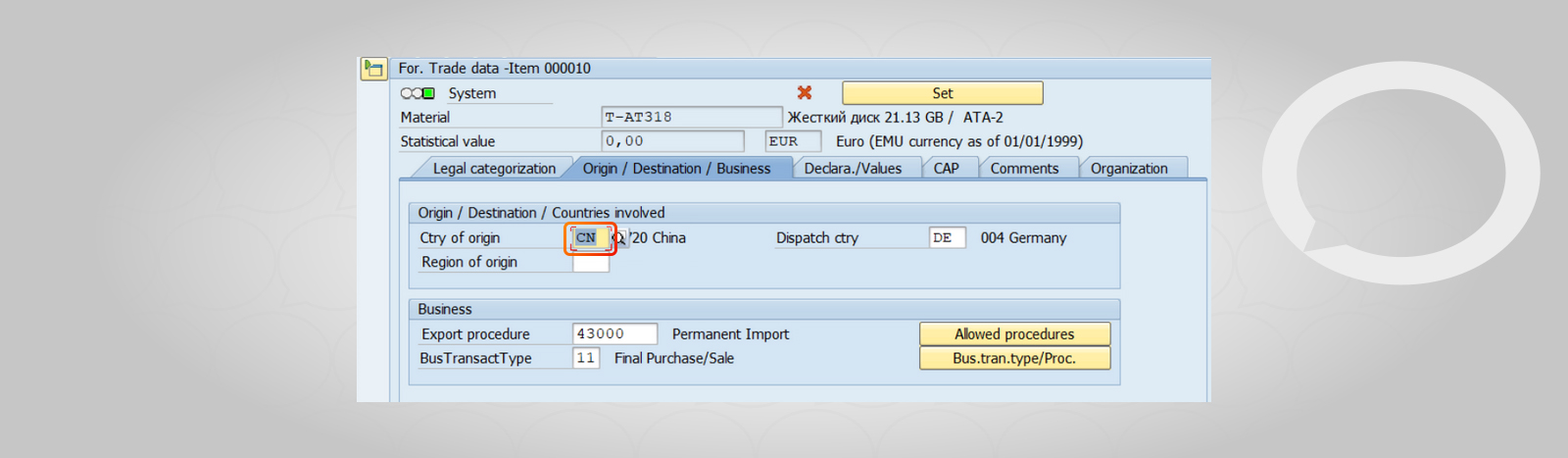
If all necessary data has been added or corrected you will see a green light on the header and item screen and you can now save the document: