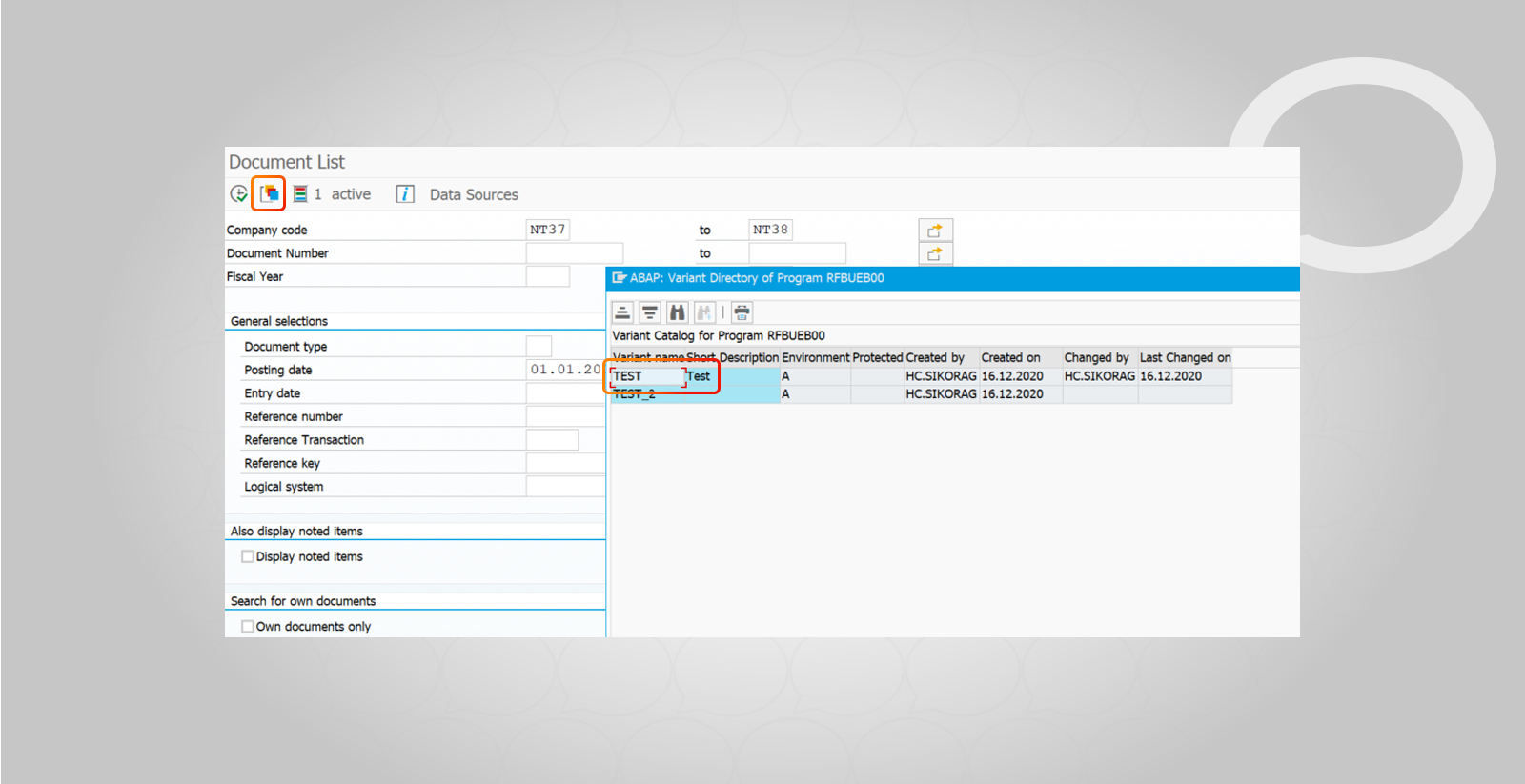Problem
Create a selection screen variant for a report.
Step-by-step guide
1. Start a report (Example of transaction FB03→Document List)
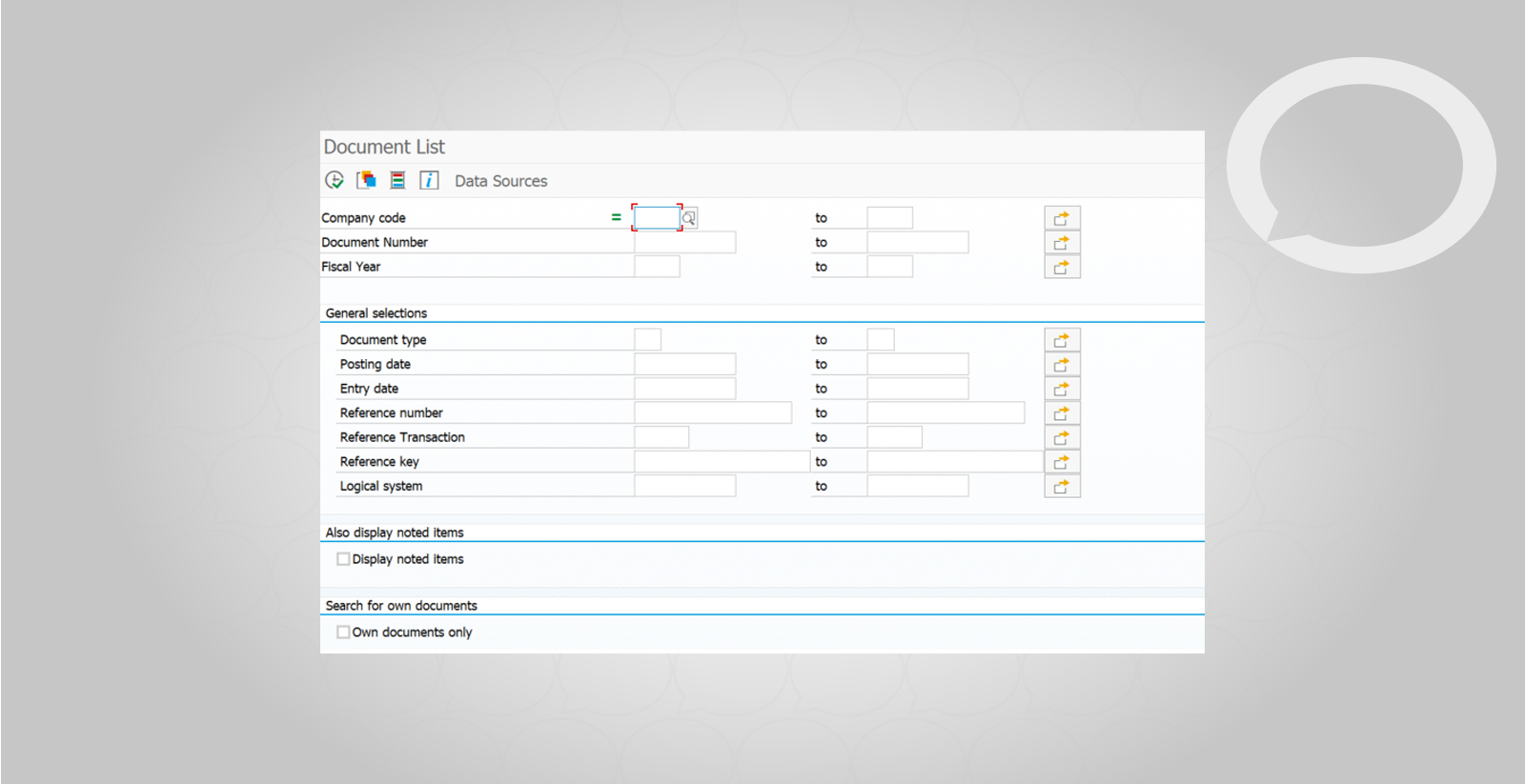
2. Fill in the data on the selection screen:
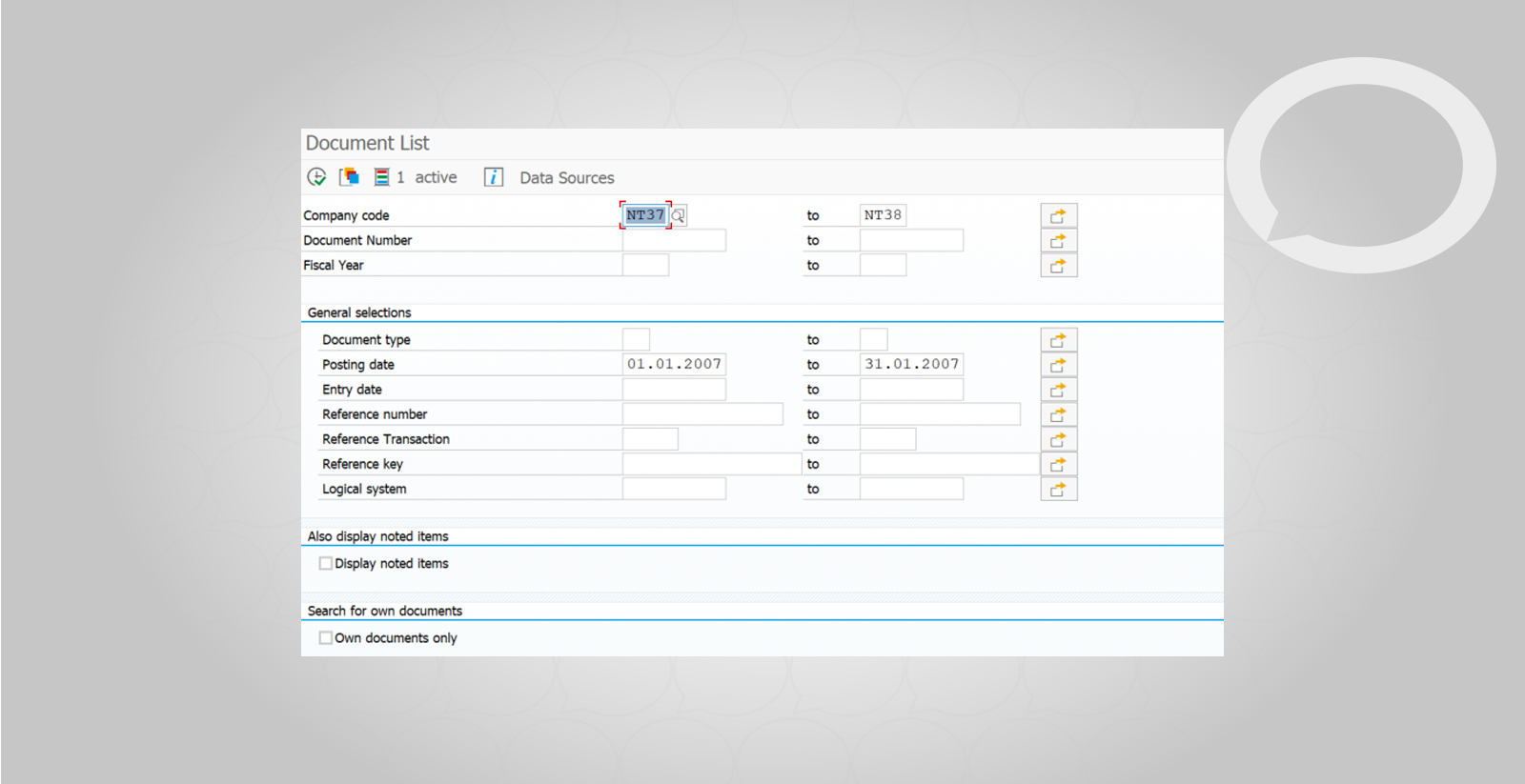
3. Click on the floppy disk ![]() icon or press Ctrl+S:
icon or press Ctrl+S:
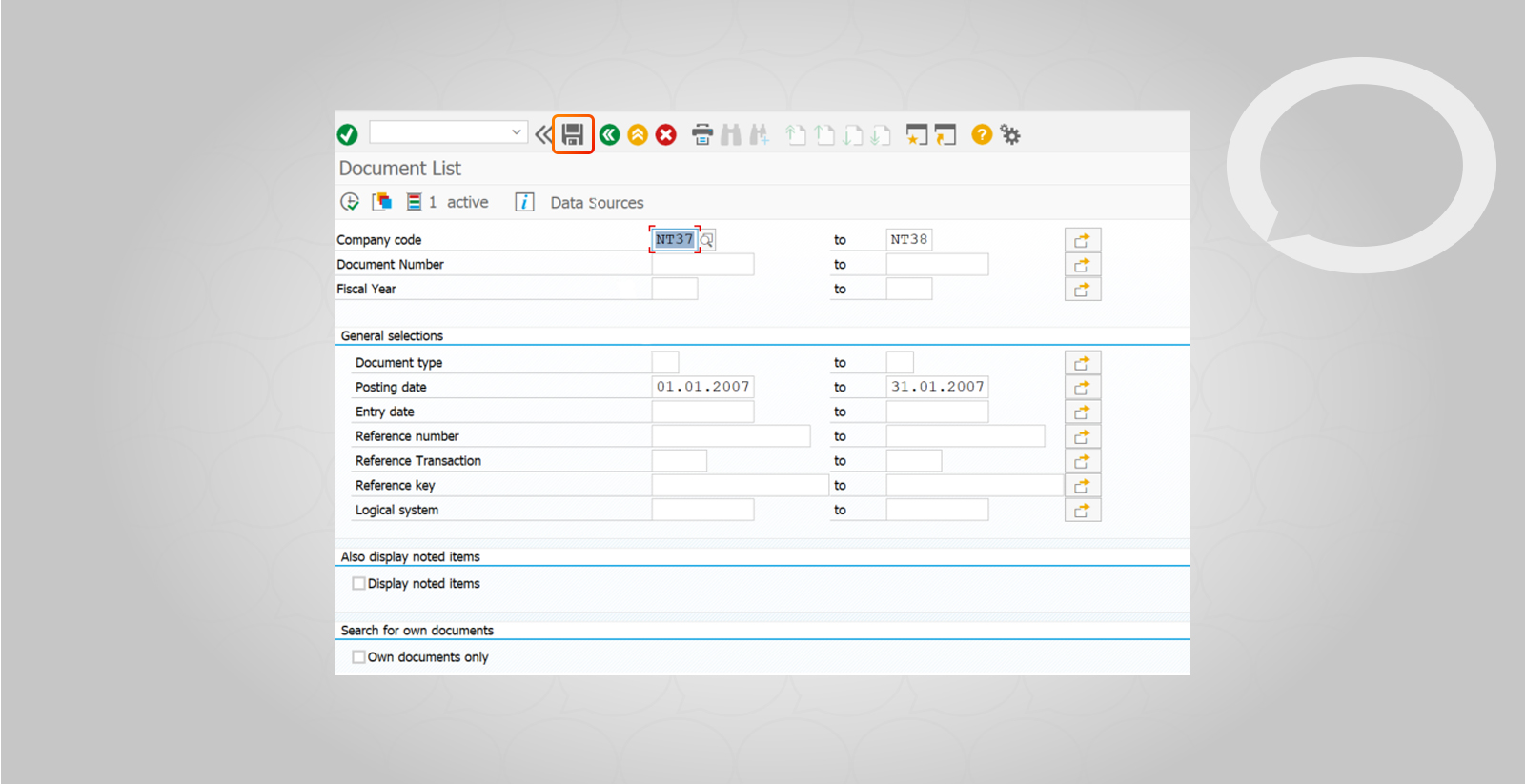
4. Enter the name and description of the variant:
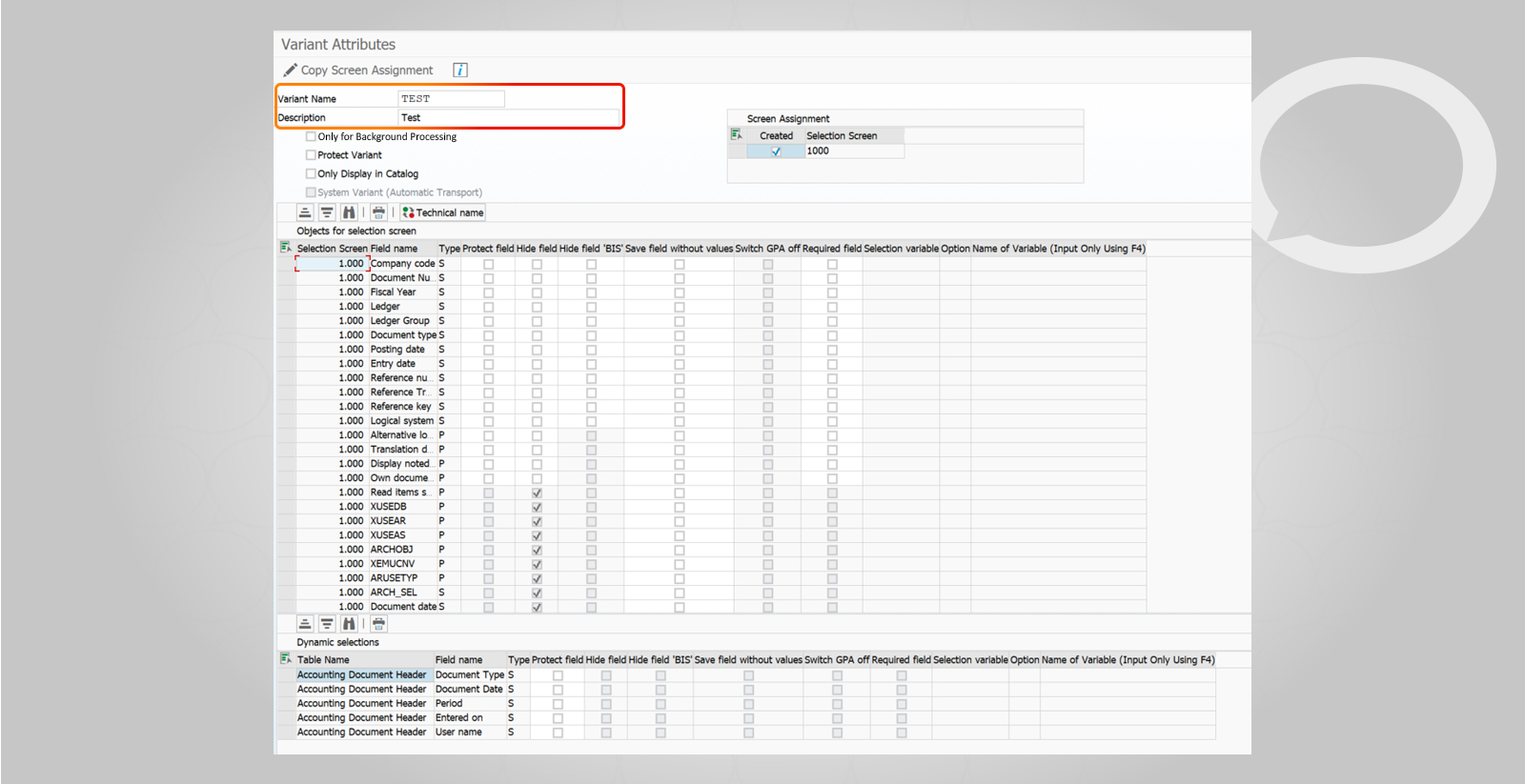
5. Save the entered data by clicking on the floppy disk ![]() icon or pressing CTRL+S:
icon or pressing CTRL+S:
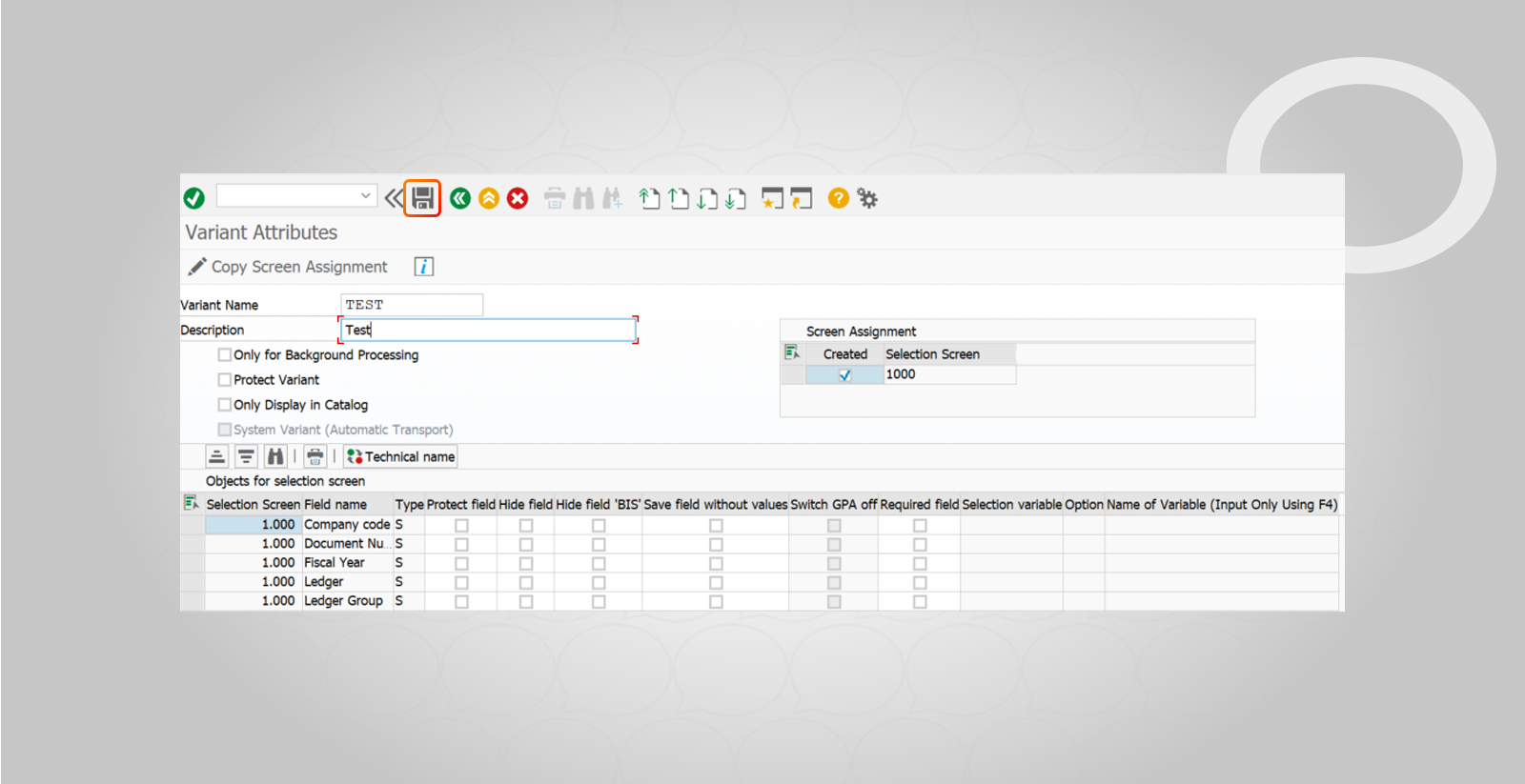
6. After starting the report, the new variant can be found by clicking on the icon ![]() or by pressing Shift+F5:
or by pressing Shift+F5: