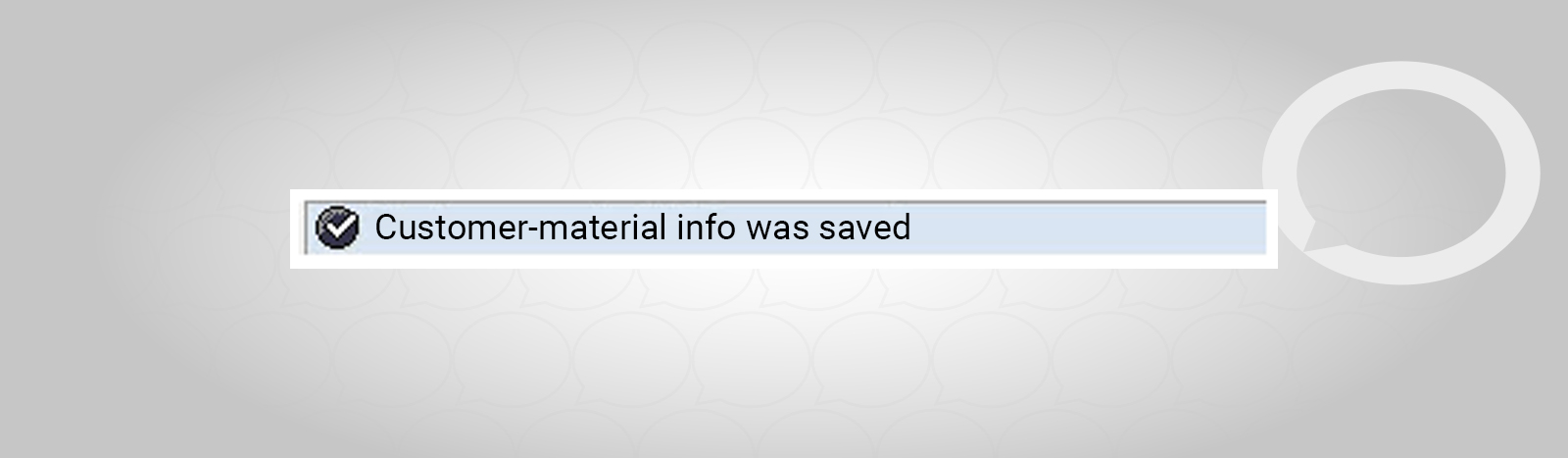Problem
How can I map the name of the customer’s material with the material code?
Step-by-step guide
1. Go to the VD51 transaction and enter the fields to which you want to assign a material index:
- Customer code
- Sales organization
- Distribution channel
Confirm your choice by pressing Enter:
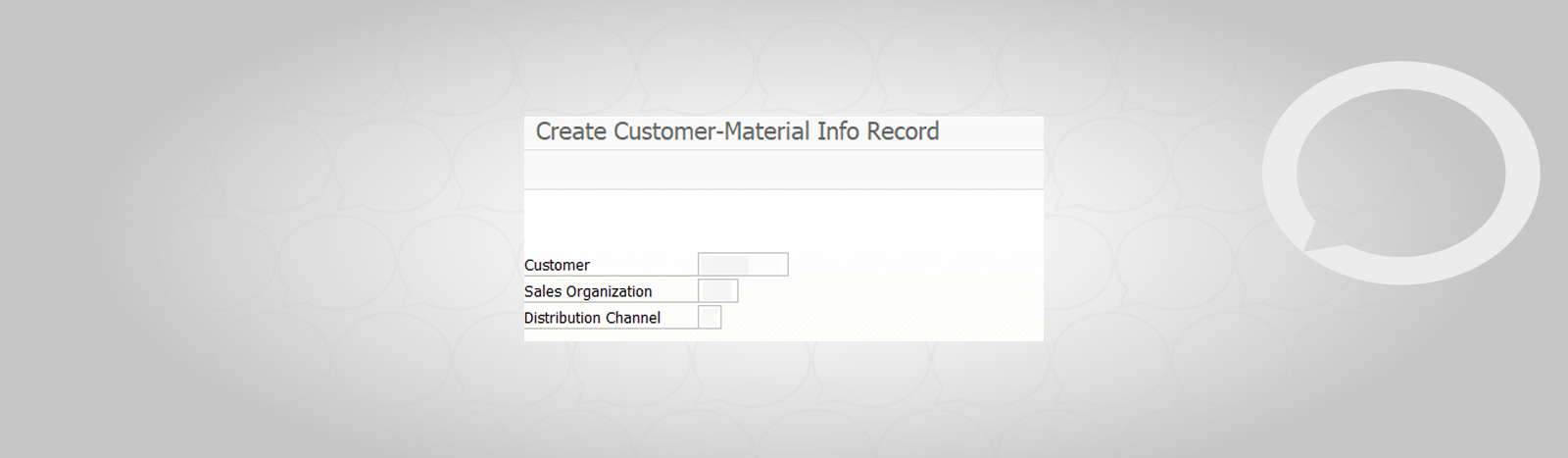
2. Then fill in:
- Material no.
- Customer material
and confirm by pressing Enter:
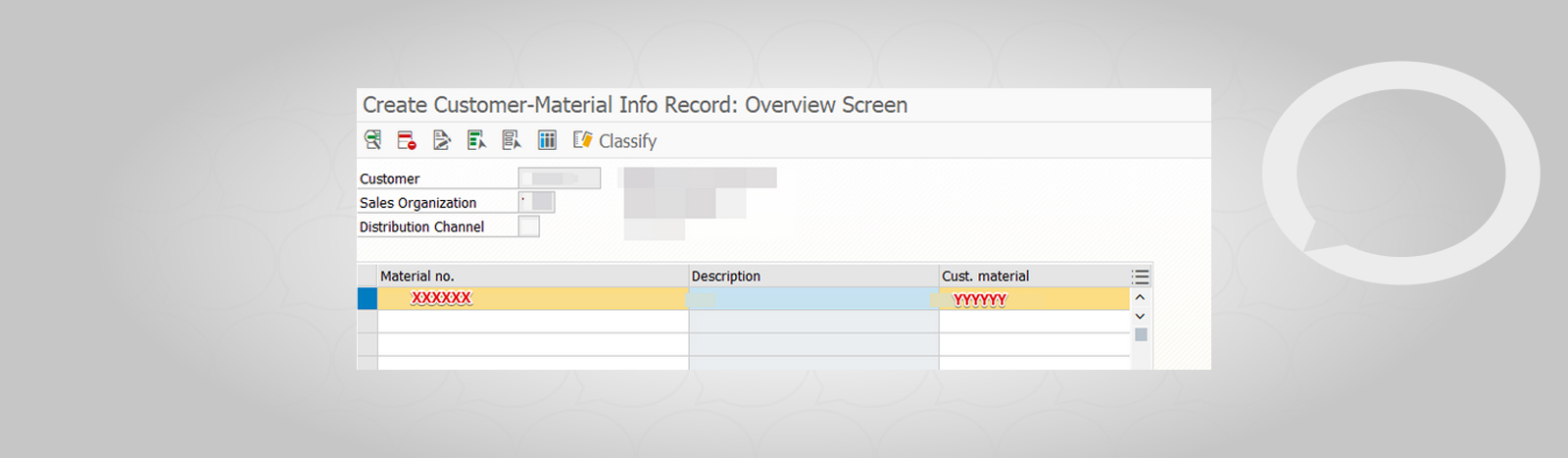
3. Now save the entered data by pressing the floppy disk icon: 
4. After saving you will receive the message Customer-Material info was saved: