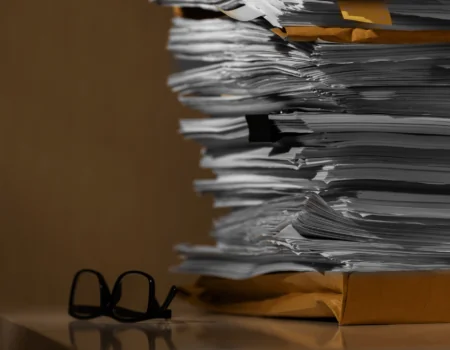SAP SARA – archiving and more
Let us start with what SAP SARA is. It is a dedicated system function for data archiving processes. This module prevents information loss by ensuring secure storage. Transferring rarely used and historical data from primary databases to other storage systems helps reduce load and, as a result, improves performance. It also lowers the costs associated with maintaining IT infrastructure.
However, implementing the module is not only about archiving. SAP SARA also helps organizations meet legal requirements related to data retention. This includes, among others, the GDPR.

Archiving – SAP SARA for automation
With SAP SARA, the data archiving process is smooth and efficient. The tool enables the automation of recurring archiving processes with the use of schedules, minimizing the need for manual interventions and improving efficiency in this area. SAP ensures integration across individual system modules, which means consistency in all processes covered by the solution and better flow of information.
SARA also supports the creation of archiving policies based on defined aspects such as data retention periods, data classification, and the selection of target archiving locations. The module supports various archive storage formats, including file servers, cloud environments, and WORM (Write Once Read Many).
SAP SARA archiving – how does it work?
How does SAP SARA work? Archiving using the module involves selectively transferring data from the main database to an appropriate archive while maintaining its availability. As a result, system users retain access to historical information and can search it whenever needed, while the data no longer puts a strain on the main system.
Let us take a closer look at the archiving process using SARA. The first step is to analyze the data to be transferred. Next, the archiving policy and the processes to be covered are defined, along with the selection of appropriate storage media. Once the data has been securely transferred from the main database to the selected archive, the necessary tests are performed to eliminate any potential disruptions or errors. Archiving processes are continuously monitored and adjusted when necessary to ensure optimal performance.
SAP SARA – archiving and its benefits
Data archiving not only helps reduce the load on main databases – transferring information to a selected location also improves SAP system performance and lowers IT infrastructure maintenance costs. The SARA module ensures compliance with current legal regulations related to data retention and secure deletion. Archiving selected data also improves application efficiency while maintaining real-time access to current information.
SARA offers flexible data storage options, supporting a wide range of storage media. This feature gives companies greater control over both the security of their data and the costs associated with its management. SARA enables the automation of archiving processes, saving time and simplifying complex procedures. The module is used across various industries, including banking, finance, manufacturing, and healthcare.