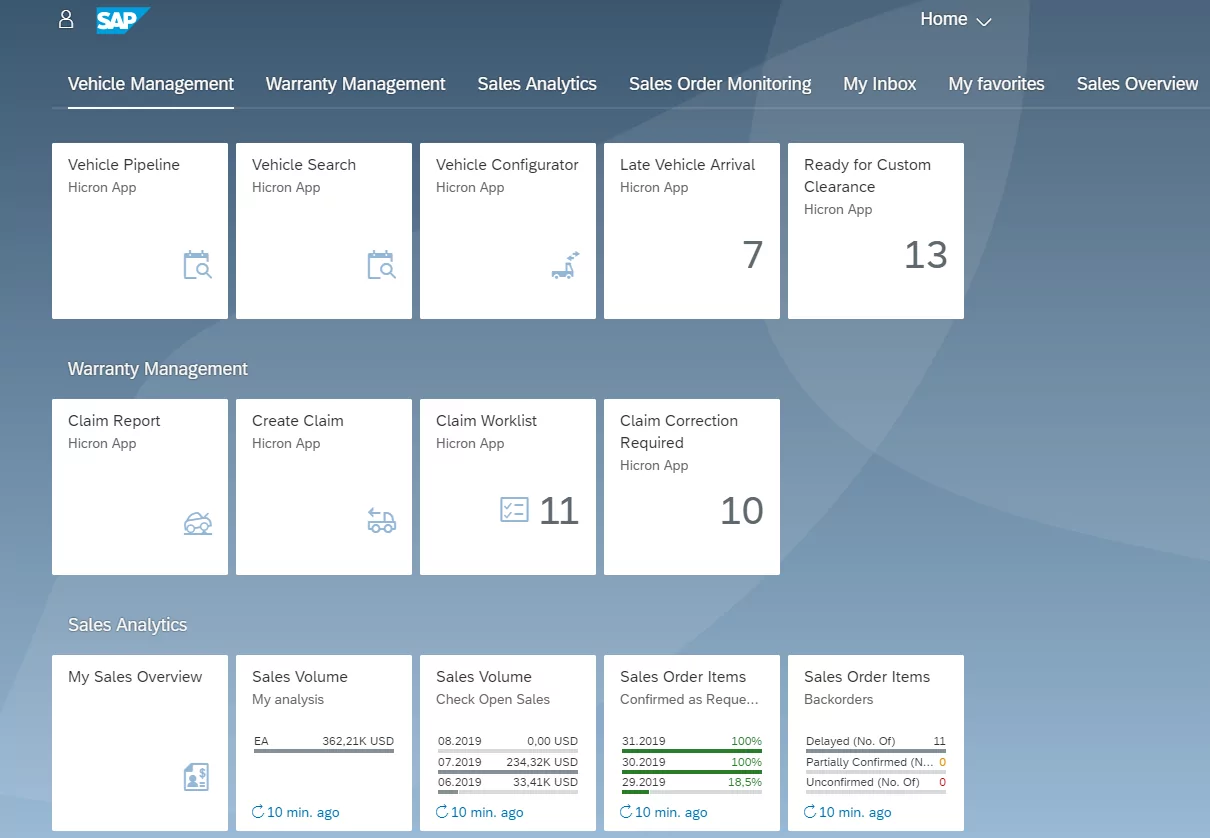
New possibilities
Compared to the standard SAP VMS and its reporting functionalities, S4HANA Embedded Analytics provides much more options in terms of real-time analytics, instant insights on live data, transparency on items requiring attention, enabling new insight into actions and mobile scenarios, making the management of the entire vehicle pipeline more efficient and transparent for the user.
The simplest example of the new options is presented on Screen 1, where the Fiori Launchpad shows the user dynamically calculated numbers of vehicles in different categories requiring attention, such as “Ready For Custom Clearance” or “Late vehicle arrival”. By clicking on the tile the user will be moved directly to specific vehicles and will be able to action on them, which is described in more details below.
Vehicle Pipeline App
Another example of more advanced use of the Embedded Analytics tools is the Hicron Vehicle Pipeline app, a cockpit presenting live vehicle data, aggregating vehicle numbers according to different VMS status-based categories.
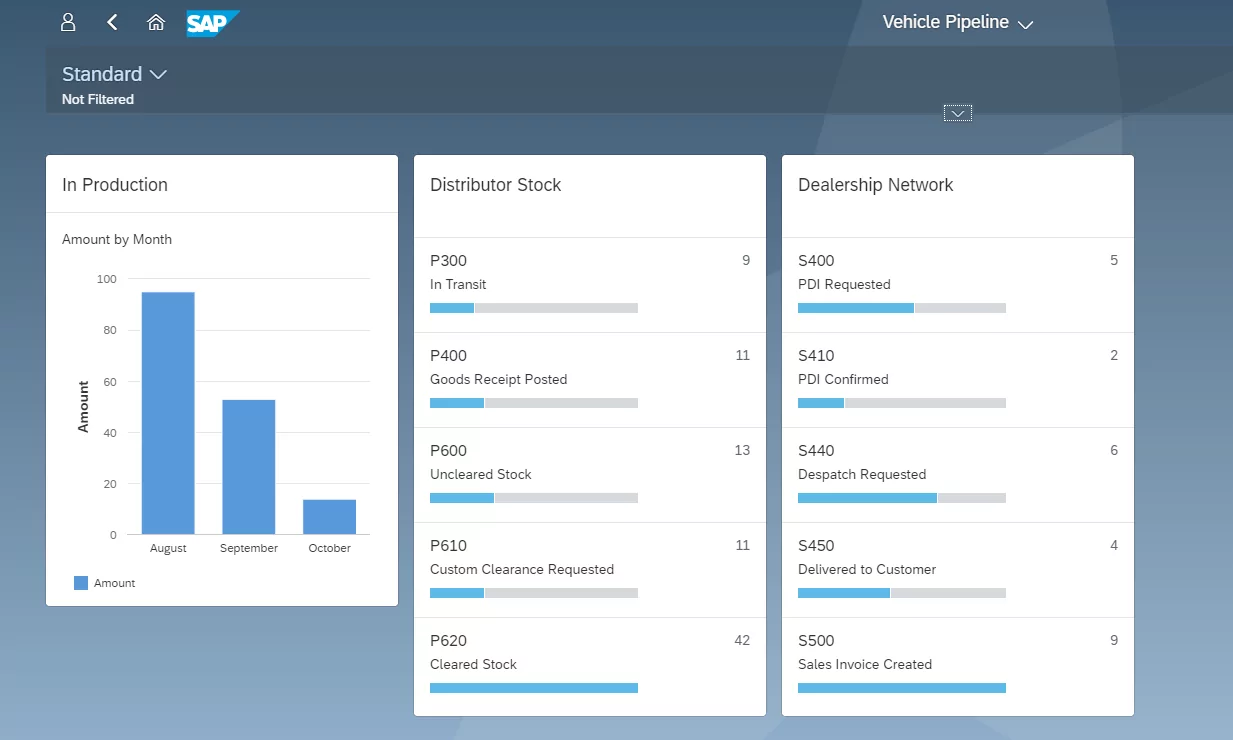
Vehicle Pipeline filter bar
The data presented in the vehicle pipeline is dynamic i.e. it can be dynamically filtered by the user using the top filter bar; all the data related to the vehicle can be filtered; the user can also save their favorite personal filters to quickly access them in the future. The data presented in the cockpit can also be automatically filtered based on user authorizations, organizational and geographical assignments, e.g. when a dealer is accessing the vehicle pipeline they are only provided with the vehicle number in given categories that has been already allocated to him.
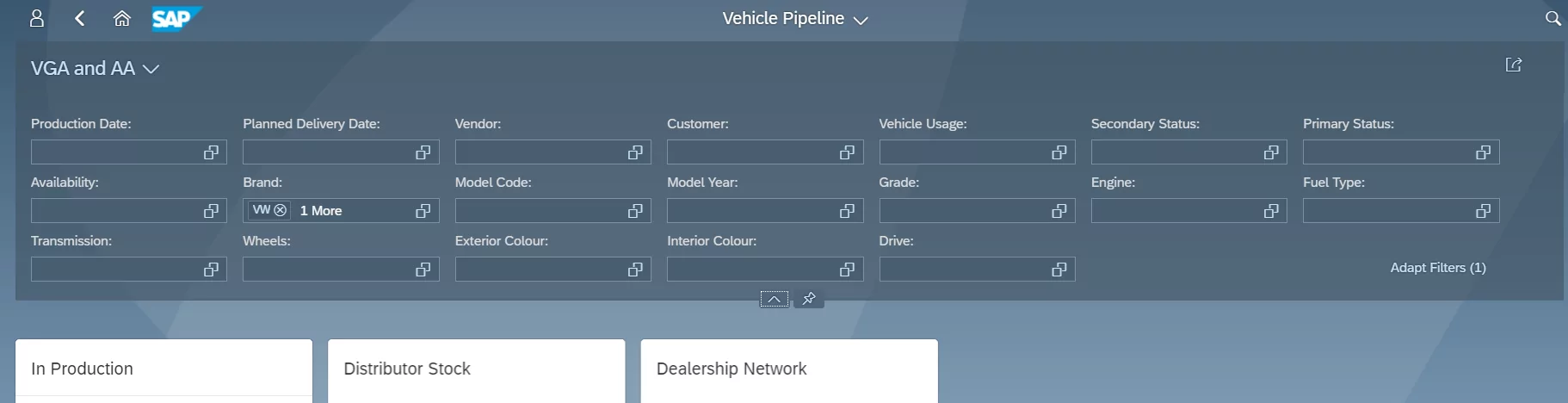
Vehicle Search list
Based on the insights presented in the cockpit, the user can drill-down to see the details and action on the vehicles from a given category by simply clicking on it, e.g. clicking on the vehicles. The user is seamlessly moved to the separate “Vehicle Search” app, which is also based on one of the Embedded Analytics tools with automatically initialized filters based on chosen data, so now the vehicles are presented in the form of a report list, where each item corresponds to exactly one vehicle. As always the data presented on the list can be freely adapted to the user. All the data semantically linked to the vehicle in the back-end SAP can be displayed here.
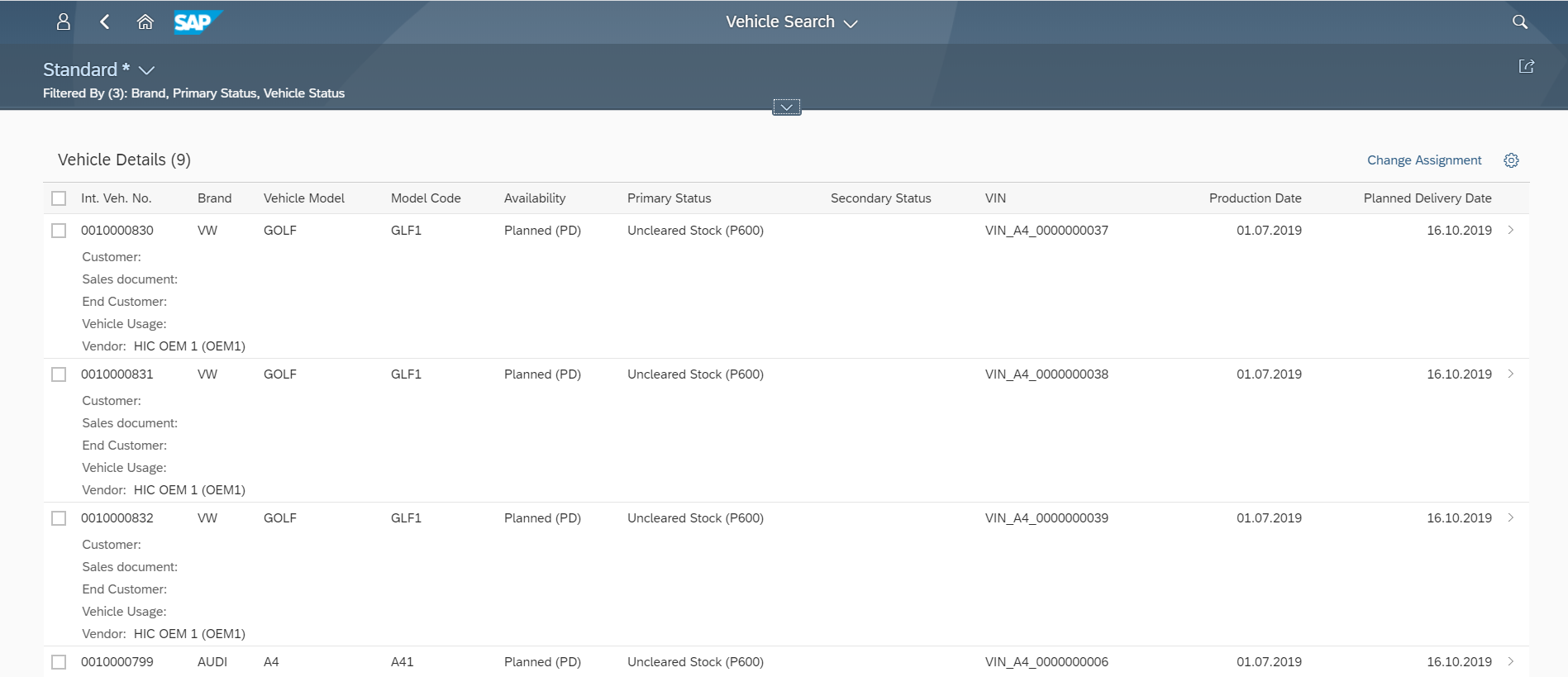
VMS actions processing for multiple vehicles from the list
The user is able to choose individual or multiple vehicles from the list and perform an action on them according to the designed and implemented VMS business process, e.g. the user can change the default assignment for all selected vehicles:
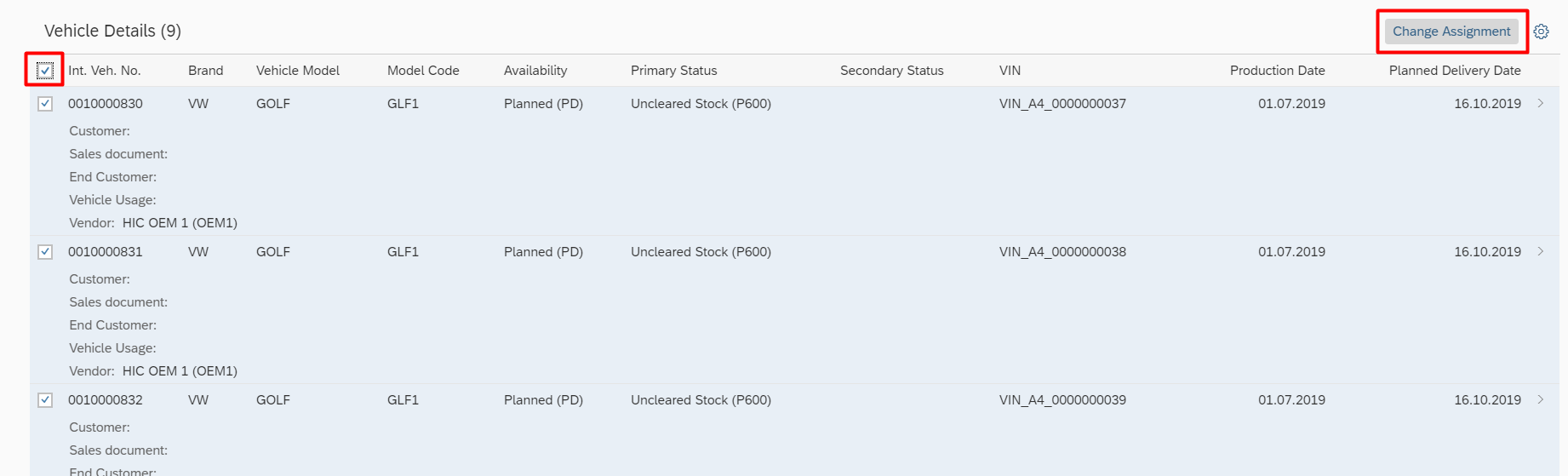
Vehicle details
Directly from the list the user can also drill-down further to review the details of specific vehicles and, based on the detailed information, also execute actions on individual vehicle, e.g. create claims, confirm vehicle retail.
Vehicle details are displayed on one screen, where all the required details of the vehicle can be adequately presented, providing the data required and available for a specific user in a transparent manner. The Fiori interface also enables quick adaptation of the layout of the screen and grouping of the data to fit specific business requirements. Below you can see an example showing how the standard VMS data can be presented in Fiori.
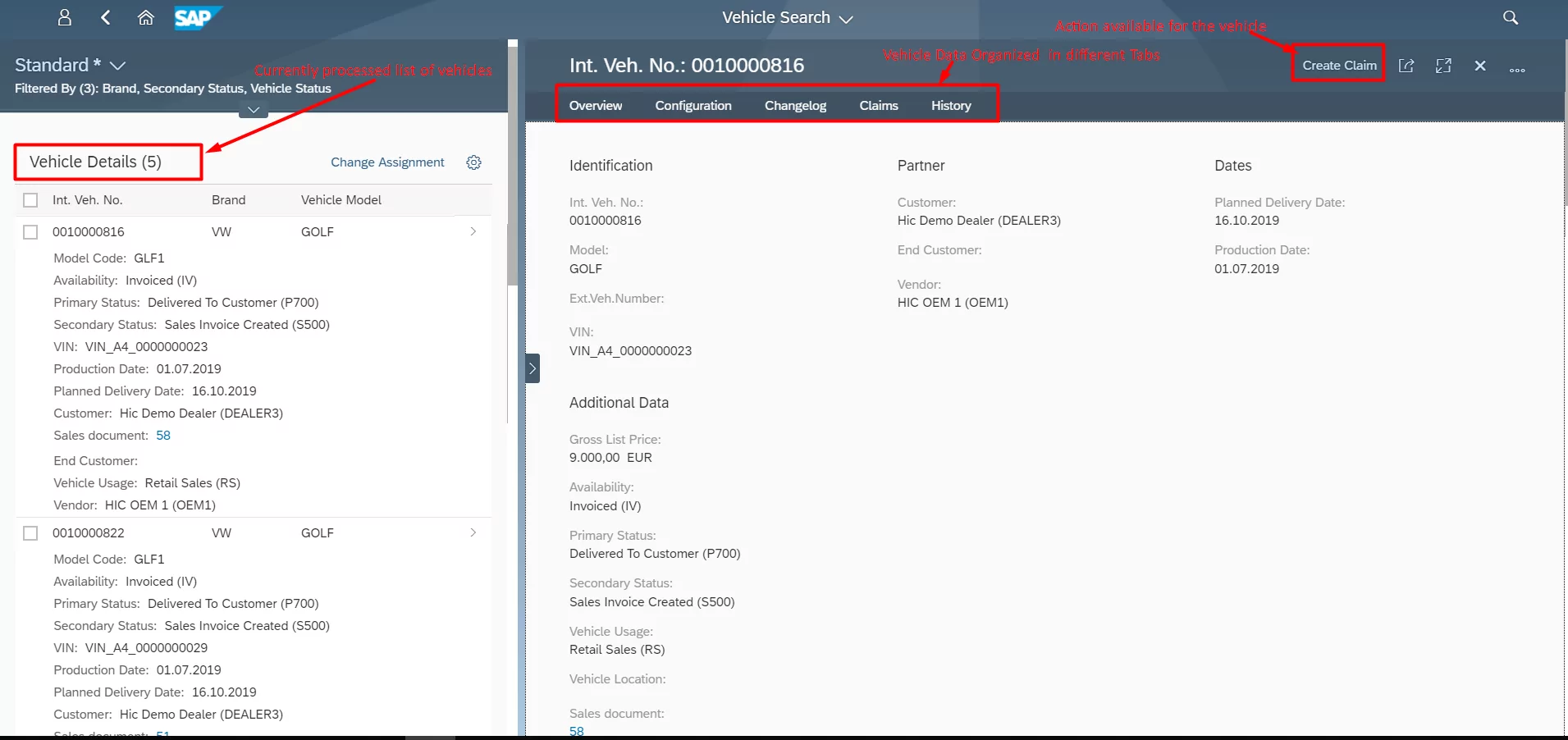
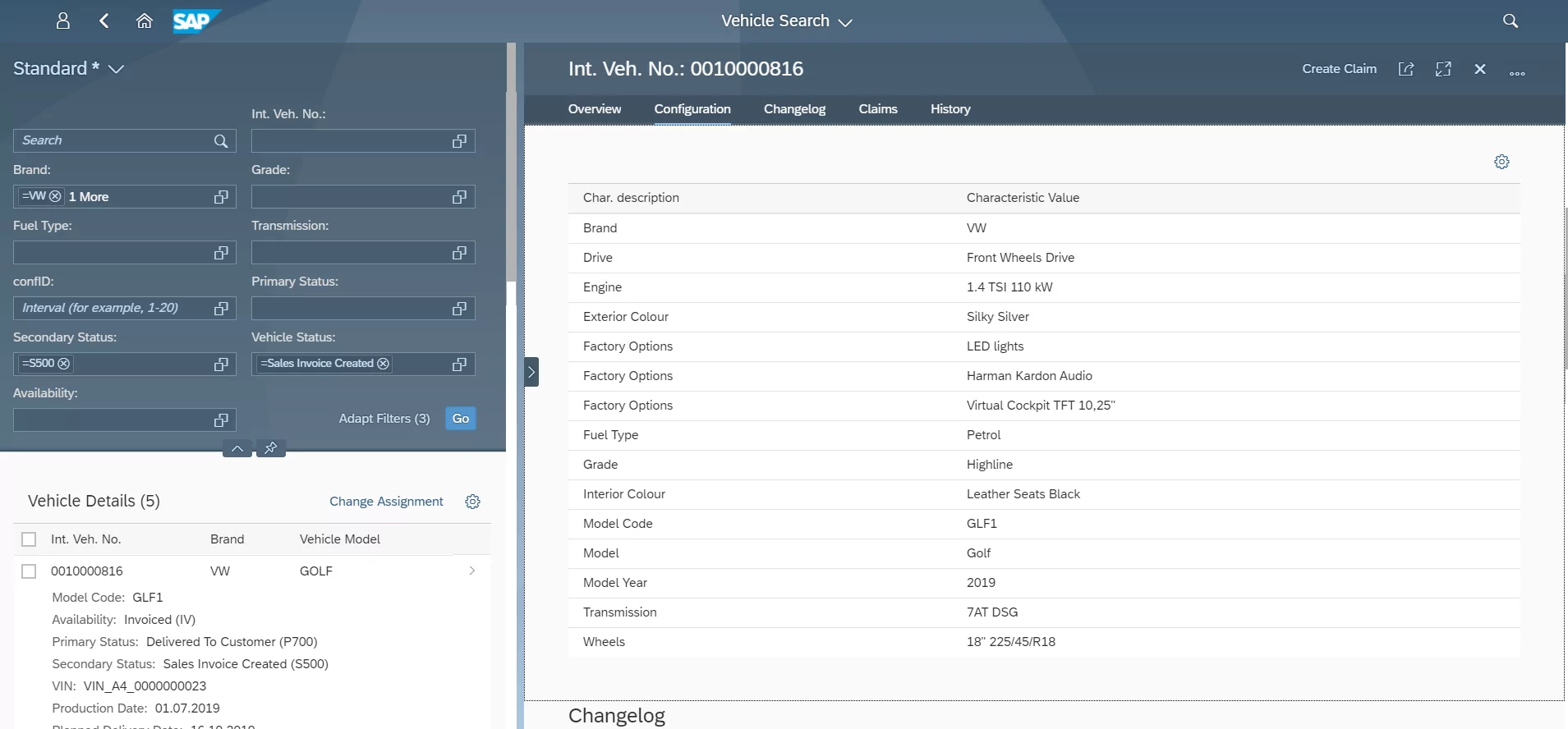
In the presented flow the user is able to drill-down seamlessly from an analytical pipeline presentation to a transactional level and is able to action quickly on selected vehicles. Using the Embedded Analytics tools it is also possible to quite easily implement different analytical apps presenting vehicle data in the required form with different dimensions, aggregates, charts etc. After drill-down we can always navigate to the same Vehicle Search app allowing the user to execute different actions and verify the chosen vehicles at the analytical layer.
Summary of the solution features
The Hicron Fiori for Automotive apps enable complete management of SAP VMS processes through the new Fiori interface with all the benefits of the new UX and Embedded analytics. The solution is meant to completely replace the former SAP GUI VMS interface and standard SAP Dealer Portal, still being integrated in real-time and using standard back-end VMS data and functionality (e.g. integrated action matrix). Thanks to the new interface, the apps can be used by importer’s employees, but also dealers (replacing previous SAP dealer portal) and external 3rd parties with limited data access based on authorizations, organizational or geographical assignments. What is also important is that the solution is natively responsive and works on different devices: desktops, tablets and mobile phones.
Capabilities
- Combination of analytical and transactional information
- Insight-to-action scenarios
- Fully personalized views
- Navigation to other FIORI apps that are semantically linked to the data
- Drill down, drill across
- Real-time analytics
- personalized and simplified user experience (UX) for SAP Automotive applications across all devices (desktops, tablets and mobile phones) both on the Importer’s and the Dealer’s side.
- responsiveness – can be used on any device (desktops, tablets and mobile phones)
- user friendly and intuitive interface designed in accordance with UX standards
- flexible analytical and reporting possibilities thanks to embedded analytics
Business benefits
- full visibility and control end-to-end vehicle logistics chain
- real-time analytical and operational data access
- seamless and secure system access for 3rd parties e.g. dealers, logistics operators, financial institutions without any additional interface implementation effort thanks to simplified and personalized UX, resulting in reduced end users training costs
- Increased productivity – faster and direct access to relevant information and applications
- Helps users decide what needs to be done next
- Allows users to take quick and informed actions
- Increased user satisfaction
For which companies?
Automotive, Vehicles, Heavy Machinery:
- OEMs
- Importers/Distributors
- National Sales Companies
Technical requirements:
- SAP S/4HANA system with SAP Vehicle Management System
If you need more information about Hicron Fiori for Automotive, please contact our consultant by chat.





